Django基础,Day5 - form表单投票详解
2024-10-14 07:35:18
投票URL
polls/urls.py:
# ex: /polls/5/vote/
url(r'^(?P<question_id>[0-9]+)/vote/$', views.vote, name='vote'),
创建投票form表单
polls/templates/polls/detail.html:
<h1>{{ question.question_text }}</h1>
{% if error_message %}<p><strong>{{ error_message }}</strong></p>{% endif %}
<form action="{% url 'polls:vote' question.id %}" method="post">
{% csrf_token %}
{% for choice in question.choice_set.all %}
<input type="radio" name="choice" id="choice{{ forloop.counter }}" value="{{ choice.id }}"/>
<label for="choice{{ forloop.counter }}">{{ choice.choice_text }}</label><br/>
{% endfor %}
<input type="submit" value="Vote"/>
</form>
代码解释:
{{ forloop.counter }} : for 循环次数
{% csrf_token %} : 解决POST请求跨域问题 Cross Site Request Forgeries
{% if %} {% endif %}:判断
{% for %} {% endfor %}:循环
投票Views 逻辑处理
投票 views vote in polls/views.py:
from django.http import HttpResponse, HttpResponseRedirect
from django.urls import reverse def vote(request, question_id):
question = get_object_or_404(Question, pk=question_id)
try:
selected_choice = question.choice_set.get(pk=request.POST['choice'])
except (KeyError, Choice.DoesNotExist):
# Redisplay the question voting form.
return render(request, 'polls/detail.html', {
'question': question,
'error_message': "You didn't select a choice.",
})
else:
selected_choice.votes += 1
selected_choice.save()
# Always return an HttpResponseRedirect after successfully dealing
# with POST data. This prevents data from being posted twice if a
# user hits the Back button.
return HttpResponseRedirect(reverse('polls:results', args=(question.id,)))
代码解释:
request.POST,request.GET: 分别可获得POST或GET方法的参数值,如上 request.POST['choice'] 可取得POST请求中,name值为choice的Value值。若POST参数中没有choice,则会产生KeyError。
HttpResponseRedirect:重定向跳转,提交成功后进行自动重定向跳转是web 开发的一个良好实践。防止数据提交两次。
投票结果页 Views 逻辑处理
views results in polls/views.py:
from django.shortcuts import get_object_or_404, render def results(request, question_id):
question = get_object_or_404(Question, pk=question_id)
return render(request, 'polls/results.html', {'question': question})
投票结果显示 template
polls/templates/polls/results.html:
<h1>{{ question.question_text }}</h1>
<ul>
{% for choice in question.choice_set.all %}
<li>{{ choice.choice_text }} -- {{ choice.votes }} vote{{ choice.votes|pluralize }}</li>
{% endfor %}
</ul>
<a href="{% url 'polls:detail' question.id %}">Vote again?</a>
实现结果
1、访问detail.html:http://localhost:8000/polls/1/
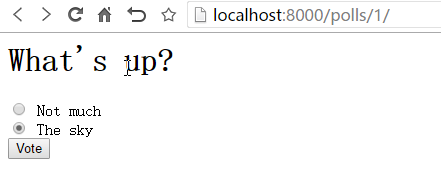
2、选择后,点击vote投票,跳转到结果页 results.html
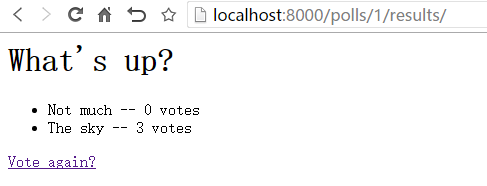
***微信扫一扫,关注“python测试开发圈”,了解更多测试教程!***
最新文章
- CSS的常见属性
- CodeForces 689B Mike and Shortcuts (BFS or 最短路)
- Unreal Engine4 学习笔记2 动画蒙太奇
- paip.判断字符是否中文与以及判读是否是汉字uapi python java php
- 参数传递的四种形式----- URL,超链接,js,form表单
- activiti自定义流程之Spring整合activiti-modeler5.16实例(五):流程定义列表
- 【ASP.Net MVC】在AspNet Mvc使用Ajax
- 使用ajaxfileupload插件提示Uncaught TypeError:has no method 'handleError'
- poj2352Stars
- MyEclipse修改servlet模版
- CSS清除浮动_清除float浮动
- 记微信开发(自定义回复&关注回复)
- C#:求1到100的和
- supervisor 安装配置
- Maven第三篇【Maven术语、pom.xml介绍】
- zookeeper详解
- MongoDB面试题
- PMP知识点(四)——项目管理计划的内容
- 接口测试工具-poster
- word模板导出的几种方式:第三种:标签替换(DocX组件读取与写入Word)