WCF服务跟踪
2024-10-15 03:58:53
如果在开发过程中,WCF服务出现问题,我们可以通过服务引用,然后直接断点调试进去。然而,对于已经发布的服务,出现错误时,寻找错误信息会变得麻烦。
幸好,微软提供了服务跟踪查看器工具 (SvcTraceViewer.exe)这个工具来跟踪已发布的服务。
可以在文件夹: C:\Program Files (x86)\Microsoft SDKs\Windows\v7.0A\Bin找到(我的系统是WIN7,.NET 4.0)
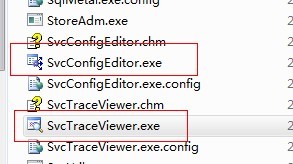
配置服务跟踪相当简单,可以用上面的SvcConfigEditor.exe来打开服务的config文件配置。
也可以手动修改配置,增加一个diagnostics的配置节点。
<?xml version="1.0" encoding="utf-8"?>
<configuration> <system.web>
<compilation targetFramework="4.5" />
<httpRuntime targetFramework="4.5"/>
</system.web>
<system.serviceModel>
<!--添加跟踪节点-->
<diagnostics>
<messageLogging logEntireMessage="true" logMalformedMessages="true"
logMessagesAtTransportLevel="true" />
</diagnostics>
<behaviors>
<serviceBehaviors>
<behavior>
<!-- 为避免泄漏元数据信息,请在部署前将以下值设置为 false -->
<serviceMetadata httpGetEnabled="true" httpsGetEnabled="true"/>
<!-- 要接收故障异常详细信息以进行调试,请将以下值设置为 true。在部署前设置为 false 以避免泄漏异常信息 -->
<serviceDebug includeExceptionDetailInFaults="true"/>
</behavior>
</serviceBehaviors>
</behaviors>
<protocolMapping>
<add binding="basicHttpsBinding" scheme="https" />
</protocolMapping>
<serviceHostingEnvironment aspNetCompatibilityEnabled="true" multipleSiteBindingsEnabled="true" />
<bindings>
<basicHttpBinding>
<binding name="ServiceProxyBinding" closeTimeout="00:10:00" receiveTimeout="00:10:00"
sendTimeout="00:10:00" maxBufferSize="2147483647" maxReceivedMessageSize="2147483647">
<readerQuotas maxStringContentLength="2147483647" />
</binding>
<binding name="BasicHttpBinding_IAircraftService" maxBufferSize="2147483647"
maxReceivedMessageSize="2147483647" />
<binding name="BasicHttpBinding_ITransCenter" />
<binding name="BasicHttpBinding_IDecodeService" />
</basicHttpBinding>
</bindings>
<client>
<endpoint address="http://192.168.85.70:5596/TransCenterSer.svc"
binding="basicHttpBinding" bindingConfiguration="BasicHttpBinding_ITransCenter"
contract="TransCenterSer.ITransCenter" name="BasicHttpBinding_ITransCenter" />
<endpoint address="http://192.168.85.70:8010/AHMTService/DecodeService.svc"
binding="basicHttpBinding" bindingConfiguration="BasicHttpBinding_IDecodeService"
contract="DecodeService.IDecodeService" name="BasicHttpBinding_IDecodeService" />
</client>
</system.serviceModel>
<!--配置跟踪节点-->
<system.diagnostics>
<sources>
<source name="System.ServiceModel.MessageLogging" switchValue="Warning, ActivityTracing">
<listeners>
<add type="System.Diagnostics.DefaultTraceListener" name="Default">
<filter type="" />
</add>
<add name="ServiceModelMessageLoggingListener">
<filter type="" />
</add>
</listeners>
</source>
<source name="System.ServiceModel" switchValue="Warning, ActivityTracing"
propagateActivity="true">
<listeners>
<add type="System.Diagnostics.DefaultTraceListener" name="Default">
<filter type="" />
</add>
<add name="ServiceModelTraceListener">
<filter type="" />
</add>
</listeners>
</source>
</sources>
<sharedListeners>
<add initializeData="D:\LogData\MoveQarData_messages.svclog"
type="System.Diagnostics.XmlWriterTraceListener, System, Version=2.0.0.0, Culture=neutral, PublicKeyToken=b77a5c561934e089"
name="ServiceModelMessageLoggingListener" traceOutputOptions="Timestamp">
<filter type="" />
</add>
<add initializeData="D:\LogData\MoveQarData_tracelog.svclog"
type="System.Diagnostics.XmlWriterTraceListener, System, Version=2.0.0.0, Culture=neutral, PublicKeyToken=b77a5c561934e089"
name="ServiceModelTraceListener" traceOutputOptions="Timestamp">
<filter type="" />
</add>
</sharedListeners>
<trace autoflush="true" />
</system.diagnostics>
<system.webServer>
<modules runAllManagedModulesForAllRequests="true"/>
<!--
若要在调试过程中浏览 Web 应用程序根目录,请将下面的值设置为 True。
在部署之前将该值设置为 False 可避免泄露 Web 应用程序文件夹信息。
-->
<directoryBrowse enabled="true"/>
</system.webServer>
</configuration>
参考:http://msdn.microsoft.com/zh-cn/library/ms732023.aspx
http://www.cnblogs.com/cbcye/archive/2009/06/02/1494734.html
http://www.cnblogs.com/cnblogsfans/archive/2009/03/16/1413069.html
最新文章
- CentOS6.3连接Xshell出现的问题(连接失败--需要设置ONBOOT=“yes”,开启网卡驱动)
- C# 通过代理获取url数据
- IOS 单例模式的写法
- Windows Azure 入门系列课程Windows Azure 入门系列课程
- HTTP 协议的头部
- block引发的陷阱
- 深入理解Java内存模型(六)——final
- 如何使用C#操作快捷方式(获取快捷方式属性、创建快捷方式)
- 模拟请求之 HTTP_Request2
- codevs 1243 网络提速
- write a macro to judge big endian or little endian
- BZOJ 1009: [HNOI2008]GT考试( dp + 矩阵快速幂 + kmp )
- 再起航,我的学习笔记之JavaScript设计模式17(模板方法模式)
- git应用
- jquery中文档处理的总结
- vue使用tips记录
- 02-jQuery的选择器
- redis知识点杂记
- nodejs安装 淘宝镜像
- PHP 调试利器之 PHPDBG