angular-ui-bootstrap-modal必须要说的几个点(转)
2024-10-15 21:01:54
angular-ui-bootstrap-modal必须要说的几个点
摘要: 基于angular来实现的一个bootstrap模态框,有些不得不说的地方
项目中以前就经常用到模态框,但是一直没有时间来整理,
好在今天稍微有点时间,就来讲一下angular-ui-bootstrap-modal这个功能要怎么来做,以及其中不得不提的几个点
首先还是最基础的类库引入,官方网站是提了一下版本的
https://angular-ui.github.io/bootstrap/这里给个网址可以自己看一下

然后在其中版本依赖就说了这么几个点
angular的版本要在1.4.x以上,1.5.5版本还在测试中,然后ui-bootstrap-tpls.js这个类库是在0.14.3以上,然后其他的组件要求都是在1.5.5一下就可以了
因为现在官方最新的angular版本好像是1.5.7,注意一下这个点就可以了,其他的问题应该都不大,
该怎么引入还是怎么引入
那么接下来直接看我的引入版本吧
<script src="//ajax.googleapis.com/ajax/libs/angularjs/1.5.5/angular.js"></script>
<script src="//ajax.googleapis.com/ajax/libs/angularjs/1.5.5/angular-animate.js"></script>
<script src="//angular-ui.github.io/bootstrap/ui-bootstrap-tpls-2.0.0.js"></script>
<link href="//netdna.bootstrapcdn.com/bootstrap/3.3.6/css/bootstrap.min.css" rel="stylesheet">这是我用的类库版本,当然如果你不能翻墙的话,最好还是把这些类库down下来,
直接用bower就可以了
bower install angular --save
bower install angular-bootstrap -save
bower install angular-animate -save
bower install bootstrap --save这里提一下,ui-bootstrap-tpls.js这个类库是在angular-bootstrap这个包里面的,然后就是版本注意一下,就不会有问题了,
ok,文件引入做好了,接下来就是做一个modal
首先还是html
<div ng-controller="ModalDemoCtrl">
<!-- 这里就是控制器的内容 ,然后直接在控制器里面插入modal的页面元素-->
<script type="text/ng-template" id="myModalContent.html">
<div class="modal-header">
<h3 class="modal-title">I'm a modal!</h3>
</div>
<div class="modal-body">
<ul>
<li ng-repeat="item in items">
<a href="#" ng-click="$event.preventDefault(); selected.item = item">{{ item }}</a>
</li>
</ul>
Selected: <b>{{ selected.item }}</b>
</div>
<div class="modal-footer">
<button class="btn btn-primary" type="button" ng-click="ok()">OK</button>
<button class="btn btn-warning" type="button" ng-click="cancel()">Cancel</button></div></script><buttontype="button"class="btn btn-default"ng-click="open()">Open me!</button><buttontype="button"class="btn btn-default"ng-click="open('lg')">Large modal</button><buttontype="button"class="btn btn-default"ng-click="open('sm')">Small modal</button><buttontype="button"class="btn btn-default"ng-click="toggleAnimation()">Toggle Animation ({{ animationsEnabled }})</button><divng-show="selected">Selection from a modal: {{ selected }}</div></div>然后在引入自己写的一个控制器文件app.js
<script src="app.js"></script>重点就是接下的几点了
angular.module('ui.bootstrap.demo', ['ngAnimate', 'ui.bootstrap']);
//必须要引入的模块有两个ngAnimate\ui.bootstrap,一个都不能少,必须在这个模板加载的时候引入
angular.module('ui.bootstrap.demo').controller('ModalDemoCtrl', function ($scope, $uibModal, $log) {
//然后就是主控制器,没什么,注意$uibModal这个东西,也是要在控制器中引入的
$scope.items = ['item1', 'item2', 'item3'];
$scope.animationsEnabled = true;
$scope.open = function (size) {
//这里很关键,是打开模态框的过程
var modalInstance = $uibModal.open({
animation: $scope.animationsEnabled,//打开时的动画开关
templateUrl: 'myModalContent.html',//模态框的页面内容,这里的url是可以自己定义的,也就意味着什么都可以写
controller: 'ModalInstanceCtrl',//这是模态框的控制器,是用来控制模态框的
size: size,//模态框的大小尺寸
resolve: {//这是一个入参,这个很重要,它可以把主控制器中的参数传到模态框控制器中
items: function () {//items是一个回调函数
return $scope.items;//这个值会被模态框的控制器获取到
}
}
});
modalInstance.result.then(function (selectedItem) {//这是一个接收模态框返回值的函数
$scope.selected = selectedItem;//模态框的返回值
}, function () {
$log.info('Modal dismissed at: ' + new Date());
});
};
$scope.toggleAnimation = function () {
$scope.animationsEnabled = !$scope.animationsEnabled;//动画效果
};
});
// Please note that $uibModalInstance represents a modal window (instance) dependency.
// It is not the same as the $uibModal service used above.
angular.module('ui.bootstrap.demo').controller('ModalInstanceCtrl', function ($scope, $uibModalInstance, items) {
//这是模态框的控制器,记住$uibModalInstance这个是用来调用函数将模态框内的数据传到外层控制器中的,items则上面所说的入参函数,它可以获取到外层主控制器的参数
$scope.items = items;//这里就可以去外层主控制器的数据了
$scope.selected = {
item: $scope.items[0]
};
$scope.ok = function () {
//close函数是在模态框关闭后调用的函数,他会将这个参数传到主控制器的results函数中,作为回调值
$uibModalInstance.close($scope.selected.item);
};
$scope.cancel = function () {
//dismiss也是在模态框关闭的时候进行调用,而它返回的是一个reason
$uibModalInstance.dismiss('cancel');
};
});关于modal控制器中的close与dismiss这两个函数,我在网上找了一个详细的说明
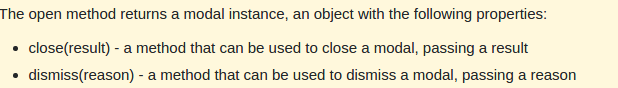
意思就是说close呢是用于关闭模态框的方法,返回的是一个result--结果
dismiss也是用于关闭模态框的方法,但返回的是一个reason--理由
这么说应该很好理解了吧,
再说的详细一点就是,,,看代码
modalInstance.result.then(function (selectedItem) {
//dosomething
});
modalInstance.reason.then(function (selecteItem) {
//dosomething
}); 这样总好理解了吧,哈哈,就是这样啦
最新文章
- VmWare平台Windows Server 2012 无响应宕机
- 初识linux端c++程序开发
- Asp文件锁定脚本
- itextsharp、Aspose.Words、Aspose.Cells联合使用
- Boost.Foreach
- linux ssh 安装、安全设置
- 操作 IoT 设备内嵌 SQLite
- 用CSS3实现无限循环的无缝滚动
- [bzoj1273] [BeiJingWc2008]序列
- 【一天一道LeetCode】#81. Search in Rotated Sorted Array II
- 一统江湖的大前端(4)shell.js——穿上马甲我照样认识你
- hql和sql的一些区别
- bootstrap modal垂直居中(简单封装)
- How the Bitcoin protocol actually works
- 删除docker registry镜像脚本
- XXE总结
- WEP保护帧移除工具airdecloak-ng
- altium designer中如何添加logo
- Python zip() 处理多于两个序列的参数, 存储结对的值
- 有料面试题之--Object里面的方法