Sonatype Nexus高级配置
Sonatype Nexus的安装配置参见:CentOS系统中安装Nexus并导入已有的构件库。Nexus内置了Jetty容器,${NEXUS_HOME}/bin/jsw目录下包含了各个操作系统的启动脚本。当然,如果你不喜欢内置的Jetty容器,也可以下载Nexus的war包,部署在tomcat等容器中。
安装部署后,比较重要的是能够对其进行深入的管理和配置,本文将介绍一些关于Sonatype Nexus的高级配置技巧,方便您进行配置管理。
1、使用Maven上传组件注意事项
- host类型的仓库才允许上传组件
- 仓库需要开启允许上传功能,配置选项中的Deployment Policy选择“Allow Redeploy”,见下图
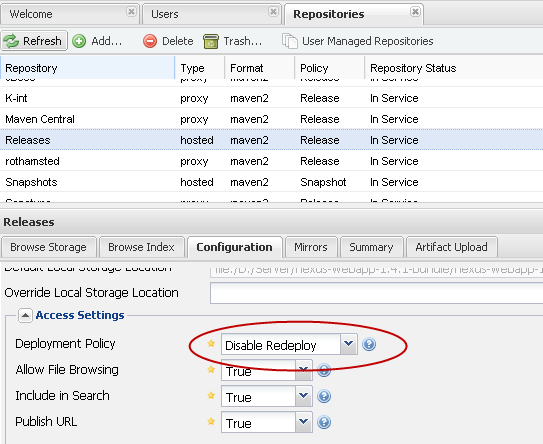
- Nexus用户必须具有“Artifact Upload”的权限,Nexus内置了一些角色,比如“Nexus Deployment Role”,就可以上传组件
- Maven主配置文件中需要配置用户信息及上传的仓库信息,配置示例如下:
<server>
<id>thirdparty</id>
<username>deployment</username>
<password>password</password>
</server>
2、修改监听端口
默认情况下,Nexus监听端口8081。可以通过以下方法更改这个端口。
- 停止Nexus
- 编辑${NEXUS_HOME}/conf/plexus.properties文件,修改applicationPort的值
- 重启Nexus。
3、使Nexus支持其它格式的包
Nexus默认支持jar、war、pom、ejb、ear、rar、par等类型的包,如果希望能添加一些其它类型的包,可以配置如下:
在${nexus-work}/conf/packaging2extension-mapping.properties配置文件中增加配置:
my-custom-packaging=myextension
如果该配置文件不存在则手动创建该文件。
4、更新仓库索引
1)强制更新索引
nexus索引经常会出现与远程仓库索引不一致的情况,导致某些包不能正常下载,可以强制更新仓库索引,保持索引同步:
- 以管理员身份登录
- 右键点击仓库,选择Expire Cache
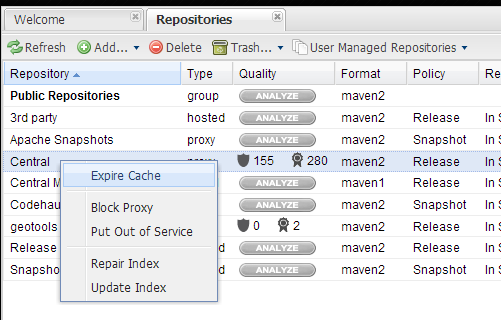
- 右键点击仓库,选择Update Index

2)定时更新索引
- 以管理员身份登录
- 左侧导航栏选择Administration->Scheduled Tasks

- 点击add添加一个计划任务

- 任务类型选择:Update Repositories Index,Repository/Group选择要更新的仓库,Recurrence选择计划任务的周期类型
5、调试组件下载过程
如果Nexus本地索引中包含组件,但是却不能下载,可能的原因如下:
- 包含组件的组件库不在group类型的组件库中
- 路由规则封锁了组件的下载
Nexus提供了可以调试组件下载过程的方法,在组件的下载全路径后面增加参数“?describe”,示例如下:
http://localhost:8081/nexus/content/groups/public/foo/bar/1.0/bar-1.0.jar?describe
Nexus将会以json的形式返回调试的输出结果,结果主要包括:
- 组件的地址
- 组件是否可以找到以及原因
- 如果能找到组件,统计查找组件的过程
示例返回结果如下:
{
"data":{
"requestUrl":"http://localhost:8081/nexus/content/groups/public/test/project/1.0/project-1.0.jar?describe",
"processingTimeMillis":471,
"request":{
"requestUrl":"http://localhost:8081/nexus/content
/groups/public/test/project/1.0/project-1.0.jar?describe",
"requestPath":"/test/project/1.0/project-1.0.jar",
"requestContext":[
"request.received.timestamp=1276286536595",
"request.address=0:0:0:0:0:0:0:1%0",
"request.remoteOnly=false",
"request.url=http://localhost:8081/nexus/content/groups/public/test/project/1.0/project-
1.0.jar?describe",
"request.localOnly=false",
"request.appRootUrl=http://localhost:8081/nexus"
]
},
"response":{
"responseType":"NOT_FOUND",
"processedRepositoriesList":[
"public",
"snapshots",
"thirdparty",
"central",
"java.net-m2",
"java.net-m1-m2",
"google",
"apache-snapshots",
"codehaus-snapshots"
],
"appliedMappings":[
"public repository applied [11b647d6117038d8=
[type=EXCLUSION, groupId=public, patterns=[.*/project/.*], mappedRepositories=[releases]]]"
]
}
}
}
注意查看其中的response节点,如上例中的"responseType":"NOT_FOUND"表示未找到组件,通过该方法可以详细排查组件不能下载的原因。
再提供一个pom类型的包“mojo-parent-30.pom”的调试示例
{
"data": {
"requestUrl": "http://192.168.120.202:8081/nexus/content/groups/public/org/codehaus/mojo/mojo-parent/30/mojo-parent-30.pom?describe",
"processingTimeMillis": 1322,
"request": {
"requestUrl": "http://192.168.120.202:8081/nexus/content/groups/public/org/codehaus/mojo/mojo-parent/30/mojo-parent-30.pom?describe",
"requestPath": "/org/codehaus/mojo/mojo-parent/30/mojo-parent-30.pom",
"requestContext": [
"request.remoteOnly=false",
"request.localOnly=true"
]
},
"response": {
"responseType": "FILE",
"responseActualClass": "org.sonatype.nexus.proxy.item.DefaultStorageFileItem",
"responsePath": "/groups/public/org/codehaus/mojo/mojo-parent/30/mojo-parent-30.pom",
"responseUid": "central:/org/codehaus/mojo/mojo-parent/30/mojo-parent-30.pom",
"originatingRepositoryId": "central",
"originatingRepositoryName": "Central",
"originatingRepositoryMainFacet": "org.sonatype.nexus.proxy.maven.MavenProxyRepository",
"processedRepositoriesList": [ ],
"properties": [
"created=1333560570000",
"modified=1333560570000",
"lastRequested=1375255131976",
"remoteChecked=1375255131556",
"remoteUrl=http://repo1.maven.org/maven2/org/codehaus/mojo/mojo-parent/30/mojo-parent-30.pom",
"storedLocally=1375255131556",
"isExpired=false",
"readable=true",
"writable=true",
"virtual=false"
],
"attributes": [
"digest.md5=61a1f7765d45a51a6a7bb03bf410588f",
"digest.sha1=be742febdaa3cc7a971dacdf8cdc7ebd94b5765b",
"remote.sha1=be742febdaa3cc7a971dacdf8cdc7ebd94b5765b",
"request.address=192.168.120.121",
"request.user=anonymous",
"storageItem-checkedRemotely=1375255131556",
"storageItem-created=1333560570000",
"storageItem-expired=false",
"storageItem-generation=2",
"storageItem-lastRequested=1375255131976",
"storageItem-length=26627",
"storageItem-modified=1333560570000",
"storageItem-path=/groups/public/org/codehaus/mojo/mojo-parent/30/mojo-parent-30.pom",
"storageItem-readable=true",
"storageItem-remoteUrl=http://repo1.maven.org/maven2/org/codehaus/mojo/mojo-parent/30/mojo-parent-30.pom",
"storageItem-repositoryId=central",
"storageItem-storedLocally=1375255131556",
"storageItem-writable=true"
]
}
}
}
最新文章
- [dpdk] 熟悉SDK与初步使用 (二)(skeleton源码分析)
- Git 查看某个版本修改了哪些文件
- jenkins gitlab整合注意事项
- 浅谈RSA加密算法
- jquery中ajax的使用
- Java 14 类型信息
- MAX16054
- ASP.NET MVC5 PagedList分页示例
- PHP利用超级全局变量$_POST来接收表单数据。
- linux 虚拟机模拟配置网络路由环境-简版
- buaacoding_2018算法期末上机G题.地铁建设题解
- [Windows] [VS] [C] [取得指针所指内存的十六进制形式字符串]
- nginx的location、rewrite玩法详解
- 不要使用Integer做HashMap的key,尤其在json序列化的时候
- IP段,ASN与BGP之间的关系
- django框架--cookie/session
- 7、Android---网络技术
- 剑指 Offer——数字在排序数组中出现的次数
- tomcat服务器重启后session可以继续使用
- 项目期复习总结2:Table, DIV+CSS,标签嵌套规则