优化特性(Attribute)性能
通过这篇文章,不仅可以了解到Attribute的工作原理,还可以了解到GetcustomeAttribute是的内部执行流程。最后,你会看到,使用缓存机制可以极大的优化反射Attribute的性能。
本文结构:
1.为什么在对象上标记Attribute性能很慢。
2.编译器如何编译带有Attribute标记的类型
3.定义解析器,在运行时获取并解析对象上的Attribute
4.GetCustomeAttributes方法的工作原理
5.优化Attribute
6.Attribute性能优化完整代码
7.总结
参考资料:
关于Attribute的缓存思想请参见后面的链接,当然这篇文章里还介绍了依赖注入以及ORM中的一些优化,链接如下:http://www.codeproject.com/Articles/503527/Reflection-optimization-techniques
关于CustomeAttribute的介绍请参见ECMA-CLI文档第二部分Partition_II_Metadata的第22章第10节,但我再后面还是给出了这个介绍。
1.为什么在对象上标记Attribute性能很慢。
首先请看如下代码:
[TableAttribute("student")]
class StudentModel {
public string Id{get;set;}
}
class TableAttribute : Attribute {
string name;
public string Name {
get { return name; }
}
public TableAttribute(string name) {
this.name = name;
}
}
性能损耗1:每创建一个StudentModel对象,都要利用反射创建一个TableAttribute对象。
性能损耗2:上一步骤中创建的所有TableAttribute都是完全相同的,值都是”student”。换句话说,如果创建了n 个StudentModel,那么就会具有n个完全一样的TableAttribute。
2.编译器如何编译带有Attribute标记的类型
编译器在编译上述代码时,发现StudentModel有一个TableAttribute特性,就会在最终的程序集中生成一个customeAttribute元数据表,这个表有三个字段:parent,type,value。其中parent指向StudentModel类,type指向TableAttribute的构造函数,value值是要传递给TableAttribute的参数,这个里的参数就是”student”。如下图:
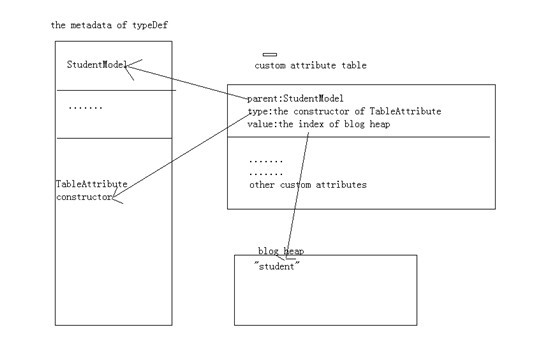
3.定义解析器,在运行时获取并解析对象上的Attribute
如果对象上仅仅是标记了Attribute,那么是不会有什么性能损失的,因为我们并没有使用它。
每当我们自定义一个Attribute时,都要同时创建一个用于解析这个Attribute的解析器。这个解析器需要做两件事:第一获取对象上标记的Attribute,其次根据Attribute中的属性值来执行相应的动作。代码如下:
class AttributeInterpreter {
public static void Interprete() {
TableAttribute[] attributes = typeof(StudentModel).GetCustomAttributes(typeof(TableAttribute), true) as TableAttribute[];
foreach(var eachAttribute in attributes) {
string tableName = eachAttribute.TableName;
//根据tableName访问数据库中的对应表,然后读取数据并创建StudentModel对象。
}
}
}
这里,首先获取StudentModel的Type,然后调用Type的GetCustomeAttributes方法,并传递了typeof(TableAttribute)参数。最后GetCustomeAttributes方法返回StudentModel上标记的TableAttribue对象。
附注:ECMA-CLI中的CustomeAttribute详细说明:
. C us to mAt tr i b ut e : x0 C
The CustomAttribute table has the following columns:
? Parent (an index into any metadata table, except the CustomAttribute table itself; more precisely,
a HasCustomAttribute (§24.2.) coded index)
? Type (an index into the MethodDef or MemberRef table; more precisely, a CustomAttributeType
(§24.2.) coded index)
? Value (an index into the Blob heap)
Partition II
The CustomAttribute table stores data that can be used to instantiate a Custom Attribute (more precisely, an
object of the specified Custom Attribute class) at runtime. The column called Type is slightly misleading—it
actually indexes a constructor method—the owner of that constructor method is the Type of the Custom
Attribute.
A row in the CustomAttribute table for a parent is created by the .custom attribute, which gives the value of
the Type column and optionally that of the Value column (§).
ECMA-CLI CustomeAttribute简介
4.GetCustomeAttributes方法的工作原理
在运行时,当调用GetCustomeAttributes时,CLR会遍历customeAttribute元数据表,查找parent=StudentModle和type=TableAttribute的CustomeAttribute元数据表。找到之后,根据type字段找到TableAttribute,然后创建他的实例,调用构造函数,并为构造函数传递参数“student”。
5.优化Attribute
优化的第一步就是利用缓存机制来存储已经创建好的TableAttribute,当需要对象时直接从缓存里取,这样只有在第一次创建StudentModel时,才会反射创建TableAttribute对象。如下
private static Dictionary<Type, TableInfo> cache = new Dictionary<Type, TableInfo>();
public StudentModel() {
Type studentModelType = this.GetType();
Type tableAttType=typeof(TableAttribute);
if(!cache.TryGetValue(tableAttType, out tableINfo)) {
TableAttribute[] tableAttributes = studentModelType.GetCustomAttributes(typeof(TableAttribute), true) as TableAttribute[]; if(tableAttributes == null)
return; TableAttribute tableAttribute = tableAttributes[];
cache.Add(tableAttType, new TableInfo(tableAttribute.TableName));
}
使用缓存需要考虑锁的问题。当几个线程同时修改缓存时,必须保证在同一时刻只有一个线程修改,这里使用双锁机制来进行线程同步。如下:
public StudentModel() {
Type studentModelType = this.GetType();
Type tableAttType=typeof(TableAttribute);
TableInfo tableInfo;
if(!cache.TryGetValue(tableAttType, out tableInfo)) {
lock(this) {
if(!cache.TryGetValue(tableAttType, out tableInfo)) {
TableAttribute[] tableAttributes = studentModelType.GetCustomAttributes(typeof(TableAttribute), true) as TableAttribute[];
if(tableAttributes == null)
return;
TableAttribute tableAttribute = tableAttributes[];
cache.Add(tableAttType, new TableInfo(tableAttribute.TableName));
}
}
}
}
优化的结果:只在第一次创建对象时反射Attribute,减少了内存的使用。
6.Attribute性能优化完整代码
[Table("student")]
class StudentModel {
public string Id{get;set;}
//定义缓存,存储已经创建好的TableAttribute对象。
private static Dictionary<Type, TableInfo> cache = new Dictionary<Type, TableInfo>();
public StudentModel() {
Type studentModelType = this.GetType();
Type tableAttType=typeof(TableAttribute);
TableInfo tableInfo;
if(!cache.TryGetValue(tableAttType, out tableInfo)) {
lock(this) {
if(!cache.TryGetValue(tableAttType, out tableInfo)) {
TableAttribute[] tableAttributes = studentModelType.GetCustomAttributes(typeof(TableAttribute), true) as TableAttribute[];
if(tableAttributes == null)
return;
TableAttribute tableAttribute = tableAttributes[];
cache.Add(tableAttType, new TableInfo(tableAttribute.TableName));
}
}
}
}
}
//AlloMultiple为true,表明这个特性不能被重复标记,原因很简单,一个实体对象不能映射到两个表。
[AttributeUsage(AttributeTargets.Class,AllowMultiple=false)]
class TableAttribute : Attribute {
string tableName;
public string TableName {
get { return tableName; }
}
public TableAttribute(string name) {
this.tableName = name;
}
}
Attribute性能优化完整代码
7.总结
在使用Attribute特性时,编译器会在最终的程序集中生成一个CustomeAttribute元数据表,这个表实际上是一个映射表,其中的type字段和parent字段将特性和对象相关联。
仅仅定义个Attribute是没有任何实际作用的,我们需要定义一个解析器用于获取对象上的Attribute并根据其属性值采取相应的动作。
在运行的时候,想要获取对象上的某特性时,需要调用Type的GetCustomeAttributes方法。这个方法在内部使用了反射来获取特性并实例化特性。
由于反射很浪费性能,并且对于类型的每一个对象,与其关联的Attribute都是相同的,所以可以利用字典只保存其中的一个。由于反射很浪费性能,所以可以考虑将创建好的Attribute缓存起来。
如果这个缓存需要被多个线程修改,需要使用锁来同步,这里为了提供性能,使用了双锁机制和Monitor。
最新文章
- JS核心系列:浅谈原型对象和原型链
- 简单深入SpringMvc
- linux源代码安装程序
- Ubuntu 14.10安装手记
- ViewHolder简洁写法
- java中使用正则表达式
- [Unity3D]Unity3D游戏开发之使用EasyTouch虚拟摇杆控制人物移动
- HTML特殊字符大全
- QLCDNumber设置背景色和显示数字颜色
- 转 fiddler教程
- 处理Properties文件中key包含空格的情况
- AllPairs运用遇到的问题及解决办法分享
- 【Android Studio安装部署系列】十四、Android studio移除工程和删除项目
- ln语法
- (Dijkstra) POJ2387 Til the Cows Come Home
- FreeMaker使用HashMap
- PAT 1063 计算谱半径
- python 网页爬虫,下载网络图片
- Collection FrameWork
- python StringIO类
热门文章
- Pyqt 中__init__(self,parent==None) parent理解
- .Learning.Python.Design.Patterns.2nd.Edition之单实例模式
- 无废话ExtJs 入门教程三[窗体:Window组件]
- 7-11使用UNION合并查询
- js判断手机端Android手机还是iPhone手机
- hdu 4731 2013成都赛区网络赛 找规律
- 深入剖析iLBC的丢包补偿技术(PLC)
- xcrun: error: active developer path ("/XX") does not exist
- ubuntu下整合eclipse和javah生成jni头文件开发android的native程序(转)
- ObCallback回调钩子检测