spring cloud config与eureka配合使用
前面两篇介绍了Spring Cloud Config服务端和客户端的简单配置,本篇介绍Spring Cloud Config与Eureka配合使用
前言
默认情况下,配置客户端启动时,都是通过配置属性 spring.cloud.config.uri 绑定到配置服务器,并使用远程属性初始化 Spring Environment。这样做的最终结果是所有想要使用Config Server的客户端必须在bootstrap.yml中配置 spring.cloud.config.uri (默认是"http://localhost:8888")。
如果您正在使用DiscoveryClient实现,可将ConfigServer与Eureka等注册中心联合使用(目前Spring Cloud只支持与Eureka及Consul联合使用,不支持与Zookeeper联合使用)。但是如果配置了 spring.cloud.config.uri ,客户端将无法利用注册。
使用服务发现的坏处是启动时额外的网络往返,以定位服务注册。好处是配置服务器可以更改其坐标,只要发现服务是一个固定点(如项目名称不变)。
准备工作
1、启动Eureka服务器(很简单,这里就不演示了)。启动成功后访问http://localhost:8761,如下图所示:
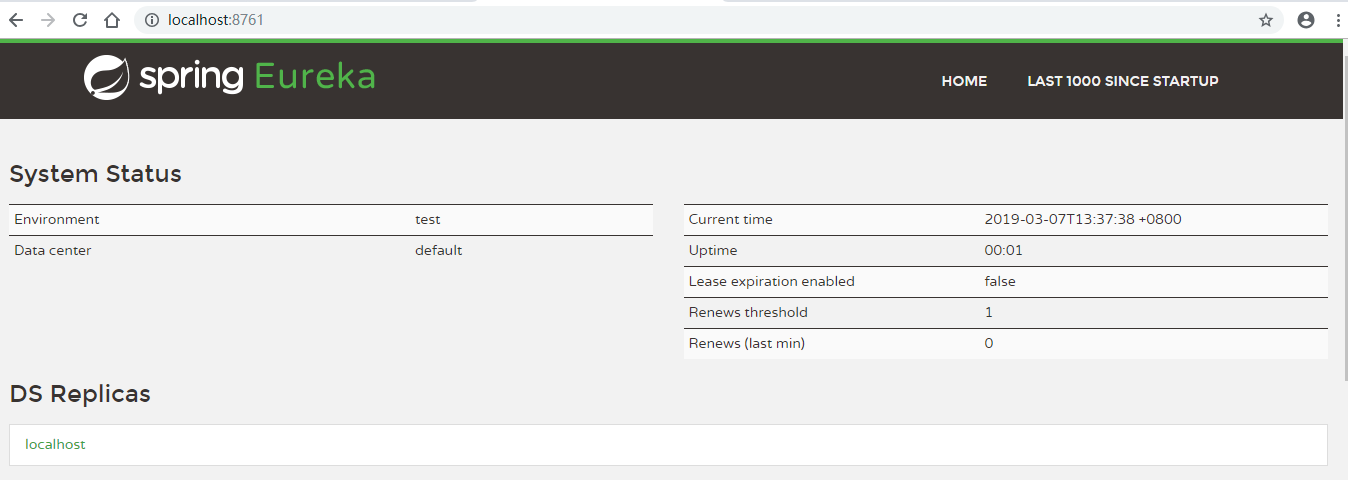
配置服务器代码示例
在pom文件中增加依赖:
<dependency>
<!-- 配置中心服务端 -->
<groupId>org.springframework.cloud</groupId>
<artifactId>spring-cloud-config-server</artifactId>
</dependency>
<dependency>
<!-- eureka客户端 -->
<groupId>org.springframework.cloud</groupId>
<artifactId>spring-cloud-starter-eureka</artifactId>
</dependency>
启动类开启服务发现:
@SpringBootApplication
@EnableConfigServer // 通过@EnableConfigServer注解激活配置服务
@EnableDiscoveryClient // 开启服务发现
public class ConfigServerApplication { public static void main(String[] args) {
SpringApplication.run(ConfigServerApplication.class, args);
} }
配置文件,application.yml
server:
port: spring:
application:
name: config-server #应用程序名称
cloud:
config:
server:
git:
uri: https://github.com/xuwenjin/config-repo-xwj #git上配置中心地址 eureka:
client:
serviceUrl:
defaultZone: http://admin:admin@localhost:8761/eureka
instance:
prefer-ip-address: true #当猜测主机名时,服务器的IP地址应该在操作系统报告的主机名中使用
配置客户端代码示例
在pom中增加依赖:
<dependency>
<groupId>org.springframework.boot</groupId>
<artifactId>spring-boot-starter-web</artifactId>
</dependency>
<dependency>
<!-- 配置中心客户端 -->
<groupId>org.springframework.cloud</groupId>
<artifactId>spring-cloud-starter-config</artifactId>
</dependency>
<dependency>
<!-- 监控管理(如:状态页和健康指标) -->
<groupId>org.springframework.boot</groupId>
<artifactId>spring-boot-starter-actuator</artifactId>
</dependency>
<dependency>
<!-- eureka客户端 -->
<groupId>org.springframework.cloud</groupId>
<artifactId>spring-cloud-starter-eureka</artifactId>
</dependency>
启动类增加服务发现:
@SpringBootApplication
@EnableDiscoveryClient // 开启服务发现
public class ConfigClientApplication { public static void main(String[] args) {
SpringApplication.run(ConfigClientApplication.class, args);
} }
增加一个Controller,用于测试请求:
@RestController
@RefreshScope
public class IndexController { @Value("${profile}")
private String profile; @RequestMapping("/profile")
public String getProfile() {
return profile;
} }
配置文件,bootstrap.yml
spring:
application:
name: config-client
cloud:
config:
profile: test #对应spring.profiles.active
label: master #分支名。当使用配置服务器是git时,默认是master
username: user #配置服务器的用户名密码,此配置会覆盖uri中的配置
password: password123
discovery:
enabled: true #默认false,设为true表示使用注册中心中的configserver配置,而不是自己配置configserver的uri
service-id: CONFIG-SERVER #指定config server在服务发现中的serviceId,默认为:configserver eureka:
client:
serviceUrl:
defaultZone: http://admin:admin@localhost:8761/eureka
instance:
prefer-ip-address: true #当猜测主机名时,服务器的IP地址应该在操作系统报告的主机名中使用
配置文件,application.yml
server:
port:
从示例代码可以看到,想要将Config Server与注册中心联合使用,只需要在客户端配置 spring.cloud.config.discovery.enabled:true 和 spring.cloud.config.discovery.serviceId 两个配置项即可(serviceId是注册到Eureka中的Application)。
测试工作
1、启动配置服务器,会发现Eureka中增加了该示例
2、启动配置客户端,在日志中可以看到客户端发现了服务器的地址:

3、访问http://localhost:18084/profile,返回配置信息。至此配置完成~
最新文章
- 结算凭证中委托付款部分sql
- Android四大组件之Activity(活动)及其布局的创建与加载布局
- laravel 目录结构
- ThinkPHP使用PHPmailer发送Email邮件
- navicat 或者workbench 无法连接127.0.0.1(61)的解决方法
- 程序员怎样在复杂代码中找 bug?(简单)
- java中的JSON对象的使用
- javaweb之session过期验证
- eclipse代码提示优化
- 【SF】开源的.NET CORE 基础管理系统 - 安装篇
- hdu2795 线段树 贴广告
- CSS3D 转换调试
- 【转载】Sqlserver数据库中无自增Id的情况下使用ROW_NUMBER()函数进行数据分页
- Linux下如何查看版本
- Java中对象和json互相转换的工具类
- Java使用HTTPClient4.3开发的公众平台消息模板的推送功能
- 解决cocos2dx调用removeFromParent后报错问题
- BZOJ 1934 善意的投票
- 【C/C++】程序如何来,编译全过程
- 基于jQuery仿迅雷影音官网幻灯片特效