linux安装mysql和httpd
1、安装前检查是否已经安装
[root@localhost1 ~]# rpm -qa |grep mysql
2、安装wget包:
[root@localhost1 ~]# yum -y install wget 下载
[root@localhost data]# wget https://dev.mysql.com/get/mysql57-community-release-el7-9.noarch.rpm
rpm -ivh ***.rpm #其中i表示安装,v表示显示安装过程,h表示显示进度
root@localhost data]# rpm -ivh mysql57-community-release-el7-9.noarch.rpm
警告:mysql57-community-release-el7-9.noarch.rpm: 头V3 DSA/SHA1 Signature, 密钥 ID 5072e1f5: NOKEY
准备中... ################################# [100%]
正在升级/安装...
1:mysql57-community-release-el7-9 ################################# [100%]
[root@localhost data]# yum install mysql-server
[root@localhost data]# systemctl start mysqld
[root@localhost data]# systemctl status mysqld
● mysqld.service - MySQL Server
Loaded: loaded (/usr/lib/systemd/system/mysqld.service; enabled; vendor preset: disabled)
Active: active (running) since 三 2018-12-26 10:55:31 CST; 6s ago
Docs: man:mysqld(8)
http://dev.mysql.com/doc/refman/en/using-systemd.html
Process: 16615 ExecStart=/usr/sbin/mysqld --daemonize --pid-file=/var/run/mysqld/mysqld.pid $MYSQLD_OPTS (code=exited, status=0/SUCCESS)
Process: 16542 ExecStartPre=/usr/bin/mysqld_pre_systemd (code=exited, status=0/SUCCESS)
Main PID: 16619 (mysqld)
CGroup: /system.slice/mysqld.service
└─16619 /usr/sbin/mysqld --daemonize --pid-file=/var/run/mysqld/mysqld.pid
12月 26 10:55:28 localhost.localdomain1 systemd[1]: Starting MySQL Server...
12月 26 10:55:31 localhost.localdomain1 systemd[1]: Started MySQL Server.
启动 MySQL:
systemctl start mysqld
查看 MySQL 运行状态:
systemctl status mysqld
[root@localhost2 ~]# grep "password" /var/log/mysqld.log
--20T08::.467363Z [Note] A temporary password is generated for root@localhost: ((X)mlE,l8.:
[root@localhost data]# mysql -u root -p
Enter password:
mysql> GRANT ALL PRIVILEGES ON *.* TO 'root'@'%' IDENTIFIED BY 'sjlh123456' WITH GRANT OPTION;
Query OK, 0 rows affected, 1 warning (0.00 sec)
mysql> flush privileges;
Query OK, 0 rows affected (0.00 sec)
修改密码 主从复制配置
创建一个主从复制用户 数据文件/var/lib/mysql 日志文件/var/log 配置中聚日志,
启动slave;
删除主从同步配置:
mysql> change master to master_host=' ';
Query OK, 0 rows affected (0.01 sec)
mysql> reset slave;
Query OK, 0 rows affected (0.01 sec)
mysql> show slave status \G
mysql> ALTER USER 'root'@'localhost' IDENTIFIED BY 'sjlh123456';
[root@localhost3 program]# mysql -u root -p
Enter password:
Welcome to the MySQL monitor. Commands end with ; or \g.
Your MySQL connection id is 2
Server version: 5.7.23
Copyright (c) 2000, 2018, Oracle and/or its affiliates. All rights reserved.
Oracle is a registered trademark of Oracle Corporation and/or its
affiliates. Other names may be trademarks of their respective
owners.
Type 'help;' or '\h' for help. Type '\c' to clear the current input statement.
mysql> set global validate_password_length=1;
Query OK, 0 rows affected (0.00 sec)
mysql> set global validate_password_policy=0;
Query OK, 0 rows affected (0.00 sec)
mysql> set password=password("sjlh123456");
Query OK, 0 rows affected, 1 warning (0.00 sec)
mysql> set global validate_password_length=1;
set global validate_password_policy=0;
mysql> create user repl indentified by 'repl';
GRANT replication slave on *.* TO 'repl'@'%' IDENTIFIED BY 'repl';
[root@localhost3 ~]# vi /etc/my.cnf
[root@localhost2 ~]# system restart mysqld
mysql> show master status;
+------------------+----------+--------------+------------------+-------------------+
| File | Position | Binlog_Do_DB | Binlog_Ignore_DB | Executed_Gtid_Set |
+------------------+----------+--------------+------------------+-------------------+
| mysql-bin.000001 | 682 | | | |
+------------------+----------+--------------+------------------+-------------------+
1 row in set (0.00 sec)
mysql> change master to master_host='192.168.43.114',master_port=3306,master_user='repl',master_password='repl',master_log_file='mysql-bin.000001',master_log_pos=682;
Query OK, 0 rows affected, 2 warnings (0.03 sec)
Query OK, 0 rows affected (0.01 sec)
mysql> show slave status\G
*************************** 1. row ***************************
Slave_IO_State: Waiting for master to send event
Master_Host: 192.168.43.114
Master_User: repl
Master_Port: 3306
Connect_Retry: 60
Master_Log_File: mysql-bin.000001
Read_Master_Log_Pos: 682
Relay_Log_File: slave-relay-bin.000002
Relay_Log_Pos: 320
Relay_Master_Log_File: mysql-bin.000001
Slave_IO_Running: Yes
Slave_SQL_Running: Yes
Replicate_Do_DB:
Replicate_Ignore_DB:
Replicate_Do_Table:
Replicate_Ignore_Table:
Replicate_Wild_Do_Table:
Replicate_Wild_Ignore_Table:
Last_Errno: 0
Last_Error:
Skip_Counter: 0
Exec_Master_Log_Pos: 682
Relay_Log_Space: 527
Until_Condition: None
Until_Log_File:
Until_Log_Pos: 0
Master_SSL_Allowed: No
Master_SSL_CA_File:
Master_SSL_CA_Path:
Master_SSL_Cert:
Master_SSL_Cipher:
Master_SSL_Key:
Seconds_Behind_Master: 0
Master_SSL_Verify_Server_Cert: No
Last_IO_Errno: 0
Last_IO_Error:
Last_SQL_Errno: 0
Last_SQL_Error:
Replicate_Ignore_Server_Ids:
Master_Server_Id: 114
Master_UUID: d967ab50-c001-11e8-abc3-000c290736ce
Master_Info_File: /var/lib/mysql/master.info
SQL_Delay: 0
SQL_Remaining_Delay: NULL
Slave_SQL_Running_State: Slave has read all relay log; waiting for more updates
Master_Retry_Count: 86400
Master_Bind:
Last_IO_Error_Timestamp:
Last_SQL_Error_Timestamp:
Master_SSL_Crl:
Master_SSL_Crlpath:
Retrieved_Gtid_Set:
Executed_Gtid_Set:
Auto_Position: 0
Replicate_Rewrite_DB:
Channel_Name:
Master_TLS_Version:
1 row in set (0.00 sec)
--查看binglog内容
[root@localhost3 mysql]# mysqlbinlog --base64-output=decode-rows -v mysql-bin.000001
检查项
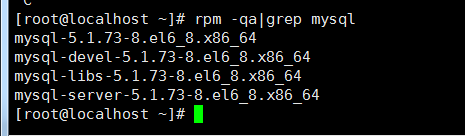
接虚拟机中的mysql时,报本机ip链接不上远程mysql服务器
# mysql -u root -proot
mysql>GRANT ALL PRIVILEGES ON *.* TO 'root'@'%' IDENTIFIED BY '1' WITH GRANT OPTION;
操作完后切记执行以下命令刷新权限
mysql>FLUSH PRIVILEGES;
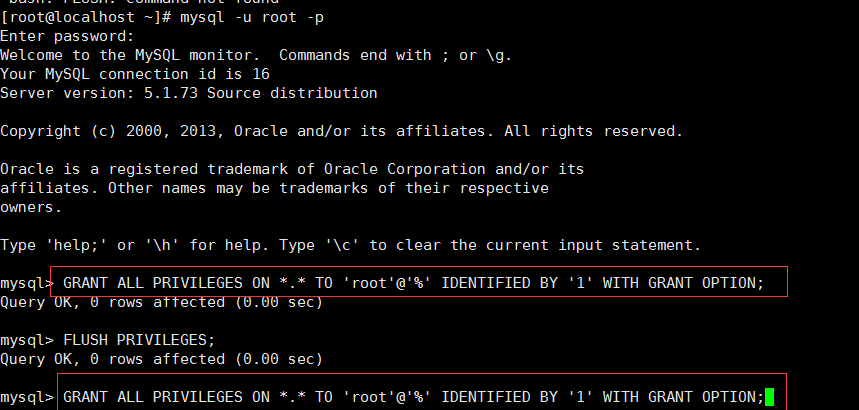
主从不同步,关闭从服务器服务,重置主服务器,从新同步位置,然后在start slave;
关闭服务
stop slave;
reset master;
最新文章
- wifi万能钥匙自媒体平台开放注册(付注册流程)
- 【仿真】Lattice_Diamond_调用Modelsim_仿真
- CacheManager COUNTER
- nodejs总结
- Web开发须知:URL编码与解码
- x264码率控制方法介绍
- 在探索中感悟,在摸索中前进--ET之快递法
- hihocoder #1300 : 展胜地的鲤鱼旗 dp
- git命令使用方法
- Java日期时间使用(转)
- 我定制的jquery ui主题
- 基于visual Studio2013解决面试题之0405和最大的子矩阵
- 图片本地预览 flash html5
- css样式引入优先级?
- log4net使用注意事项
- ●BZOJ 1076 [SCOI2008]奖励关
- ScheduledThreadPoolExecutor Usage
- StackExchange.Redis使用配置
- ubuntu linux下建立stm32开发环境: 程序烧录 openocd+openjtag
- 一起了解下Centos中‘vim配置’有多强大?