使用wsHttpBinding构建Message安全模式和UserName授权
2024-08-27 02:33:17
http://www.cnblogs.com/artech/archive/2011/05/22/authentication_01.html
https://www.cnblogs.com/Frank-yafeya/p/3283699.html
https://www.cnblogs.com/jfzhu/p/4067873.html
https://www.cnblogs.com/niaowo/p/4727378.html
1. server
a. implement UserNaePasswordValidator
using System;
using System.Collections.Generic;
using System.Linq;
using System.Web;
using System.IdentityModel.Selectors;
using System.ServiceModel; namespace WcfService1.Common
{
public class CustomUserNameValidator : UserNamePasswordValidator
{
public override void Validate(string userName, string password)
{
if (userName != "admin" || password != "abc123")
{
throw new FaultException("UserName or Password is incorrect!");
}
}
}
}
b. generate certificate
makecert.exe -sr LocalMachine -ss My -a sha1 -n CN=WcfServerCert -sky exchange –pe
c. config
<?xml version="1.0"?>
<configuration> <appSettings>
<add key="aspnet:UseTaskFriendlySynchronizationContext" value="true" />
</appSettings>
<system.web>
<compilation debug="true" targetFramework="4.7" />
<httpRuntime targetFramework="4.7"/>
</system.web>
<system.serviceModel>
<services>
<service name="WcfService1.Service1" behaviorConfiguration="securityBehaviorConfig">
<endpoint address="" binding="wsHttpBinding" contract="WcfService1.Contract.IService1"
bindingConfiguration="wsBindingConfig" />
<host>
<baseAddresses>
<add baseAddress="http://localhost/wcf/Service1" />
</baseAddresses>
</host>
</service>
<service name="WcfService1.UserService">
<endpoint address="" behaviorConfiguration="WcfService1.UserServiceAspNetAjaxBehavior"
binding="webHttpBinding" contract="WcfService1.UserService" />
</service>
</services>
<behaviors>
<endpointBehaviors>
<behavior name="WcfService1.UserServiceAspNetAjaxBehavior">
<webHttp />
</behavior>
</endpointBehaviors>
<serviceBehaviors>
<behavior>
<serviceMetadata httpGetEnabled="true" httpsGetEnabled="true" />
<serviceDebug includeExceptionDetailInFaults="true" />
</behavior>
<behavior name="securityBehaviorConfig">
<serviceMetadata httpGetEnabled="true" httpsGetEnabled="true" />
<serviceDebug includeExceptionDetailInFaults="true" />
<serviceCredentials>
<serviceCertificate findValue="WcfServerCert" x509FindType="FindBySubjectName" storeLocation="LocalMachine" storeName="My"/>
<userNameAuthentication
userNamePasswordValidationMode="Custom"
customUserNamePasswordValidatorType="WcfService1.Common.CustomUserNameValidator, WcfService1"/>
</serviceCredentials>
</behavior>
</serviceBehaviors>
</behaviors>
<bindings>
<wsHttpBinding>
<binding name="wsBindingConfig">
<security mode="Message">
<message clientCredentialType="UserName" />
</security>
</binding>
</wsHttpBinding>
</bindings>
<protocolMapping>
<add binding="basicHttpsBinding" scheme="https" />
</protocolMapping>
<serviceHostingEnvironment aspNetCompatibilityEnabled="true"
multipleSiteBindingsEnabled="true" />
</system.serviceModel>
<system.webServer>
<modules runAllManagedModulesForAllRequests="true"/>
<!--
To browse web app root directory during debugging, set the value below to true.
Set to false before deployment to avoid disclosing web app folder information.
-->
<directoryBrowse enabled="true"/>
</system.webServer>
<system.diagnostics>
<sources>
<source name="System.ServiceModel"
switchValue="Information, ActivityTracing"
propagateActivity="true" >
<listeners>
<add name="xml"/>
</listeners>
</source>
<source name="System.ServiceModel.MessageLogging">
<listeners>
<add name="xml"/>
</listeners>
</source>
<source name="myUserTraceSource"
switchValue="Information, ActivityTracing">
<listeners>
<add name="xml"/>
</listeners>
</source>
</sources>
<sharedListeners>
<add name="xml"
type="System.Diagnostics.XmlWriterTraceListener"
initializeData="Error.svclog" />
</sharedListeners>
</system.diagnostics>
</configuration>
certlm.msc 添加 IIS AppPool\AppPoolName帐号,替换AppPoolName为应用池的名称,这里为WCFDemo。
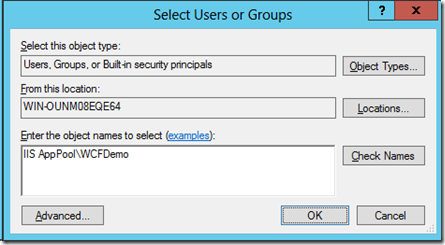
2. client
var wsBinding = new WSHttpBinding();
wsBinding.Security.Mode = SecurityMode.Message;
wsBinding.Security.Message.ClientCredentialType = MessageCredentialType.UserName;
// for exception: Identity check failed for outgoing message. The expected DNS identity of the remote endpoint was 'localhost' but the remote endpoint provided DNS
EndpointIdentity identity = EndpointIdentity.CreateDnsIdentity("WcfServerCert");
EndpointAddress endAddress = new EndpointAddress(new Uri("http://localhost/wcf/Service1.svc"), identity); using (var factory = new ChannelFactory<IService1>(wsBinding, endAddress))
{
factory.Credentials.UserName.UserName = "admin";
factory.Credentials.UserName.Password = "abc123";
factory.Credentials.ServiceCertificate.Authentication.CertificateValidationMode =
X509CertificateValidationMode.None; var proxy = factory.CreateChannel(); string result = proxy.GetData();
Console.WriteLine(result);
}
最新文章
- Visual Studio CLR Profiler
- 偷师--先留着。。ssh,nginx,防火墙相关命令
- JS 退出系统并跳转到登录界面的实现代码
- git 使用命令总结
- iOS 刚刚,几分钟前,几小时前,几天前,几月前,几年前
- ios学习之 关于Certificate、Provisioning Profile、App ID的介绍及其之间的关系
- 【转】Python处理HTML转义字符
- Python魔法方法(转发整合)
- python 对象存储OSS 阿里云
- 迁移32位下的旧代码到64位sever遇到过的两个很诡异的问题
- shell编程 之 运算符
- php5.4以下,json_encode不转义实现方法
- tensorflow模型量化
- tomcat jvm 内存调优 适用于 JDK 6 & 7
- 一个封存Id与状态对应键值的神器,BigInteger的setBit和testBit用法实例
- Qt QGraphicsItem 绕中心旋转、放缩
- 关于app
- springboot-22-自定义starter
- 三、Django之请求与响应-Part 1
- 1.celery概述