How to : SAP PI Cache Refresh
Requirement : Identify various tools/resources available to perform SAP PI Cache refresh .
Please note : Do not perform cache refresh when there are messages under processing, especially there are synchronous messages under processing.
The complete cache refresh should only be used in case of emergency, e. g. when the cache is inconsistent for whatever reasons and can not be made consistent using partial cache refresh
Following cache are present in SAP PI .
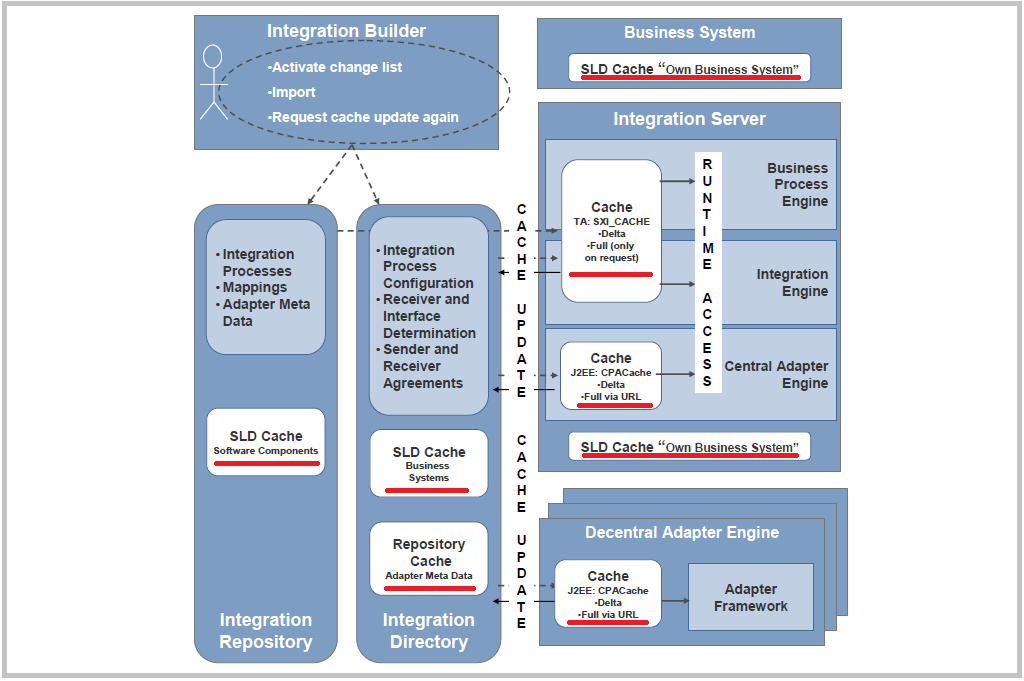
Adapter Engine Runtime Cache (CPA cache).
The cache of the Adapter Engine is called CPA Cache. It contains configuration information as e.g. adapter IDs that run on the J2EE Engine.
Thus, it is important that the refresh of this cache is working correctly.
To perform cache refresh open a browser window and call the URL: http://:500/CPACache/refresh?mode=delta.
A full CPA Cache Refresh is triggered by executing the following URL: http://:500/CPACache/refresh?mode=full
Depending on the SAP PI Version , you may get following screen to choose again from "Full or Delta" . Select the required mode and press send.
Use the PIDIRUSER to authenticate yourself, it is the only user that is allowed to carry out a CPA Cache Refresh.
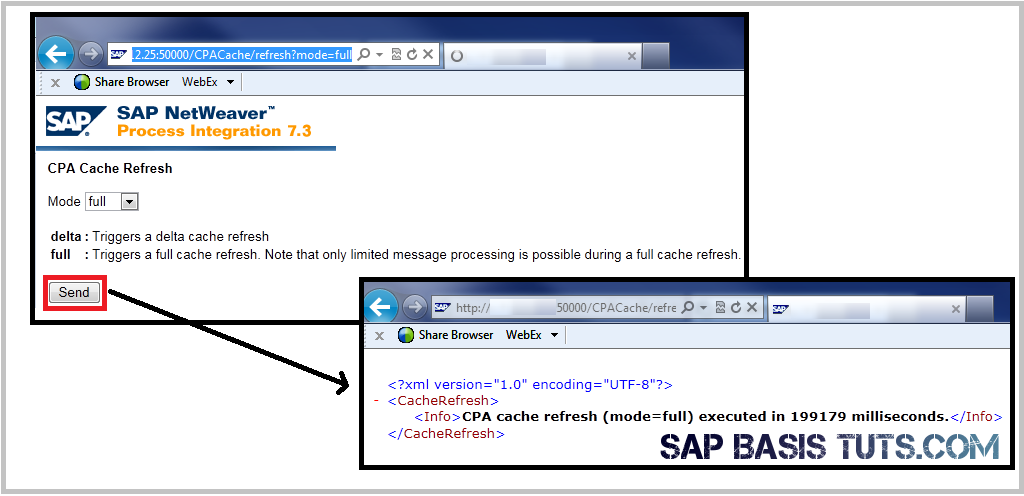
You can also view the content/ history of cache refreshes in a browser window by calling the following URL:
http://:/CPACache
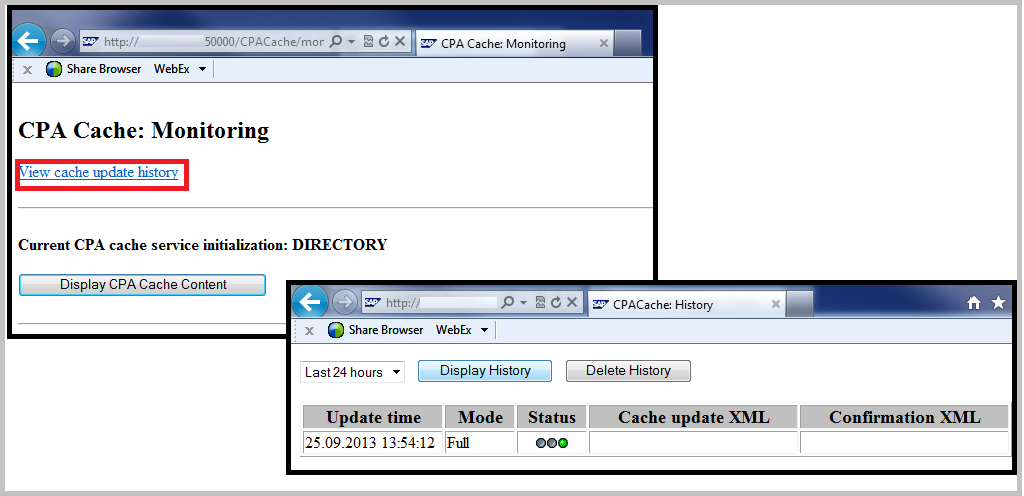
Integration Service Runtime Cache(ABAP).
SXI_Cache : Integration Directory and Integration Repository data .
Integration Repository and Integration Directory data that is transferred to the runtime can be viewed in transaction SXI_CACHE. We can trigger a manual refresh by choosing an option under Runtime Cache menu.
We have following options for cache refresh:
• Start Complete Cache Refresh
• Start Delta Cache Refresh
Go to Transaction SXI_CACHE > Runtime Cache > Start Delta Cache Refresh

SXI_Cache :Adapter Engine Connection Data Cache :
Adapter Engine cache store the URLs of Adapter Engines including the central and non-central Adapter Engines, which is used by the Integration Engine to pass a message to the central or non-central Adapter Engine messaging system when the receiving system uses a JCA based adapter channels.
Refresh of this cache is required whenever there is a change in URL and Port of Adapter Engine.
Go to Transaction SXI_CACHE >Go to > Adapter Engine Cache , Select the cache entry and press the 'DELETE' button.
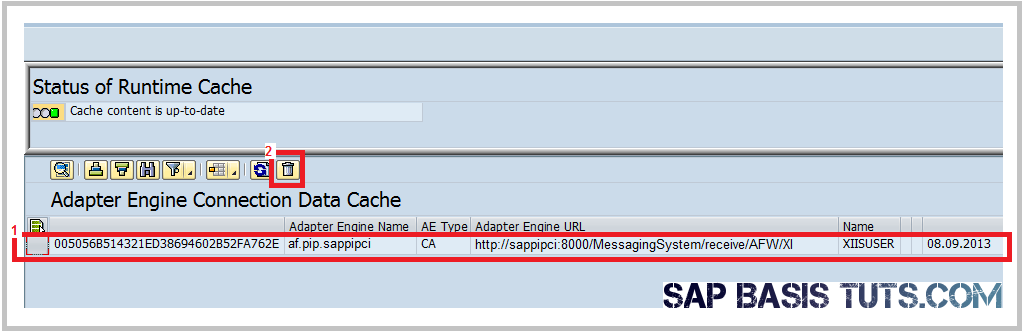
SLD Cache : Own Business System (ABAP).
SLD data of the business system is cached in table LCRT_CLNTCACHE .This data can be refreshed using function module LCR_CLEAR_CACHE .
Use transaction SE37 or Se38 to execute this function module.

The Integration Repository, Directory and Runtime Cache
Software component versions maintained in the System Landscape Directory (SLD) are cached in the Integration Repository when the data is first requested.
The cache refresh can be requested either in the Enterprise Services Repository or in the Administration section. The cache refresh is the same for both options.
- Cache refresh from Enterprise Services Repository (ESR) and Integration Directory (DIR) tools.
to launch the tools enter following URL in browser
URL for ESR ( Enterprise Services Repository or Integration repository) : http://:500/rep
Now go to Environment > Clear SLD Data Cache.

We can also perform this activity in other SAP PI tool - Integration Directory (ID)
URL for Integration Directory http://:500/dir for example http://sappipci.company.com:51000/dir
- Cache refresh from the Administration section on the SAP Exchange Infrastructure start page.
To launch the Administration Section of SAP PI , enter following URL in browser http://:500/dir .
Now go to Administration
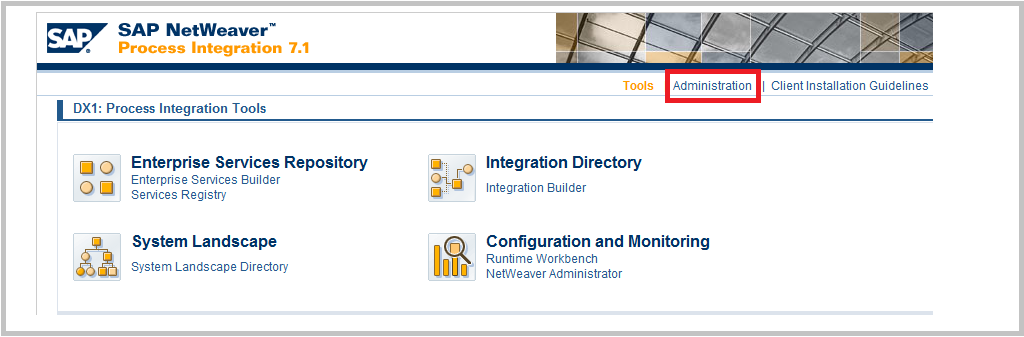
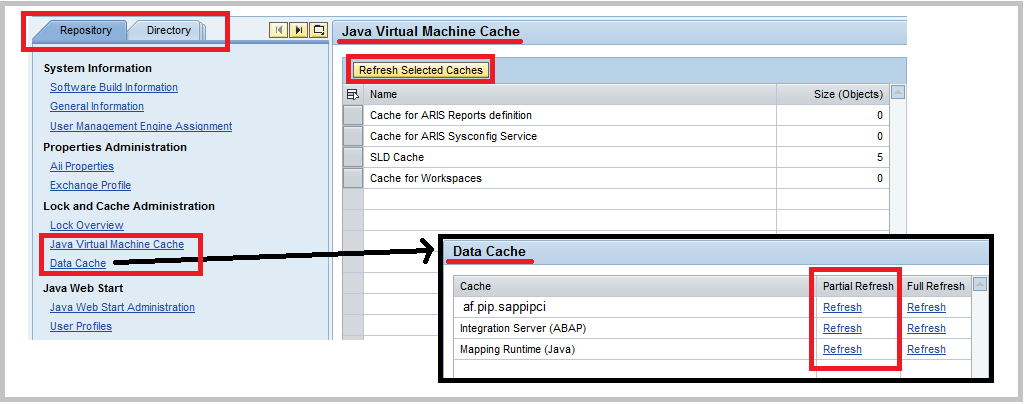
You can also perform refresh for Directory and Runtime components by selecting the required tab from top.
Reference :
SAP Note 1383148 Error in cache connectivity test
SAP Note 1372866 SAP_XI_ADMINISTRATOR added S_XMB_AUTH,value=CACHE, activity=01
SAP Note 1377033 How to perform a Single Repository Object Cache Refresh
SAP Note 1365480 Error in full cache refresh in https mode
SAP Note 1342064 Insufficient monitoring for SXI_CACHE
SAP Note 1337797 XI cache: FAQ about parameter CACHE_DIRTY_READ
SAP Note 1259998 FAQ: Central Web service configuration using PI
SAP Note 1177441 XI cache: Error when reading HTTP destination
SAP Note 1157385 IDoc adapter: IDocs with status 03 and in XI not transferred
SAP Note 1117249 Incomplete Registration of PI components in SLD
SAP Note 1122879 Introduction of a restricted permission for cache refresh
SAP Note 907957 IDoc adapter: Metadata inconsistent after update
SAP Note 897656 NO_MAPPINGPROGRAM_FOUND after you import a SWCV
SAP Note 881276 CPADirectoryCacheException during J2EE Engine startup
SAP Note 865137 Full CPA Cache refresh can cause duplicate channel execution
SAP Note 857890 Cache status after deleting SWC or hierarchy relationship
SAP Note 807000 Http requests are not fully read after timeout
SAP Note 764176 Error in XI due to inconsistent SLD contents
SAP Note 741214 Troublesh. during cache update of the J2EE CPACache service
SAP Note 732681 XI 3.0: Buffering SLD data
SAP Note 730870 FAQ XI 3.0/ PI 7.0/ PI 7.1 RFC Adapter
最新文章
- vue2.0学习(一)
- 分时间uu
- HTML添加多媒体或音乐
- 图解AngularJS Wijmo5和LightSwitch
- centos下pip安装mysql_python
- ubuntu忘记密码,忘记root密码的解决方法
- Tomcat HTTP/1.1 Connector 参数整理
- html + ashx 实现Ajax省市联动
- ManagedPipelineHandler IIS
- CodeSmith生成实体的分页读取规则
- JS判断访问设备是移动设备还是pc
- 语句、变量等js最基本知识
- Centos7安装openvpn及客户端配置
- 【转】python3 urllib.request 网络请求操作
- (NO.00001)iOS游戏SpeedBoy Lite成形记(九)
- 控制input输入框光标的位置
- Laravel Eloquent 数据查询结果中日期的格式化
- DateTime.Compare(t1,t2)比较两个日期大小
- 写一个function,清除字符串前后的空格。(兼容所有浏览器)
- GTID与MHA