微信jssdk配置的问题,使用MVC制作的demo
2024-09-02 19:00:50
一,view代码
<script src="~/Scripts/jquery-3.3.1.js"></script>
<script src="~/Scripts/jweixin-1.4.0.js"></script>
@*<script src="~/Scripts/jweixin-1.0.0.js"></script>*@
<script>
wx.config({
debug: true,
appId: "@ViewBag.AppId",
timestamp: "@ViewBag.timestamp",
nonceStr: "@ViewBag.nonceStr",
signature: "@ViewBag.signature", jsApiList: [
"checkJsApi",
"onMenuShareAppMessage",
]
});
wx.ready(function () {
wx.checkJsApi({
jsApiList: ['onMenuShareAppMessage'], // 需要检测的JS接口列表,所有JS接口列表见附录2,
success: function (res) {
// 以键值对的形式返回,可用的api值true,不可用为false
// 如:{"checkResult":{"chooseImage":true},"errMsg":"checkJsApi:ok"}
}
}); wx.error(function (res) {
//alert(res);
});
wx.onMenuShareAppMessage({
title: '测试', // 分享标题
desc: '测试', // 分享描述
link: 'http://chwmay.51mypc.cn/Home/Index', // 分享链接,该链接域名或路径必须与当前页面对应的公众号JS安全域名一致
imgUrl: 'https://i.vzan.cc/image/liveimg/jpeg/2018/4/13/185209cf7bdd0050fd4ced84b0a64aded068ef.jpeg', // 分享图标
type: 'link',
dataUrl: '',
success: function () {
alert();
},
cancel: function () {
// 用户取消分享后执行的回调函数
}
});
})
</script>
二,控制器代码
using System;
using System.Collections.Generic;
using System.Linq;
using System.Web;
using System.Web.Mvc;
using WebTestDemo.Code; namespace WebTestDemo.Controllers
{
/// <summary>
/// 微信JSSDK的使用
/// </summary>
public class JssdkController : BaseController
{
public static string AppId = "";
public static string timestamp = "";
public static string nonceStr = "";
public static string signature = ""; public ActionResult Index()
{
timestamp = JssdkHelper.ConvertDateTimeInt(DateTime.Now).ToString(); //时间戳获取当前时间
nonceStr = "Test" + new Random().Next(, ) + "Demo"; //随机字符串没有固定的字符和没有特定的格式
string url = HttpContext.Request.Url.ToString(); // url(当前网页的URL,不包含#及其后面部分)
url = url.Substring(, url.IndexOf('#') == - ? url.Length : url.IndexOf('#'));
signature = JssdkHelper.ReturnSignature(timestamp, nonceStr, url);
ViewBag.AppId = JssdkHelper.appid;
ViewBag.timestamp = timestamp;
ViewBag.nonceStr = nonceStr;
ViewBag.signature = signature;
return View();
}
}
}
三,JSSDK帮助类代码
public static class JssdkHelper
{ public const string appid = "你的appid";
public const string appsecret = "你的appsecret ";
public const string baseurl = "https://api.weixin.qq.com/";
public const string openurl = "https://open.weixin.qq.com/";
public const string token = "test"; public static int ConvertDateTimeInt(DateTime time)
{
DateTime startTime = TimeZone.CurrentTimeZone.ToLocalTime(new DateTime(, , ));
return (int)(time - startTime).TotalSeconds;
} /// <summary>
/// 返回签名
/// </summary>
/// <param name="signature"></param>
/// <param name="timestamp"></param>
/// <param name="nonce"></param>
/// <returns></returns>
public static string ReturnSignature(string timestamp, string nonce, string url)
{
string tmpStr = string.Empty;
string jsapi_ticket = Getjsapi_ticket();
SortedList<string, string> SLString = new SortedList<string, string>(); SLString.Add("jsapi_ticket", jsapi_ticket);
SLString.Add("noncestr", nonce);
SLString.Add("timestamp", timestamp);
SLString.Add("url", url);
foreach (KeyValuePair<string, string> des in SLString) //返回的是KeyValuePair,在学习的时候尽量少用var,起码要知道返回的是什么
{
tmpStr += des.Key + "=" + des.Value + "&";
}
if (tmpStr.Length > )
tmpStr = tmpStr.Substring(, tmpStr.Length - );
return Utils.SHA1Encrypt(tmpStr);
} /// <summary>
/// 获取Token
/// </summary>
/// <returns></returns>
public static string GetToken()
{
string token = CookieHelper.GetCookie(CookieHelper.StrWXTokenCookieName);
if (string.IsNullOrEmpty(token))
{
string url = string.Format("{0}cgi-bin/token?grant_type=client_credential&appid={1}&secret={2}", baseurl, appid, appsecret);
string str = Utils.HttpGet(url);
JObject j = JObject.Parse(str);
token = j.Value<string>("access_token");
} return token;
}
public static string Getjsapi_ticket()
{
string access_token = GetToken();
string url = string.Format("https://api.weixin.qq.com/cgi-bin/ticket/getticket?access_token={0}&type=jsapi", access_token);
string backStr = HttpClientHelper.GetResponse(url);
//string backStr = "{ \"errcode\":0,\"errmsg\":\"ok\",\"ticket\":\"kgt8ON7yVITDhtdwci0qeZWDYY9llY5RrKsWxKD--zOUIRYqJ1XwMo305bwZhG22b5hOl-TZ-gZAXCbMMHwvCw\",\"expires_in\":7200}";
string str_ticket = backStr.Split(',')[].Split(':')[];
string Jsapi_ticket = str_ticket.Substring(, str_ticket.Length - );
return Jsapi_ticket;
} }
四,invalid url domain出现后的解决方法
在微信开发文档中有一个这样的解决方法,当前页面所在域名与使用的appid没有绑定,请确认正确填写绑定的域名,仅支持80(http)和443(https)两个端口,因此不需要填写端口号,但这个是什么意思呢?
1,建议在IIS部署的网站是80端口,如果是还出现问题就看2,就是JS接口安全域名这里的配置有问题,js安全域名怎么配置呢?
2,先去掉http,比如我们的域名是www,xxx.com,我们不能配置成http://www,xxx.com/Jssdk/Index,要去掉http://以及后面的文件目录(/Jssdk/Index),写成www,xxx.com即可
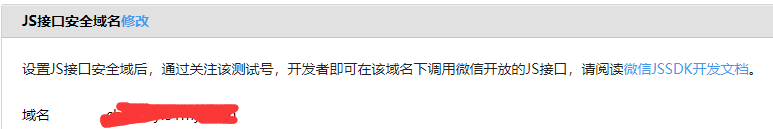
最新文章
- Intellij IDEA调试功能使用总结
- Android开发--Android Studio配置
- Cocoapods的安装与使用
- Android教程说明-夜神模拟器连接IDE更新让Delphi发现你的手机或夜神模拟器
- Android学习中R文件中途消失
- c++ 06
- Oracle生成查询包括对应于所有数据表记录语句中指定的字段名
- @PostConstruct 和 @PreDestory
- Rectangles hdu2461容斥定理
- [译]ASP.NET Core 2.0 视图引擎
- JMeter 接口测试-if控制器
- 使用Bash Bunny从被锁定的系统抓取登陆凭据
- 有趣的filter
- 〖Android〗arm-linux-androideabi-gdb报 libpython2.6.so.1.0: cannot open shared object file错误的解决方法
- 使用dbms_profiler包测试存储过程性能
- 如何使用PhoneGap打包Web App
- python框架---->BeautifulSoup的使用
- es6 入坑笔记(三)---数组,对象扩展
- linux下查看资源使用情况
- Django中关于事务的代码编写