记录XorDDos木马清理步骤
1.检查
查看定时任务文件发现有两个异常定时任务
[root@manage ~]# cat /etc/crontab
# * * * * * user-name command to be executed
#*/1 * * * * root /etc/cron.hourly/ssh_deny.sh
#*/3 * * * * root /etc/cron.hourly/gcc4.sh
注释掉定时任务
通过top命令查看会有随机字符串的进程,杀掉进程后又会起来另外一个随机字符串的进程,字符串长度10
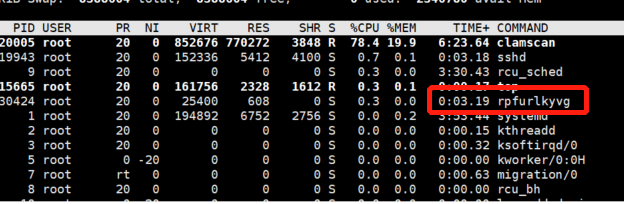
2.安装clamav扫描并删除感染文件
yum install -y epel-release
yum install clamav-server clamav-data clamav-update clamav-filesystem clamav clamav-scanner-systemd clamav-devel clamav-lib clamav-server-systemd -y
freshclam #更新数据库
clamscan -r / --max-dir-recursion=5 -l /root/clamav.log #扫描目录
rm -rf `cat clamav.log | grep FOUND | awk -F':' '{print $1}' ` # 删除感染的文件
3.应用被破坏,删除感染文件后重新安装应用
yum -y reinstall procps lsof iproute net-tools psmisc
4.查看进程树,红色为之前杀掉进程后新生成的进程
[root@manage ~]# pstree
systemd─┬─.sshd───{.sshd}
├─qhhpivnzdw───3*[{qhhpivnzdw}]
├─rsyslogd───2*[{rsyslogd}]
├─sshd─┬─sshd───bash───pstree
│ └─sshd───bash
5.查找文件位置,进程号
[root@manage ~]# find / -name qhhpivnzdw
/etc/rc.d/init.d/qhhpivnzdw
/tmp/qhhpivnzdw
[root@manage ~]# pidof /tmp/qhhpivnzdw
7560
6.从定时任务中查看定时脚本内容,破坏病毒文件
[root@manage ~]# cat /etc/cron.hourly/gcc4.sh #路径在定时任务文件中
#!/bin/sh
PATH=/bin:/sbin:/usr/bin:/usr/sbin:/usr/local/bin:/usr/local/sbin:/usr/X11R6/bin
cp /lib/libudev4.so /lib/libudev4.so.6
/lib/libudev4.so.6
[root@manage ~]# echo aa> /lib/libudev4.so #破坏文件
[root@manage ~]# rm /lib/libudev4.so.6 #删除拷贝文件
7.删除开机启动项
[root@manage ~]# chkconfig --list | grep on
Note: This output shows SysV services only and does not include native
systemd services. SysV configuration data might be overridden by native
systemd configuration.
If you want to list systemd services use 'systemctl list-unit-files'.
To see services enabled on particular target use
'systemctl list-dependencies [target]'.
gijhcyyfle 0:off 1:on 2:on 3:on 4:on 5:on 6:off
netconsole 0:off 1:off 2:off 3:off 4:off 5:off 6:off
network 0:off 1:off 2:on 3:on 4:on 5:on 6:off
qhhpivnzdw 0:off 1:on 2:on 3:on 4:on 5:on 6:off
tmsppnlzmg 0:off 1:on 2:on 3:on 4:on 5:on 6:off
vimzhvunzi (deleted) 0:off 1:on 2:on 3:on 4:on 5:on 6:off
[root@manage ~]# chkconfig --del gijhcyyfle
[root@manage ~]# chkconfig --del qhhpivnzdw
[root@manage ~]# chkconfig --del tmsppnlzmg
8.杀掉进程,这时候没有其他随机字符串进程起来了
[root@manage ~]# kill -9 7560
最新文章
- IE 11 如何设置“用户代理字符串”
- Android Studio打包全攻略
- oracle密码文件管理
- C代码中如何调用C++ C++中如何调用C
- [Java] Collections的简单运用
- call函数心得
- python webdriver测试报告
- WinJS.Binding.List与kendo.data.ObservableArray
- 6. Java 加解密技术系列之 3DES
- c语言统计一个文件中的单词,字符和行数
- java项目---遍历系统文件(1星)
- UVA10256 The Great Divide
- BIO、NIO实战
- django基础之数据库操作
- MySQL字符类型datetime与timestamp
- 每个国家对应的语言Locale和国家代码对照表(转)
- 一个无锁消息队列引发的血案(三)——地:q3.h 与 RingBuffer
- Linux中的绝对路径和相对路径
- (转)搞个这样的APP要多久?心酸啊。
- linq中当生成asp.net实体模式时