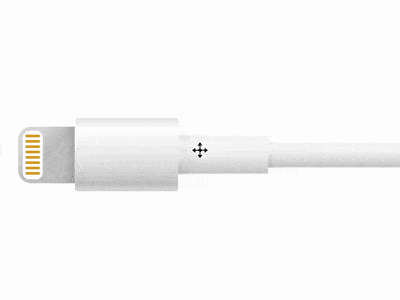前端每日实战:93# 视频演示如何用纯 CSS 创作一根闪电连接线
2024-09-05 22:40:57
效果预览
按下右侧的“点击预览”按钮可以在当前页面预览,点击链接可以全屏预览。
https://codepen.io/comehope/pen/RBjdzZ
可交互视频
此视频是可以交互的,你可以随时暂停视频,编辑视频中的代码。
请用 chrome, safari, edge 打开观看。
https://scrimba.com/p/pEgDAM/cgkE6C6
源代码下载
每日前端实战系列的全部源代码请从 github 下载:
https://github.com/comehope/front-end-daily-challenges
代码解读
定义 dom,容器中包含 2 个元素,分别代表插头和线缆:
<div class="cable">
<span class="head"></span>
<span class="body"></span>
</div>居中显示:
body {
margin: 0;
height: 100vh;
display: flex;
align-items: center;
}定义容器尺寸:
.cable {
display: flex;
align-items: center;
font-size: 10px;
margin-left: 5em;
}画出插头的轮廓:
.head {
width: 8.5em;
height: 8.5em;
border-radius: 2em 0 0 2em;
}画出插头上针脚的轮廓:
.head {
position: relative;
}
.head::before {
content: '';
position: absolute;
width: 3em;
height: 7.3em;
top: calc((8.5em - 7.3em) / 2);
left: 0.7em;
border-radius: 1em;
box-sizing: border-box;
}画出线缆中手持部位的轮廓:
.body {
width: 15.5em;
height: 11em;
border-radius: 0.5em;
}画出线缆中稍粗部位的轮廓:
.body {
position: relative;
display: flex;
align-items: center;
}
.body::before {
content: '';
position: absolute;
width: 13.5em;
height: 6em;
left: 15.5em;
}画出线缆的延长线部分:
.body::after {
content: '';
position: absolute;
width: 100vh;
height: 3.9em;
left: calc(15.5em + 13.5em);
}隐藏画面外的部分:
body {
overflow: hidden;
}接下来绘制细节。
为延长线涂上渐变色:
.body::after {
background:
linear-gradient(
white,
hsl(0, 0%, 96%) 5%,
hsl(0, 0%, 97%) 25%,
hsl(0, 0%, 95%) 40%,
hsl(0, 0%, 81%) 95%,
white
);
}为线缆中稍粗部位涂上渐变色:
.body::before {
background:
linear-gradient(
white,
hsl(0, 0%, 96%) 5%,
hsl(0, 0%, 98%) 20%,
hsl(0, 0%, 95%) 50%,
hsl(0, 0%, 81%) 95%,
white
);
}为线缆中手持部位涂上渐变色:
.body {
background:linear-gradient(
hsl(0, 0%, 91%),
white 15%,
hsl(0, 0%, 93%) 50%,
hsl(0, 0%, 87%) 70%,
hsl(0, 0%, 79%) 90%,
hsl(0, 0%, 84%),
hsl(0, 0%, 86%)
);
}为插头涂上渐变色:
.head {
background:
linear-gradient(
-45deg,
hsl(0, 0%, 75%),
hsl(0, 0%, 79%),
hsl(0, 0%, 78%),
hsl(0, 0%, 87%) 80%
);
}在插头上画出针脚:
.head::before {
background-color: white;
}
.head::after {
content: '';
position: absolute;
box-sizing: border-box;
width: 2.2em;
height: 0.4em;
color: goldenrod;
background-color: currentColor;
border-radius: 0.5em;
left: 1.1em;
top: 1.2em;
box-shadow:
0 0.8em 0,
0 1.6em 0,
0 2.4em 0,
0 3.2em 0,
0 4em 0,
0 4.8em 0,
0 5.6em 0;
}接下来添加阴影,使线缆更立体。
绘制插头上的阴影:
.head {
background:
linear-gradient(
90deg,
transparent 80%,
rgba(0,0,0,12%)
),
linear-gradient(
-45deg,
hsl(0, 0%, 75%),
hsl(0, 0%, 79%),
hsl(0, 0%, 78%),
hsl(0, 0%, 87%) 80%
);
}绘制线缆手持部分的阴影:
.body::before {
background:
linear-gradient(
45deg,
rgba(0,0,0,4%) 10%,
transparent 20%
),
linear-gradient(
90deg,
rgba(0,0,0,4%),
transparent 10%
),
linear-gradient(
white,
hsl(0, 0%, 96%) 5%,
hsl(0, 0%, 98%) 20%,
hsl(0, 0%, 95%) 50%,
hsl(0, 0%, 81%) 95%,
white
);
}绘制线缆中稍粗部位的阴影:
.body::after {
background:
linear-gradient(
45deg,
rgba(0,0,0,4%),
transparent 4%
),
linear-gradient(
90deg,
rgba(0,0,0,4%),
transparent 2%
),
linear-gradient(
white,
hsl(0, 0%, 96%) 5%,
hsl(0, 0%, 97%) 25%,
hsl(0, 0%, 95%) 40%,
hsl(0, 0%, 81%) 95%,
white
);
}最后,为画面增加入场动画
.cable {
animation: show 5s linear infinite;
}
@keyframes show {
0% {
transform: translateX(100vw);
}
20%, 100% {
transform: translateX(0);
}
}大功告成!
最新文章
- Android--UI之Spinner
- PHPExcel对于Excel中日期和时间类型的处理
- 基于SQL Server 2008 Service Broker构建企业级消息系统
- yum:在Red Hat和Fedora中使用
- 360路由器c301最新固件支持万能中继
- C++ typedef详解
- UglifyJS--javascript代码压缩使用指南{转}
- BZOJ 1692: [Usaco2007 Dec]队列变换
- 网易DBA私享会分享会笔记2
- mybatis 总结(1)
- iOS客户端开发与Web前端开发
- 反馈法学习设计模式(一)——策略模式Strategy Pattern
- dede织梦后台页面及功能修改精简操作方法
- Webform(条件查询)
- Cocon90.Db调用方法
- Trailing Zeroes (III) (二分)题解
- Cannot load supported formats: Cannot run program "svn"
- GDAL读取影像并插值
- Scrum立会报告+燃尽图(十月十九日总第十次):
- django在windows设置定时任务,勉强能用
热门文章
- fedora18 Cannot retrieve metalink for repository: fedora. Please verify its path and try again 解决方法
- Microsoft windows terminal
- React-Native 之 GD (二)自定义共用导航栏样式
- Linux下查看分区内目录及文件占用空间容量
- centos6最小化安装默认没有 NetworkManager服务
- duliu题之狼抓兔子题解
- Ajax 实现导出文件-支持批量
- 操作Redis--hash/key-value
- 阿里云DNS api接口 shell 更改DNS解析
- 浅谈vue父子组件之间的传值