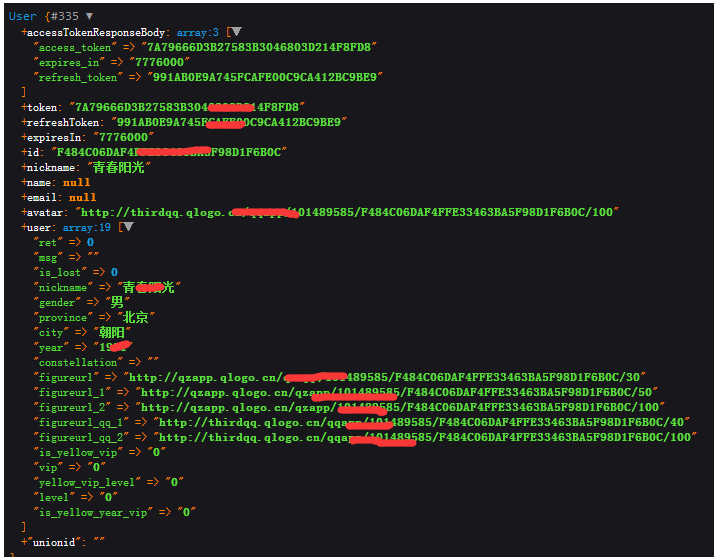laravel5.6 QQ 第三方登录
https://socialiteproviders.github.io/providers/qq.html
1. Installation
// This assumes that you have composer installed globally
composer require socialiteproviders/qq
# 2. Service Provider
Remove
Laravel\Socialite\SocialiteServiceProviderfrom yourproviders[]array inconfig\app.phpif you have added it already.Add
\SocialiteProviders\Manager\ServiceProvider::classto yourproviders[]array inconfig\app.php.
For example:
'providers' => [
// a whole bunch of providers
// remove 'Laravel\Socialite\SocialiteServiceProvider',
\SocialiteProviders\Manager\ServiceProvider::class, // add
];
- Note: If you would like to use the Socialite Facade, you need to install it.
# 3. Event Listener
Add
SocialiteProviders\Manager\SocialiteWasCalledevent to yourlisten[]array inapp/Providers/EventServiceProvider.Add your listeners (i.e. the ones from the providers) to the
SocialiteProviders\Manager\SocialiteWasCalled[]that you just created.The listener that you add for this provider is
'SocialiteProviders\\QQ\\QqExtendSocialite@handle',.Note: You do not need to add anything for the built-in socialite providers unless you override them with your own providers.
For example:
/**
* The event handler mappings for the application.
*
* @var array
*/
protected $listen = [
\SocialiteProviders\Manager\SocialiteWasCalled::class => [
// add your listeners (aka providers) here
'SocialiteProviders\\QQ\\QqExtendSocialite@handle',
],
];
# Reference
# 4. Configuration setup
You will need to add an entry to the services configuration file so that after config files are cached for usage in production environment (Laravel command artisan config:cache) all config is still available.
# Add to config/services.php.
'qq' => [
'client_id' => env('QQ_KEY'),
'client_secret' => env('QQ_SECRET'),
'redirect' => env('QQ_REDIRECT_URI')
],
# 5. Usage
You should now be able to use it like you would regularly use Socialite (assuming you have the facade installed):
return Socialite::with('QQ')->redirect();
# Lumen Support
You can use Socialite providers with Lumen. Just make sure that you have facade support turned on and that you follow the setup directions properly.
Note: If you are using this with Lumen, all providers will automatically be stateless since Lumen does not keep track of state.
Also, configs cannot be parsed from the services[] in Lumen. You can only set the values in the .env file as shown exactly in this document. If needed, you can also override a config (shown below).
# Stateless
- You can set whether or not you want to use the provider as stateless. Remember that the OAuth provider (Twitter, Tumblr, etc) must support whatever option you choose.
Note: If you are using this with Lumen, all providers will automatically be stateless since Lumen does not keep track of state.
// to turn off stateless
return Socialite::with('QQ')->stateless(false)->redirect(); // to use stateless
return Socialite::with('QQ')->stateless()->redirect();
# Overriding a config
If you need to override the provider's environment or config variables dynamically anywhere in your application, you may use the following:
$clientId = "secret";
$clientSecret = "secret";
$redirectUrl = "http://yourdomain.com/api/redirect";
$additionalProviderConfig = ['site' => 'meta.stackoverflow.com'];
$config = new \SocialiteProviders\Manager\Config($clientId, $clientSecret, $redirectUrl, $additionalProviderConfig);
return Socialite::with('QQ')->setConfig($config)->redirect();
# Retrieving the Access Token Response Body
Laravel Socialite by default only allows access to the access_token. Which can be accessed via the \Laravel\Socialite\User->token public property. Sometimes you need access to the whole response body which may contain items such as a refresh_token.
You can get the access token response body, after you called the user() method in Socialite, by accessing the property $user->accessTokenResponseBody;
$user = Socialite::driver('QQ')->user();
$accessTokenResponseBody = $user->accessTokenResponseBody;
# Reference
参考地址:https://laravel-china.org/docs/laravel/5.6/socialite/1418
https://socialiteproviders.github.io/providers/qq.html
最新文章
- 基于redis 实现分布式锁的方案
- OpenLayers的定制
- Node.js 自学之旅
- Java Synchronized Blocks
- 【BZOJ2595】游览计划(状压DP,斯坦纳树)
- 【军哥谈CI框架】之入门教程之第二讲:分析CI结构和CI是怎么工作的
- util-C# 复杂条件查询(sql 复杂条件查询)查询解决方案
- linux中挂载硬盘报错(you must specify the filesystem type)
- 扔鸡蛋问题详解(Egg Dropping Puzzle)
- Python学习笔记007_图形用户界面[EasyGui][Tkinter]
- 使用Recovery Services备份Azure ARM模式虚拟机
- JS 中的this指向问题和call、apply、bind的区别
- HDU-1709 The Balance(生成函数)
- 前端基础之 html
- jquery tooltip
- python 在window 系统 连接并操作远程 oracle 数据库
- python模块:xml
- 03-02_配置weblogic domain
- Hadoop学习笔记——安装Hadoop
- Ubuntu 提权漏洞(CVE-2019-7304)复现