学习better-scroll与vue结合使用
2024-10-21 14:23:15
better-scroll,移动端滚动场景需求的插件
例: 做一个上下滚动,左右两边关联(滑动右侧左侧对应的类别显示高亮,点击左侧的类别名称右侧滑动到对应的位置)
如图:
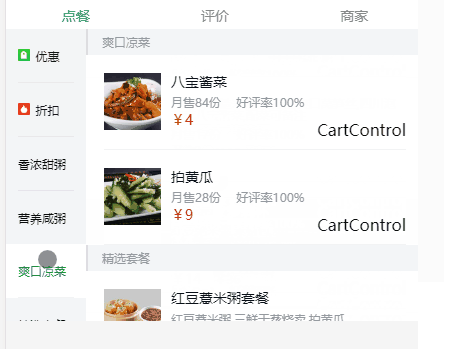
分析:滑动右侧的时候左侧对应的类高亮,高亮显示是通过current类来控制的,当右边滑动到不同个类的时候,同时更新左侧的current的显示。
要做的事情: 1、current来设置当前高亮,2、要实时监听scrollY,3、将右侧每一个类的顶部位置记录下来
根据滑动的位置scrollY,记录的每个类的顶部,来计算当前下标
第一步:下载better-scroll npm install better-scroll -s
在组件中引入这个库 import BScroll from 'better-scroll'
currentIndex: 记录左侧滑块到哪个类
scrollY: 上下滚动的距离
tops:存放右边每一个类的初始位置

第二步:分别创建左右两个滑动列表,注意创建滑动列表时需要后台异步请求完数据之后再创建,用到this.$nextTick(),此处无请求
此处用setTimeout代替延后加载

第三步: 将获取当前scrollY的函数,和获取右侧top的函数提取出来,定义在method中
1: 实现_initScrollY()
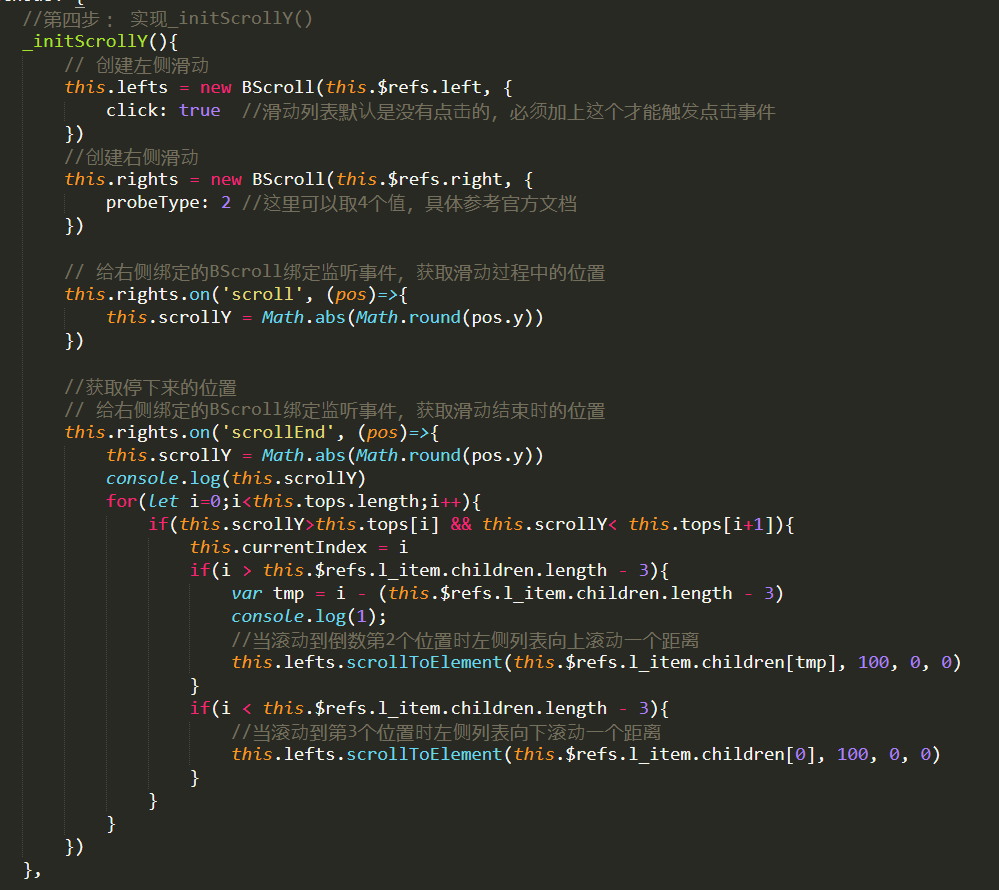
2:实现_initTops()
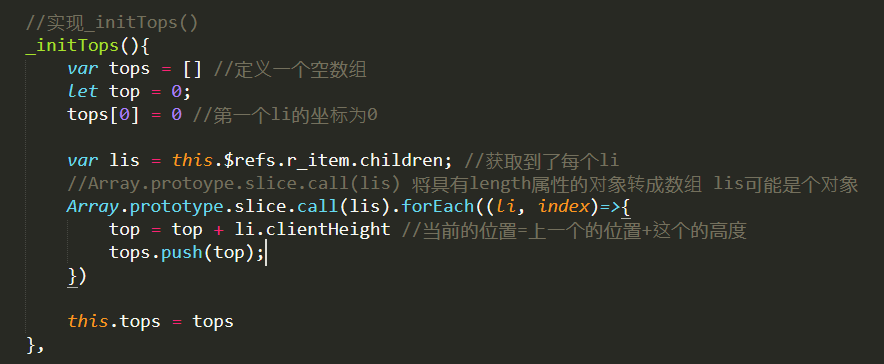
3:左联右
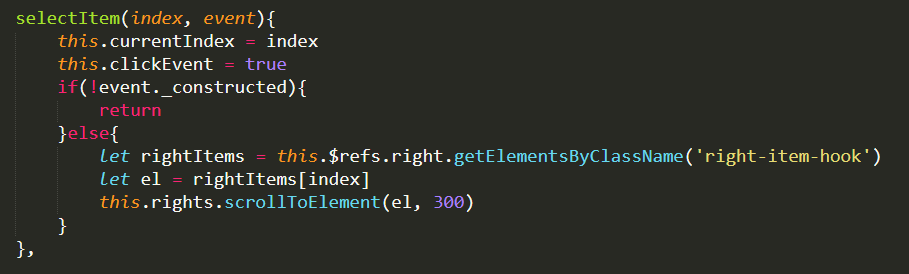
4:右联左
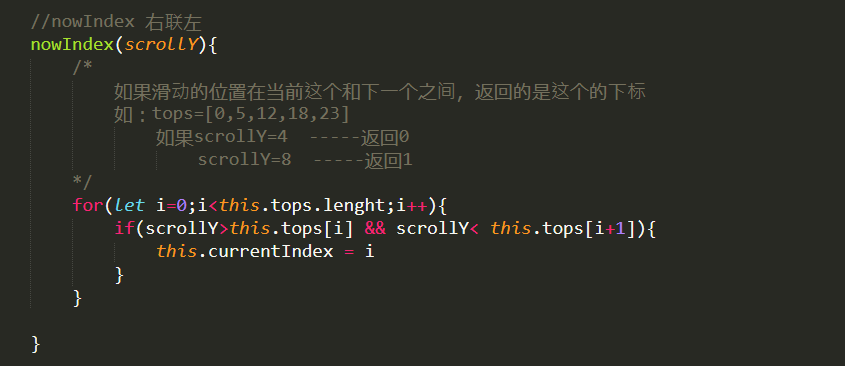
所有代码
<template>
<div id="linkagelr">
<div class="head hf">
head
</div>
<div class="content">
<div class="left" ref="left">
<ul ref="l_item">
<li v-for="(item, index) in left" :class="{current: currentIndex == index}" @click="selectItem(index, $event)">
<span class="left-item">{{item}}</span>
</li>
</ul>
</div>
<div class="right" ref="right">
<ul ref="r_item">
<li v-for="item in right" class="right-item right-item-hook">
<h4>{{item.name}}</h4>
<ul>
<li v-for="num in item.content">{{item.name+num}}</li>
</ul>
</li>
</ul>
</div>
</div>
<div class="foot hf">
foot
</div>
</div>
</template> <script>
/*
* 分析:滑动右侧的时候左侧对应的类高亮,高亮显示是通过current类来控制的,当右边滑动到不同个类的时候,同时更新左侧的current的显示。
* 要做的事情: 1、current来设置当前高亮,2、要实时监听scrollY,3、将右侧每一个类的顶部位置记录下来
* 根据滑动的位置scrollY,记录的每个类的顶部,来计算当前下标
*/ //第一步:下载better-scroll npm install better-scroll -s
//在组件中引入这个库
import BScroll from 'better-scroll' export default{
data(){
return {
left: ['mathematics','chinese','english','physic','chemistry','art','music','others'],
right: [
{
name: 'mathematics',
content: ['1','2','3','4','5','6','7']
},
{
name: 'chinese',
content: ['3','4','5','6']
},
{
name: 'english',
content: ['1','2','3','4','5','6','7']
},
{
name: 'physic',
content: ['4','5','6','7']
},
{
name: 'chemistry',
content: ['1','2','3','4','5']
},
{
name: 'art',
content: ['4','5','6','7']
},
{
name: 'music',
content: ['1','2','3','4','5']
},
{
name: 'others',
content: ['1','2','3','4','5','6','7']
}
],
currentIndex: 0,
clickEvent: false,
scrollY: 0,
tops: [] //存放每一个类的初始位置
}
},
//第二步:分别创建左右两个滑动列表,注意创建滑动列表时需要后台异步请求完数据之后再创建,用到this.$nextTick(),此处无请求 //第三步: 将获取当前scrollY的函数,和获取右侧top的函数提取出来,定义在method中 methods: {
//第四步: 实现_initScrollY()
_initScrollY(){
// 创建左侧滑动
this.lefts = new BScroll(this.$refs.left, {
click: true //滑动列表默认是没有点击的,必须加上这个才能触发点击事件
})
//创建右侧滑动
this.rights = new BScroll(this.$refs.right, {
probeType: 2 //这里可以取4个值,具体参考官方文档
}) // 给右侧绑定的BScroll绑定监听事件,获取滑动过程中的位置
this.rights.on('scroll', (pos)=>{
this.scrollY = Math.abs(Math.round(pos.y))
}) //获取停下来的位置
// 给右侧绑定的BScroll绑定监听事件,获取滑动结束时的位置
this.rights.on('scrollEnd', (pos)=>{
this.scrollY = Math.abs(Math.round(pos.y))
console.log(this.scrollY)
for(let i=0;i<this.tops.length;i++){
if(this.scrollY>this.tops[i] && this.scrollY< this.tops[i+1]){
this.currentIndex = i
if(i > this.$refs.l_item.children.length - 3){
var tmp = i - (this.$refs.l_item.children.length - 3)
console.log(1);
//当滚动到倒数第2个位置时左侧列表向上滚动一个距离
this.lefts.scrollToElement(this.$refs.l_item.children[tmp], 100, 0, 0)
}
if(i < this.$refs.l_item.children.length - 3){
//当滚动到第3个位置时左侧列表向下滚动一个距离
this.lefts.scrollToElement(this.$refs.l_item.children[0], 100, 0, 0)
}
}
}
})
}, //实现_initTops()
_initTops(){
var tops = [] //定义一个空数组
let top = 0;
tops[0] = 0 //第一个li的坐标为0 var lis = this.$refs.r_item.children; //获取到了每个li
//Array.protoype.slice.call(lis) 将具有length属性的对象转成数组 lis可能是个对象
Array.prototype.slice.call(lis).forEach((li, index)=>{
top = top + li.clientHeight //当前的位置=上一个的位置+这个的高度
tops.push(top);
}) this.tops = tops
}, selectItem(index, event){
this.currentIndex = index
this.clickEvent = true
if(!event._constructed){
return
}else{
let rightItems = this.$refs.right.getElementsByClassName('right-item-hook')
let el = rightItems[index]
this.rights.scrollToElement(el, 300)
}
}, //nowIndex 右联左
nowIndex(scrollY){
/*
如果滑动的位置在当前这个和下一个之间,返回的是这个的下标
如:tops=[0,5,12,18,23]
如果scrollY=4 -----返回0
scrollY=8 -----返回1
*/
for(let i=0;i<this.tops.lenght;i++){
if(scrollY>this.tops[i] && scrollY< this.tops[i+1]){
this.currentIndex = i
}
} }
},
mounted(){
setTimeout(()=>{
//获取scrollY
this._initScrollY() //获取右侧tops
this._initTops()
}, 20)
},
computed:{
}
}
</script>
<style>
#linkagelr{
width: 100%;
height: 100%;
}
.hf{
position: fixed;
width: 16rem;
height: 2rem;
line-height: 2rem;
font-size: .8rem;
text-align: center;
background: #333;
color: #fff;
}
.head{
top:0;
}
.foot{
bottom:0;
}
.content{
display: flex;
position: fixed;
top: 2rem;
bottom: 2rem;
width: 16rem;
overflow:hidden;
background:#eee;
}
.left{
flex: 0 0 4rem;
width: 4rem;
background: #f3f5f7;
}
.left li{
width: 4rem;
height: 4rem;
display: flex;
justify-content: center;
align-items: center;
border-bottom: .1rem solid #17a2b8;
font-size: .6rem;
}
.current{
background: #ff0000;
color: #fff;
}
.right{
flex: 1;
}
.right-item li{
width: 100%;
height: 5rem;
border-bottom: .2rem solid #ffff00;
}
.right-item h4{
font-size: 1rem;
background: #ffc107;
padding: .3rem 0;
}
.right-item ul>li{
display: flex;
justify-content: center;
align-items: center;
font-size: .6rem;
}
</style>
横向滑动与些类似
<template>
<div class="pic-wrapper" ref='picWrapper'>
<ul class="pic-list" ref='picList'>
<li class="pic-item" ref="item" v-for="item in left">
{{item}}
</li>
</ul>
</div>
</template> <script>
import BScroll from 'better-scroll'
const options = {
scrollY: true
}
options.pullDownRefresh = {
threshold: 50,
stop: 20
}
export default{
data(){
return {
left: ['mathematics','chinese','english','physic','chemistry','art','music','others']
}
},
methods: { },
mounted(){
var that = this;
setTimeout(function(){
let width = 0;
for(let i=0; i<that.left.length;i++){
width += that.$refs.item[i].getBoundingClientRect().width;
console.log(width);
}
that.$refs.picList.style.width = width + 'px'
},20) this.$nextTick(() => {
if(!this.picScroll){
this.picScroll = new BScroll(this.$refs.picWrapper,{
scrollX: true,
eventPassthrough: 'vertical'
})
}else{
this.picScroll.refresh();
}
}) }
}
</script>
<style>
.pic-wrapper{
padding-bottom: .5rem;
width: 16rem;
overflow: hidden;
position: fixed;
top:0;
left: 0;
}
.pic-list{
font-size: .6rem;
background:#007bff;
white-space: nowrap;
margin:0;
height: 2rem;
}
.pic-item{
display: inline-block;
color: #fff;
/*margin-right: .5rem;*/
padding: .5rem;
box-sizing: border-box;
}
</style>
完结~
注:只为个人学习记录使用
最新文章
- java面试问题整理-垃圾回收
- 解决iphone5s,iphone6不能使用luajit及luac的问题
- javascript必知必会:面象对象编程
- Sharepoint学习笔记—习题系列--70-576习题解析 -(Q66-Q68)
- SQL server数据缓存依赖
- JMS学习(四) Selector详解
- python中的yield
- th固定 td滚动的表格实现
- BearSkill实用方法之UITextField限制输入的字符数量
- perl5 第十一章 文件系统
- 2014 I/O归来:Google连接一切
- AVL树的插入与删除
- python实现redis分布式锁
- sqlserver 已星期一为第一天统计周
- uboot常用的函数
- 非常好的一篇对linux信号(signal)的解析 (转载)【转】
- 使用openssl命令制作ecc证书
- bash參考手冊之五(shell变量)续三
- 第一个程序HelloWorld及常见问题解决和练习
- 创建视图&新建表按照视图结构
热门文章
- MSSQL→ 03:数据库操作
- 两篇论文之CNN中正交操作
- python爬虫:一些爬虫常用的技巧
- 自己动手打造基于 WKWebView 的混合开发框架(一)WKWebView 上手
- Linus 本尊也来了!为什么 KubeCon 越来越火了?
- 从零学React Native之09可触摸组件
- QT开发ROS遇到问题:execute_process(/usr/bin/python"/home/fu/catkin_ws/build/catkin_genetated/generate_cached_setup.py)..........
- python的if循环和嵌套
- @COCI 2016/2017 Round 3@ Meksikanac
- 什么是CGI、FastCGI、PHP-CGI、PHP-FPM、Spawn-FCGI?