vue实现登陆单页面
2024-08-23 14:09:18
一 实现页面的布局
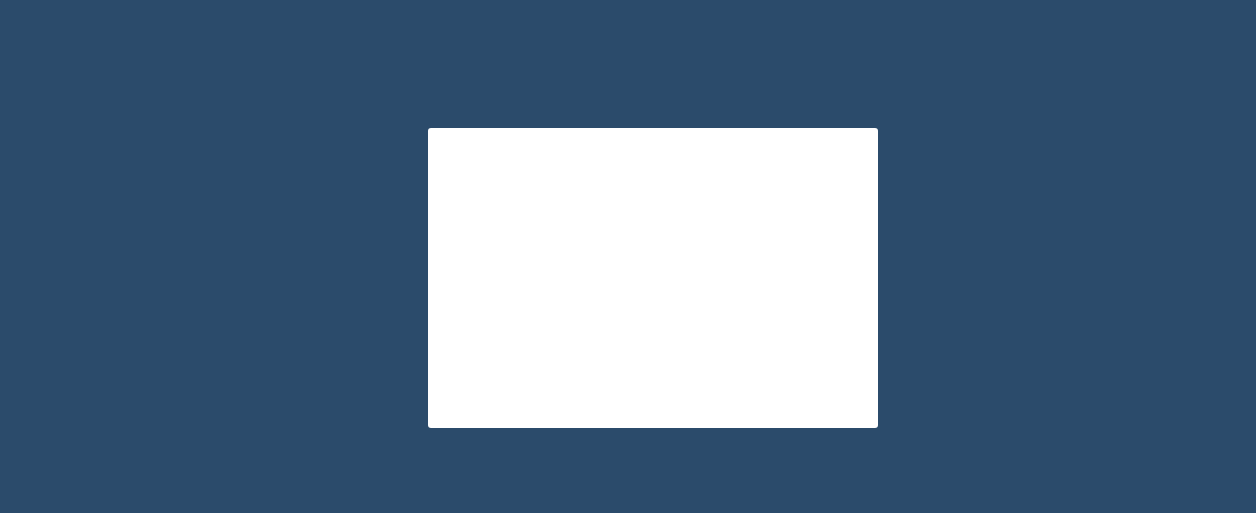
1. 首先在components里建一个login.vue
<template>
<div class=login_container>
登陆组件
</div>
</template> <script>
export default { }
</script> <style>
</style>
登陆组件
2. 路由的设置 router下的index.js
import Vue from 'vue'
import VueRouter from 'vue-router'
// 导入login路劲
import login from '@/components/login' Vue.use(VueRouter) export default new VueRouter({
/* 设置路由 */
routes:[
{ path: '/',redirect:'/login'},
{ path: '/login',component: login}
]
})
路由的设置
3. App.vue
<template>
<div id="app">
// *********
<router-view></router-view>
</div>
</template> <script>
export default {
name: 'app',
components:{ } }
</script> <style>
</style>
App.vue设置
4. 整体样式
在assets新建一个global.css
html,body,#app{
height: 100%;
margin: 0;
padding: 0;
}
css文件
在main.js导入
import './assets/css/global.css'
导入css
5. 修改login.vue
<template>
<div class=login_container>
登陆组件
<div class="login_box"></div>
</div>
</template> <script>
export default { }
</script> <style> .login_container{
height: 100%;
background-color: #2b4b6b;
}
.login_box{
width: 450px;
height: 300px;
background-color: #fff;
border-radius: 3px;
position: absolute;
left: 50%;
top:50%;
transform: translate(-50%,-50%); }
</style>
login.vue样式
二 页面绘制头像
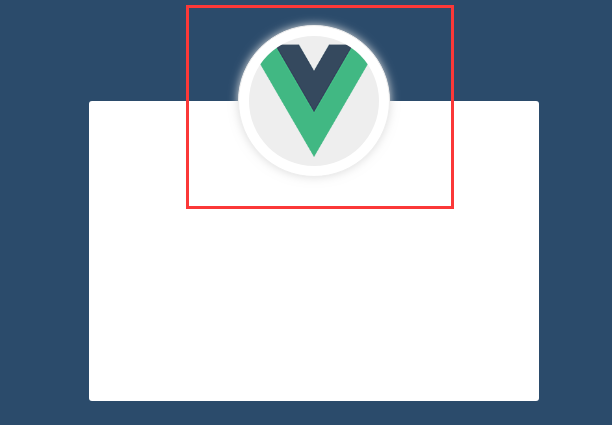
<template>
<div class=login_container>
登陆组件
<div class="login_box">
<!-- 头像 -->
<div class="avatar_box">
<img src="../assets/logo.png" alt="">
</div> </div>
</div>
</template> <script>
export default { }
</script> <style> .login_container{
height: 100%;
background-color: #2b4b6b;
}
.login_box{
width: 450px;
height: 300px;
background-color: #fff;
border-radius: 3px;
position: absolute;
left: 50%;
top:50%;
transform: translate(-50%,-50%); }
/* 头像样式开始 */
.avatar_box{
height: 130px;
width: 130px;
border: 1px solid #eee;
border-radius: 50%;
padding: 10px;
box-shadow: 0 0 10px #ddd;
position: absolute;
left:50%;
transform: translate(-50%,-50%);
background-color: #fff;
}
.avatar_box img{
width: 100%;
height: 100%;
border-radius: 50%;
background-color: #eee;
}
/* 头像样式结束 */
</style>
头像样式
三 绘制登陆表单
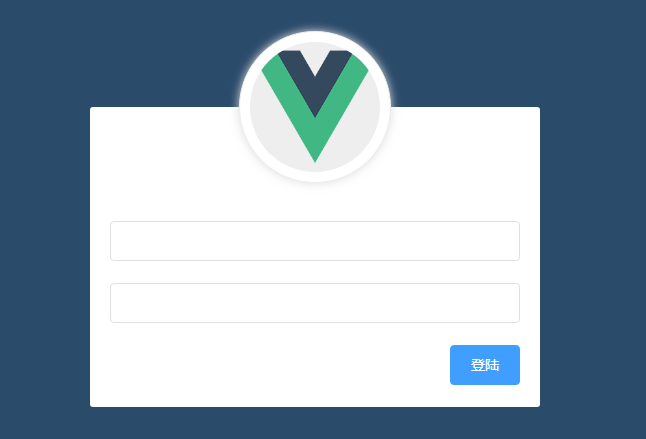
其实要实现上面的样子 我们就用到了 element-ui 组件
有Button Input Form FormItem 组件
我们是按需要导入
我们在plugins文件下的element.js
import Vue from 'vue'
import { Button } from 'element-ui'
import { Input } from 'element-ui'
import { Form, FormItem } from 'element-ui' Vue.use(Button)
Vue.use(Input)
Vue.use(Form)
Vue.use(FormItem)
element.js
在回到 login.vue
<template>
<div class=login_container>
登陆组件
<div class="login_box">
<!-- 头像 -->
<div class="avatar_box">
<img src="../assets/logo.png" alt="">
</div>
<!-- 表单 -->
<el-form class="login_form">
<!-- 用户名 -->
<el-form-item>
<el-input></el-input>
</el-form-item>
<!-- 密码 -->
<el-form-item>
<el-input></el-input>
</el-form-item>
<!-- 按钮 -->
<el-form-item class="btns">
<el-button type="primary">登陆</el-button>
</el-form-item>
</el-form>
</div>
</div>
</template> <script>
export default { }
</script> <style> .login_container{
height: 100%;
background-color: #2b4b6b;
}
.login_box{
width: 450px;
height: 300px;
background-color: #fff;
border-radius: 3px;
position: absolute;
left: 50%;
top:50%;
transform: translate(-50%,-50%); }
/* 头像样式开始 */
.avatar_box{
height: 130px;
width: 130px;
border: 1px solid #eee;
border-radius: 50%;
padding: 10px;
box-shadow: 0 0 10px #ddd;
position: absolute;
left:50%;
transform: translate(-50%,-50%);
background-color: #fff;
}
.avatar_box img{
width: 100%;
height: 100%;
border-radius: 50%;
background-color: #eee;
}
/* 头像样式结束 */ .btns{
/* position: absolute;
right: 0; */
display: flex;
justify-content: flex-end;
}
.login_form{
position: absolute;
bottom: 0;
/* 占满全屏 */
width: 100%;
/* 边距会超出 用后面那句 box-sizing: border-box; */
padding: 0 20px;
box-sizing: border-box;
}
</style>
表单 element 有样式哟
最新文章
- C# 获取磁盘剩余空间
- [转]Dll注入经典方法完整版
- 正斜杠和反斜杠-windows、web、c语言大讨论
- android SDK 快速更新配置(转)
- 为iOS7重新设计你的App
- LA 4384
- nested exception is org.springframework.beans.factory.NoSuchBeanDefinitionException
- strncpy和strcpy
- Celery
- Java互联网架构-直播互动平台高并发分布式架构应用设计
- IdentityServer4之Resource Owner Password Credentials(资源拥有者密码凭据许可)
- js 数组去重小技巧
- 【batch】命令对比两个文件夹下的文件(增删改的对比)
- 安尼泰科T1行车记录仪说明书
- Mysql复习大全(转)
- [Noi2014]购票 BZOJ3672 点分治+斜率优化+CDQ分治
- element-ui 设置input的只读或禁用
- MySQL Metadata Lock详解
- CAP理论(摘)
- J - Relief grain HDU - 5029
热门文章
- Educational Codeforces Round 79 (Rated for Div. 2) - D. Santa's Bot(数论)
- 「CF383C Propagating tree」
- 记一次RocketMQ源码导入IDEA过程
- JavaScript高级特征之面向对象笔记
- Selenium+webdriver自动化登陆QQ邮箱并发送邮件
- python爬虫(二) urlparse和urlsplit函数
- mybaits requestMap与requestType,以及对应的注解
- TensorFlow基础三(Scope)
- C++面试常见问题——04链表的逆序与合并
- Linux centosVMware 告警系统主脚本、告警系统配置文件、告警系统负载脚本、告警系统502日志脚本、告警系统disk监控脚本、告警系统邮件引擎