在android项目中使用FontAwesome字体
2024-08-23 23:29:29
在android项目中使用FontAweSome图标集,可以方便的适配各种屏幕分辨率,不必在各种不同分辨率文件夹中新建资源文件。使用字体是一种很巧妙的方法,把图像以字体的方式呈现,这样以前设置为android:background的属性,现在只需要设置android:text就可一搞定,而且还可一适配不同的分辨率。
在XML文件中设置字体时,只需要指定android:typeface属性即可,但是 这个值只支持系统内置的几种字体。
导入FontAwesome字体,需要在项目中导入第三方字体。方式是在assets目录中新建一个fonts目录,然后将我们需要的ttf文件导入即可。以FontAwesome为例,git clone FontAwesome的地址为https://github.com/FortAwesome/Font-Awesome.git ,下载之后在提取fonts目录下的fontawesome-webfont.ttf文件拷贝到fonts目录中。
建立一个帮助类:
public class FontManager {
public static final String root = "fonts/";
public static final String FONTAWESOME = root + "fontawesome-webfont.ttf";
public static Typeface getTypeFace(Context context, String font) {
return Typeface.createFromAsset(context.getAssets(), font);
}
}
布局文件:
<?xml version="1.0" encoding="utf-8"?>
<RelativeLayout xmlns:android="http://schemas.android.com/apk/res/android"
xmlns:tools="http://schemas.android.com/tools"
android:layout_width="match_parent"
android:layout_height="match_parent"
android:id="@+id/root"
tools:context=".MainActivity"> <LinearLayout
android:layout_width="match_parent"
android:layout_height="wrap_content"
android:layout_alignParentBottom="true"
android:orientation="horizontal"> <TextView
android:id="@+id/tv1"
android:layout_width="0dp"
android:layout_height="45dp"
android:layout_weight="1"
android:gravity="center"
android:textColor="#00BFFF"
android:textSize="22sp"
android:typeface="monospace"
android:text="@string/ambulance"/> <TextView
android:id="@+id/tv2"
android:layout_width="0dp"
android:layout_height="45dp"
android:layout_weight="1"
android:gravity="center"
android:textSize="22sp"
android:textColor="#87CEFA"
android:text="@string/bicycle"/> <TextView
android:id="@+id/tv3"
android:layout_width="0dp"
android:layout_height="45dp"
android:layout_weight="1"
android:gravity="center"
android:textSize="22sp"
android:textColor="#00CED1"
android:text="@string/bus"/>
<TextView
android:id="@+id/tv4"
android:layout_width="0dp"
android:layout_height="45dp"
android:layout_weight="1"
android:gravity="center"
android:textSize="22sp"
android:textColor="#CD5C5C"
android:text="@string/train"/>
</LinearLayout>
</RelativeLayout>
strings.xml:
<resources>
<string name="app_name">FontAwesomeMotion</string>
<string name="ambulance"></string>
<string name="bus"></string>
<string name="bicycle"></string>
<string name="train"></string>
</resources>
在strings.xml的资源文件中,这样资源string,代表了不同的图标。可以通过 http://fortawesome.github.io/Font-Awesome/cheatsheet/ 查询具体的图标。
package com.app.motiongear.fontawesomemotion; import android.graphics.Typeface;
import android.support.v7.app.AppCompatActivity;
import android.os.Bundle;
import android.view.View;
import android.widget.RelativeLayout;
import android.widget.TextView; import com.app.motiongear.utils.FontManager; import java.lang.reflect.Type; public class MainActivity extends AppCompatActivity { RelativeLayout mContainer; @Override
protected void onCreate(Bundle savedInstanceState) {
super.onCreate(savedInstanceState);
setContentView(R.layout.activity_main);
final Typeface tf = FontManager.getTypeFace(this, FontManager.FONTAWESOME);
mContainer = (RelativeLayout) this.findViewById(R.id.root);
for (int i = 0; i < mContainer.getChildCount(); i++) {
View currentView = mContainer.getChildAt(i);
if (currentView instanceof TextView) {
((TextView) currentView).setTypeface(tf);
}
} }
}
实际的显示效果如下:
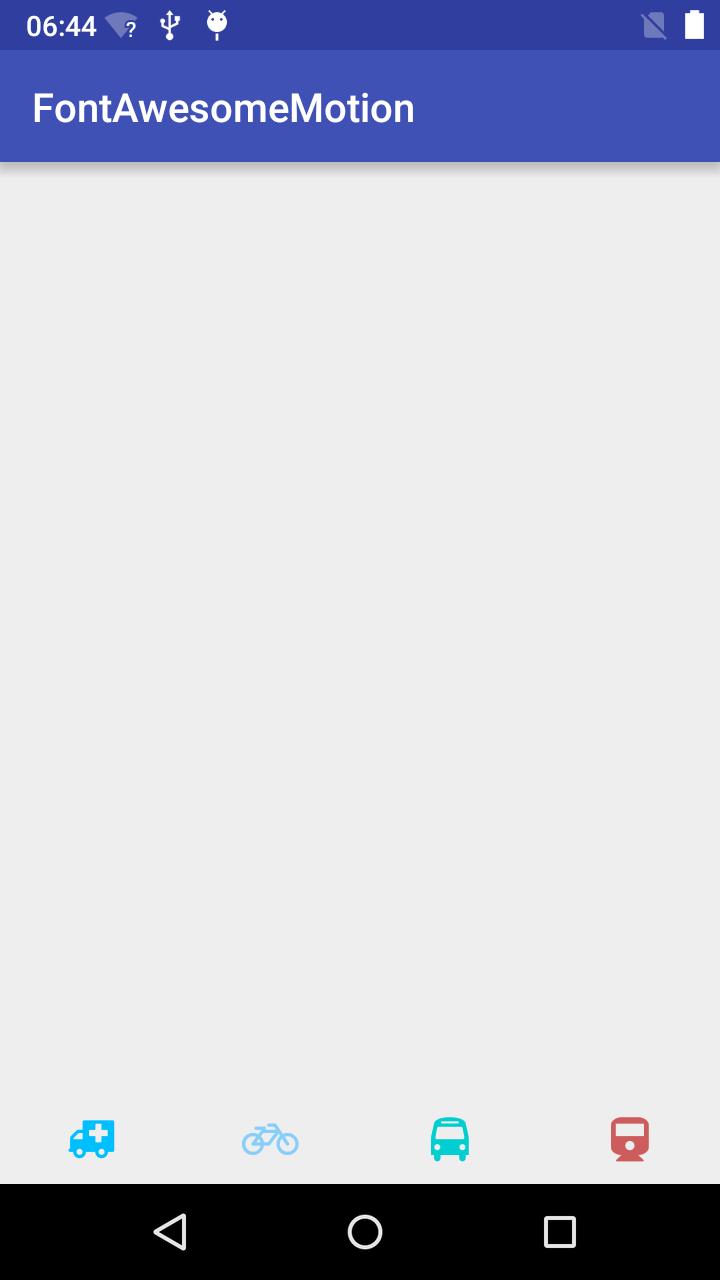
最新文章
- 一些简单编程练习题P【持续更新】
- Swift 03.Dictionary
- 苹果IOS开发者账号的区别,企业账号,个人账号,公司团队账号,教育账号
- Java中时间日期格式化
- 树莓派安装kali后的简单配置
- ecshop 点购物车弹出提示框
- python中文字符串编码问题
- js验证身份证号码
- 使用NPOI读取Excel数据到DataTable
- HslCommunication组件库使用说明 (转载)
- 第88节:Java中的Ajax和ASP.NET和TCP/IP 教程和JSON
- [转]How to display the data read in DataReceived event handler of serialport
- jquery load 陷阱【原】
- STL的基本操作指令
- mysql undo 和redo 被误删除的恢复操作(一致性)
- android monitor 汉化 ddms
- web应用的乱码解决
- Ribbon 使用入门
- win7系统损坏无法进入系统(dsark.sys文件损坏)(未测试过)
- python3字符集之间--encode与decode之间的转码详解