java 图形化小工具Abstract Window Toolit 常用组件:对话框Dialog FileDialog
2024-10-11 17:08:38
对话框
Dialog是Window类的子类,是1个容器类,属于特殊组件,对话框是可以独立存在的顶级窗口,因此用法与普通窗口的用法几乎完全一样。但对话框有如下两点需要注意。
- (1),对话框通常依赖于其他窗口,就是通常有parent窗口。
- (2),对话框有非模式(non-model)和模式(modal)两种,模式(modal)方式当某个模式对话框被打开之后,该模式对话框总是位于它依赖的窗口之上:在模式对话框被关闭之前,它依赖的窗口无法获得焦点。

import java.awt.*;
import java.awt.event.ActionListener; /**
* @ClassName DialogTest
* @projectName: object1
* @author: Zhangmingda
* @description: XXX
* date: 2021/5/5.
*/
public class DialogTest {
public static void main(String[] args) {
Frame frame = new Frame("测试新对话框"); Dialog dia1 = new Dialog(frame,"非模式对话框",false);
dia1.setBounds(100,100,200,300);
Dialog dia2 = new Dialog(frame,"模式对话框",true);
dia2.setBounds(100,100,200,300);
ActionListener btnClickListener = e -> {
switch (e.getActionCommand()) {
case "打开非模式对话框":
dia1.setVisible(true);
break;
case "打开模式对话框":
dia2.setVisible(true);
break;
}
};
Button btn1 = new Button("打开非模式对话框");
btn1.addActionListener(btnClickListener);
Button btn2 = new Button("打开模式对话框");
btn2.addActionListener(btnClickListener);
frame.setLocation(400,300);
frame.add(btn1);frame.add(btn2,BorderLayout.SOUTH);
frame.pack();
frame.setVisible(true);
}
}
Dialog有一个子类叫做FileDialog,可以用来选择打开或者保存文件。
示例代码:
新建会话框选择文件,以字符流方式读取文件内容。再将读取的数据另存为文件
import java.awt.*;
import java.io.*; /**
* @ClassName FileDialogTest
* @projectName: object1
* @author: Zhangmingda
* @description: XXX
* date: 2021/5/6.
*/
public class FileDialogTest {
public static void main(String[] args) {
Frame frame = new Frame("打开/保存文件窗口");
Button openFileButton = new Button("打开文件");
Button saveFileButton = new Button("保存到文件");
//选择文件对话框
FileDialog openFileDialog = new FileDialog(frame,"选择文件",FileDialog.LOAD);
//保存文件对话框
FileDialog saveFileDialog = new FileDialog(frame,"保存文件",FileDialog.SAVE);
//打开文件对话框事件
StringBuffer sb = new StringBuffer(); //读取文件存放字符数据的变量
openFileButton.addActionListener(e ->{
openFileDialog.setVisible(true);
String openFilePath = openFileDialog.getDirectory() + openFileDialog.getFile();
//用字符流、缓冲流方式打开读取文件,存放为String字符串变量中
try(BufferedReader br = new BufferedReader(new FileReader(openFilePath))) {
String line = null;
while ((line = br.readLine()) != null){
sb.append(line + "\n");
}
System.out.println(sb);
} catch (FileNotFoundException ex) {
ex.printStackTrace();
} catch (IOException ex) {
ex.printStackTrace();
}
});
//保存文件对话框事件
saveFileButton.addActionListener(e ->{
saveFileDialog.setVisible(true);
String saveFilePath = saveFileDialog.getDirectory() + saveFileDialog.getFile();
System.out.println(saveFilePath);
if (sb.length() != 0){
try (BufferedWriter bw = new BufferedWriter(new FileWriter(saveFilePath))){
bw.write(sb.toString());
} catch (IOException ex) {
ex.printStackTrace();
}
}
}); frame.add(openFileButton);frame.add(saveFileButton,BorderLayout.SOUTH);
frame.setLocation(400,300);
frame.pack();
frame.setVisible(true);
}
}
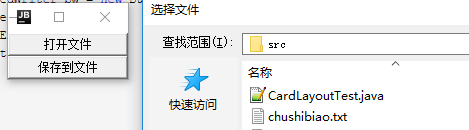
teacher版本:原子化操作变量
AtomicReference<String> fileContent = new AtomicReference<>();
import java.awt.*;
import java.io.*;
import java.util.concurrent.atomic.AtomicReference; /**
* @ClassName FileDialogTest
* @projectName: object1
* @author: Zhangmingda
* @description: XXX
* date: 2021/5/6.
*/
public class FileDialogTestTeacher {
public static void main(String[] args) {
Frame frame = new Frame("打开/保存文件窗口");
Button openFileButton = new Button("打开文件");
Button saveFileButton = new Button("保存到文件");
//选择文件对话框
FileDialog openFileDialog = new FileDialog(frame,"选择文件",FileDialog.LOAD);
//保存文件对话框
FileDialog saveFileDialog = new FileDialog(frame,"保存文件",FileDialog.SAVE);
//打开文件对话框事件
AtomicReference<String> fileContent = new AtomicReference<>();
openFileButton.addActionListener(e ->{
openFileDialog.setVisible(true);
String openFilePath = openFileDialog.getDirectory() + openFileDialog.getFile();
//用字符流、缓冲流方式打开读取文件,存放为String字符串变量中
StringBuffer sb = new StringBuffer(); //读取文件存放字符数据的变量
try(BufferedReader br = new BufferedReader(new FileReader(openFilePath))) {
String line = null;
while ((line = br.readLine()) != null){
sb.append(line + "\n");
}
System.out.println(sb);
fileContent.set(sb.toString());
} catch (FileNotFoundException ex) {
ex.printStackTrace();
} catch (IOException ex) {
ex.printStackTrace();
}
});
//保存文件对话框事件
saveFileButton.addActionListener(e ->{
saveFileDialog.setVisible(true);
String saveFilePath = saveFileDialog.getDirectory() + saveFileDialog.getFile();
System.out.println(saveFilePath);
if (fileContent.get() != null){
try (BufferedWriter bw = new BufferedWriter(new FileWriter(saveFilePath))){
bw.write(fileContent.get());
} catch (IOException ex) {
ex.printStackTrace();
}
}
else {
System.out.println("您还没有打开/读取文件内容");
}
}); frame.add(openFileButton);frame.add(saveFileButton,BorderLayout.SOUTH);
frame.setLocation(400,300);
frame.pack();
frame.setVisible(true);
}
}
最新文章
- Java--FutureTask原理与使用(FutureTask可以被Thread执行,可以被线程池submit方法执行,并且可以监控线程与获取返回值)
- ANDROID学习之路 转
- SlimerJS – Web开发人员可编写 JS 控制的浏览器
- Myeclipse for Mac快捷键
- WINDOWS下用脚本运行redis和mongodb
- 无锁编程(六) - seqlock(顺序锁)
- Oracle RAC OCR 的备份与恢复
- php安装ecshop
- JAVA小项目之五子棋
- java transient关键字和transaction的区别
- python 嵌套字典比较值,取值
- AdobeFlashBuilder还不如AdobeFlashProfessional写actionscript体验好
- Redis in Python:HyperLogLog(pfadd、pfcount、pfmerge)
- 并发系列(6)之 ThreadPoolExecutor 详解
- 键盘keyCode值
- 利用matplotlib库和numpy库画数学图形
- 【刷题】BZOJ 2069 [POI2004]ZAW
- 如何用html把文本框外观格式设为只显示底部的横线
- Django之模版层-语法:标签 {% %}
- Jmeter—实现识别验证码登录