AWT+Swing实现百度图像识别
2024-10-20 04:41:00
1准备
1.1在百度智能云中创建自己的应用,得到API Key和Secret Key
1.2maven导入SDK依赖
2源码
import java.net.URLEncoder; /**
* 植物识别
*/
public class Plant { /**
* 重要提示代码中所需工具类
* FileUtil,Base64Util,HttpUtil,GsonUtils请从
* https://ai.baidu.com/file/658A35ABAB2D404FBF903F64D47C1F72
* https://ai.baidu.com/file/C8D81F3301E24D2892968F09AE1AD6E2
* https://ai.baidu.com/file/544D677F5D4E4F17B4122FBD60DB82B3
* https://ai.baidu.com/file/470B3ACCA3FE43788B5A963BF0B625F3
* 下载
*/
public static String plant(String filepath) {
// 请求url
String url = "https://aip.baidubce.com/rest/2.0/image-classify/v1/plant";
try {
// 本地文件路径
String filePath = filepath;
byte[] imgData = FileUtil.readFileByBytes(filePath);
String imgStr = Base64Util.encode(imgData);
String imgParam = URLEncoder.encode(imgStr, "UTF-8"); String param = "image=" + imgParam; // 注意这里仅为了简化编码每一次请求都去获取access_token,线上环境access_token有过期时间, 客户端可自行缓存,过期后重新获取。
String accessToken = "24.7f4883fe5860ec0d24daf440ad4635c9.2592000.1669687769.282335-28090979"; String result = HttpUtil.post(url, accessToken, param);
System.out.println(result);
return result;
} catch (Exception e) {
e.printStackTrace();
}
return null;
} public static void main(String[] args) {
// Plant.plant();
}
}
import java.io.BufferedReader;
import java.io.DataOutputStream;
import java.io.InputStreamReader;
import java.net.HttpURLConnection;
import java.net.URL;
import java.util.List;
import java.util.Map; /**
* http 工具类
*/
public class HttpUtil { public static String post(String requestUrl, String accessToken, String params)
throws Exception {
String contentType = "application/x-www-form-urlencoded";
return HttpUtil.post(requestUrl, accessToken, contentType, params);
} public static String post(String requestUrl, String accessToken, String contentType, String params)
throws Exception {
String encoding = "UTF-8";
if (requestUrl.contains("nlp")) {
encoding = "GBK";
}
return HttpUtil.post(requestUrl, accessToken, contentType, params, encoding);
} public static String post(String requestUrl, String accessToken, String contentType, String params, String encoding)
throws Exception {
String url = requestUrl + "?access_token=" + accessToken;
return HttpUtil.postGeneralUrl(url, contentType, params, encoding);
} public static String postGeneralUrl(String generalUrl, String contentType, String params, String encoding)
throws Exception {
URL url = new URL(generalUrl);
// 打开和URL之间的连接
HttpURLConnection connection = (HttpURLConnection) url.openConnection();
connection.setRequestMethod("POST");
// 设置通用的请求属性
connection.setRequestProperty("Content-Type", contentType);
connection.setRequestProperty("Connection", "Keep-Alive");
connection.setUseCaches(false);
connection.setDoOutput(true);
connection.setDoInput(true); // 得到请求的输出流对象
DataOutputStream out = new DataOutputStream(connection.getOutputStream());
out.write(params.getBytes(encoding));
out.flush();
out.close(); // 建立实际的连接
connection.connect();
// 获取所有响应头字段
Map<String, List<String>> headers = connection.getHeaderFields();
// 遍历所有的响应头字段
for (String key : headers.keySet()) {
System.err.println(key + "--->" + headers.get(key));
}
// 定义 BufferedReader输入流来读取URL的响应
BufferedReader in = null;
in = new BufferedReader(
new InputStreamReader(connection.getInputStream(), encoding));
String result = "";
String getLine;
while ((getLine = in.readLine()) != null) {
result += getLine;
}
in.close();
System.err.println("result:" + result);
return result;
}
}
import java.io.*; /**
* 文件读取工具类
*/
public class FileUtil { /**
* 读取文件内容,作为字符串返回
*/
public static String readFileAsString(String filePath) throws IOException {
File file = new File(filePath);
if (!file.exists()) {
throw new FileNotFoundException(filePath);
} if (file.length() > 1024 * 1024 * 1024) {
throw new IOException("File is too large");
} StringBuilder sb = new StringBuilder((int) (file.length()));
// 创建字节输入流
FileInputStream fis = new FileInputStream(filePath);
// 创建一个长度为10240的Buffer
byte[] bbuf = new byte[10240];
// 用于保存实际读取的字节数
int hasRead = 0;
while ( (hasRead = fis.read(bbuf)) > 0 ) {
sb.append(new String(bbuf, 0, hasRead));
}
fis.close();
return sb.toString();
} /**
* 根据文件路径读取byte[] 数组
*/
public static byte[] readFileByBytes(String filePath) throws IOException {
File file = new File(filePath);
if (!file.exists()) {
throw new FileNotFoundException(filePath);
} else {
ByteArrayOutputStream bos = new ByteArrayOutputStream((int) file.length());
BufferedInputStream in = null; try {
in = new BufferedInputStream(new FileInputStream(file));
short bufSize = 1024;
byte[] buffer = new byte[bufSize];
int len1;
while (-1 != (len1 = in.read(buffer, 0, bufSize))) {
bos.write(buffer, 0, len1);
} byte[] var7 = bos.toByteArray();
return var7;
} finally {
try {
if (in != null) {
in.close();
}
} catch (IOException var14) {
var14.printStackTrace();
} bos.close();
}
}
}
}
/**
* Base64 工具类
*/
public class Base64Util {
private static final char last2byte = (char) Integer.parseInt("00000011", 2);
private static final char last4byte = (char) Integer.parseInt("00001111", 2);
private static final char last6byte = (char) Integer.parseInt("00111111", 2);
private static final char lead6byte = (char) Integer.parseInt("11111100", 2);
private static final char lead4byte = (char) Integer.parseInt("11110000", 2);
private static final char lead2byte = (char) Integer.parseInt("11000000", 2);
private static final char[] encodeTable = new char[]{'A', 'B', 'C', 'D', 'E', 'F', 'G', 'H', 'I', 'J', 'K', 'L', 'M', 'N', 'O', 'P', 'Q', 'R', 'S', 'T', 'U', 'V', 'W', 'X', 'Y', 'Z', 'a', 'b', 'c', 'd', 'e', 'f', 'g', 'h', 'i', 'j', 'k', 'l', 'm', 'n', 'o', 'p', 'q', 'r', 's', 't', 'u', 'v', 'w', 'x', 'y', 'z', '0', '1', '2', '3', '4', '5', '6', '7', '8', '9', '+', '/'}; public Base64Util() {
} public static String encode(byte[] from) {
StringBuilder to = new StringBuilder((int) ((double) from.length * 1.34D) + 3);
int num = 0;
char currentByte = 0; int i;
for (i = 0; i < from.length; ++i) {
for (num %= 8; num < 8; num += 6) {
switch (num) {
case 0:
currentByte = (char) (from[i] & lead6byte);
currentByte = (char) (currentByte >>> 2);
case 1:
case 3:
case 5:
default:
break;
case 2:
currentByte = (char) (from[i] & last6byte);
break;
case 4:
currentByte = (char) (from[i] & last4byte);
currentByte = (char) (currentByte << 2);
if (i + 1 < from.length) {
currentByte = (char) (currentByte | (from[i + 1] & lead2byte) >>> 6);
}
break;
case 6:
currentByte = (char) (from[i] & last2byte);
currentByte = (char) (currentByte << 4);
if (i + 1 < from.length) {
currentByte = (char) (currentByte | (from[i + 1] & lead4byte) >>> 4);
}
} to.append(encodeTable[currentByte]);
}
} if (to.length() % 4 != 0) {
for (i = 4 - to.length() % 4; i > 0; --i) {
to.append("=");
}
} return to.toString();
}
}
import org.json.JSONObject; import java.io.BufferedReader;
import java.io.InputStreamReader;
import java.net.HttpURLConnection;
import java.net.URL;
import java.util.List;
import java.util.Map; /**
* 获取token类
*/
public class AuthService { /**
* 获取权限token
* @return 返回示例:
* {
* "access_token": "24.460da4889caad24cccdb1fea17221975.2592000.1491995545.282335-1234567",
* "expires_in": 2592000
* }
*/
public static String getAuth() {
// 官网获取的 API Key 更新为你注册的
String clientId = "cGeY3XuO1InooREZl1wpqMEW";
// 官网获取的 Secret Key 更新为你注册的
String clientSecret = "zdVL0DIZr0lDBR1o5fXB7pIiyWBhAMei";
return getAuth(clientId, clientSecret);
} /**
* 获取API访问token
* 该token有一定的有效期,需要自行管理,当失效时需重新获取.
* @param ak - 百度云官网获取的 API Key
* @param sk - 百度云官网获取的 Securet Key
* @return assess_token 示例:
* "24.460da4889caad24cccdb1fea17221975.2592000.1491995545.282335-1234567"
*/
public static String getAuth(String ak, String sk) {
// 获取token地址
String authHost = "https://aip.baidubce.com/oauth/2.0/token?";
String getAccessTokenUrl = authHost
// 1. grant_type为固定参数
+ "grant_type=client_credentials"
// 2. 官网获取的 API Key
+ "&client_id=" + ak
// 3. 官网获取的 Secret Key
+ "&client_secret=" + sk;
try {
URL realUrl = new URL(getAccessTokenUrl);
// 打开和URL之间的连接
HttpURLConnection connection = (HttpURLConnection) realUrl.openConnection();
connection.setRequestMethod("GET");
connection.connect();
// 获取所有响应头字段
Map<String, List<String>> map = connection.getHeaderFields();
// 遍历所有的响应头字段
for (String key : map.keySet()) {
System.err.println(key + "--->" + map.get(key));
}
// 定义 BufferedReader输入流来读取URL的响应
BufferedReader in = new BufferedReader(new InputStreamReader(connection.getInputStream()));
String result = "";
String line;
while ((line = in.readLine()) != null) {
result += line;
}
/**
* 返回结果示例
*/
System.err.println("result:" + result);
JSONObject jsonObject = new JSONObject(result);
String access_token = jsonObject.getString("access_token");
return access_token;
} catch (Exception e) {
System.err.printf("获取token失败!");
e.printStackTrace(System.err);
}
return null;
} }
import com.alibaba.fastjson.JSON;
import com.alibaba.fastjson.JSONArray;
import com.alibaba.fastjson.JSONObject;
import json.JsonObjectHandleJson; import java.awt.BorderLayout;
import java.awt.EventQueue;
import java.awt.Image; import javax.swing.*;
import javax.swing.border.EmptyBorder;
import javax.swing.filechooser.FileNameExtensionFilter; import java.awt.event.ActionListener;
import java.io.File;
import java.io.FileInputStream;
import java.io.FileNotFoundException;
import java.io.FileOutputStream;
import java.io.IOException;
import java.util.HashSet;
import java.awt.event.ActionEvent;
import java.awt.event.MouseAdapter;
import java.awt.event.MouseEvent;
import java.awt.Font;
import java.util.List;
import java.util.Map; public class PlantFrm extends JFrame{ private JPanel contentPane;
private static JLabel lblNewLabel;
private static JLabel prcresult;
private JButton btnNewButton ;
private JButton btnSecButton ;
private static String filepath;
private static String result;
private static List<String> name;
/**
* Launch the application.
*/
public static void main(String[] args) {
EventQueue.invokeLater(new Runnable() {
public void run() {
try {
PlantFrm frame = new PlantFrm();
frame.setVisible(true);
} catch (Exception e) {
e.printStackTrace();
}
}
});
} /**
* Create the frame.
*/
public PlantFrm() {
setDefaultCloseOperation(JFrame.EXIT_ON_CLOSE);
setBounds(100, 100, 622, 421);
contentPane = new JPanel();
contentPane.setBorder(new EmptyBorder(5, 5, 5, 5));
setContentPane(contentPane);
contentPane.setLayout(null); lblNewLabel = new JLabel("");
lblNewLabel.setBounds(36, 39, 250, 250);
contentPane.add(lblNewLabel); btnNewButton = new JButton("上传图片");
btnNewButton.setFont(new Font("宋体", Font.BOLD, 18));
btnNewButton.addMouseListener(new MouseAdapter() {
@Override
public void mouseClicked(MouseEvent e) {
addPicture(btnNewButton);
}
}); btnNewButton.setBounds(100, 300, 150, 46);
contentPane.add(btnNewButton); btnSecButton = new JButton("上传图片验证");
btnSecButton.setFont(new Font("宋体", Font.BOLD, 18));
btnSecButton.addMouseListener(new MouseAdapter() {
@Override
public void mouseClicked(MouseEvent e) {
System.out.println(name);
prcresult = new JLabel("这个植物是:"+String.valueOf(name));
prcresult.setBounds(340,60,200,200);
prcresult.setFont(new Font("宋体",Font.BOLD, 14));
contentPane.add(prcresult);
}
}); btnSecButton.setBounds(355, 300, 150, 46);
contentPane.add(btnSecButton);
} //上传图片
public static void addPicture(JButton button) {
JFileChooser chooser = new JFileChooser();
chooser.setMultiSelectionEnabled(true);
/** 过滤文件类型 * */
FileNameExtensionFilter filter = new FileNameExtensionFilter("jpg","png");
chooser.setFileFilter(filter);
int returnVal = chooser.showOpenDialog(button);
if (returnVal == JFileChooser.APPROVE_OPTION) {
/** 得到选择的文件* */
File[] arrfiles = chooser.getSelectedFiles();
if (arrfiles == null || arrfiles.length == 0) {
return;
}
//判断是否有文件为jpg或者png
File ff = chooser.getSelectedFile();
//创建一个fileName得到选择文件的名字
String fileName =ff.getName();
//lastIndexOf(".") 返回"."在文件名中最后一次出现的下标
//substring(int index)从指定的index开始截取后面的字符串
//比如: a.txt 最后一次出现的.下标是 1 substring(1)就是从下标1的位置开始截取 截取后的新字符串为 .txt
//所以这里需要+1 才能只截取文件类型 txt
String prefix=fileName.substring(fileName.lastIndexOf(".")+1);
//判断选择的文件是否是图片文件 必须排除不是的情况 不然后续操作会报错
if(!(prefix.equals("jpg") || prefix.equals("png"))){
JOptionPane.showMessageDialog(new JDialog(),":请选择.jpg 或 .png格式的图片");
return;
}
FileInputStream input = null;
FileOutputStream out = null;
//要上传到的路径,这里可以设你要放图片的路径
String path = "D:\\Photo";
try {
for (File f : arrfiles) {
File dir = new File(path);
/** 目标文件夹 * */
File[] fs = dir.listFiles();
HashSet<String> set = new HashSet<String>();
for (File file : fs) {
set.add(file.getName());
}
/** 判断是否已有该文件* */
if (set.contains(f.getName())) {
JOptionPane.showMessageDialog(new JDialog(),
f.getName() + ":该文件已存在!");
return;
}else {
filepath = path +"\\"+ f.getName();
}
System.out.println(filepath); //通过文件选择器对象拿到选择的文件.拿到该文件的绝对路径
String absolutePath = chooser.getSelectedFile().getAbsolutePath();
//创建一个ImageIcon对象 传入图片文件的绝对路径
ImageIcon imageIcon = new ImageIcon(absolutePath);
lblNewLabel.setIcon(imageIcon);
lblNewLabel.getIcon();
input = new FileInputStream(f);
byte[] buffer = new byte[1024];
File des = new File(path, f.getName());
out = new FileOutputStream(des);
int len = 0;
while (-1 != (len = input.read(buffer))) {
out.write(buffer, 0, len);
}
out.close();
input.close();
}
JOptionPane.showMessageDialog(null, "上传成功!", "提示",
JOptionPane.INFORMATION_MESSAGE);
} catch (FileNotFoundException e1) {
JOptionPane.showMessageDialog(null, "上传失败!", "提示",
JOptionPane.ERROR_MESSAGE);
e1.printStackTrace();
} catch (IOException e1) {
JOptionPane.showMessageDialog(null, "上传失败!", "提示",
JOptionPane.ERROR_MESSAGE);
e1.printStackTrace();
}
result = Plant.plant(filepath); name = JsonObjectHandleJson.getanimalmsg(result);
System.out.println("------------name:"+name); }
}
}
3结果
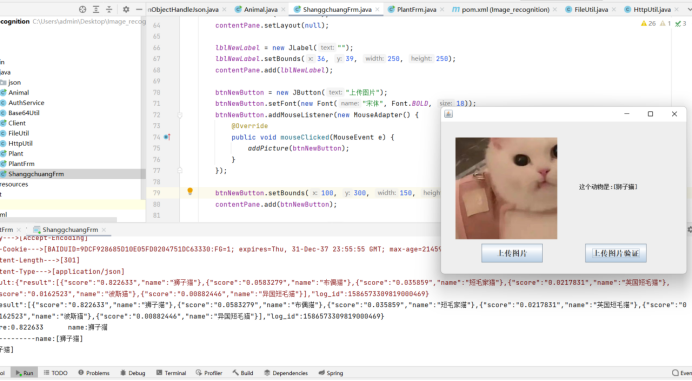
最新文章
- 你真的会玩SQL吗?让人晕头转向的三值逻辑
- 使用JAVA编写电话薄程序,具备添加,查找,删除等功能
- .net core
- [转]8年javascript知识点积累
- PHP function
- 【BZOJ 3531】【SDOI 2014】旅行
- lintcode:格雷编码
- C++:流类库与输入输出
- POJ 1459 Power Network(网络最大流,dinic算法模板题)
- VS2015 Cordova Ionic移动开发(二)
- Java 7之多线程- Semaphore--转载
- Java IO之序列化
- “茴”字有四种写法,this也是一样
- 洛谷 P1486 [NOI2004]郁闷的出纳员【Treap】题解+AC代码
- qt 视频播放器错误解决方法
- 面试题:电梯/雨伞/杯子/笔/A4纸/纸杯… 怎么测试?
- 我的代码-date
- ArrayBlockingQueue 阻塞队列 生产者 与消费者案例
- asp.net core日志组件
- 第七次Scrum冲刺