Laya 踩坑日记-BitmapFont 不显示空格
2024-09-20 20:03:34
项目中有用到艺术字,美术通过 bmfont64 将字体导给我了,结果发现在应用上 空格不显示 如图:
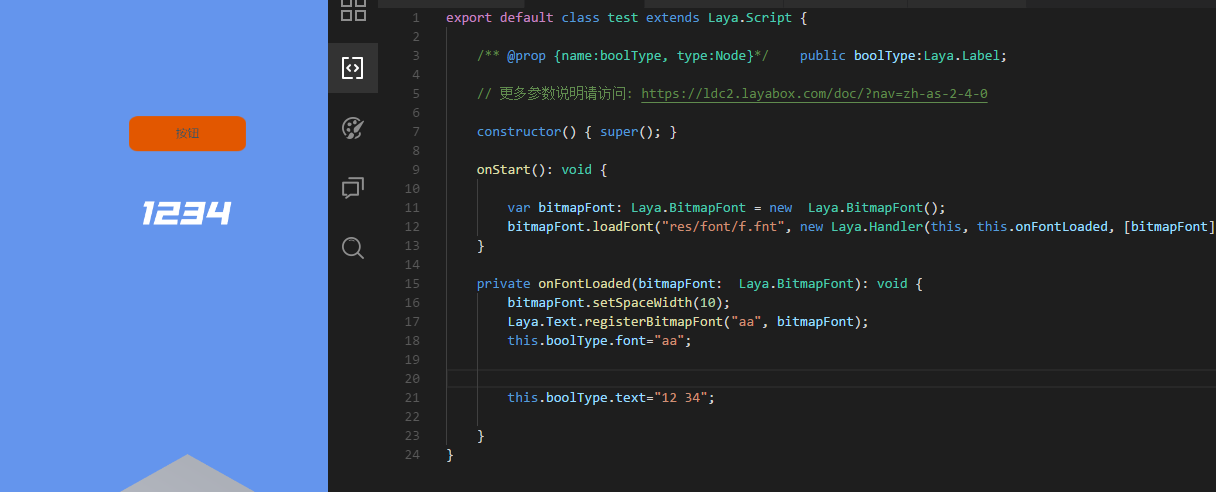
今天去深究了一下这个问题,发现是底层没封装好,然后自己改了一下
下面是改过的 BitmapFont 类 在laya.core.js 里面
class BitmapFont {
constructor() {
this._fontCharDic = {};
this._fontWidthMap = {};
this._maxWidth = 0;
this._spaceWidth = 10;
this.fontSize = 12;
this.autoScaleSize = false;
this.letterSpacing = 0;
}
loadFont(path, complete) {
this._path = path;
this._complete = complete;
if (!path || path.indexOf(".fnt") === -1) {
console.error('Bitmap font configuration information must be a ".fnt" file');
return;
}
ILaya.loader.load([{ url: path, type: ILaya.Loader.XML }, { url: path.replace(".fnt", ".png"), type: ILaya.Loader.IMAGE }], Handler.create(this, this._onLoaded));
}
_onLoaded() {
this.parseFont(ILaya.Loader.getRes(this._path), ILaya.Loader.getRes(this._path.replace(".fnt", ".png")));
this._complete && this._complete.run();
}
parseFont(xml, texture) {
if (xml == null || texture == null)
return;
this._texture = texture;
var tScale = 1;
var tInfo = xml.getElementsByTagName("info");
if (!tInfo[0].getAttributeNode) {
return this.parseFont2(xml, texture);
}
this.fontSize = parseInt(tInfo[0].getAttributeNode("size").nodeValue);
var tPadding = tInfo[0].getAttributeNode("padding").nodeValue;
var tPaddingArray = tPadding.split(",");
this._padding = [parseInt(tPaddingArray[0]), parseInt(tPaddingArray[1]), parseInt(tPaddingArray[2]), parseInt(tPaddingArray[3])];
var chars = xml.getElementsByTagName("char");
var i = 0;
for (i = 0; i < chars.length; i++) {
var tAttribute = chars[i];
var tId = parseInt(tAttribute.getAttributeNode("id").nodeValue);
var xOffset = parseInt(tAttribute.getAttributeNode("xoffset").nodeValue) / tScale;
var yOffset = parseInt(tAttribute.getAttributeNode("yoffset").nodeValue) / tScale;
var xAdvance = parseInt(tAttribute.getAttributeNode("xadvance").nodeValue) / tScale;
var region = new Rectangle();
region.x = parseInt(tAttribute.getAttributeNode("x").nodeValue);
region.y = parseInt(tAttribute.getAttributeNode("y").nodeValue);
region.width = parseInt(tAttribute.getAttributeNode("width").nodeValue);
region.height = parseInt(tAttribute.getAttributeNode("height").nodeValue);
var tTexture = Texture.create(texture, region.x, region.y, region.width, region.height, xOffset, yOffset);
this._maxWidth = Math.max(this._maxWidth, xAdvance + this.letterSpacing);
this._fontCharDic[tId] = tTexture;
this._fontWidthMap[tId] = xAdvance;
}
}
parseFont2(xml, texture) {
if (xml == null || texture == null)
return;
this._texture = texture;
var tScale = 1;
var tInfo = xml.getElementsByTagName("info");
this.fontSize = parseInt(tInfo[0].attributes["size"].nodeValue);
var tPadding = tInfo[0].attributes["padding"].nodeValue;
var tPaddingArray = tPadding.split(",");
this._padding = [parseInt(tPaddingArray[0]), parseInt(tPaddingArray[1]), parseInt(tPaddingArray[2]), parseInt(tPaddingArray[3])];
var chars = xml.getElementsByTagName("char");
var i = 0;
for (i = 0; i < chars.length; i++) {
var tAttribute = chars[i].attributes;
var tId = parseInt(tAttribute["id"].nodeValue);
var xOffset = parseInt(tAttribute["xoffset"].nodeValue) / tScale;
var yOffset = parseInt(tAttribute["yoffset"].nodeValue) / tScale;
var xAdvance = parseInt(tAttribute["xadvance"].nodeValue) / tScale;
var region = new Rectangle();
region.x = parseInt(tAttribute["x"].nodeValue);
region.y = parseInt(tAttribute["y"].nodeValue);
region.width = parseInt(tAttribute["width"].nodeValue);
region.height = parseInt(tAttribute["height"].nodeValue);
var tTexture = Texture.create(texture, region.x, region.y, region.width, region.height, xOffset, yOffset);
this._maxWidth = Math.max(this._maxWidth, xAdvance + this.letterSpacing);
this._fontCharDic[tId] = tTexture;
this._fontWidthMap[tId] = xAdvance;
}
}
getCharTexture(char) {
return this._fontCharDic[char.charCodeAt(0)];
}
destroy() {
if (this._texture) {
for (var p in this._fontCharDic) {
var tTexture = this._fontCharDic[p];
if (tTexture)
tTexture.destroy();
}
this._texture.destroy();
this._fontCharDic = null;
this._fontWidthMap = null;
this._texture = null;
this._complete = null;
this._padding = null;
}
}
setSpaceWidth(spaceWidth) {
this._spaceWidth = spaceWidth;
}
getCharWidth(char) {
var code = char.charCodeAt(0);
if (this._fontWidthMap[code])
return this._fontWidthMap[code] + this.letterSpacing;
if (char === " ")
return this._spaceWidth + this.letterSpacing;
return 0;
}
getTextWidth(text) {
var tWidth = 0;
for (var i = 0, n = text.length; i < n; i++) {
tWidth += this.getCharWidth(text.charAt(i));
}
return tWidth;
}
getMaxWidth() {
return this._maxWidth;
}
getMaxHeight() {
return this.fontSize;
}
_drawText(text, sprite, drawX, drawY, align, width) {
var tWidth = this.getTextWidth(text);
var tTexture;
var dx = 0;
align === "center" && (dx = (width - tWidth) / 2);
align === "right" && (dx = (width - tWidth));
var tx = 0;
for (var i = 0, n = text.length; i < n; i++) {
tTexture = this.getCharTexture(text.charAt(i));
if (tTexture) {
sprite.graphics.drawImage(tTexture, drawX + tx + dx, drawY);
tx += this.getCharWidth(text.charAt(i));
}
//添加
else{
tx += this.getCharWidth(text.charAt(i));
}
}
}
}
效果如图:
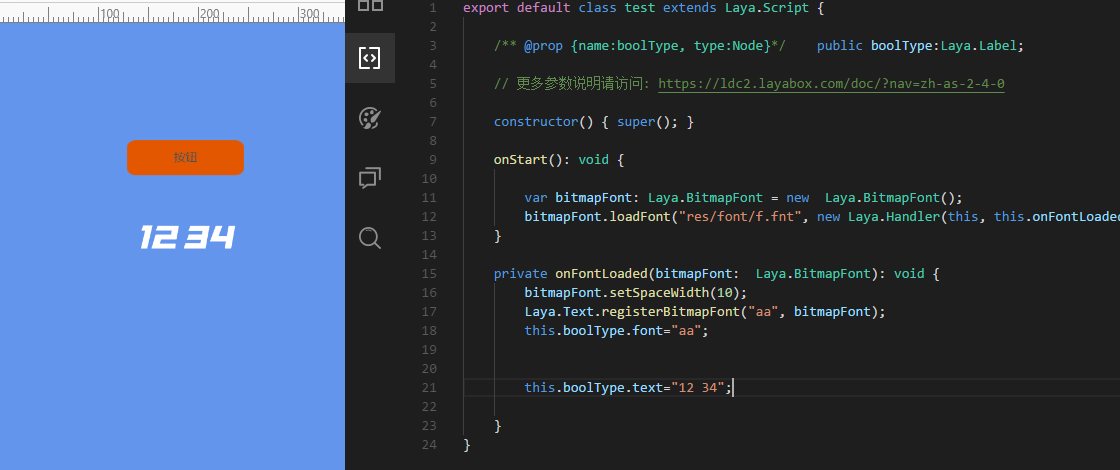
最新文章
- 【九度OJ】题目1054:字符串内排序
- Websphere 系列的https证书的配置说明
- NOI模拟赛 Day1
- ThinkPHP 3.2.3 Pager分页
- markdown编辑器实现笔记
- img图片下有个间隙是为什么
- 什么是IP地址、子网掩码、路由和网关
- Android BaseAdapter Gallery 画廊视图 (左右拖动图片列表拖至中间时图片放大显示)
- 深入浅出—JAVA(10)
- Python-ORM之sqlalchemy的简单使用
- spring boot 项目部署在阿里云上
- webapi xml序列化删除<string xmlns="http://schemas.microsoft.com/2003/10/Serialization/">标签
- python中的深浅copy
- linux下定时执行任务的方法
- 数位dp D - Count The Bits
- 反射那些基础-Class
- linux压缩与解压(持续更新)
- VUE.js 简单引用
- python实战博客
- PHP设计模式注意点