使用ATOMac进行Mac自动化测试
ATOMac简介
atomac是一个支持在mac上做自动化的python库,GitHub地址如下:
https://github.com/pyatom/pyatom
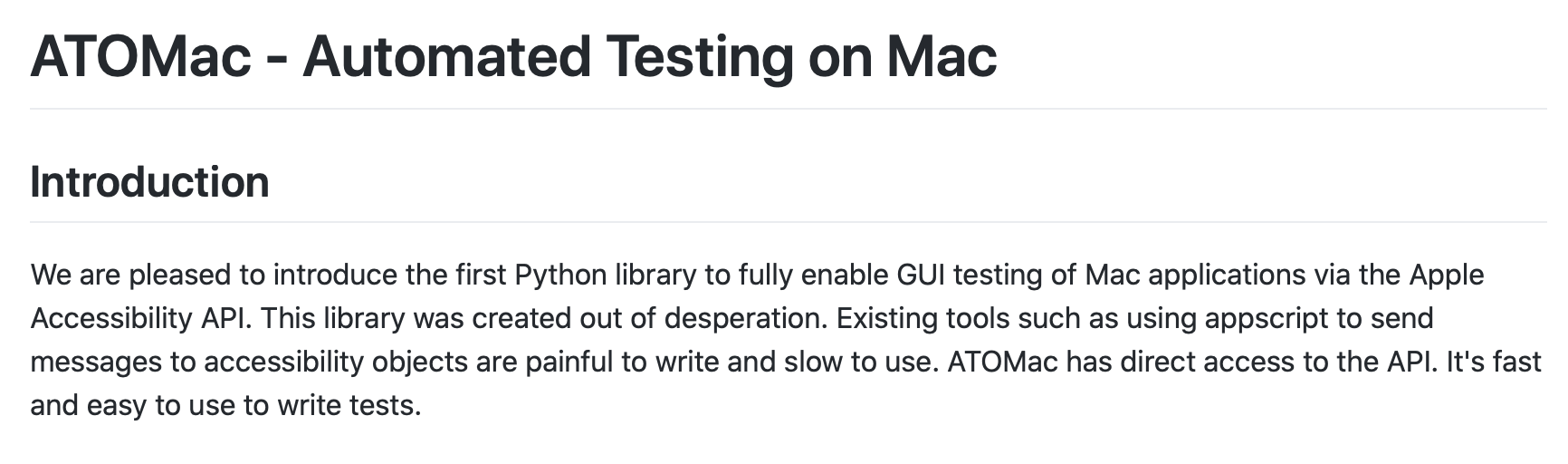
安装
# Python2
sudo easy_install atomac # Python3
pip3 install git+https://github.com/pyatom/pyatom/
使用
1. 启动程序
import atomac
atomac.launchAppByBundleId('com.apple.Automator')
查看bundleID的方法
在应用程序->右键选择包内容->Contents->Info.plist
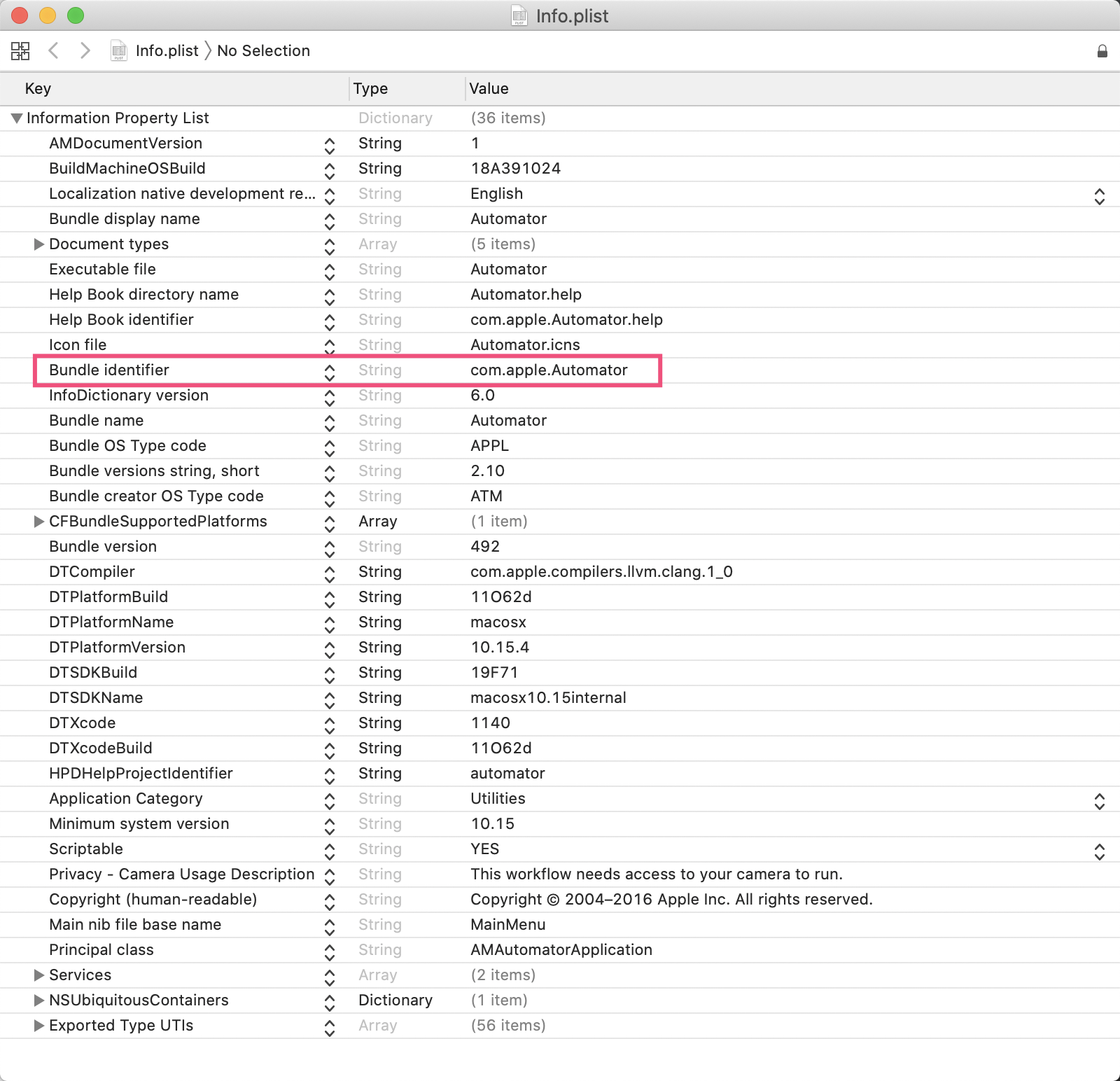
2. 查看app信息
automator = atomac.getAppRefByBundleId('com.apple.Automator')
print(automator)
输出
<atomac.AXClasses.NativeUIElement AXApplication '自动操作'>
3. 获取应用标题
window = automator.windows()[]
print(window.AXTitle)
输出
未命名
atomac支持获取和操作大部分的元素,可以使用xcode提供的accessibility inspector快速查看各个元素
路径: Xcode -> Open Developer Tools -> Accessibility inspector

4. 获取元素快照列表
window = automator.windows()[]
sheet = window.sheets()[]
print(sheet)
输出:
<atomac.AXClasses.NativeUIElement AXSheet '表单'>
windows是atomac的一种定位方法,用来获取window元素,这里我们获取到了最顶层窗口的元素,然后再用sheets定位方法来获取当前window的元素快照(sheet)
atomac所有的定位方法加上'R'字符,就变成了一个搜索方法(可以添加额外的搜索条件),例如上面的方法我们可以直接改为:
sheet = automator.sheetsR()[]
5. 通过快照获取元素
通过快照我们可以进行元素定位, 这里我们以关闭按钮为例
closeButton = sheet.buttons('关闭')[]
print(closeButton)
输出:
<atomac.AXClasses.NativeUIElement AXButton '关闭'>
支持的元素类型查询方法有:
textAreas
textFields
buttons
windows
sheets
staticTexts
genericElements
groups
radioButtons
popUpButtons
rows
sliders
6. 条件搜索元素
atomac支持findFirst方法,根据属性来进行元素搜索,例如
closeButton = sheet.findFirst(AXRole='AXButton', AXTitle='关闭')
支持的属性可以在Accessibility inspector中查看
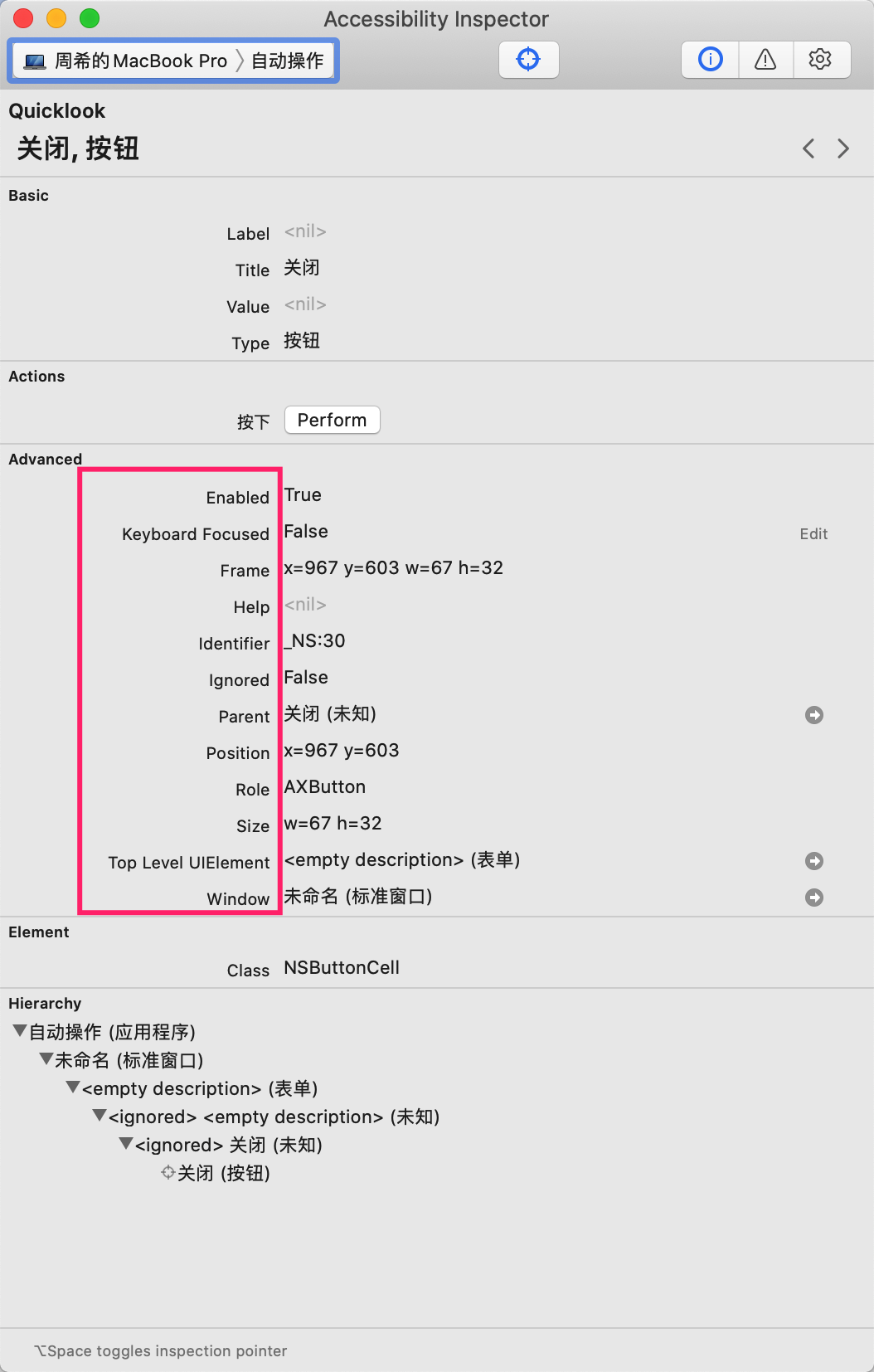
findFirst和findFirstR方法返回首个匹配的元素, 如果没有找到匹配的元素则返回None
同时还有findAll和findAllR使用方法相同,返回所以匹配的元素列表,没有匹配的元素则返回空列表
7. 查看元素支持的属性
closeButton = sheet.findFirst(AXRole='AXButton', AXTitle='关闭')
print(closeButton.getAttributes())
输出
['AXRole', 'AXHelp', 'AXEnabled', 'AXWindow', 'AXSize', 'AXTitle', 'AXRoleDescription', 'AXTopLevelUIElement', 'AXFocused', 'AXParent', 'AXPosition', 'AXFrame', 'AXIdentifier']
查看属性值
print(closeButton.AXTitle)
输出
关闭
8. 查看元素支持的操作
print(closeButton.getActions())
输出
['Press']
9. 元素操作
closeButton.Press()
任何支持的操作都可以这样调用
最新文章
- [Leetcode] Number of Digit Ones
- XML解析、使用TreeView呈现效果
- js前端分页
- Android多线程文件下载
- js 扩展Array支持remove方法
- jquery时间倒计时
- Xcode6模拟器时BUG导致键盘无法弹出
- HW6.29
- 查看kafka的group.id
- 第一百二十节,JavaScript事件对象
- 使用SQLPLUS创建用户名和表空间
- 从 MVC 到前后端分离
- SQL Server数据库————增删改查
- activiti官网实例项目activiti-explorer之扩展流程节点属性2
- FineUIMvc随笔(2)怎样在控件中嵌套 HTML
- Linux目录结构以及文件操作
- matlab练习程序(FAST特征点检测)
- lua保留n位小数方法
- NHibernate之旅系列文章导航
- 使用C#开发一个简单的P2P应用
热门文章
- CSS背景颜色透明
- 洛谷 P1186 【玛丽卡】
- npm tip: go to the package's home page
- Exception in thread "main" NoNodeAvailableException[None of the configured nodes are available
- Python-用xlrd模块读取excel,数字都是浮点型,日期格式是数字的解决办法
- 错题重错之枪战Maf
- python爬虫学习01--电子书爬取
- Dynamics CRM Audit Performance Troubleshooting
- MySQL 面试题 24 问
- Firefox 底部多出了一个白条