SpringMvc commons-fileupload图片/文件上传
2024-10-04 04:20:03
简介
SpringMvc文件上传的实现,是由commons-fileupload这个jar包实现的。
需求
在修改商品页面,添加上传商品图片功能。
Maven依赖包
pom.xml
<!-- 文件上传 -->
<dependency>
<groupId>commons-fileupload</groupId>
<artifactId>commons-fileupload</artifactId>
<version>1.4</version>
</dependency>
配置多部件bean:springmvc.xml
<?xml version="1.0" encoding="UTF-8"?>
<beans xmlns="http://www.springframework.org/schema/beans"
xmlns:xsi="http://www.w3.org/2001/XMLSchema-instance"
xmlns:aop="http://www.springframework.org/schema/aop"
xmlns:mvc="http://www.springframework.org/schema/mvc"
xmlns:tx="http://www.springframework.org/schema/tx"
xmlns:context="http://www.springframework.org/schema/context"
xsi:schemaLocation="http://www.springframework.org/schema/beans
http://www.springframework.org/schema/beans/spring-beans.xsd
http://www.springframework.org/schema/context
http://www.springframework.org/schema/context/spring-context.xsd
http://www.springframework.org/schema/tx
http://www.springframework.org/schema/tx/spring-tx.xsd
http://www.springframework.org/schema/mvc
http://www.springframework.org/schema/mvc/spring-mvc.xsd
http://www.springframework.org/schema/aop
http://www.springframework.org/schema/aop/spring-aop.xsd">
<!-- 处理器类的扫描 -->
<context:component-scan
base-package="com.cyb.ssm.controller"></context:component-scan>
<mvc:annotation-driven
conversion-service="conversionService" />
<!-- 显示配置视图解析器 -->
<bean
class="org.springframework.web.servlet.view.InternalResourceViewResolver">
<property name="prefix" value="/WEB-INF/jsp/"></property>
<property name="suffix" value=".jsp"></property>
</bean>
<!-- 配置自定义的转换服务 -->
<bean id="conversionService"
class="org.springframework.format.support.FormattingConversionServiceFactoryBean">
<property name="converters">
<set>
<!-- 自定义日期类型转换器 -->
<bean class="com.cyb.ssm.controller.converter.DateConverter"></bean>
</set>
</property>
</bean>
<!-- 配置异常处理器 -->
<bean class="com.cyb.ssm.resolver.CustomExceptionResolver"></bean>
<!-- 配置多部件解析器,id固定值,不能乱写 -->
<bean id="multipartResolver"
class="org.springframework.web.multipart.commons.CommonsMultipartResolver">
<!-- 限制上传文件的大小,单位是byte -->
<property name="maxUploadSize" value="5000000"></property>
</bean>
</beans>
控制层:ItemController.java
package com.cyb.ssm.controller; import java.io.File;
import java.io.IOException;
import java.util.Date;
import java.util.List;
import java.util.UUID;
import javax.servlet.http.HttpServletRequest;
import org.springframework.beans.factory.annotation.Autowired;
import org.springframework.web.bind.annotation.RequestMapping;
import org.springframework.web.bind.annotation.RequestParam;
import org.springframework.web.bind.annotation.ResponseBody;
import org.springframework.web.bind.annotation.RestController;
import org.springframework.web.multipart.MultipartFile;
import org.springframework.web.servlet.ModelAndView;
import com.cyb.ssm.exception.CustomException;
import com.cyb.ssm.po.Item;
import com.cyb.ssm.po.ItemQueryVO;
import com.cyb.ssm.service.ItemService; //@Controller
//RestController:注解相当于Controller注解和ResponseBody注解的结合体
@RestController
@RequestMapping(value = "item", produces = "application/json;charset=utf8")
public class ItemController {
@Autowired
private ItemService Service; @RequestMapping(value = "updateItem")
public Item updateItem(Integer id, String name, Float price, Item item, MultipartFile pictureFile) throws Exception {
System.out.println("1111");
if (pictureFile != null) {
//获取上传文件名称
String originalFilename = pictureFile.getOriginalFilename();
if (originalFilename != null && !"".contentEquals(originalFilename)) {
//获取扩展名
String extName = originalFilename.substring(originalFilename.lastIndexOf("."));
//重新生成一个文件名称
String newFileName = UUID.randomUUID().toString()+extName;
//指定存储文件的根目录
String baseDir="D:\\temp\\pic\\";
File dirFile=new File(baseDir);
if (!dirFile.exists()) {
dirFile.mkdirs();
}
//将上传的文件复制到新的文件(完整路径)中
pictureFile.transferTo(new File(baseDir + newFileName)); //保存文件路径
item.setPic(newFileName);
}
}
//商品修改
Service.updateItem(item);
return item;
} @RequestMapping("showEdit")
public ModelAndView showEdit(Integer id) {
Item item = Service.queryItemById(id);
ModelAndView mvAndView = new ModelAndView();
mvAndView.addObject("item", item);
mvAndView.setViewName("item/item-edit");
return mvAndView;
}
}
jsp文件:item-edit.jsp
<%@ page language="java" contentType="text/html; charset=UTF-8"
pageEncoding="UTF-8"%>
<%@ taglib uri="http://java.sun.com/jsp/jstl/core" prefix="c"%>
<%@ taglib uri="http://java.sun.com/jsp/jstl/fmt" prefix="fmt"%>
<!DOCTYPE html PUBLIC "-//W3C//DTD HTML 4.01 Transitional//EN" "http://www.w3.org/TR/html4/loose.dtd">
<html>
<head>
<meta http-equiv="Content-Type" content="text/html; charset=UTF-8">
<title>修改商品信息</title>
</head>
<body>
<!-- 上传图片是需要指定属性 enctype="multipart/form-data" -->
<form id="itemForm"
action="${pageContext.request.contextPath}/item/updateItem"
method="post" enctype="multipart/form-data">
<input type="hidden" name="id" value="${item.id }" /> 修改商品信息:
<table width="100%" border=1>
<tr>
<td>商品名称</td>
<td><input type="text" name="name" value="${item.name }" /></td>
</tr>
<tr>
<td>商品价格</td>
<td><input type="text" name="price" value="${item.price }" /></td>
</tr>
<tr>
<td>商品图片</td>
<td><c:if test="${item.pic !=null}">
<img src="http://localhost/pic/${item.pic} " width=100 height=100 />
<br />
</c:if> <input type="file" name="pictureFile" /></td>
</tr>
<tr>
<td>商品简介</td>
<td><textarea rows="3" cols="30" name="detail">${item.detail }</textarea>
</td>
</tr>
<tr>
<td colspan="2" align="center"><input type="submit" value="提交" />
</td>
</tr>
</table>
</form>
</body>
</html>
配置tomcat和映射磁盘路径(注意端口不要冲突)
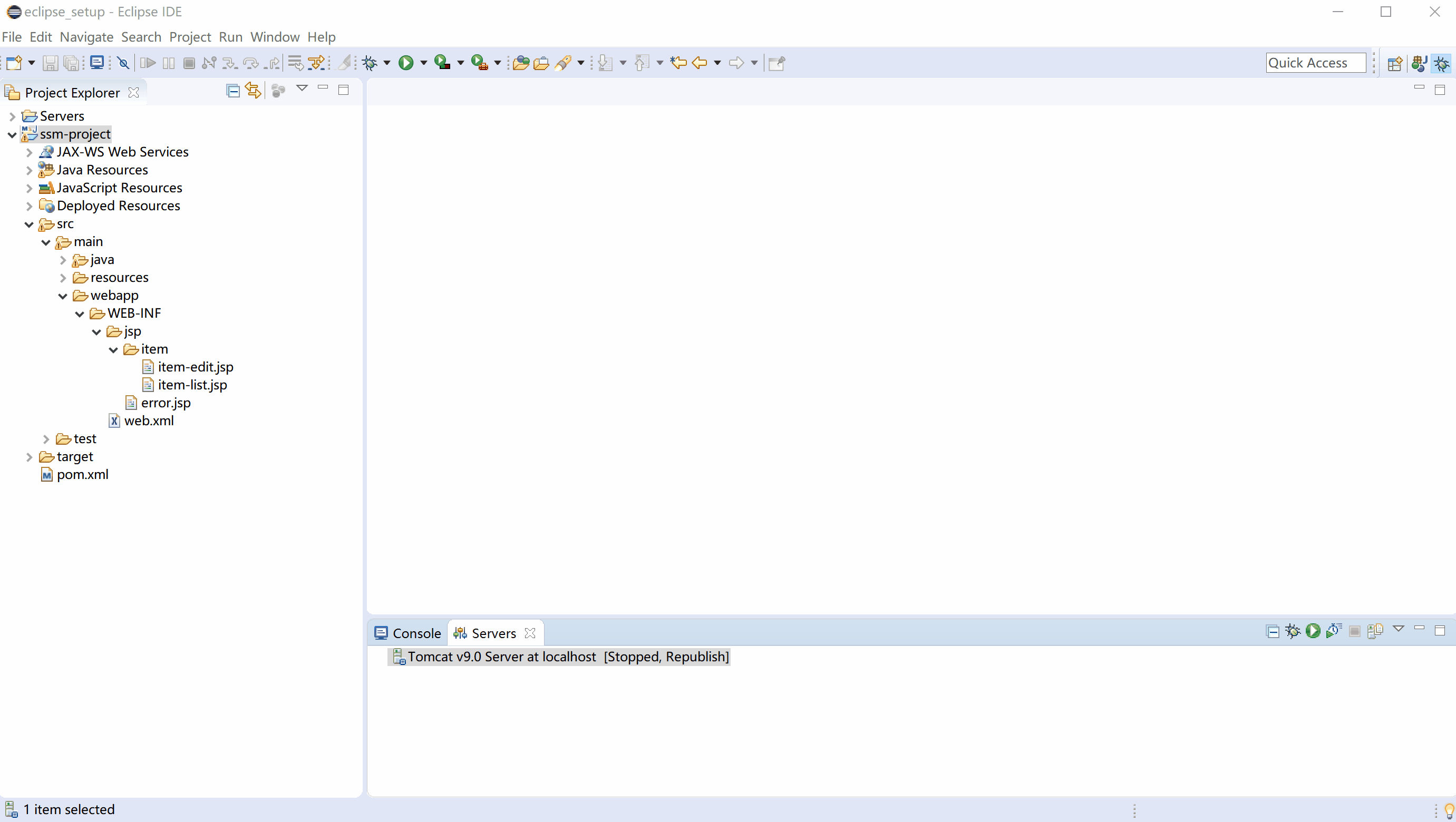
测试
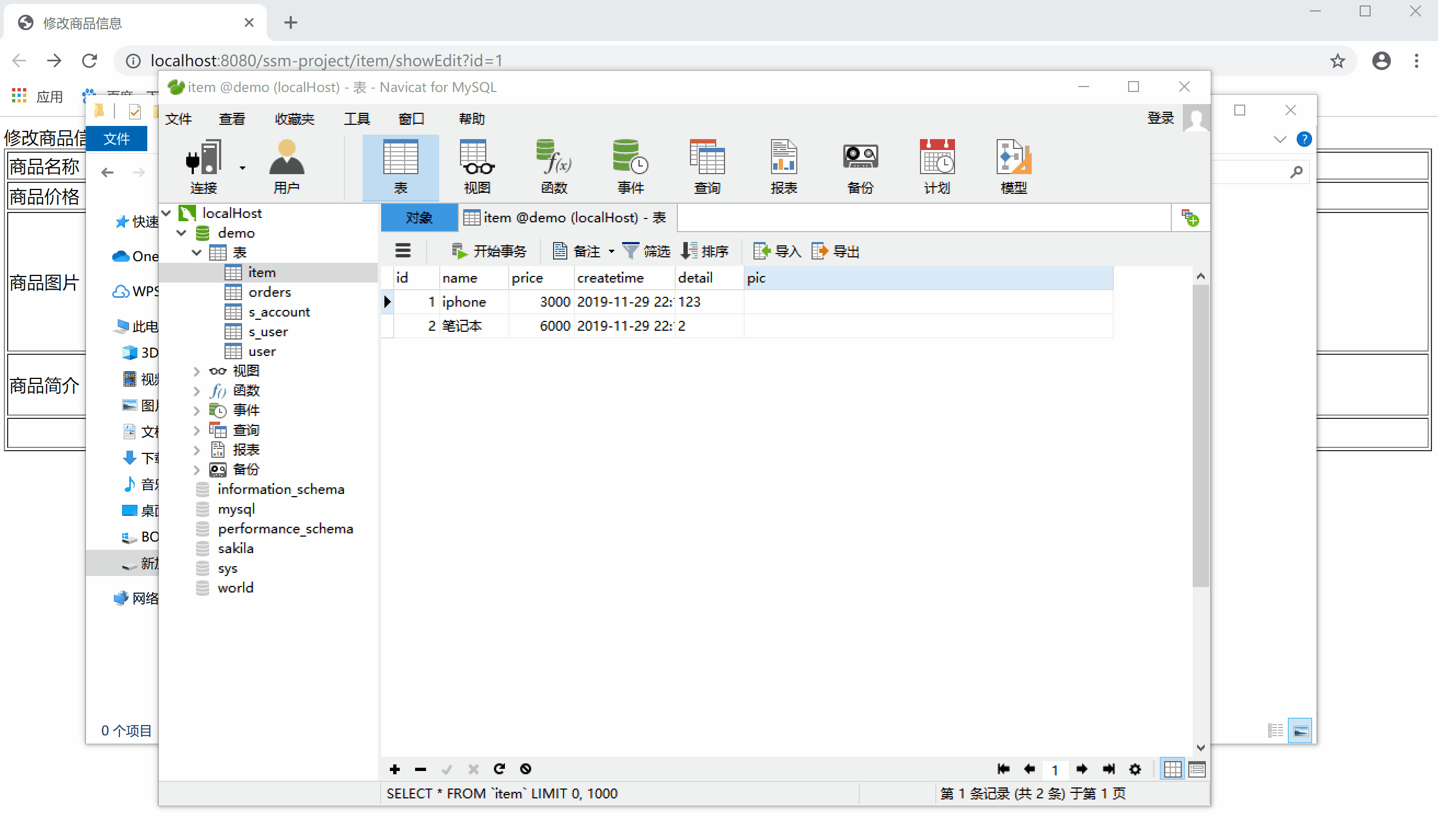
项目源码
最新文章
- iOS如何彻底避免数组越界
- Question Of Rabbit
- Android应用性能测试
- hdu2888 二维RMQ
- HTML5表单元素的学习
- CentOS 升级内核
- pb中创建连接webservice对象实例方法
- java解析属性文件
- [Hive - Tutorial] Built In Operators and Functions 内置操作符与内置函数
- WC2015 冬眠营滚粗记
- 【转】干货,Kubernetes中的Source Ip机制。
- 浏览器输入URL后,HTTP请求返回的完整过程
- iOS逆向开发(2):获取APP的类声明 | class-dump | dumpdecrypted
- jdbc一点小笔记
- Linux只读账号配置【转】
- C#退出程序,退出任务管理器
- golang 文件服务器
- ios开发,app调用资源文件到C++的方法
- DevExpress GridView 显示行号
- mobiscroll 三级联动