lseek,fcntl,ioctl函数
函数说明:
每一个已打开的文件都有一个读写位置, 当打开文件时通常其读写位置是指向文件开头, 若是以附加的方式打开文件(如O_APPEND), 则读写位置会指向文件尾. 当read()或write()时, 读写位置会随之增加,lseek()便是用来控制该文件的读写位置. 参数fildes 为已打开的文件描述词, 参数offset 为根据参数whence来移动读写位置的位移数.
注意其每个打开的文件都记录着当前读写位置,打开文件时读写位置是0,表示文件开头,通常读写多少个字节就会将读写位置往后移多少个字节。但是有一个例外,如果以O_APPEND方式打开,每次写操作都会在文件末尾追加数据,然后将读写位置移到新的文件末尾。lseek和标准I/O库的fseek函数类似,可以移动当前读写位置(或者叫偏移量)。
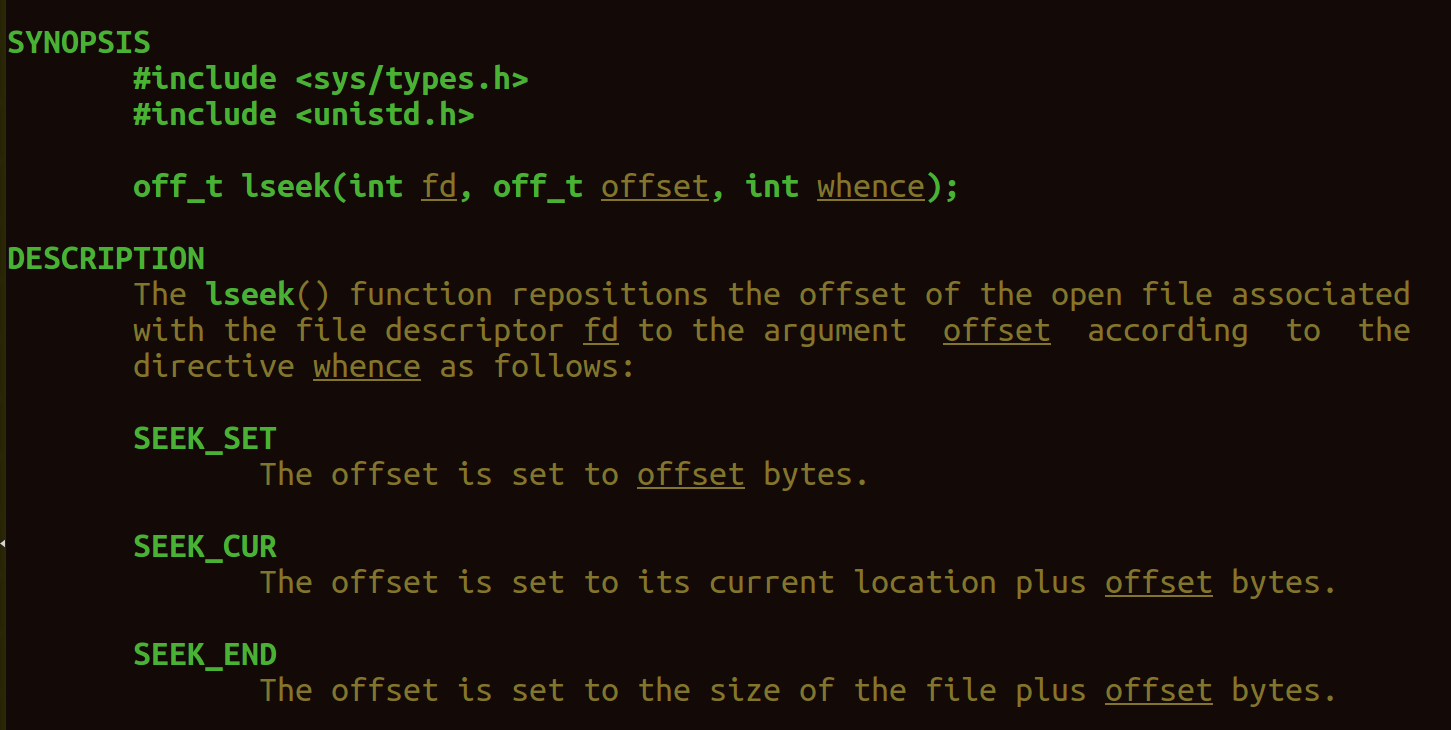
lseek扩展文件:
touch创建文件test,注意其大小为0:
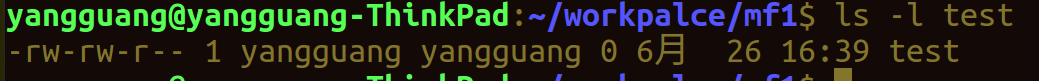
#include <unistd.h>
#include <fcntl.h>
#include <errno.h>
#include <stdlib.h>
#include<stdio.h>
#include<sys/types.h>
#include<sys/stat.h>
int main(void)
{
int fd=open("test",O_RDWR);//假设已经存在test文件并且有读写权限
if(fd<)
{
perror("open test");
exit(-);
}
//扩展一个文件,一定要有写操作 0x1000为4096
lseek(fd,0x1000,SEEK_SET);
write(fd,"a",); close(fd);
return ;
}
运行结果:
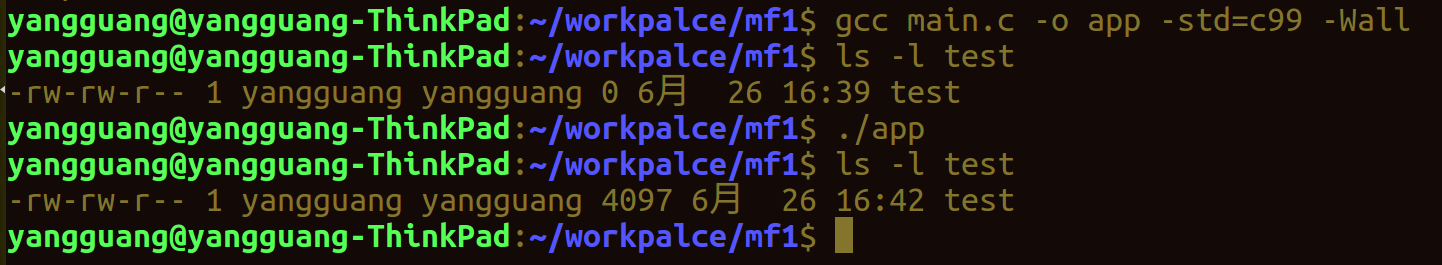
可以看到文件大小变成了4097,为4096加上我们写入的一个字符a。注意,如果程序中没有write函数进行写操作,test文件大小不会改变。
lseek获取文件大小:
#include <unistd.h>
#include <fcntl.h>
#include <errno.h>
#include <stdlib.h>
#include<stdio.h>
#include<sys/types.h>
#include<sys/stat.h>
int main(void)
{
int fd=open("hello",O_RDWR);
if(fd<)
{
perror("open hello");
exit(-);
}
long long int len;
//第二个参数到SEEK_END的长度,off_t在64为系统中,通常为long long int,32的为long
len= lseek(fd,,SEEK_END);
printf("%lld\n",len); close(fd);
return ;
}
创建hello文件,写入hello文本,一共6个字符,包含最后一个\n.
输出:

通过od指令也可以看出大小为6.
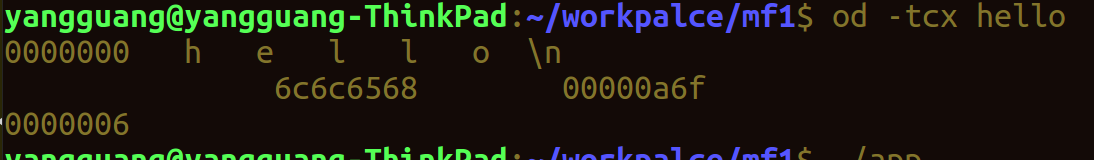
fcntl
先前我们以read终端设备为例介绍了非阻塞I/O,为什么我们不直接对STDIN_FILENO做
非阻塞read,而要重新open一遍/dev/tty呢?因为STDIN_FILENO在程序启动时已经被自动
打开了,而我们需要在调用open时指定O_NONBLOCK标志。这里介绍另外一种办法,可以用
fcntl函数改变一个已打开的文件的属性,可以重新设置读、写、追加、非阻塞等标志(这
些标志称为File Status Flag),而不必重新open文件。
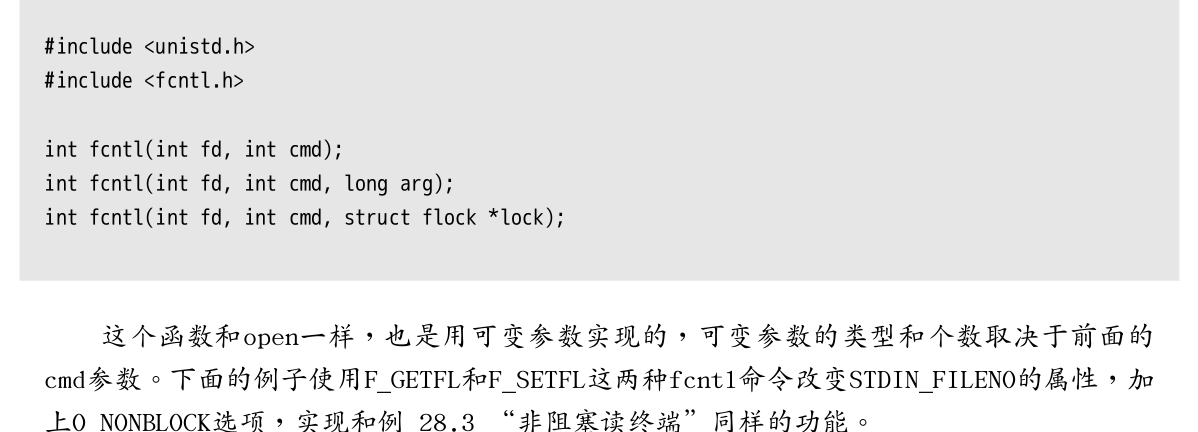

#include <unistd.h>
#include <errno.h>
#include <stdlib.h>
#include<stdio.h>
#include<sys/types.h>
#include<sys/stat.h>
#include<sys/ioctl.h>
int main(void)
{
struct winsize size;
if (isatty(STDOUT_FILENO) == )
{
exit();
}
if(ioctl(STDOUT_FILENO, TIOCGWINSZ, &size)<)
{
perror("ioctl TIOCGWINSZ error");
exit();
}
printf("%d rows, %d columns\n", size.ws_row, size.ws_col);
return ;
}
在图形界面的终端里多次改变终端窗口的大小并运行该程序,观察结果。
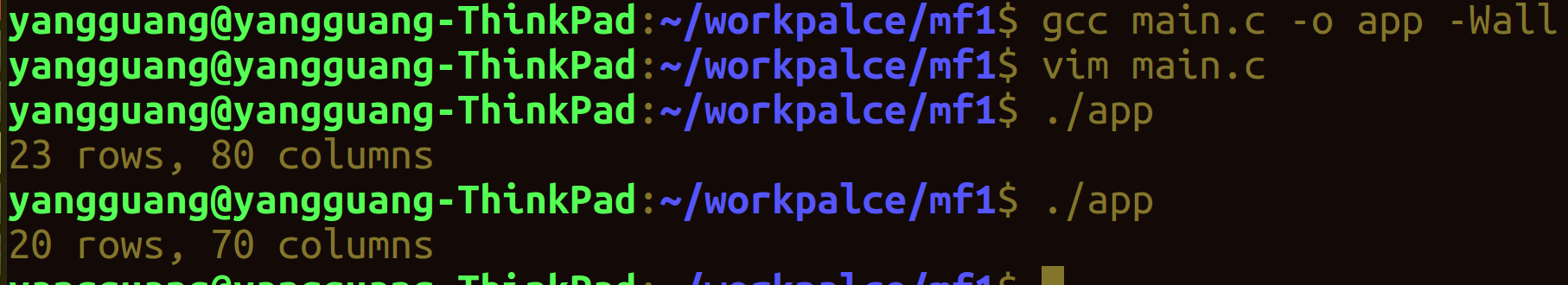
没有人是所有内核驱动或者应用函数都记得的,所以很多时候,我们需要借助谷歌必应百度搜索,一点一点积累。
最新文章
- 纯C#的ini格式配置文件读写
- [Head First设计模式]生活中学设计模式——组合模式
- js中typeof与instanceof用法区别
- unix automake 使用,快速生成你的Makefile
- 030. asp.net中DataList数据绑定跳转(两种方式)的完整示例
- hdu 2952 Counting Sheep
- struts2 18拦截器详解(七)
- iOS开发之 几本书
- 网络配置和NFS和TFTP的配置
- RFID Reader 线路图收集
- com.google.common.eventbus.EventBus介绍
- Netty高性能之道
- gulp完成javascript压缩合并,css压缩
- Eclipse用法和技巧十五:自动添加未实现方法1
- 关于 AutomationProperties.Name 的一些总结
- FHQ-Treap小结
- delphi 字符串string转流TStream
- mybatis教程2(配置文件)
- mysql增删改查练习
- 【mysql】索引原理-MySQL索引原理以及查询优化