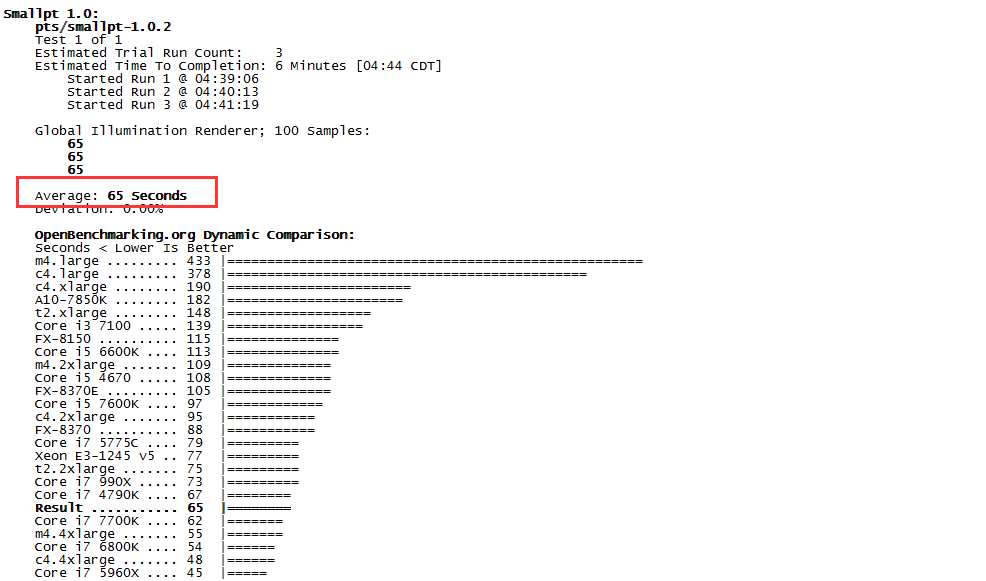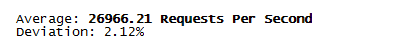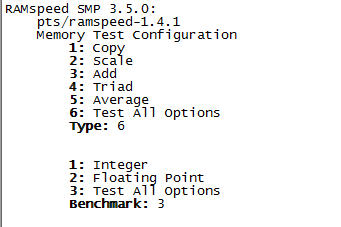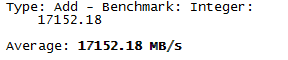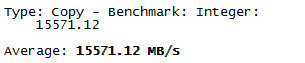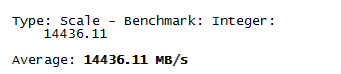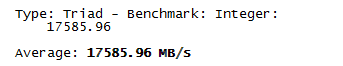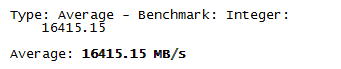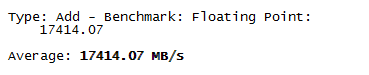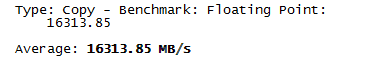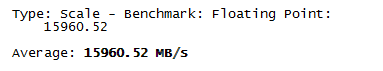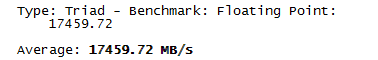phoronix-test-suite测试云服务器
centos系统
phoronix-test-suite是目前Linux下比较常用的性能测试软件。
使用phoronix-test-suite条件前提:需要安装php5,需要PHP都DOM扩展
因为是云服务器,首先建立实例,然后使用secureCRT连接IP地址,进入终端
1.下载压缩包
# wget http://www.phoronix.net/downloads/phoronix-test-suite/releases/phoronix-test-suite-7.4.0.tar.gz
2.解压
# tar -xzvf phoronix-test-suite-7.4.0.tar.gz
3.安装
3.1进入phoronix-test-suite的目录
# cd phoronix-test-suite/
3.2 执行install.sh
# ./install-sh
4.cpu压力测试
# yum install -y screen
在linux的环境中,我们想要在后台持续运行一些脚本,但是又因为关闭这个tty的话,脚本就会中断,这个时候我们就需要screen这个工具的帮助啦!已有就不用安装了
# screen 进入另一个页面(也可以不进)screen -ls -r 自己搜
# phoronix-test-suite benchmark smallpt
这条命令表示下载、安装、执行并报告一个简单的CPU测试smallpt。
这个benchmark命令把整套测试工作(下载、安装、执行并报告)给执行完毕了。

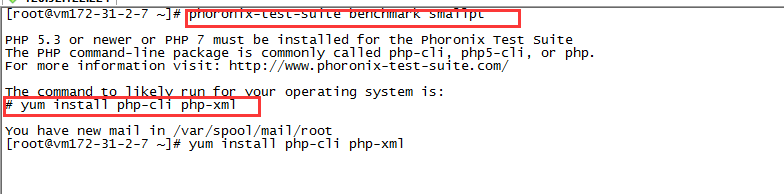
php安装完成后再次执行 # phoronix-test-suite benchmark smallpt(在后面是否上传到官网我选的是n)
输出如下:
Phoronix Test Suite v7.2.1
To Install: pts/smallpt-1.0.2
Determining File Requirements ..........................................
Searching Download Caches ..............................................
1 Test To Install
1 File To Download [0.01MB]
1MB Of Disk Space Is Needed
pts/smallpt-1.0.2:
Test Installation 1 of 1
1 File Needed [0.01 MB]
Downloading: smallpt-1.tar.gz [0.01MB]
Downloading ........................................................
Installation Size: 0.1 MB
Installing Test @ 23:27:18
System Information
.......
.....
.......
Would you like to save these test results (Y/n):/*该测试命令先下载安装smalltp测试套件,并识别系统信息。
最后一条显示是否保存测试结果,选择Y,提示输入一个保存文件的结果名字和描述附后,如下段文字显示,完毕后开始启 动测试:*/ Enter a name to save these results under: ptstestnmae
Enter a unique name to describe this test run / configuration: smalltp
If desired, enter a new description below to better describe this result set / system configuration under test.
Press ENTER to proceed without changes.
Current Description: 2 x Intel Xeon xxxx via the Phoronix Test Suite.
New Description: no description
Smallpt 1.0:
pts/smallpt-1.0.2
Test 1 of 1
Estimated Trial Run Count: 3
Estimated Time To Completion: 4 Minutes [23:33 CDT]
Started Run 1 @ 23:29:57
Started Run 2 @ 23:30:31
Started Run 3 @ 23:31:04
Global Illumination Renderer; 100 Samples:
32
32
32
Average: 32 Seconds
Deviation: 0.00%
Do you want to view the text results of the testing (Y/n): ptstestnmae
no description
smalltp:
……./可以选择是否上传到官网,这样可以和其他测试人员数据进行对比/
Would you like to upload the results to OpenBenchmarking.org (Y/n): Would you like to attach the system logs (lspci, dmesg, lsusb, etc) to the test result (Y/n):
Results Uploaded To: http://openbenchmarking.org/result/[testid]
ps:本地的测试结果保存在 /var/lib/phoronix-test-suite/test-results/ptstestnmae文件夹中。是否上传在测试结束时候可以进行人工选择。
如果上传了,可以通过登陆
http://openbenchmarking.org/result/[testid]
本次测试结果中显示了CPU、主板、内存、硬盘、操作系统、显卡、网络、文件系统、编译器等系统信息。5. 自己的结果图(云主机是8核16G)
单位:Seconds (数值越小越好)
5.Apache 业务环境测试
单位:Requests Per Second(每秒请求)(数值越大越好)
# phoronix-test-suite benchmark apache
6.内存测试
测试套件:pts/ramspee
# phoronix-test-suite benchmark ramspeed
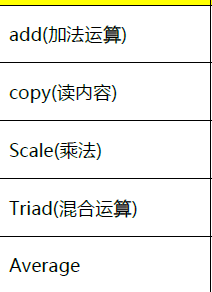
结果:
7.磁盘测试
测试套件:pts/tiobench
# phoronix-test-suite benchmark tiobench
最新文章
- HAProxy介绍
- 【转】js 中导出excel 较长数字串会变为科学计数法
- 初入Cocos2d-x 2.2
- Jquery学习—jquery的事件
- QThread与QWidget使用
- nginx+tomcat动静分离的核心配置
- 对Lucene PhraseQuery的slop的理解[转载]
- 格而知之2:UIView的autoresizingMask属性探究
- bzoj 3669: [Noi2014]魔法森林
- Android ToggleButton 实践
- Java 中数字和字符串拼接的问题
- Once More
- 微信小程序计算金额长度异常解决办法
- RFCN配置参数
- 编写一个lambda,接受两个int,返回它们的和
- exists oracle 的用法
- ESP8266使用笔记之常用固件
- VSCODE安装以及使用Python运行调试代码的简单记录
- php传值和传引用的区别
- ActiveMQ broker解析