salt-minion dead but pid file exists 正确解决方法
说明:
看了网上很多关于alt-minion dead but pid file exists 的解决方法,千篇一律的写一个shell脚本 killproc salt-minion
见链接:http://732233048.blog.51cto.com/9323668/1693483
但是并没有什么用,我如何解决这个问题的呢,请容我慢慢道来。
系统版本:CentOS_6.7_64bit 环境已优化。
重装(第一次装)salt-minion,但是客户端却无法正常启动,如下报错:
[root@namenode ~]# /etc/init.d/salt-minion status
salt-minion dead but pid file exists
解决过程:
由报错知:
minion进程已经死,但是进程文件还在
于是去找进程文件,在minion机的配置文件里/etc/init.d/salt-minion里发现进程文件是:
/var/run/salt-minion.pid
然后尝试把进程文件删掉,再重新启动:
[root@namenode ~]# /etc/init.d/salt-minion restart
Stopping salt-minion daemon: [FAILED]
Starting salt-minion daemon: [ OK ]
[root@namenode ~]# /etc/init.d/salt-minion status
salt-minion dead but pid file exists
仍然没有解决问题。
不要着急,debug一下:
[root@namenode ~]salt-minion -l debug
[INFO ] Setting up the Salt Minion "namenode"
[DEBUG ] Created pidfile: /var/run/salt-minion.pid
[DEBUG ] Reading configuration from /etc/salt/minion
[DEBUG ] Attempting to authenticate with the Salt Master at 192.168.1.53
[DEBUG ] Initializing new SAuth for ('/etc/salt/pki/minion', 'namenode', 'tcp://192.168.1.53:4506')
[ERROR ] The master key has changed, the salt master could have been subverted, verify salt master's public key
[CRITICAL] The Salt Master server's public key did not authenticate!
The master may need to be updated if it is a version of Salt lower than 2015.5.5, or
If you are confident that you are connecting to a valid Salt Master, then remove the master public key and restart the Salt Minion.
The master public key can be found at:
/etc/salt/pki/minion/minion_master.pub
查看salt-minion日志 :
[root@namenode ~]less /var/log/salt/minion
也发现同样的错误:
2015-12-15 16:35:06,519 [salt.crypt][CRITICAL][12704] The Salt Master server's public key did not authenticate!
10647 The master may need to be updated if it is a version of Salt lower than 2015.5.5, or
10648 If you are confident that you are connecting to a valid Salt Master, then remove the master public key and restart the Salt Minion.
10649 The master public key can be found at:
10650 /etc/salt/pki/minion/minion_master.pub
解决方法:
直接在客户端上来上一条
[root@namenode ~]# rm -rf /etc/salt/pki/minion/minion_master.pub
[root@namenode ~]/etc/init.d/salt-minion restart
万事大吉 !!!
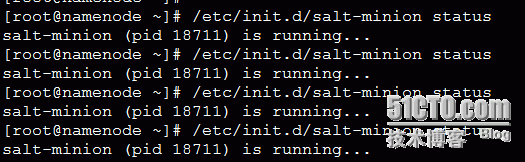
本文出自 “小陌成长之路” 博客,请务必保留此出处http://309173854.blog.51cto.com/7370240/1725788
最新文章
- api签名
- magelinux notes
- vsftpd.conf Details
- Android用AutoCompleteTextView实现搜索历史记录提示
- 轻松学习Linux系统安装篇之fdisk命令行工具的使用
- HTML之一语言代码
- Sqlmap基础(一)
- A Script Pro nginx URL重写规则无法播放MP4解决方法
- Linq 学习(1) 概述
- RabbitMQ(从安装到使用)
- C#研究OpenXML之路(3-OpenXMLSDKToolV25.msi)
- iOS UITableViewCell点击时子视图背景透明的解决方法
- [C#] LINQ之Join与GroupJoin
- plsql developer导入导出序列方法
- grpc 使用流程、使用技巧
- SUDO安全委派和安全模块
- django -orm操作总结
- 《TCP/IP具体解释卷2:实现》笔记--ICMP:Internet控制报文协议
- 框架----Django之Form组件
- 在线分享Oracle尖峰时刻--2014年中秋节尖峰在线福利!