SpringBoot---Web开发---WebSocket
2024-08-26 00:11:13
【广播式】
1、
<?xml version="1.0" encoding="UTF-8"?>
<project xmlns="http://maven.apache.org/POM/4.0.0" xmlns:xsi="http://www.w3.org/2001/XMLSchema-instance"
xsi:schemaLocation="http://maven.apache.org/POM/4.0.0 http://maven.apache.org/xsd/maven-4.0.0.xsd">
<modelVersion>4.0.0</modelVersion>
<parent>
<groupId>org.springframework.boot</groupId>
<artifactId>spring-boot-starter-parent</artifactId>
<version>2.1.1.RELEASE</version>
<relativePath/> <!-- lookup parent from repository -->
</parent>
<groupId>com.an</groupId>
<artifactId>springbootwebsocket</artifactId>
<version>0.0.1-SNAPSHOT</version>
<name>springbootwebsocket</name>
<description>Demo project for Spring Boot</description> <properties>
<java.version>1.8</java.version>
</properties> <dependencies>
<dependency>
<groupId>org.springframework.boot</groupId>
<artifactId>spring-boot-starter-thymeleaf</artifactId>
</dependency>
<dependency>
<groupId>org.springframework.boot</groupId>
<artifactId>spring-boot-starter-websocket</artifactId>
</dependency> <dependency>
<groupId>org.springframework.boot</groupId>
<artifactId>spring-boot-starter-test</artifactId>
<scope>test</scope>
</dependency>
</dependencies> <build>
<plugins>
<plugin>
<groupId>org.springframework.boot</groupId>
<artifactId>spring-boot-maven-plugin</artifactId>
</plugin>
</plugins>
</build> </project>
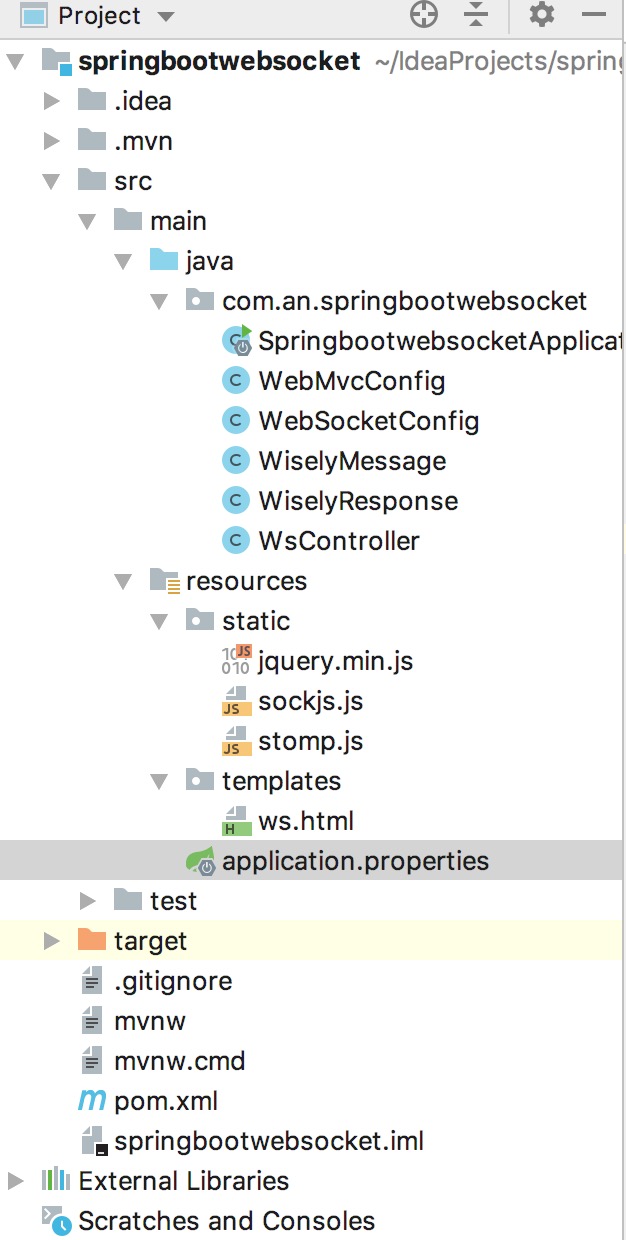
2、application.properties
#Tomcat
server.tomcat.uri-encoding=utf-8
server.tomcat.max-threads=1000
server.tomcat.min-spare-threads=100
server.port=8080
server.servlet.context-path=/ #Thymeleaf
spring.thymeleaf.cache=false
spring.thymeleaf.prefix=classpath:/templates/
spring.thymeleaf.suffix=.html
spring.thymeleaf.mode=HTML5
spring.thymeleaf.servlet.content-type=text/html spring.resources.static-locations=classpath:/static/
3、ws.html
<!DOCTYPE html>
<html lang="en" xmlns:th="http://www.thymeleaf.org">
<head>
<meta charset="UTF-8">
<title>SpringBoot+WebSocket【广播模式】</title>
</head>
<body onload="disconnect();">
<noscript>
<h2>您的浏览器不支持WebSocket!</h2>
</noscript>
<div>
<div>
<button id="connect" onclick="connect();">连接</button>
<button id="disconnect" disabled="disabled" onclick="disconnect();">断开连接</button>
</div>
<div id="conversationDiv">
<label>输入你的名字</label><input type="text" id="name"/>
<button id="sendName" onclick="sendName();">发送</button>
<p id="response"></p>
</div>
</div>
<script th:src="@{stomp.js}"></script>
<script th:src="@{sockjs.js}"></script>
<script th:src="@{jquery.min.js}"></script>
<script type="text/javascript">
var stompClient=null; function setConnected(connected) {
document.getElementById("connect").disabled=connected;
document.getElementById("disconnect").disabled=!connected;
document.getElementById("conversationDiv").style.visibility=connected?'visible':'hidden';
$("#response").html();
} function connect() {
var socket=new SockJS("/endpointWisely");
stompClient=Stomp.over(socket);
stompClient.connect({},function (frame) {
setConnected(true);
console.log('Connected'+frame);
//通过stompClient.subscribe订阅 /topic/getResponse目标(在Controller的@SendTo中定义) 发送的消息
stompClient.subscribe('/topic/getResponse',function (response) {
showResponse(JSON.parse(response.body).responseMessage);
});
});
} function disconnect() {
if (stompClient!=null){
stompClient.disconnect();
}
setConnected(false);
console.log('DisConnected');
} function sendName() {
var name=$("#name").val();
//通过stompClient.send向 /welcome目标(在Controller的@MessageMapping中定义) 发送消息
stompClient.send("/welcome",{},JSON.stringify({'name':name}));
} function showResponse(message) {
var response=$("#response");
response.html(message);
}
</script>
</body>
</html>
4、
package com.an.springbootwebsocket; /**
* 浏览器向服务器发送消息,用此类接受
*/
public class WiselyMessage { private String name; public String getName() {
return name;
}
}
5、
package com.an.springbootwebsocket; /**
* 服务器向浏览器发送的消息
*/
public class WiselyResponse { private String responseMessage; public WiselyResponse(String responseMessage){
this.responseMessage=responseMessage;
} public String getResponseMessage() {
return responseMessage;
}
}
6、
package com.an.springbootwebsocket; import org.springframework.context.annotation.Configuration;
import org.springframework.messaging.simp.config.MessageBrokerRegistry;
import org.springframework.web.socket.config.annotation.AbstractWebSocketMessageBrokerConfigurer;
import org.springframework.web.socket.config.annotation.EnableWebSocketMessageBroker;
import org.springframework.web.socket.config.annotation.StompEndpointRegistry; /**
* 通过@EnableWebSocketMessageBroker开启使用STOMP协议来传输基于代理的消息;
* Controller使用@MessageMapping,类似于@RequestMapping
*/
@Configuration
@EnableWebSocketMessageBroker
public class WebSocketConfig extends AbstractWebSocketMessageBrokerConfigurer { /**
* 注册STOMP协议的节点,并映射指定的URL
* @param registry
*/
@Override
public void registerStompEndpoints(StompEndpointRegistry registry) {
//注册一个STOMP协议的endpoint,并指定使用SockJS协议
registry.addEndpoint("/endpointWisely").withSockJS();
} /**
* 配置消息代理
* @param registry
*/
@Override
public void configureMessageBroker(MessageBrokerRegistry registry) {
//广播式应配置一个/topic消息代理
registry.enableSimpleBroker("/topic");
}
}
7、
package com.an.springbootwebsocket; import org.springframework.context.annotation.Configuration;
import org.springframework.web.servlet.config.annotation.ViewControllerRegistry;
import org.springframework.web.servlet.config.annotation.WebMvcConfigurerAdapter; @Configuration
public class WebMvcConfig extends WebMvcConfigurerAdapter {
@Override
public void addViewControllers(ViewControllerRegistry registry) {
registry.addViewController("/ws").setViewName("/ws");
}
}
8、
package com.an.springbootwebsocket; import org.springframework.messaging.handler.annotation.MessageMapping;
import org.springframework.messaging.handler.annotation.SendTo;
import org.springframework.stereotype.Controller; @Controller
public class WsController { /**
* 1、当浏览器向服务器发送请求时,通过@MessageMapping映射/welcome地址;
* 2、当服务器有消息时,会对订阅了@SendTo中的路径的浏览器发送消息
* @param wiselyMessage
* @return
*/
@MessageMapping(value = "/welcome")
@SendTo(value = "/topic/getResponse")
public WiselyResponse say(WiselyMessage wiselyMessage){
return new WiselyResponse(wiselyMessage.getName());
}
}
最新文章
- Windows 2008 - 由于管理员设置的策略,该磁盘处于脱机状态
- 谈谈SQL 语句的优化技术
- 2017年1月2日 星期一 --出埃及记 Exodus 21:28
- JSON.NET 简单的使用
- 如何把项目托管到GitHub
- 微软职位内部推荐-Software Engineer II-News
- HTMLParser获取属性名
- [iOS常见问题] 关于使用QQ做第三方登录的问题!
- C/C++数据对齐汇总
- 分区表在安装系统(MBR)丢失或损坏
- (转)Linux下安装firefox最新版
- ES6解构之复杂数据
- 2015219付颖卓《网络对抗》EXP8 Web基础
- Web组件流畅拖动效果
- px转rem
- VS自带的dbghelp.h文件 报错
- 在IIS7中应用Application Request Routing配置反向代理
- 使用java.net.URLConnection发送http请求
- AOP通知无法切入指定方法
- 完全卸载memcached的方法(CentOS)