git安装和项目上传到GitHub
2024-09-01 12:08:15
重装系统后,Git安装也要来重来
下载
国内下载地址:https://npm.taobao.org/mirrors/git-for-windows
安装忽略
生成密钥
输入然后都是下一步,生成密钥,生成的在C:\Users\Admin\.ssh
ssh-keygen -t rsa -C "email@qq.com"
进入C:\Users\Admin\.ssh 打开git 代理输入
ssh-agent bash
然后
ssh-add ~/.ssh/id_rsa
复制,粘贴到github账号ssh密钥里
clip < ~/.ssh/id_rsa.pub
检查连接
ssh -T git@github.com
成功连接如图
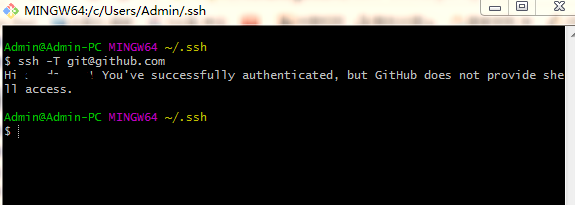
上传项目
cd方式进入目录

提交注释和配置用户
git commit -m "first commit"
git config --global user.email "you@example.com"
git config --global user.name "Your Name"
Config file location
--global use global config file
--system use system config file
--local use repository config file
--worktree use per-worktree config file
-f, --file <file> use given config file
--blob <blob-id> read config from given blob object Action
--get get value: name [value-regex]
--get-all get all values: key [value-regex]
--get-regexp get values for regexp: name-regex [value-regex]
--get-urlmatch get value specific for the URL: section[.var] URL
--replace-all replace all matching variables: name value [value_regex]
--add add a new variable: name value
--unset remove a variable: name [value-regex]
--unset-all remove all matches: name [value-regex]
--rename-section rename section: old-name new-name
--remove-section remove a section: name
-l, --list list all
-e, --edit open an editor
--get-color find the color configured: slot [default]
--get-colorbool find the color setting: slot [stdout-is-tty] Type
-t, --type <> value is given this type
--bool value is "true" or "false"
--int value is decimal number
--bool-or-int value is --bool or --int
--path value is a path (file or directory name)
--expiry-date value is an expiry date Other
-z, --null terminate values with NUL byte
--name-only show variable names only
--includes respect include directives on lookup
--show-origin show origin of config (file, standard input, blob, command line)
--default <value> with --get, use default value when missing entry

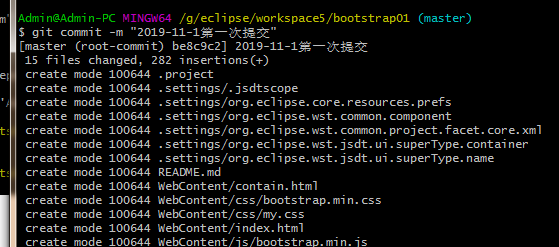
代码关联到github
git remote add origin git@github.com:sunday123/bootstrap01.git
如果出现

就删掉远程的
git remote rm origin
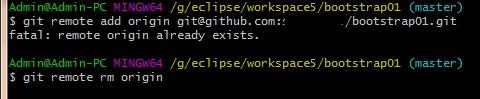
提交
git push -u origin master
可能报错
! [rejected] master -> master (fetch first)
error: failed to push some refs to 'git@github.com:s....'
用下面上传
git pull --rebase origin master
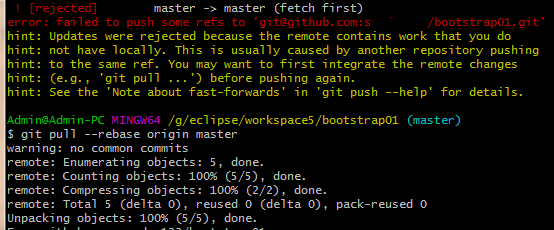
再
git push --set-upstream origin master
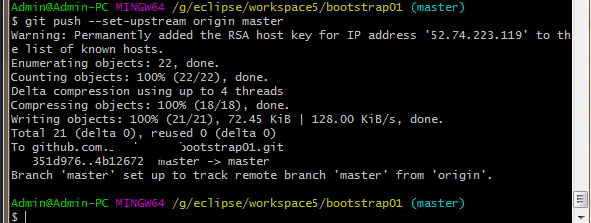
大功告成
最新文章
- 【代码笔记】iOS-UIScrollerView里有两个tableView
- 转: 使用Eclipse的Working Set,界面清爽多了
- openoffice从word转pdf问题
- Python 基础 - 随机列表最大的两个值
- Understanding and Managing SMTP Virtual Servers
- 移动端的头部标签和meta
- JavaPersistenceWithHibernate第二版笔记-第四章-Mapping persistent classes-001区分entities and value types
- Clean Code 笔记 (一):命名
- poj 3463 Sightseeing(次短路+条数统计)
- linux date -d 的一些使用方法
- 从lca到树链剖分 bestcoder round#45 1003
- Emacs经常使用快捷键的注意事项
- DES加密实现的思想及代码
- 【原创】XAF常用属性字段设置
- asp.net core系列 24 EF模型配置(主键,生成值,最大长度,并发标记)
- Unity外包 UE4外包 项目案例平台开通通知
- Java进阶面试题大集合-offer不再是问题
- 题解——洛谷P3128 [USACO15DEC]最大流Max Flow
- Mysql 中获取刚插入的自增长id的值
- scala case类