Build System 和Test Framework overview总结
良好的自动化系统可以帮助Dev/Tester快速发现product/test code issue.
正好上一个项目结束,上个项目在自动化系统上面做得非常好。从产品开始时半年release一次到后面每个月release一次。可以说这套自动化系统功不可没,当然我们团队也花了很多时间在这套系统的开发,维护上面。
自动化测试executed by WTT by kickoff WTT workflow to run WTT job, which will call scripts we want to run the test.
我们有三套自动化测试 run daily & some other types to run on demand.
Daily automation:
INT automation – including INT upgrade, INT automation test & INT E2E automation test
Onebox automation – onebox automation test
CAT automation – Content Acceptance Test
On demand automation:
TiP – Test in Production
Perf test – INT performance test
Automation not related with test:
SME Auto-publish – publish new content in Main to SME daily
Build System Overview:
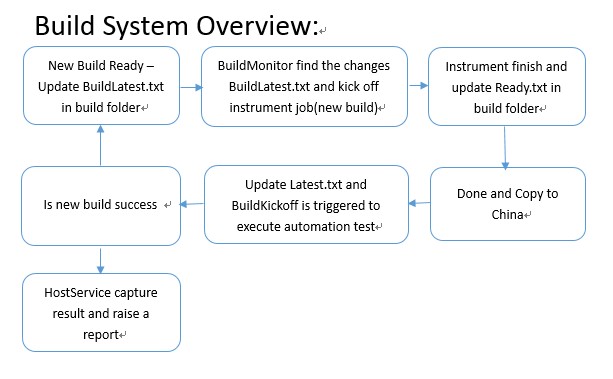
Test Framework Overview:
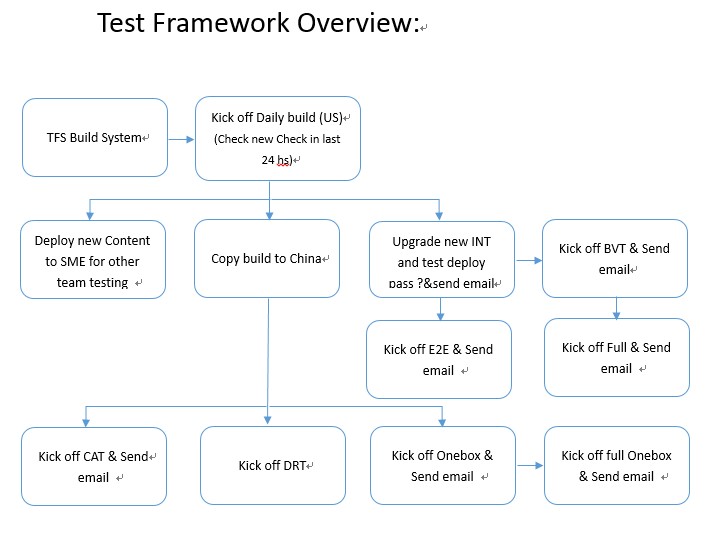
Test cases structure
v Test projects:
Common
$AdvisorTest\Common\common\web
Test cases:
$AdvisorTest\Features\Alerts\*
$AdvisorTest\Features\CustomerAndUser
v Test cases structure
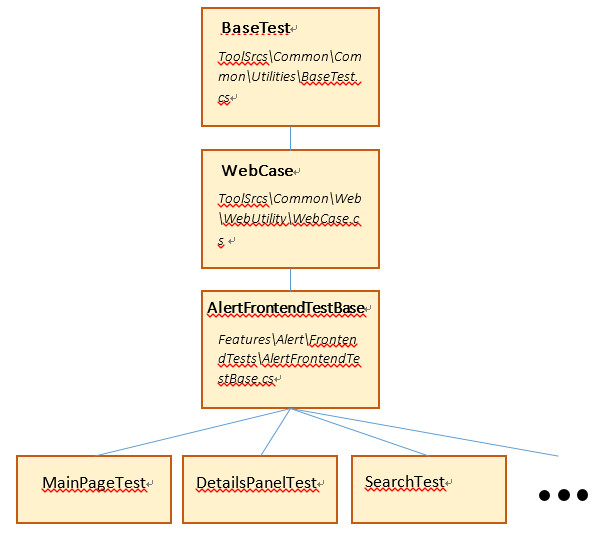
Introduction of Kaf engine
v How kaf engine work
Kaf engine knows the current html/silverlight page in browser, it can get all the information or property of the controls in the page through load the control name/id.
So the most important is that we must define the structure of the target page. The structure including the page framework, layout element, some container controls and un-container controls. All the controls in the page we need define in our test source.
Usually, we define all the controls with a tree of which the root is the silverlight page.
v Page definition
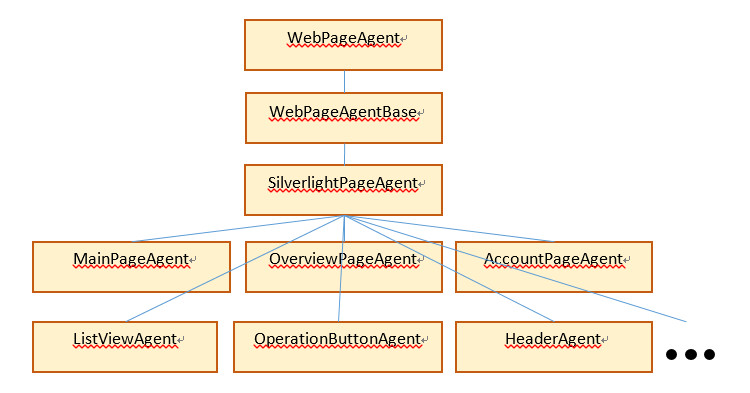
v How to kick off
- On CMD window, navigate to Kaf bin folder (cd “C:\Program Files\KAF\bin”).
- Type: Latch.exe TestCaseDll [/matches: TestCaseNameRegex].
Example: Latch.exe "D:\Atlanta\Main.binaries.Debug\Tests\Microsoft.AttachedServices.Test.Features.Alert.Frontend.AlertFrontendTests.dll" /matches:MainPageTest_PermanentlinksVerification
最新文章
- QT中将ASCII转换为对应数值的方法
- 【原创】Android selector选择器无效或无法正常显示的一点研究
- Asp.Net网页头部动态加载标题、描述、关键字、css和js文件的方法
- 餐厅系统app版
- Build 2016概览
- .net xml 增删改查基础复习及干货分享
- WebForm(ASP开发方式,IIS服务器、WebForm开发基础)
- HADOOP namenode HA
- Android异步下载网络图片
- 【学习笔记】【C语言】变量
- Hummer框架平台介绍
- [Objective-c 基础 - 2.1] 封装
- ProGuard详解
- socket抓取网页
- 【Spring 核心】高级装配
- [Maven] Missing artifact
- [转] iOS11.3 fastclick.js相关bug
- 1.4 The usage of plug-in
- 关于memset赋值问题
- Anaconda下安装OpenCV