Saltstack_使用指南06_远程执行-指定目标
2024-10-10 02:26:41
1. 主机规划
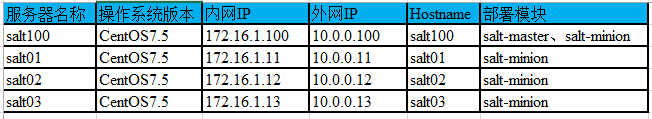
Targeting Minions文档
https://docs.saltstack.com/en/latest/contents.html
另请参见:自动化运维神器之saltstack (三)节点组及复合匹配器
注意事项
修改了master或者minion的配置文件,那么必须重启对应的服务。
2. 目标指定方式
|
Letter |
Match Type |
Example |
|
|
G |
Grains glob |
G@os:Ubuntu |
Yes |
|
E |
PCRE Minion ID |
E@web\d+\.(dev|qa|prod)\.loc |
No |
|
P |
Grains PCRE |
P@os:(RedHat|Fedora|CentOS) |
Yes |
|
L |
List of minions |
L@minion1.example.com,minion3.domain.com or bl*.domain.com |
No |
|
I |
Pillar glob |
I@pdata:foobar |
Yes |
|
J |
Pillar PCRE |
J@pdata:^(foo|bar)$ |
Yes |
|
S |
Subnet/IP address |
S@192.168.1.0/24 or S@192.168.1.100 |
No |
|
R |
Range cluster |
R@%foo.bar |
No |
Matchers can be joined using boolean and, or, and not operators. 【复合匹配的时候】
2.1. 当前有哪些minion
[root@salt100 ~]# salt '*' test.ping
salt02:
True
salt100:
True
salt03:
True
salt01:
True
3. 通过minion id匹配
3.1. 通配符匹配
在 top file 中也仍然适用。【推荐使用】
# Match all minions:
salt '*' test.ping # Match all minions in the example.net domain or any of the example domains:
salt '*.example.net' test.ping
salt '*.example.*' test.ping # Match all the 「webN」 minions in the example.net domain (web1.example.net, web2.example.net … webN.example.net):
salt 'web?.example.net' test.ping # Match the 「web1」 through 「web5」 minions:
salt 'web[1-5]' test.ping # Match the 「web1」 and 「web3」 minions:
salt 'web[1,3]' test.ping # Match the 「web-x」, 「web-y」, and 「web-z」 minions:
salt 'web-[x-z]' test.ping
3.2. 正则表达式(-E)
使用较少,因为正则写错的几率会大些。
正则规则参见:
https://blog.csdn.net/woshizhangliang999/article/details/46859161
# Match both 「web1-prod」 and 「web1-devel」 minions:
salt -E 'web1-(prod|devel)' test.ping
3.2.1. 在 top file 中的使用
base:
'web1-(prod|devel)':
- match: pcre # 使用正则匹配
- webserver
3.3. 列表匹配(-L)
salt -L 'web1,web2,web3' test.ping
4. 使用grains指定(-G)
# For example, the following matches all CentOS minions:
salt -G 'os:CentOS' test.ping # Match all minions with -bit CPUs, and return number of CPU cores for each matching minion:
salt -G 'cpuarch:x86_64' grains.item num_cpus
4.1. 嵌套匹配【细粒度匹配】
[root@salt100 ~]# salt -G 'ip_interfaces:eth0' test.ping
salt01:
True
salt02:
True
salt03:
True
salt100:
True
[root@salt100 ~]# salt -G 'ip_interfaces:eth0:*11*' test.ping
salt01:
True
5. 使用pillar指定(-I)
像grains匹配一样,也支持嵌套匹配。
# 具体匹配
salt -I 'somekey:specialvalue' test.ping
5.1. 嵌套匹配【细粒度匹配】
[root@salt100 ~]# salt -I 'level1:level2:my_user:*zhang*' test.ping
salt03:
True
salt02:
True
6. 子网/IP 地址匹配(-S)
# Minions can easily be matched based on IP address, or by subnet
salt -S 172.16.1.11 test.ping # 具体地址
salt -S 172.16.1.0/ test.ping # 网段
salt -S fe80::20c:29ff:fe95:1b7a test.ping # IPv 具体配置
salt -S :db8::/ test.ping # IPv 网段配置
6.1. 用于复合匹配
# Ipcidr matching can also be used in compound matches
salt -C 'S@10.0.0.0/24 and G@os:Debian' test.ping
6.2. 用于pillar和状态的top file匹配
'172.16.0.0/12':
- match: ipcidr # 匹配方式
- internal
7. 复合匹配(-C)
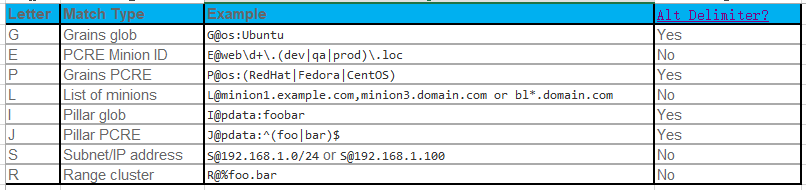
Matchers can be joined using boolean and, or, and not operators. 【复合匹配的时候】
# the following string matches all 「Debian minions」 with a hostname that begins with 「webserv」, as well as any minions that have a hostname which matches the regular expression 「web-dc1-srv.* 」:
salt -C 'webserv* and G@os:Debian or E@web-dc1-srv.*' test.ping # Excluding a minion based on its ID is also possible:
salt -C 'not web-dc1-srv' test.ping # Versions prior to 2015.8. a leading 「not」 was not supported in compound matches. Instead, something like the following was required:
salt -C '* and not G@kernel:Darwin' test.ping # Excluding a minion based on its ID was also possible:
salt -C '* and not web-dc1-srv' test.ping
7.1. 在 top file 中的使用
base:
'webserv* and G@os:Debian or E@web-dc1-srv.*':
- match: compound # 复合匹配
- webserver
7.2. 优先匹配
# 可以使用括号实现优先匹配
# 一定要注意括号和目标之间需要「空格」。不遵守此规则可能导致错误的目标!
salt -C '( ms-1 or G@id:ms-3 ) and G@id:ms-3' test.ping
7.3. 替换分隔符
# 默认为 「:」 改为其他字符分割
salt -C 'J|@foo|bar|^foo:bar$ or J!@gitrepo!https://github.com:example/project.git' test.ping
案例1
[root@salt100 ~]# salt -C 'G@os:redhat03' test.ping
salt01:
True
[root@salt100 ~]#
[root@salt100 ~]# salt -C 'G|@os|redhat03' test.ping # 将分隔符从「:」 改为「|」
salt01:
True
[root@salt100 ~]# salt -C 'G!@os!redhat03' test.ping #将分隔符从「:」 改为「!」
salt01:
True
[root@salt100 ~]# salt -C 'G!@os!redhat03 or salt02' test.ping
salt02:
True
salt01:
True
案例2
[root@salt-master- ~]# salt '*' pillar.item getos
10.0.0.112:
----------
getos:
----------
apache:
httpd
git:
git
172.16.1.111:
----------
getos:
----------
apache:
apache2:kkk
git:
git-core
salt-master-:
----------
getos:
----------
apache:
httpd
git:
git
[root@salt-master- ~]# salt -I 'getos:apache:apache2:kkk' test.ping
172.16.1.111:
True
[root@salt-master- ~]# salt -C 'I@getos:apache:apache2:kkk' test.ping # 因为有 apache2:kkk ,所以在某些情况下会出现错误
172.16.1.111:
True
[root@salt-master- ~]#
[root@salt-master- ~]# salt -C 'I#@getos#apache#apache2:kkk' test.ping # 表示使用 # 作为分隔符,而不是 :
172.16.1.111:
True
8. 节点组(-N)
备注:
、当向主配置文件添加或修改节点组时,必须重新启动master,以便完全识别这些更改。
、在不重启的情况下,可以使用命令行中 -N 作为目标的有限功能。
8.1. /etc/salt/master 配置
# The nodegroups master config file parameter is used to define nodegroups. Here's an example nodegroup configuration within 「/etc/salt/master」:
nodegroups:
group1: 'L@foo.domain.com,bar.domain.com,baz.domain.com or bl*.domain.com'
group2: 'G@os:Debian and foo.domain.com'
group3: 'G@os:Debian and N@group1'
group4:
- 'G@foo:bar'
- 'or'
- 'G@foo:baz' # As of the 2017.7. release of Salt, group names can also be prepended with a dash【破折号】. This brings the usage in line with many other areas of Salt. For example:
# 组节点也可以使用 如下方式。 组名前面到破折号「-」
nodegroups:
- group1: 'L@foo.domain.com,bar.domain.com,baz.domain.com or bl*.domain.com' 注意:
Nodegroups可以参考group3中看到的其他Nodegroups,确保没有循环引用。循环引用将被检测到,并导致部分扩展产生日志错误消息。
注意:
「N@」 不能在命令行和top file中使用,只能在master config 中使用
8.2. 命令行匹配
salt -N group1 test.ping
8.3. 在 top file 中的使用
base:
group1:
- match: nodegroup # 使用节点组匹配
- webserver
8.4. 根据列表的minion IDs定义为节点组
# 常规的定义方式
nodegroups:
group1: L@host1,host2,host3 # YAML 定义方式
nodegroups:
group1:
- host1
- host2
- host3
9. 批量大小(-b)
# The 「-b」 (or 「--batch-size」) option allows commands to be executed on only a specified number of minions at a time.
# 同一时间执行多少 minion,支持百分比和数字。
salt '*' -b test.ping # 同一时间执行 台,完毕后执行另外 台,依次执行下去
salt '*' -b % test.ping # 同一时间执行 % 的minion 端,完毕后执行另外 %【实际是最后的 %】。
salt -G 'os:RedHat' --batch-size % apache.signal restart # # --batch-wait minion返回后,等待多少秒在发送命令给新的minion
salt '*' -b % --batch-wait test.ping # 第一批minion反馈后,等待 秒后,在发送命令给下一批的minion。

最新文章
- WebStorm 2016.2.3的安装与汉化
- MyEclipse黑色主题
- 《DSP using MATLAB》示例Example4.14
- 判断输入的数是否为数字,不使用isNaN
- PHP API 框架开发的学习
- 扩展User增加部门字段
- 再也不要说,jquery动画呆板了
- [搜片神器]使用C#实现DHT磁力搜索的BT种子后端管理程序+数据库设计(开源)
- Fedora 下 安装 chrome
- HDU3400+三分
- Keil C51总线外设操作问题的深入分析
- VS2010对C++11的支持列表(感觉大部分都不支持)
- HDU4452Running Rabbits(模拟)
- Eclipse中Ctrl+Alt+Down和Ctrl+Alt+Up不起作用
- HDU5661 Claris and XOR
- SRD_PreloaderCore
- so插件化
- Spark学习之路 (三)Spark之RDD
- 生产环境nginx上传文件报错413 Request Entity Too Large
- NET 获取实例所表示的日期是星期几