Django rest framework 之分页
2024-10-10 20:24:50
Django rest_framework 中分页可分为三类:
- PageNumberPagination:看第 n 页,每页显示 n 条数据
- LimitOffsetPagination:在 n 个位置,向后查看 n 条数据
- CursorPagination:加密分页,只能看上一页和下一页
一、PageNumberPagination
在这里将采用 rest_framework 内置的页面渲染器 Response。
1、api/serializers.py
class PagesSerializers(serializers.ModelSerializer):
"""分页"""
class Meta:
model = models.Role
fields = '__all__'
2、api/views.py
from rest_framework.response import Response # 渲染器
from .serializers import PagesSerializers
from app import models
from rest_framework.pagination import PageNumberPagination
class PageView(APIView):
"""分页"""
def get(self, request, *args, **kwargs):
"""示例:
http://api.example.org/accounts/?page=4
http://api.example.org/accounts/?page=4&page_size=100
"""
roles = models.Role.objects.all()
# 创建分页对象
pg = PageNumberPagination()
# 获取分页数据
page_roles = pg.paginate_queryset(queryset=roles, request=request, view=self)
# 将分页后的数据序列化
roles_ser = PagesSerializers(instance=page_roles, many=True)
# 将序列化后的数据渲染到前端显示,这里采用的是 rest_framework 的渲染器 Response
return Response(roles_ser.data)
3、api/urls.py
from django.urls import path, re_path
from api.views import UserView, ParserView, RolesView, UserInfoView, GroupView, UserGroupView, PageView
urlpatterns = [
re_path('(?P<version>[v1|v2]+)/pages/', PageView.as_view()), # 分页
]
4、另外需要配置每页显示的条数 settings.py
REST_FRAMEWORK = {
"DEFAULT_VERSION": 'v1', # 默认的版本
"ALLOWED_VERSIONS": ['v1', 'v2'], # 允许的版本
"VERSION_PARAM": 'version', # GET方式url中参数的名字 ?version=xxx
"PAGE_SIZE": 2, # 每页最多显示两条数据
}
5、访问(第二页数据):http://127.0.0.1:8000/api/v2/pages/?page=2
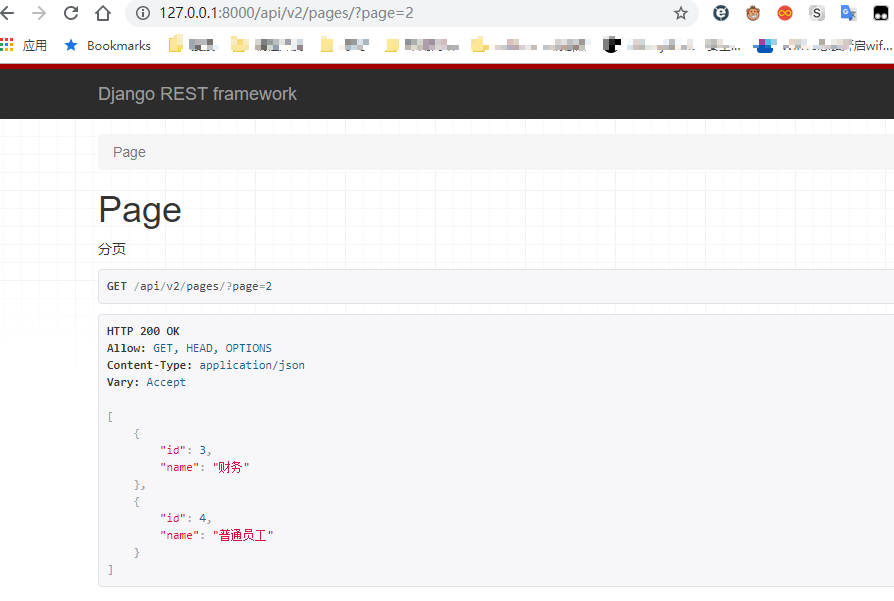
自定义分页
定义一个类,让它继承 PageNumberPagination
1、api/views.py
class MyPageNumberPagination(PageNumberPagination):
"""自定义分页类"""
page_size = 2 # 每页最多显示的条数
page_query_param = 'page' # 查询参数,URL 中的过滤参数
# 通过 page_size 每页只显示 2 条,使用下面这个参数可以改变默认显示条数
# 使用方法 http://127.0.0.1:8000/api/v2/pages/?page=2&size=3
page_size_query_param = 'size'
max_page_size = 10 # 最大页数
class PageView(APIView):
"""分页"""
def get(self, request, *args, **kwargs):
"""
http://api.example.org/accounts/?page=4
http://api.example.org/accounts/?page=4&page_size=100
"""
roles = models.Role.objects.all()
# 创建分页对象
# pg = PageNumberPagination()
pg = MyPageNumberPagination()
# 获取分页数据
page_roles = pg.paginate_queryset(queryset=roles, request=request, view=self)
# 将分页后的数据序列化
roles_ser = PagesSerializers(instance=page_roles, many=True)
# 将序列化后的数据渲染到前端显示,这里采用的是 rest_framework 的渲染器 Response
return Response(roles_ser.data)
2、访问:http://127.0.0.1:8000/api/v2/pages/?page=2&size=1
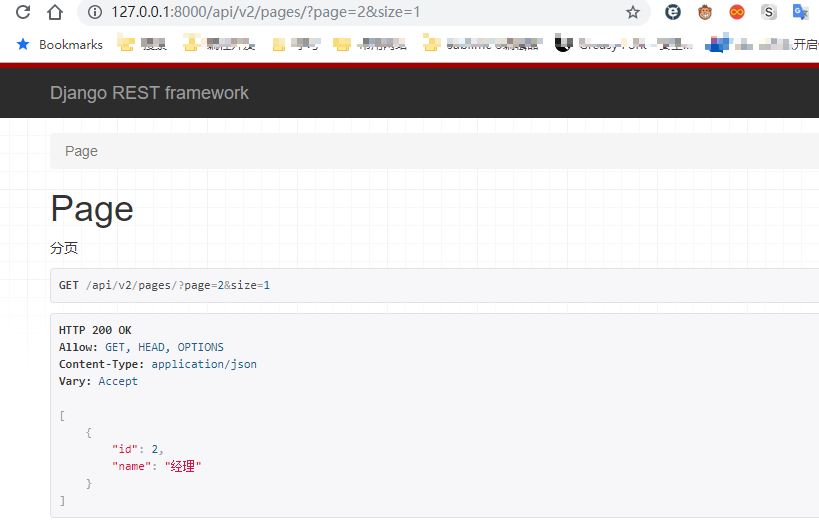
二、LimitOffsetPagination
LimitOffsetPagination 可以控制只查看多少条,以及偏移量 offset 后多少条数据,格式为:
http://api.example.org/accounts/?limit=100 # 控制查看 100 条数据
http://api.example.org/accounts/?offset=400&limit=100 # 偏移量 400,查看条数 100,即查看 400 后的 100 条数据
使用方法与 PageNumberPagination 一致:
from rest_framework.pagination import PageNumberPagination, LimitOffsetPagination
class PageView(APIView):
"""分页"""
def get(self, request, *args, **kwargs):
"""
http://api.example.org/accounts/?page=4
http://api.example.org/accounts/?page=4&page_size=100
"""
roles = models.Role.objects.all()
# 创建分页对象
# pg = PageNumberPagination()
# pg = MyPageNumberPagination()
pg = LimitOffsetPagination()
# 获取分页数据
page_roles = pg.paginate_queryset(queryset=roles, request=request, view=self)
# 将分页后的数据序列化
roles_ser = PagesSerializers(instance=page_roles, many=True)
# 将序列化后的数据渲染到前端显示,这里采用的是 rest_framework 的渲染器 Response
return Response(roles_ser.data)
查看第 2 条数据后的 3 条数据:
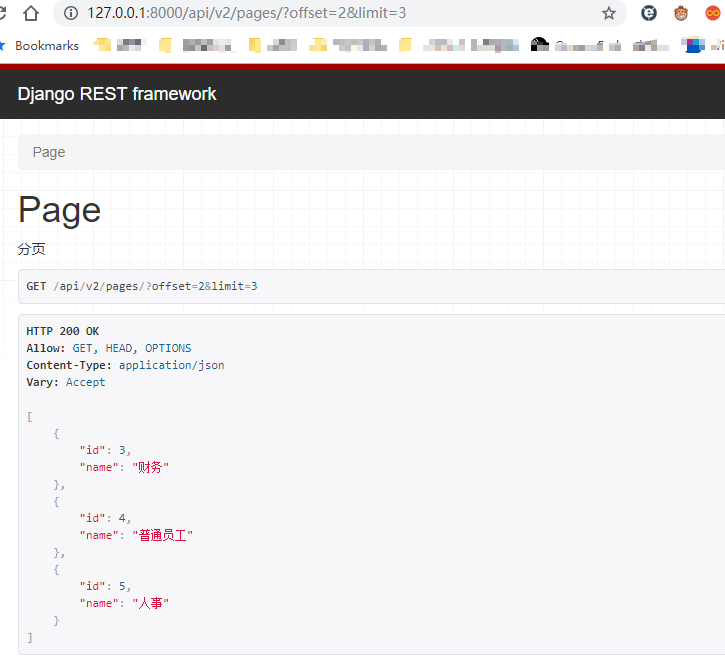
自定义
同样地 LimitOffsetPagination 也支持自定义:
#自定义分页类2
class MyLimitOffsetPagination(LimitOffsetPagination):
#默认显示的个数
default_limit = 2
#当前的位置
offset_query_param = "offset"
#通过limit改变默认显示的个数
limit_query_param = "limit"
#一页最多显示的个数
max_limit = 10
get_paginated_response() 方法控制前后页面
api/views.py
class PageView(APIView):
"""分页"""
def get(self, request, *args, **kwargs):
"""
http://api.example.org/accounts/?page=4
http://api.example.org/accounts/?page=4&page_size=100
"""
roles = models.Role.objects.all()
# 创建分页对象
# pg = PageNumberPagination()
# pg = MyPageNumberPagination()
pg = LimitOffsetPagination()
# 获取分页数据
page_roles = pg.paginate_queryset(queryset=roles, request=request, view=self)
# 将分页后的数据序列化
roles_ser = PagesSerializers(instance=page_roles, many=True)
# 将序列化后的数据渲染到前端显示,这里采用的是 rest_framework 的渲染器 Response
# return Response(roles_ser.data)
return pg.get_paginated_response(roles_ser.data) # 这一行
效果如下:
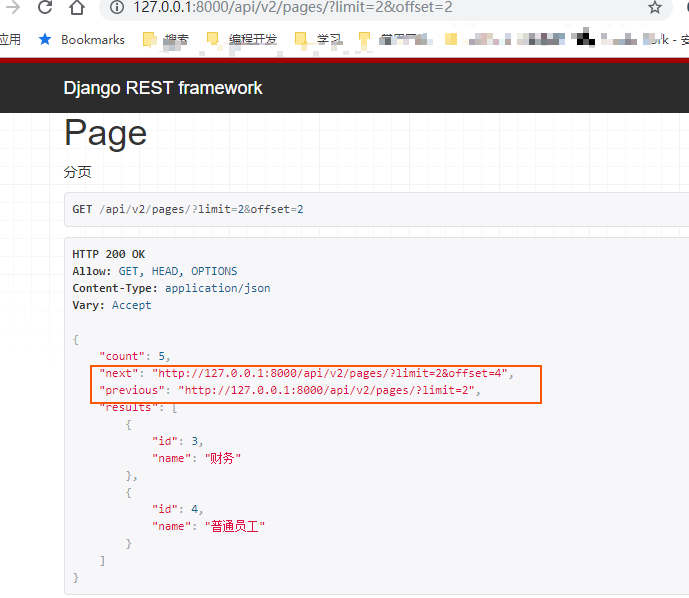
三、CursorPagination
CursorPagination 将页码进行加密,使得不能通过 URL 来控制显示的页面
1、这里使用自定义分页类 api/views.py
class MyCursorPagination(CursorPagination):
"""自定义分页类"""
page_size = 2 # 每页最多显示的条数
cursor_query_param = 'cursor' # 查询参数,URL 中的过滤参数
ordering = 'id' # 通过什么排序(正序)
page_size_query_param = None
max_page_size = None # 最大页数
class PageView(APIView):
"""分页"""
def get(self, request, *args, **kwargs):
"""
http://api.example.org/accounts/?page=4
http://api.example.org/accounts/?page=4&page_size=100
"""
roles = models.Role.objects.all()
# 创建分页对象
# pg = PageNumberPagination()
# pg = MyPageNumberPagination()
# pg = LimitOffsetPagination()
pg = MyCursorPagination()
# 获取分页数据
page_roles = pg.paginate_queryset(queryset=roles, request=request, view=self)
# 将分页后的数据序列化
roles_ser = PagesSerializers(instance=page_roles, many=True)
# 将序列化后的数据渲染到前端显示,这里采用的是 rest_framework 的渲染器 Response
# return Response(roles_ser.data)
return pg.get_paginated_response(roles_ser.data)
2、访问: http://127.0.0.1:8000/api/v2/pages/
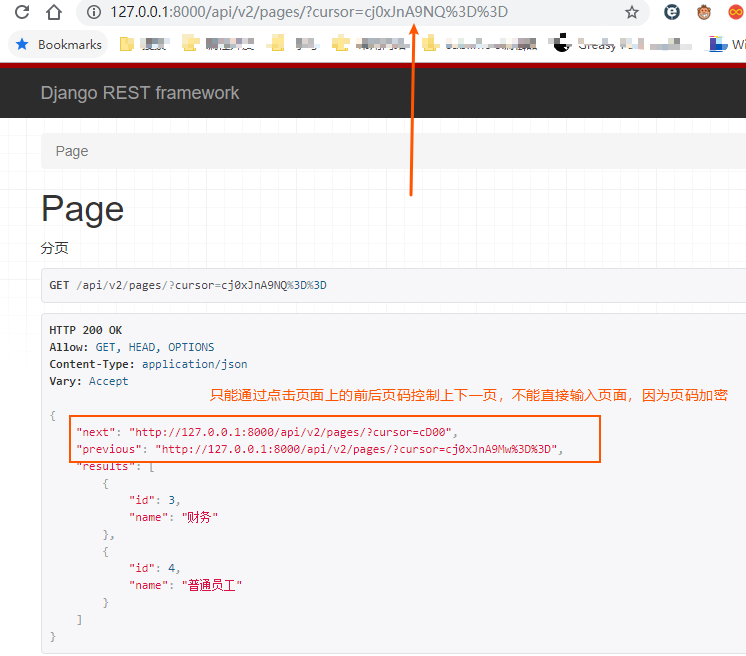
最新文章
- 浅谈SQLiteOpenHelper之onCreate例子
- Spring No mapping found for HTTP request with URI错误
- angualrjs
- zju 2972 Hurdles of 110m(简单的dp)
- Tomcat J2ee 发布步骤
- JS方法在iframe父子窗口间的调用
- 【转】Windows下使用VS2008编译OpenCV 2.1 添加Intel TBB和Python支持
- Mr.Jobs
- 使用python爬取MedSci上的期刊信息
- Dynamics CRM 2015-Custom Workflow Activity
- SSL WSS HTTPS
- Yii2.0 安装使用报错:yii\web\Request::cookieValidationKey must be configured with a secret key.
- 转:MD5(Message-Digest Algorithm 一种哈希算法)
- a*b高精度数组算法
- Python3编写网络爬虫12-数据存储方式五-非关系型数据库存储
- EasyUI tab
- [GPU] DIY for Deep Learning Workstation
- 拓展KMP算法详解
- DDMS_Threads的简单使用
- 导出数据到Excel方法总结