利用IDEA构建springboot应用-构建好SpringBoot + SSM 框架
一. 创建项目
选择 Spring Initiallizr

添加最基本的几个依赖 Web,MySQL,MyBatis,其他需求可以后续再添加 ; 数据库选择了 MySQL
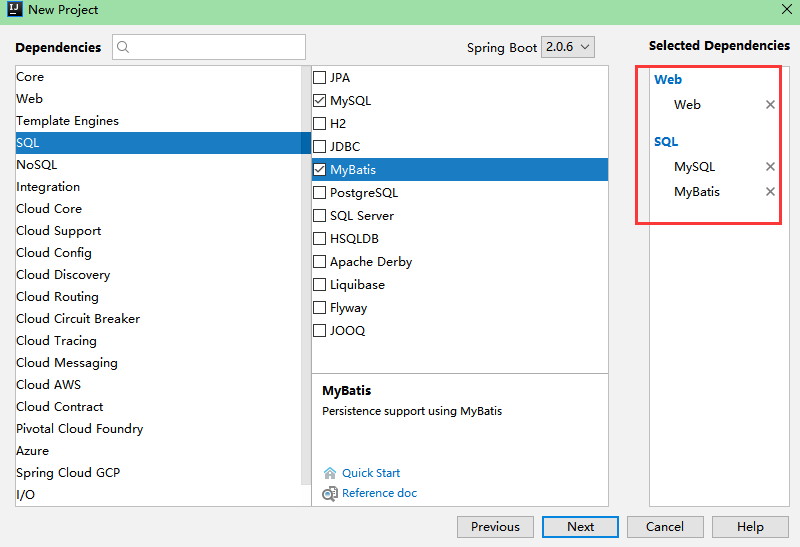
二. 配置数据源
数据源中存储了所有建立数据库连接的信息
1. 配置 IDEA 数据源
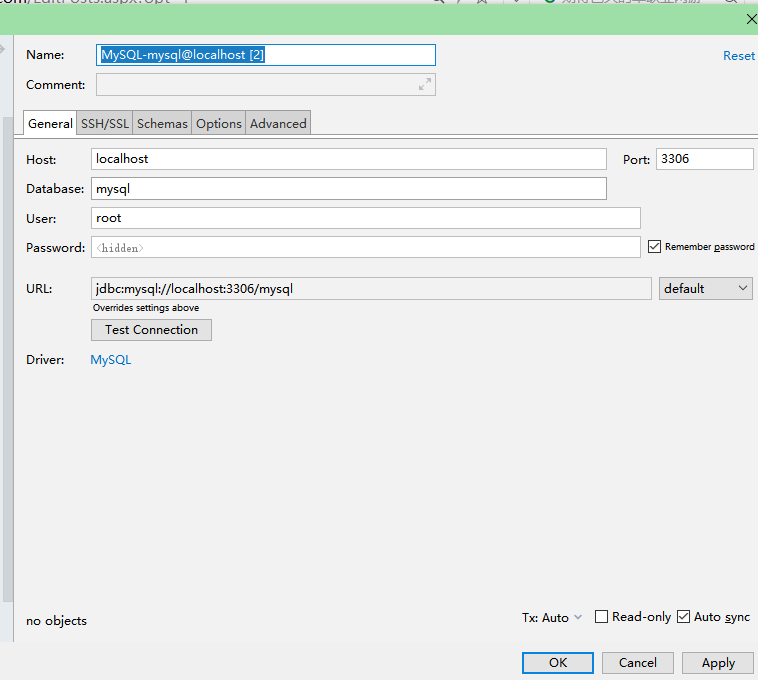
输入地址,端口,用户名,密码等等完成设置
2. 配置 spring 数据源
application.properties 文件添加:
spring.datasource.url = jdbc:mysql://localhost:3306/mysql?characterEncoding=utf8&allowMultiQueries=true&useSSL=false
spring.datasource.username = root
spring.datasource.password = password
spring.datasource.driver-class-name = com.mysql.jdbc.Driver
url : 数据源 url ,格式为
jdbc:mysql://Host(主机名或 IP 地址):Post(端口)/Database(数据库名称),其中 allowMultiQueries = true : 允许多条 sql 同时执行(分号分隔);useSSL : 是否进行 SSL 连接,根据实际情况选择username : 用户名
password : 密码
driver-class-name : 驱动名,不同的数据库有不同的 Drivername,如 oracle 数据库的
oracle.jdbc.driver.OracleDriver,MySQL 数据库为com.mysql.jdbc.Driver
三. Spring 注解
使用 @Controller / @RestController 注解标注一个控制器,表明这个类是作为控制器的角色而存在的
使用 @Service 注解标注一个业务层类
使用 @Repository 注解标注一个持久层 mapper 接口
使用 @Component 注解标注其他组件
使用 @Configuration 注解标注配置类
四. MyBatis
整个项目的构建最主要的部分就是 springboot 和 mybatis 的整合,而springboot 也提供了十分方便的方式。
1. xml 文件
声明为映射文件
namespace : 指该映射文件对应的映射接口 ; 一般来说,一个 XML 映射配置文件对应一个命名空间,而这个命名空间又对应一个接口
<?xml version="1.0" encoding="UTF-8" ?>
<!DOCTYPE mapper PUBLIC "-//mybatis.org//DTD Mapper 3.0//EN" "http://mybatis.org/dtd/mybatis-3-mapper.dtd">
<mapper namespace="com.example.ssm.dao.MyMapper"> </mapper>
2. application.properties
Mybatis 配置,指定了 mybatis 基础配置文件和实体类映射文件的地址
# Mybatis 配置,指定了 mybatis 基础配置文件和实体类映射文件的地址
mybatis.mapperLocations=classpath:mapper/**/*.xml
mybatis.typeAliasesPackage=com.example.ssm.model
配置 typeAliasesPackage 可以使得com.example.ssm.model包内的实体类可以在映射文件中使用别名,如:
<select id="getUser" parameterType="int" resultType="User"> </select>
如没有配置 typeAliasesPackage ,则需要 resultType="com.swit.model.User"
如果要对 MyBatis 通过 xml 文件进行另外的配置,则添加文件路径:
mybatis.config-locations=classpath:mybatis/mybatis-config.xml
3. 添加对 mapper 类的扫描
以下两种方法二选其一
(1)可以选择在启动类添加 @MapperScan
value 为 mapper 类所在的包(注意这里是包的路径,而不是类的路径!)
@MapperScan(value = "com.swit.dao")
另外, @MapperScan 注解面向的是接口类,只要是加了注解的接口类都需要进行通过该注解来扫描
(2)可以在每个 mapper 类上添加 @mapper 注解
@Mapper
@Repository
public interface MyMapper {
}
到目前为止,你已经完成了你的项目的构建,下面我还会介绍些别的东西。
五. 其他要注意的点
1. @SpringBootApplication
这个注解位于启动类
@SpringBootApplication 等价于以默认属性使用 @Configuration , @EnableAutoConfiguration 和 @ComponentScan, 所以启动类无需再添加这三个注解
@Configuration :标注一个类为配置类。
@EnableAutoConfiguration :开启自动配置。
@ComponentScan :自动收集所有的 Spring 组件
2. 部署服务器
如果你想把自己的 SpringBoot 项目部署到阿里云,腾讯云等服务器,那么你还需要加点东西。
1. 如果需要通过打包的方式在web容器中进行部署,则需要继承 SpringBootServletInitializer 覆盖configure(SpringApplicationBuilder)方法
public class SpringbootApplication extends SpringBootServletInitializer {
public static void main(String[] args) {
SpringApplication.run(SpringbootApplication.class, args);
}
@Override
protected SpringApplicationBuilder configure(SpringApplicationBuilder builder) {
// 注意这里要指向原先用main方法执行的Application启动类
return builder.sources(SpringbootApplication.class);
}
}
2.pom 文件添加打包插件
<build>
<!--打包后的项目名,url 前缀-->
<finalName>projectName</finalName>
<plugins>
<plugin>
<groupId>org.springframework.boot</groupId>
<artifactId>spring-boot-maven-plugin</artifactId>
</plugin>
<plugin>
<groupId>org.apache.maven.plugins</groupId>
<artifactId>maven-compiler-plugin</artifactId>
<version>3.1</version>
<configuration>
<!--设置编译时使用的 JDK 版本-->
<source>1.8</source>
<!--设置运行时使用的 JDK 版本-->
<target>1.8</target>
<!--设置为 true 则跳过测试-->
<skip>true</skip>
</configuration>
</plugin>
</plugins>
</build>
3. 你很有可能还需要做个跨域处理
@Component
public class CorsFilter implements Filter {
/**
* json web token 在请求头的名字
*/
private String tokenHeader = "X_Auth_Token"; @Override
public void doFilter(ServletRequest req, ServletResponse res, FilterChain chain) throws IOException, ServletException {
HttpServletResponse response = (HttpServletResponse) res;
HttpServletRequest request = (HttpServletRequest) req;
String token = request.getHeader("X_Auth_Token");
System.out.println(token + "token");
String Origin = request.getHeader("Origin");
System.out.println("Origin:" + Origin);
System.out.println("tokenHeader:" + this.tokenHeader);
Logger logger = Logger.getLogger(this.getClass());
logger.info("Origin: " + Origin);
response.setHeader("Access-Control-Allow-Origin", Origin);
response.setHeader("Access-Control-Allow-Methods", "POST, GET, PUT, OPTIONS, DELETE");
response.setHeader("Access-Control-Max-Age", "3600");
response.setHeader("Access-Control-Allow-Headers", "Origin, X-Requested-With, Content-Type, Accept, " + this.tokenHeader);
response.setHeader("Access-Control-Allow-Credentials", "true");
chain.doFilter(req, res);
} @Override
public void init(FilterConfig filterConfig) {
} @Override
public void destroy() {
}
}
六. 整合其他组件
1. redis
redis 也是我们项目中经常用到的 NoSQL,经常用来做做缓存什么的。
依赖
<dependency>
<groupId>org.springframework.boot</groupId>
<artifactId>spring-boot-starter-data-redis</artifactId>
</dependency>
application.properties
# Redis数据库索引(默认为0)
spring.redis.database=0
# Redis服务器地址
spring.redis.host=127.0.0.1
# Redis服务器连接端口
spring.redis.port=6379
# Redis服务器连接密码(默认为空)
spring.redis.password=123456
# 连接池最大连接数(使用负值表示没有限制)
spring.redis.pool.max-active=15
# 连接池最大阻塞等待时间(使用负值表示没有限制)
spring.redis.pool.max-wait=-1
# 连接池中的最大空闲连接
spring.redis.pool.max-idle=15
# 连接池中的最小空闲连接
spring.redis.pool.min-idle=0
# 连接超时时间(毫秒)
spring.redis.timeout=0
2. Druid 数据源
针对监控而生的 DB 连接池
依赖
<dependency>
<groupId>com.alibaba</groupId>
<artifactId>druid</artifactId>
<version>1.0.20</version>
</dependency>
application.properties
spring.datasource.type=com.alibaba.druid.pool.DruidDataSource
spring.datasource.filters=stat
spring.datasource.maxActive=20
spring.datasource.initialSize=5
spring.datasource.maxWait=60000
spring.datasource.minIdle=1
spring.datasource.timeBetweenEvictionRunsMillis=60000
spring.datasource.minEvictableIdleTimeMillis=300000
spring.datasource.validationQuery=select 'x'
spring.datasource.testWhileIdle=true
spring.datasource.testOnBorrow=false
spring.datasource.testOnReturn=false
spring.datasource.poolPreparedStatements=true
spring.datasource.maxOpenPreparedStatements=20
最新文章
- ( C++) Access the hard drive.
- ASP.NET 系列:单元测试之SmtpClient
- AngularJs filter 过滤器
- mysql order by 出现Using filesort的解决办法
- 全排列(next_permutation)
- Cannot spawn... TortoisePlink
- 系统分区MBR、GPT
- 【WPF】【火车站点信息查询】
- spring boot项目发布tomcat容器(包含发布到tomcat6的方法)
- web本地存储
- tp中like多字段同时怎么模糊搜索
- django - 总结 - CRM - 知识点
- java实现判断一个经纬度坐标是否在一个多边形内(经自己亲测)
- unity DoTween使用
- [svc]mysql备份恢复及常用命令
- supervisor错误记录
- Mysql 唯一性约束添加
- Go压缩文件
- ManualResetEvent,AutoResetEvent说明
- 调试和开发npm模块的方式