jQuery格式化显示json数据
一、概述
JSONView
在gitlab上面,有一个jQuery JSONView插件,地址为:https://github.com/yesmeck/jquery-jsonview
demo地址:http://yesmeck.github.io/jquery-jsonview/
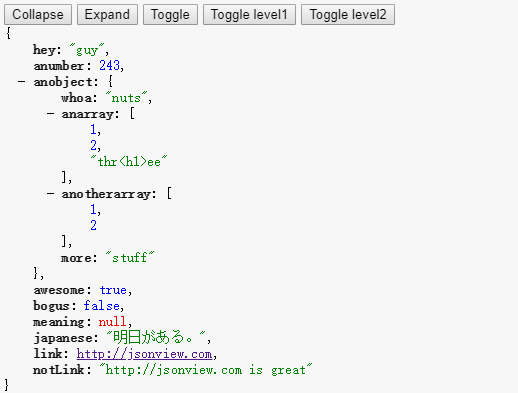
注意:部分key前面有一个减号,点击减号,就可以收缩了。点击加号,可以展开。
但是这样有一个问题,我需要用鼠标copy时,会带有减号。复制之后,就是一个错误的数据!!!
jquery.json-viewer.js
下载地址为:http://www.jq22.com/jquery-info13551
demo地址:http://www.jq22.com/yanshi13551
注意:下载需要登录jq22.com账号
效果如下:
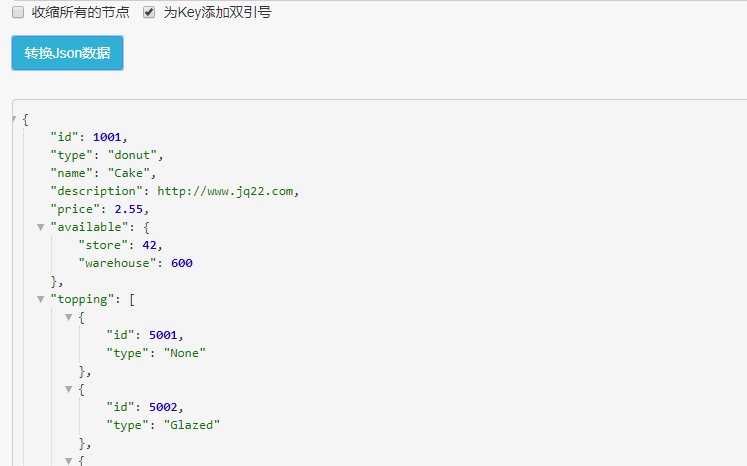
这个才是我们想要的效果,注意:它有竖条,可以方便查看层级关系。
而且copy数据时,也不会带有多余的符号。点击三角形符号,也可以方便收缩和展开!!
需求
有这样一个需求,我用django开发一个接口,需要给其他人员展示数据。展示数据时,默认直接展开json 格式化好的数据,方便其他开发人员调用。
但是jq22.com 提供的插件,有一个textarea输入框,我需要把它给去掉。
默认json格式化的数据中,key是没有带双引号的,我需要默认勾选它,因此要修改js代码。
二、修改插件代码
基于上面的2点需求,下载jq22.com 提供的插件后,解压代码。
修改index.html,完整代码如下:
<!DOCTYPE html>
<html lang="zh">
<head>
<meta charset="UTF-8">
<meta http-equiv="X-UA-Compatible" content="IE=edge,chrome=1">
<meta name="viewport" content="width=device-width, initial-scale=1.0">
<title>jQuery查看json格式数据插件</title>
<link rel="stylesheet" type="text/css" href="http://www.jq22.com/jquery/bootstrap-3.3.4.css">
<link href="css/jquery.json-viewer.css" type="text/css" rel="stylesheet"/>
<style>
body {
background-color: #F7F7F7
}
</style>
</head>
<body>
<div class="jq22-container">
<div class="container" style="margin-top: 1em;">
<div class="row">
<pre id="json-renderer"></pre>
</div>
</div>
</div>
<script src="http://www.jq22.com/jquery/jquery-1.10.2.js"></script>
<script src="js/jquery.json-viewer.js"></script>
<script type="text/javascript">
$(function () {
// json数据
var json = {
"id": 1001,
"type": "donut",
"name": "Cake",
"description": "http://www.jq22.com",
"price": 2.55,
"available": {
store: 42,
warehouse: 600
},
"topping": [
{"id": 5001, "type": "None"},
{"id": 5002, "type": "Glazed"},
{"id": 5005, "type": "Sugar"},
{"id": 5003, "type": "Chocolate"},
{"id": 5004, "type": "Maple"}
]
}; //格式化json
try {
var input = eval('(' + JSON.stringify(json) + ')');
} catch (error) {
return alert("Cannot eval JSON: " + error);
}
var options = {
//为Key添加双引号
withQuotes: true
};
$('#json-renderer').jsonViewer(input, options);
});
</script>
</body>
</html>
直接用谷歌浏览器打开,效果如下:
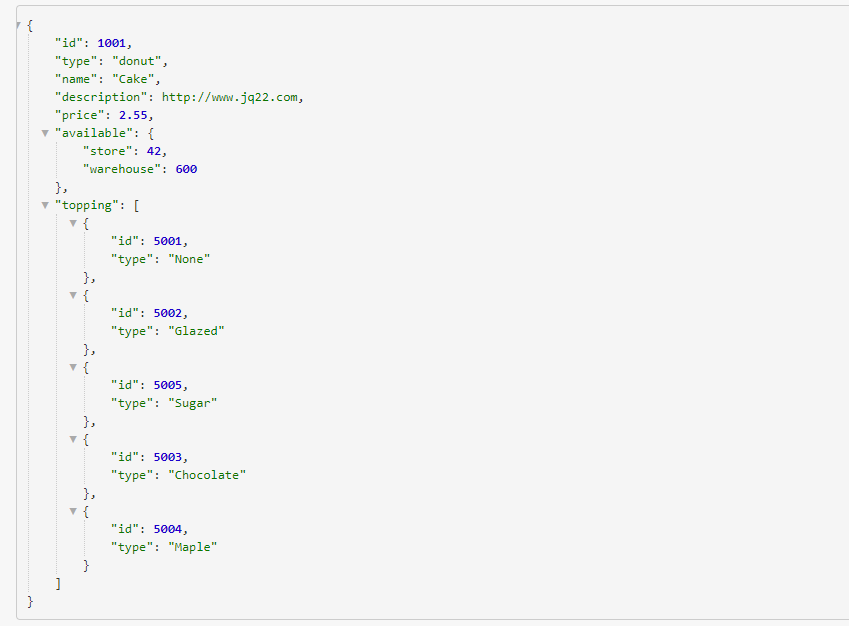
三、嵌入到Django项目中
创建django项目
使用Pycharm创建一个Django项目,项目名为:json_view
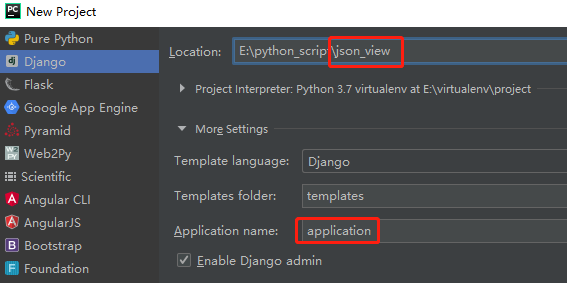
创建静态目录
在项目根目录创建 static 文件夹,在static 文件夹里面,创建 plugins 文件夹。
将上面修改好的插件,复制到此目录。
将index.html 复制到 templates 目录下。
将index.html中的 http引用资源,下载到本地
wget http://www.jq22.com/jquery/bootstrap-3.3.4.css
wget http://www.jq22.com/jquery/jquery-1.10.2.js
放到对应的目录中
此时,目录结构如下:
./
├── application
│ ├── admin.py
│ ├── apps.py
│ ├── __init__.py
│ ├── migrations
│ │ └── __init__.py
│ ├── models.py
│ ├── tests.py
│ └── views.py
├── json_view_demo
│ ├── __init__.py
│ ├── settings.py
│ ├── urls.py
│ └── wsgi.py
├── manage.py
├── static
│ └── plugins
│ └── json-viewer
│ ├── css
│ │ ├── bootstrap-3.3.4.css
│ │ └── jquery.json-viewer.css
│ ├── index.html
│ ├── jquery
│ ├── js
│ │ ├── jquery-1.10.2.js
│ │ ├── jquery-1.11.0.min.js
│ │ └── jquery.json-viewer.js
│ └── www.jq22.com.txt
└── templates
└── index.html
修改 json_view/settings.py,设置静态目录
STATIC_URL = '/static/'
STATICFILES_DIRS = (
os.path.join(BASE_DIR,"static"),
)
修改 json_view/urls.py,增加路由
from django.contrib import admin
from django.urls import path
from application import views urlpatterns = [
path('admin/', admin.site.urls),
path('', views.index),
path('json/', views.json_data),
]
修改 application/view.py,增加视图函数
from django.shortcuts import render,HttpResponse
import json # Create your views here.
def index(request):
return render(request, 'index.html') def json_data(request):
print(request.POST)
data = {"id":1001,"type":"donut","name":"Cake","description":"http://www.jq22.com","price":2.55,"available":{'store':42,'warehouse':600},"topping":[{"id":5001,"type":"None"},{"id":5002,"type":"Glazed"},{"id":5005,"type":"Sugar"},{"id":5003,"type":"Chocolate"},{"id":5004,"type":"Maple"}]}
return HttpResponse(json.dumps(data))
修改 templates/index,调整静态资源引用路径,json改为ajax获取。
<!DOCTYPE html>
<html lang="zh">
<head>
<meta charset="UTF-8">
<meta http-equiv="X-UA-Compatible" content="IE=edge,chrome=1">
<meta name="viewport" content="width=device-width, initial-scale=1.0">
<title>jQuery查看json格式数据插件</title>
<link rel="stylesheet" type="text/css" href="/static/plugins/json-viewer/css/bootstrap-3.3.4.css">
<link href="/static/plugins/json-viewer/css/jquery.json-viewer.css" type="text/css" rel="stylesheet"/>
<style>
body {
background-color: #F7F7F7
}
</style>
</head>
<body>
<div class="jq22-container">
<div class="container" style="margin-top: 1em;">
<div class="row">
<pre id="json-renderer"></pre>
</div>
</div>
</div>
{% csrf_token %}
<script src="/static/plugins/json-viewer/js/jquery-1.10.2.js"></script>
<script src="/static/plugins/json-viewer/js/jquery.json-viewer.js"></script>
<script type="text/javascript">
$(function () {
var csrf = $("[name=csrfmiddlewaretoken]").val(); //csrf
$.ajax({ //发送ajax请求
url: '/json/',
type: 'POST',
data: {
'csrfmiddlewaretoken': csrf,
},
success: function (data) {
try {
var input = eval('(' + data + ')');
} catch (error) {
return alert("Cannot eval JSON: " + error);
}
var options = {
//为Key添加双引号
withQuotes: true
};
$('#json-renderer').jsonViewer(input, options);
}
});
});
</script>
</body>
</html>
使用Pycharm启动项目,访问首页:
http://127.0.0.1:8000/
效果如下:
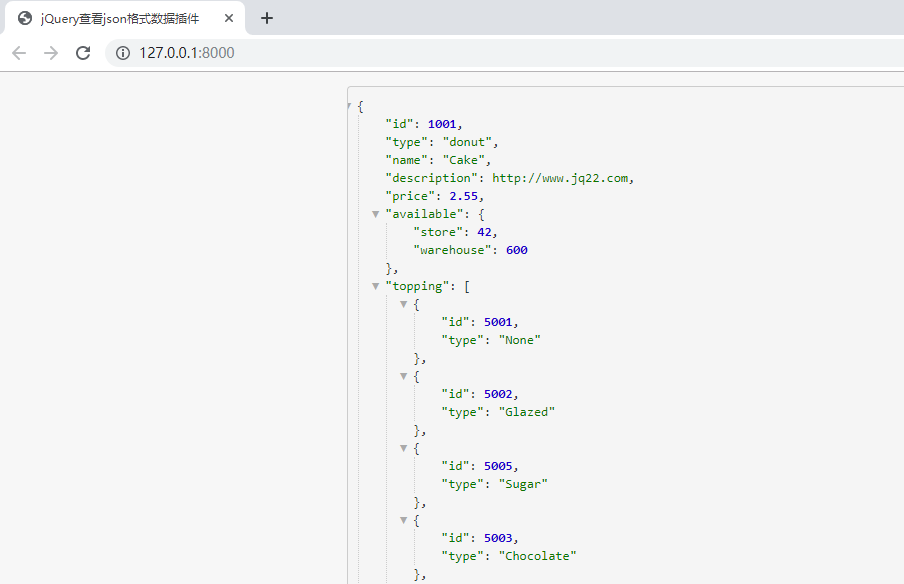
另外我提供了一个demo,更换bootstrap版本,去除了多余的静态文件。
github地址如下:
https://github.com/py3study/json_view_demo
有兴趣的,可以下载使用。
最新文章
- ABP框架 - 模块系统
- Eclipse创建Maven工程报错
- c语言游戏推箱子
- 三星s4刷机教程(卡刷)
- RTP timestamp与帧率及时钟频率的关系
- Leetcode 118 Pascal's Triangle 数论递推
- C#学习笔记(一)——HelloWorld!
- Ubuntu1404: 将VIM打造为一个实用的PythonIDE
- Smart210学习记录-------linux驱动中断
- 随机的30道四则运算题(简单的c)
- Python的类变量和对象变量声明解析
- Java的基础概念
- Highcharts中文教程
- socket 编程--sockaddr与sockaddr_in区别与联系(转)
- 通过Yii来理解MVC
- macbook配置xdebug+vscode
- imageview设置图片时超长超大图片超出限制(OpenGLRenderer: Bitmap too large to be uploaded into a texture (996x9116, max=4096x4096))
- Dubbo支持的协议的详解
- pip安装报错 解决办法
- mysql服务器没有响应
热门文章
- 洛谷 P1879 [USACO06NOV]玉米田Corn Fields 题解
- JAVA基础--MySQL(二)
- virsh使用总结
- SpringCloud之application.properties和bootstrap.properties区别
- C-Store: A Column-oriented DBMS Mike
- centos7 python2.7升级至python3.5.3版本
- vue npm run dev 报错 semver\semver.js:312 throw new TypeError('Invalid Version: ' + version)
- 使用 ArcGIS Desktop 切瓦片
- Error-ASP.NET:此 SqlTransaction 已完成;它再也无法使用。
- sublime px转rem的方法【亲测有效】