vue之事件处理
2024-10-07 20:42:25
一、事件处理方法
1、格式
- 完整格式:v-on:事件名="函数名" 或 v-on:事件名="函数名(参数……)"
缩写格式:@事件名="函数名" 或 @事件名="函数名(参数……)"
注意:@后面没有冒号
- event :函数中的默认形参,代表原生 DOM 事件
当调用的函数,有多个参数传入时,需要使用原生DOM事件,则通过 $event 作为实参传入作用:用于监听 DOM 事件
2、实例
<div id="app">
<!-- `greet` 是在下面定义的方法名 -->
<button v-on:click="greet">无参数事件</button>
<button v-on:click="greet2('hellogreet2')">有参数事件</button>
<button v-on:click="greet3">无参数event</button>
<button v-on:click="greet4('hello',$event)">有参数event</button>
</div>
<script>
var vm = new Vue({
el: '#app',
data: {},
// 在 `methods` 对象中定义方法
methods: {
greet: function () {
alert("无参数")
},
greet2: function (arg) {
console.log(arg)
alert(arg)
},
// `event` 是默认原生 DOM 事件
greet3: function (event) {
console.log(event.target.tagName)
console.log(event.target.innerHTML)
},
// `event` 是默认原生 DOM 事件,如果有多个参数,event要以$event传入
greet4: function (arg, event) {
console.log(arg)
console.log(event.target.tagName)
console.log(event.target.innerHTML)
}
}
}
)
</script>
二、事件修饰符
1、.stop 阻止单击事件继续传播 event.stopPropagation()
<div id="app">
<div @click="doThis">
<!--点击后会调用doWhat再调用doThis-->
<button @click="doWhat">单击事件会继续传播</button>
</div>
<!-- 阻止单击事件继续传播,-->
<div @click="doThis">
<!--点击后只调用doWhat-->
<button @click.stop="doWhat">阻止单击事件会继续传播</button>
</div>
</div>
// 在 `methods` 对象中定义方法
methods: { doThis: function () {
alert("doThis....");
},
doWhat:function(){
alert("doWhat....");
}, }
2、.prevent 阻止事件默认行为 event.preventDefault()
<div id="app">
<!-- 阻止事件默认行为 -->
<a href="http://www.baidu.com" @click.prevent="stopDefault">百度</a>
</div>
// 在 `methods` 对象中定义方法
methods: {
stopDefault() {
alert("href默认跳转被阻止....")
},
}
3、.once 点击事件将只会触发一次
<div id="app">
<!-- 点击事件将只会触发一次 -->
<button @click.once="doOnce">点击事件将只会触发一次</button>
</div>
// 在 `methods` 对象中定义方法
methods: {
doOnce() {
alert("只触发一次")
},
}
4、.self只会触发自己范围内的事件,不会包含子元素
<div @click.self="outer" style="width: 200px;height:100px;background: antiquewhite">
<button @click.stop="inner">inner</button>
</div>
// 在 `methods` 对象中定义方法
methods: {
outer() {
alert("outer")
}, inner() {
alert("inner")
},
}
5、.capture 捕获事件
嵌套多层父子关系,所有父子层都有点击事件,点击子节点,就会触发从外至内 父节点-》子节点的点击事件
<div class="outeer" @click.capture="outer" style="width: 200px;height:100px;background: antiquewhite">
<button @click.capture="inner">inner</button>
</div>
// 在 `methods` 对象中定义方法
methods: {
outer() {
alert("outer")
}, inner() {
alert("inner")
},
先出现:
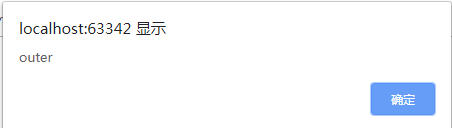
再出现:
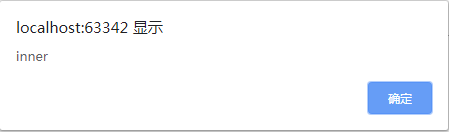
三、按键修饰符
1、格式
- 格式:v-on:keyup.按键名 或 @keyup.按键名
- 常用按键名:
.enter
.tab
.delete (捕获“删除”和“退格”键)
.esc
.space
.up
.down
.left
.right
2、实例
<div id="app">
<label>
<!--进入输入框按回车时调用keyEnter-->
<input @keyup.enter="keyEnter">
</label>
</div>
// 在 `methods` 对象中定义方法
methods: {
keyEnter(){
alert("enter...")
},
}
四、鼠标修饰符
1、使用方式
.left
.right
.middle
这些修饰符会限制处理函数仅响应特定的鼠标按钮。
- @click.left="事件名" 点击鼠标左键触发事件
- @click.right="事件名" 点击鼠标右键触发事件
- @click.middle="事件名" 点击鼠标滚轮触发事件
2、实例
<div id="app">
<div @click.left="mouseLeft">点击鼠标左键触发事件</div>
</div>
// 在 `methods` 对象中定义方法
methods: {
mouseLeft(){
alert("点击鼠标左键触发事件")
},
}
详情:https://cn.vuejs.org/v2/guide/events.html
最新文章
- 网站使用https协议
- BZOJ3160万径人踪灭
- EventBus的使用
- linux命令 - export - 设置环境变量
- asynchronous-logging-with-log4j-2--转
- Codeforce Round #225 Div2
- 利用Session实现一次验证码
- linux下查看硬件配置的相关命令
- SDUT 3257 Cube Number 简单数学
- 在objc项目中使用常量的最佳实践
- android环境下两种md5加密方式
- PHP学习笔记二十七【重写】
- R语言do.call 函数用法详解
- 想做微信小程序第三方代理,各位觉得一键生成平台能赚到钱吗?
- HBase篇--HBase常用优化
- 【Linux】comm指令
- Python【每日一问】02
- Vue2.0 搭配 axios
- linux的系统组成和计算机组成原理,linux常用操作
- Cannot retrieve the latest commit at this time.