pycharm连接云端mysql
在阿里云上安装了一个mysql,打算用windows系统上面装的pycharm来操作
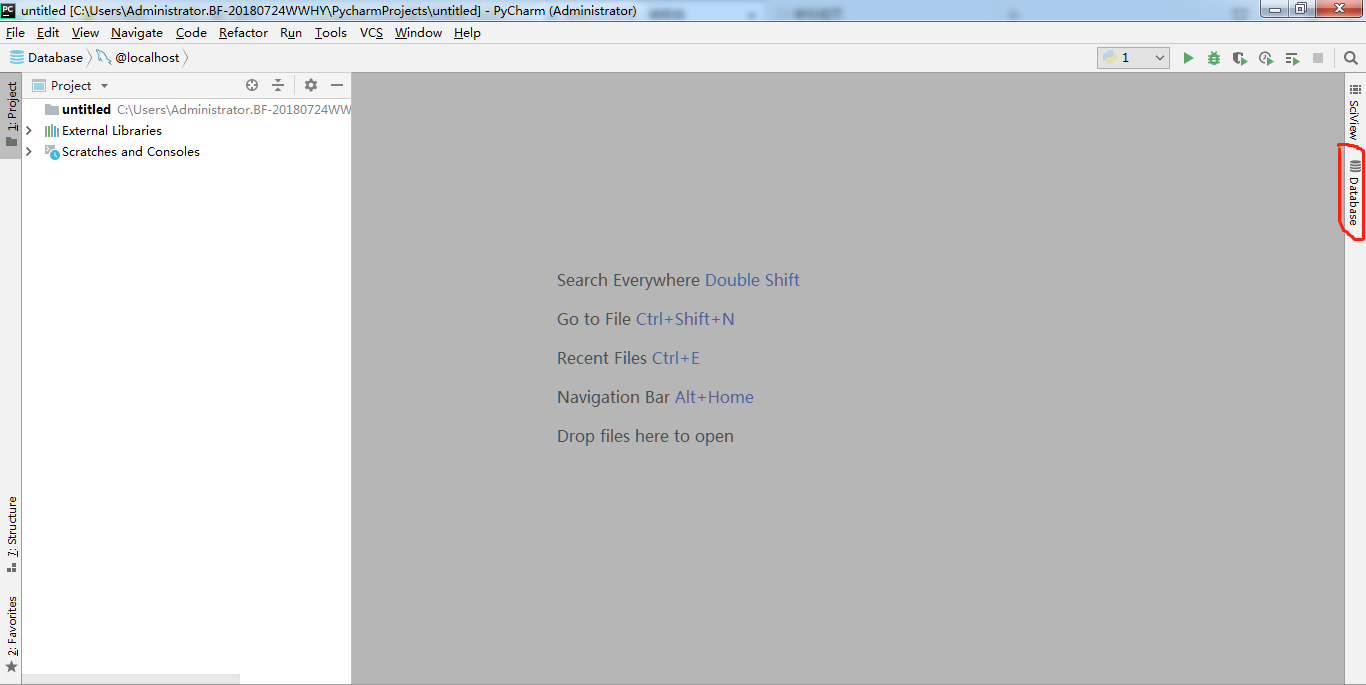
首先,右端有个database,点开它,点开加号
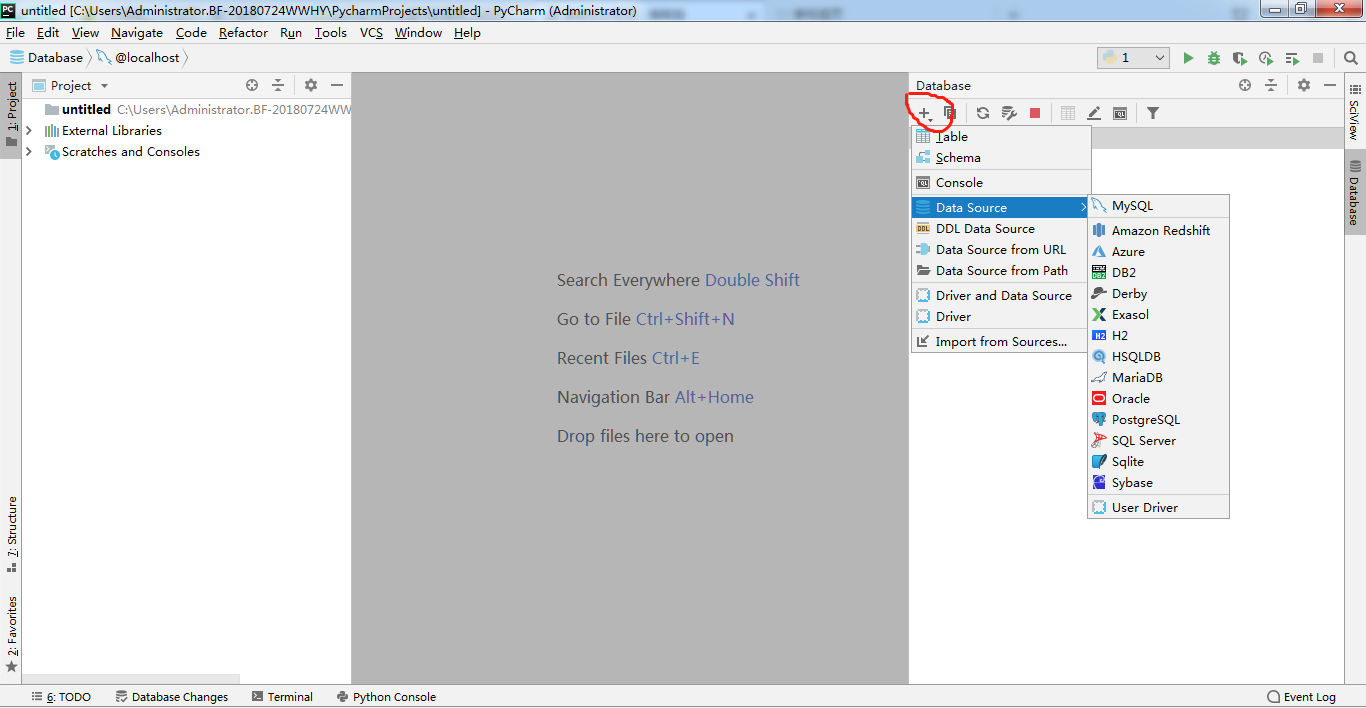
这里,general填的是mysql上面设置的密码,端口不用改了,都是3306,host也不用改,user写root,如果test connection是灰色的,点安装driver,pycharm会自己下载安装的
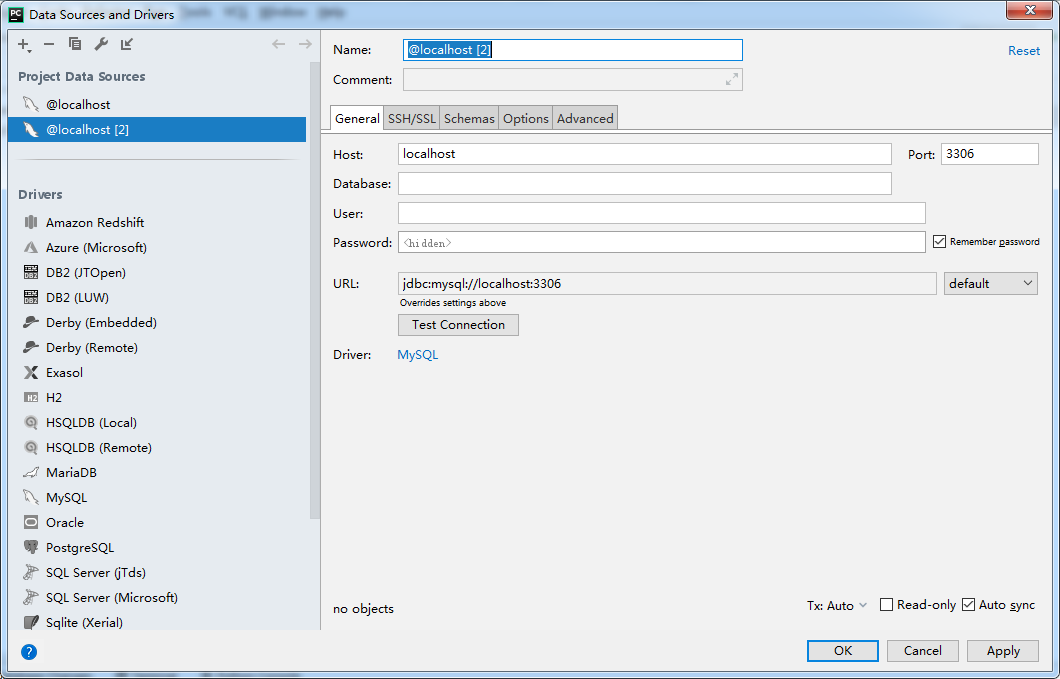
这里,SSH打钩,proxy host写服务器的地址,user写使用的root或者你的子用户,password是root或者子用户登录上云的密码
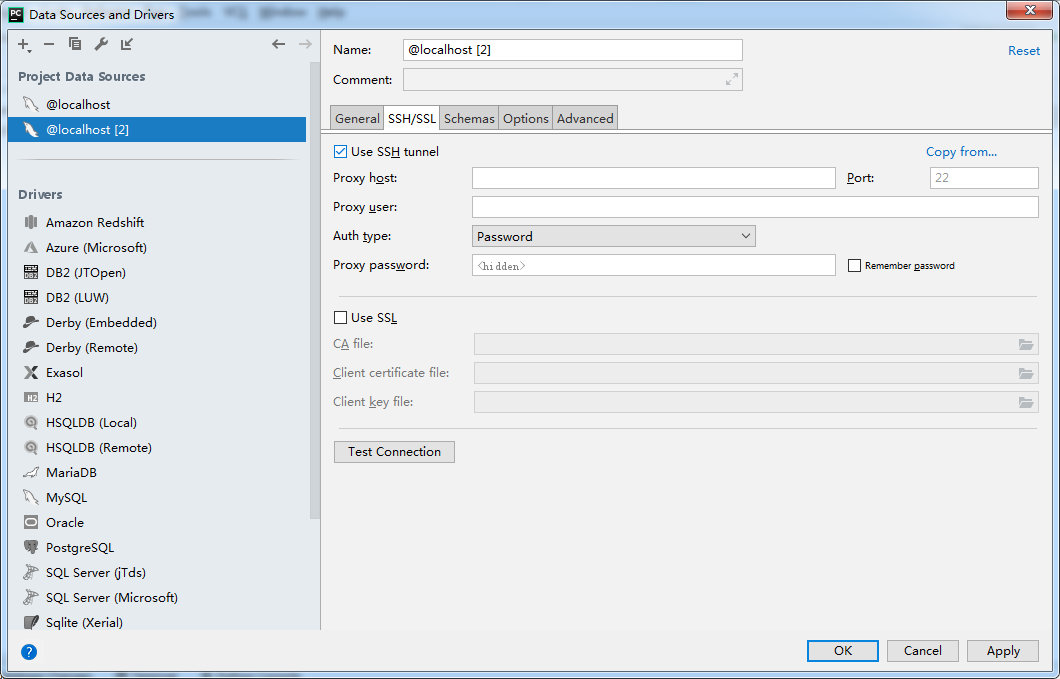
最后点test connection就完成了,如果防火墙申请权限,点允许
接下来是使用pycharm来操作mysql
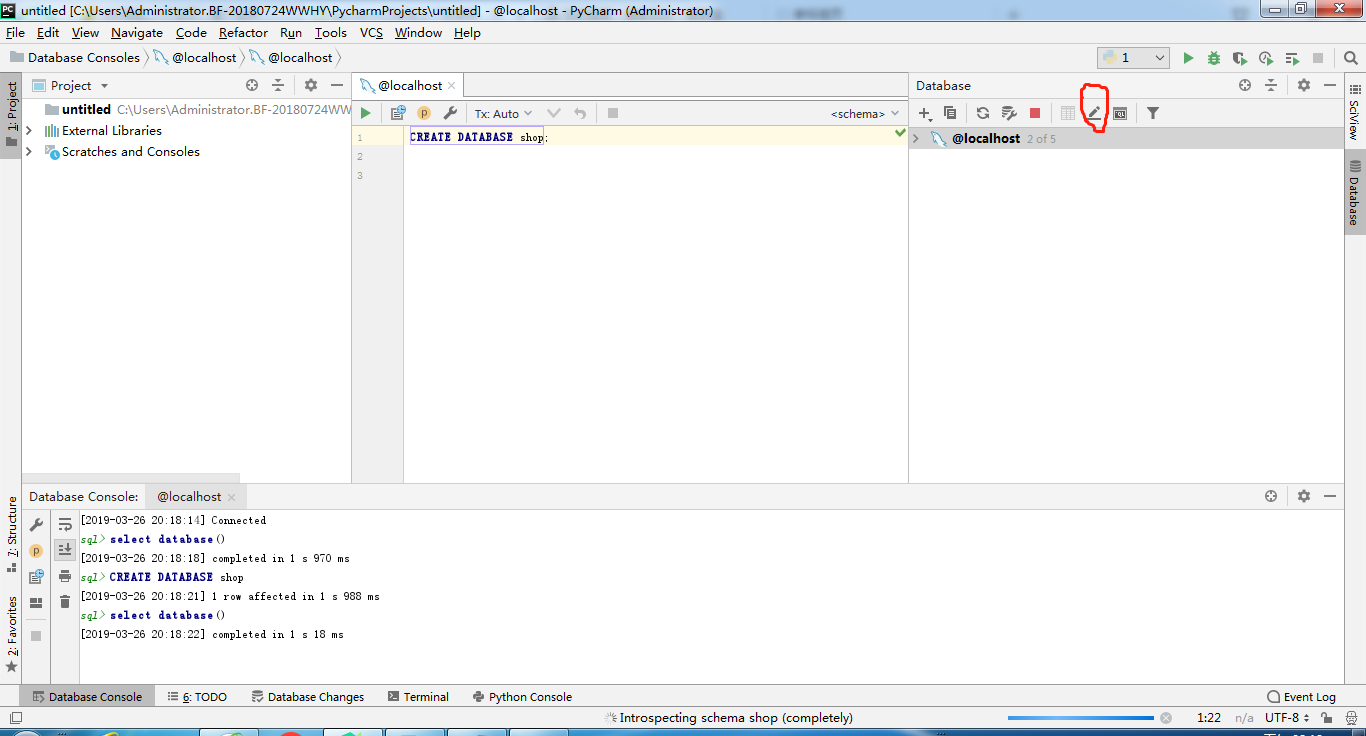
点右上角的笔那里,打开控制台
现在我要创建一个新的数据库shop
点绿色的运行,看到下面终端显示已经创建了一个叫做shop的数据库
打开ssh窗口看看
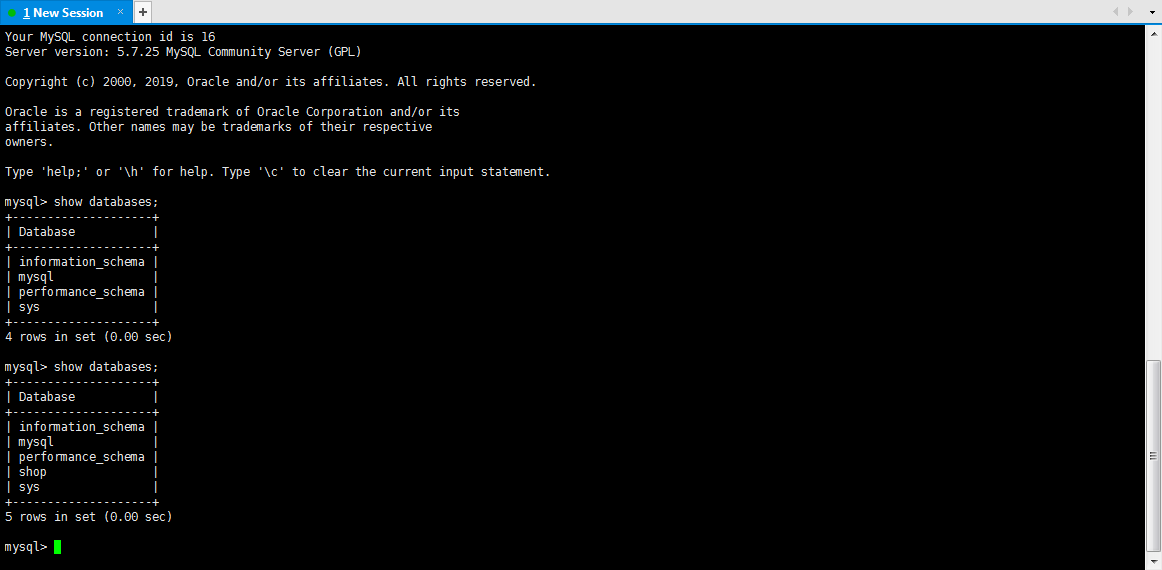
百度经验里面的mysql和excel的互相转换,先存着https://jingyan.baidu.com/article/c910274bc36006cd361d2dfb.html
下面开始不要看了,我尝试了下面的方法都没有成功,最后想着开放数据库很不安全,就装了本地的数据库
----------------------------------------------------------------------------------------------我是一条分割线----------------------------------------------------------------------------------------------------------------
load data infile 'C:\\Users\\Desktop\\test.csv'
into table `paper`
fields terminated by ',' optionally enclosed by '"' escaped by '"'
lines terminated by '\n';
[2019-04-08 09:55:03] [08S01] Communications link failure
[2019-04-08 09:55:03] The last packet sent successfully to the server was 0 milliseconds ago. The driver has not received any packets from the server.
[2019-04-08 09:55:03] java.net.ConnectException: Connection refused: connect
1.数据库授权
mysql> GRANT ALL PRIVILEGES ON *.* TO 'root'@'%' IDENTIFIED BY 'stenci/12' WITH GRANT OPTION;
Query OK, 0 rows affected, 1 warning (0.00 sec) mysql> FLUSH PRIVILEGES;
Query OK, 0 rows affected (0.07 sec)
2.防火墙开放3306窗口
[root@izm5e47qpndp7jfqjxvf13z etc]# firewall-cmd --zone=public --add-port=3306/tcp --permanent
FirewallD is not running
[root@izm5e47qpndp7jfqjxvf13z etc]# telnet 192.168.1.211 3306
bash: telnet: command not found
#查看防火墙状态,发现是没有开启的(dead)
[root@izm5e47qpndp7jfqjxvf13z etc]# systemctl status firewalld
● firewalld.service - firewalld - dynamic firewall daemon
Loaded: loaded (/usr/lib/systemd/system/firewalld.service; disabled; vendor preset: enabled)
Active: inactive (dead)
Docs: man:firewalld(1)
#开启防火墙
[root@izm5e47qpndp7jfqjxvf13z etc]# systemctl start firewalld
#查看防火墙状态,已经开启
[root@izm5e47qpndp7jfqjxvf13z etc]# systemctl status firewalld
● firewalld.service - firewalld - dynamic firewall daemon
Loaded: loaded (/usr/lib/systemd/system/firewalld.service; disabled; vendor preset: enabled)
Active: active (running) since Mon 2019-04-08 10:57:52 CST; 29s ago
Docs: man:firewalld(1)
Main PID: 2061 (firewalld)
Tasks: 2
Memory: 24.2M
CGroup: /system.slice/firewalld.service
└─2061 /usr/bin/python -Es /usr/sbin/firewalld --nofork --nopid
#开启防火墙3306窗口,success
[root@izm5e47qpndp7jfqjxvf13z etc]# firewall-cmd --permanent --zone=public --add-port=3306/tcp
success
#重启防火墙服务
[root@izm5e47qpndp7jfqjxvf13z etc]# systemctl restart firewalld.service
https://www.cnblogs.com/kevingrace/p/5799210.html
https://blog.csdn.net/ldj0816/article/details/80270084
关闭默认firewall部署iptables
最后没有看到#SELINUX=enforcing所以没有注释
[root@izm5e47qpndp7jfqjxvf13z network-scripts]# yum install iptables-services
Loaded plugins: fastestmirror
Determining fastest mirrors
base | 3.6 kB 00:00:00
docker-ce-stable | 3.5 kB 00:00:00
epel | 4.7 kB 00:00:00
extras | 3.4 kB 00:00:00
mysql-connectors-community | 2.5 kB 00:00:00
mysql-tools-community | 2.5 kB 00:00:00
mysql57-community | 2.5 kB 00:00:00
updates | 3.4 kB 00:00:00
(1/4): extras/7/x86_64/primary_db | 187 kB 00:00:00
(2/4): epel/x86_64/updateinfo | 990 kB 00:00:00
(3/4): updates/7/x86_64/primary_db | 3.4 MB 00:00:01
(4/4): epel/x86_64/primary_db | 6.6 MB 00:00:01
Resolving Dependencies
--> Running transaction check
---> Package iptables-services.x86_64 0:1.4.21-28.el7 will be installed
--> Finished Dependency Resolution Dependencies Resolved ==================================================================================================================================================================
Package Arch Version Repository Size
==================================================================================================================================================================
Installing:
iptables-services x86_64 1.4.21-28.el7 base 52 k Transaction Summary
==================================================================================================================================================================
Install 1 Package Total download size: 52 k
Installed size: 26 k
Is this ok [y/d/N]: y
Downloading packages:
iptables-services-1.4.21-28.el7.x86_64.rpm | 52 kB 00:00:00
Running transaction check
Running transaction test
Transaction test succeeded
Running transaction
Installing : iptables-services-1.4.21-28.el7.x86_64 1/1
Verifying : iptables-services-1.4.21-28.el7.x86_64 1/1 Installed:
iptables-services.x86_64 0:1.4.21-28.el7 Complete!
首先考虑是不是3306没有开启,但是打开my.cnf后没有发现 bind-address = 127.0.0.1 这么一行,所以也不能改为 bind-address = 0.0.0.0
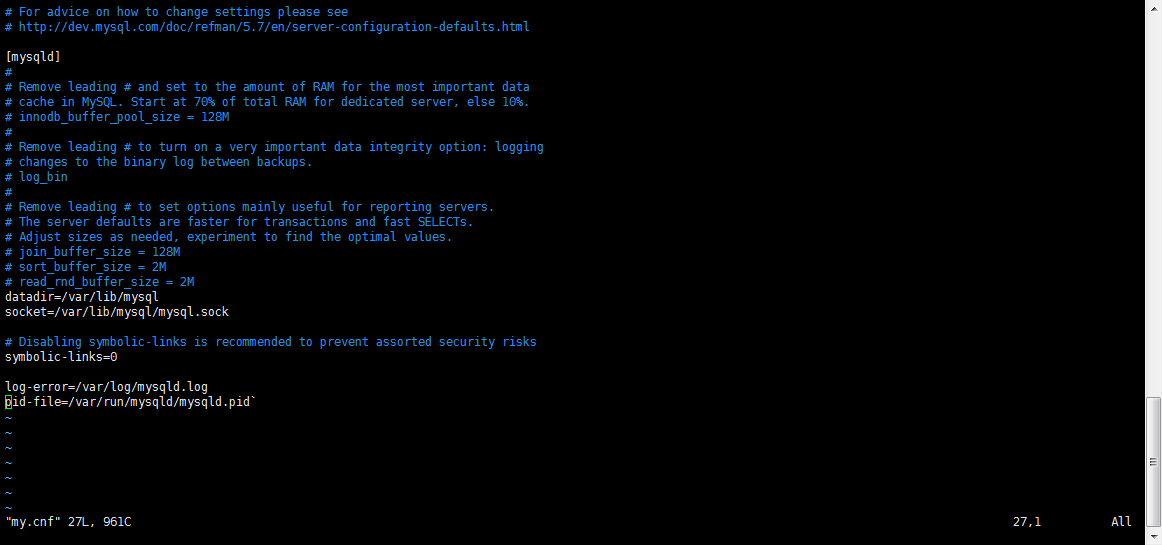
然后又考虑mysql驱动是不是有问题,把版本改为最早的5.1.35
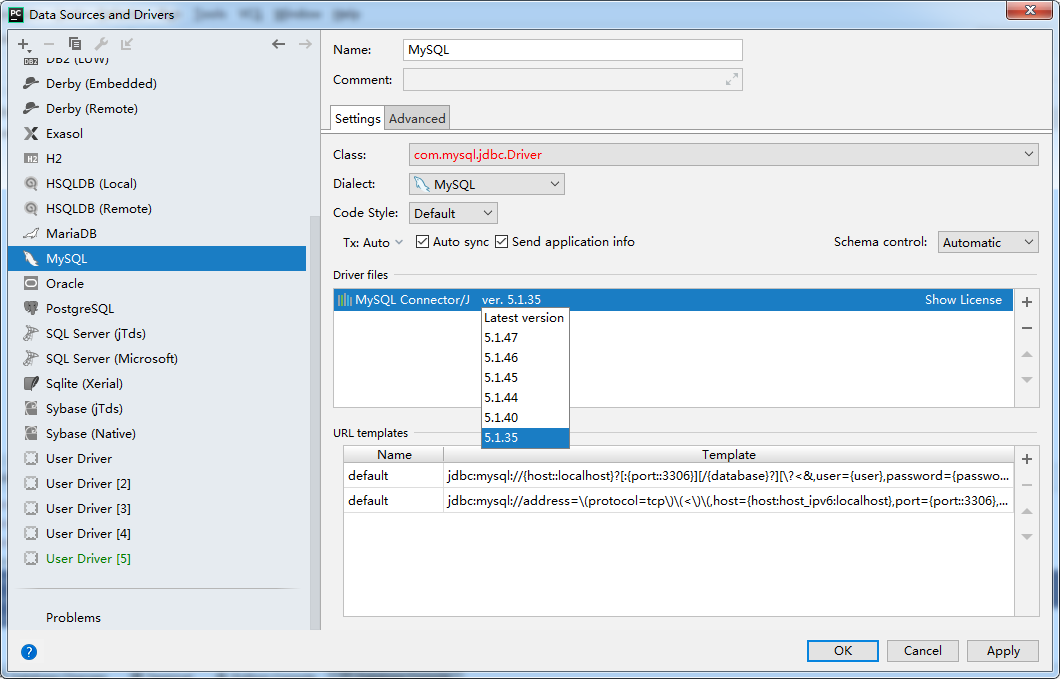
最新文章
- reqwest请求api和约束(转载)
- sublime text3的配置(整理)
- 常用Shell的路径
- Problems encountered while deleting resources.
- POJ1159 - Palindrome(区间DP)
- Delphi Excel
- w2wp.exe 已附加有调试器,但没有将该调试器配置为调试此未经处理的异常
- SQL查询重复记录
- 使用python制作ArcGIS插件(5)其他技巧
- arcgis地图服务之 identify 服务
- 能够玩转BKY皮肤的 geek,有一半最后都成为了前端大师
- mysql表分区简述
- c/c++ 重载new,delete运算符 placement new
- mac下安装redis详细步骤
- Java 中 static 和 volatile 关键字的区别?
- start-dfs.sh 启动成功 datanode未启动
- nodejs+nginx获取真实ip
- IntelliJ IDEA 中文乱码配置
- sas 基础(1)-关于数据格式的SAS函数
- 小众Python库介绍