HttpURLConnection 多线程下载
2024-09-05 07:39:16
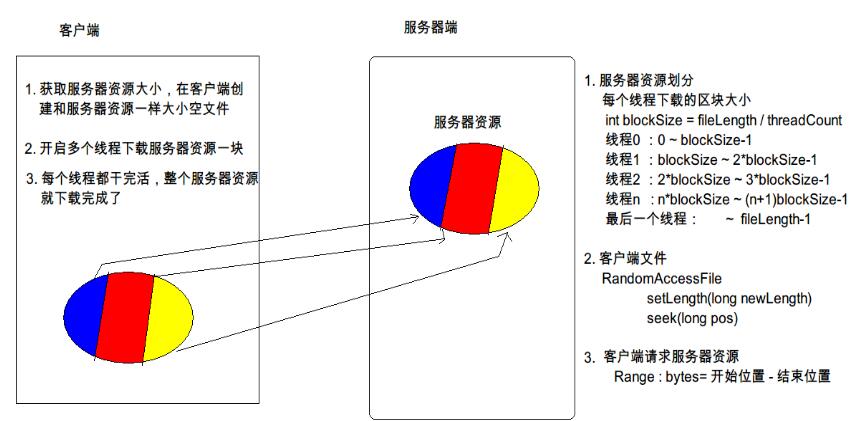
影响下载的速度
* 宽带的带宽
* 服务器的限制
* 服务器的资源固定,开启的线程越多抢占的资源就越多
import java.io.InputStream;
import java.io.RandomAccessFile;
import java.net.HttpURLConnection;
import java.net.URL;
public class MultiDownLoad {
static String path = http://192.168.3.100:8080/web/download/gui.exe;
static int threadCount = 3;
/**
* 获取文件的存储路径
*/
static String getFilePath(){
int index = path.lastIndexOf("/")+1;
return "D:\\"+path.substring(index);
}
public static void main(String[] args) {
try {
// 1. 在客户端创建和服务器资源一样大小的空文件
URL url = new URL(path);
HttpURLConnection conn = (HttpURLConnection) url.openConnection();
conn.setConnectTimeout(3000);
conn.setRequestMethod("GET");
int code = conn.getResponseCode();
//服务器资源文件的大小
int fileLength = 0;
if (code == 200) {
fileLength = conn.getContentLength();
System.out.println("文件大小:"+fileLength);
// //可选,可以不写,检测硬盘的空间够不够用
// RandomAccessFile raf = new RandomAccessFile(getFilePath(), "rw");
// //在硬盘上创建控件
// raf.setLength(fileLength);
// raf.close();
}
//每个线程下载的区块大小
int blockSize = fileLength / threadCount;
// 2. 客户端开启多个线程去下载服务器的资源
for (int threadId = 0; threadId < threadCount; threadId++) {
int startIndex = threadId * blockSize;
int endIndex = (threadId + 1)* blockSize -1;
//最后一个线程,修正下载的结束位置
if (threadId == threadCount-1) {
endIndex = fileLength - 1;
}
//开启线程
new DownLoadThread(startIndex, endIndex, threadId).start();
}
} catch (Exception e) {
e.printStackTrace();
}
}
static class DownLoadThread extends Thread {
//开始位置
int startIndex;
//结束位置
int endIndex;
//线程ID
int threadId;
public DownLoadThread(int startIndex, int endIndex, int threadId) {
super();
this.startIndex = startIndex;
this.endIndex = endIndex;
this.threadId = threadId;
}
@Override
public void run() {
super.run();
System.out.println("线程 : "+ threadId + " : "+ startIndex+" ~ "+endIndex);
try {
URL url = new URL(path);
HttpURLConnection conn = (HttpURLConnection) url.openConnection();
conn.setRequestMethod("GET");
conn.setConnectTimeout(3000);
//重要,设置请求的范围
conn.setRequestProperty("Range", "bytes="+startIndex+"-"+endIndex);
//部分请求成功 206
int code = conn.getResponseCode();
System.out.println(" code = "+code);
if (code == 206) {
RandomAccessFile raf = new RandomAccessFile(getFilePath(), "rw");
//重要,写文件之前定位
raf.seek(startIndex);
//获取这个线程对应的一块资源
InputStream is = conn.getInputStream();
byte[] buffer = new byte[1024*8];
int len = -1;
while((len = is.read(buffer)) != -1){
raf.write(buffer, 0, len);
}
raf.close();
}
// 3. 每个线程都下载完毕,整个资源就下载完了
System.out.println("线程 "+threadId+" 干完活了!");
} catch (Exception e) {
e.printStackTrace();
}
}
}
}
最新文章
- Log4net入门(日志文件篇)
- 实践 Neutron 前的两个准备工作 - 每天5分钟玩转 OpenStack(78)
- Angular自定义指令directive:scope属性
- hadooop 运维之 container error exit code 1
- Windows远程桌面连接Ubuntu 14.04
- C#利用SharpZipLib解压或压缩文件夹实例操作
- 蓝牙音箱bose soundlink mini2链接mac后itunes自动启动的问题解决
- 设置imageView正方形高宽
- 【原创】leetCodeOj ---Convert Sorted List to Binary Search Tree 解题报告
- 如何写兼容浏览器和Node.js环境的Javascript代码
- Spring MVC URL的映射问题 ;Spring MVC 跳转与iframe包含地址问题
- 你需要了解的 Core Spotlight
- 按Enter登录,Esc退出
- Jmeter 非 GUI 命令行执行脚本文件
- xdoj-1297 Tr0y And His Startup
- JavaScript——变量
- react给一个div行内加背景图片并实现cover覆盖模式居中显示
- [Leetcode]316.去除重复字母
- Connect to DB2 database in eclipse via jdbc
- No.4 PyQt学习(页面跳转)