快速安装nginx
2024-10-09 04:38:31
1、创建nignx用户
/usr/sbin/groupadd -f nginx
/usr/sbin/useradd -g nginx nginx
2、安装依赖
yum install gcc gcc-c++ -y #默认有的话无须安装
yum install -y pcre-devel openssl-devel #依赖(支持Nginx服务访问,以https方式访问)
3、下载软件包&编译安装
wget -q http://nginx.org/download/nginx-1.14.2.tar.gz #下载软件包
tar xf nginx-1.14..tar.gz
cd nginx-1.14.
./configure --prefix=/usr/local/nginx-1.14. --user=nginx --group=nginx --with-http_stub_status_module --with-http_ssl_module --with-http_realip_module --with-http_gzip_static_module #根据你的需求添加编译时要带的模块
make && make install
4、软链接启动
ln -s /usr/local/nginx-1.14. /usr/local/nginx
# 这条ln命令的意义十分深远重大。这是生产环境的经验。
# 将Nginx安装路径通过软链接方式更改为/usr/local/nginx/,方便人员使用。
# 安装时指定版本号路径是为了便于查看分区当前使用的版本,也方便以后升级。
/usr/local/nginx/sbin/nginx #启动nginx 若报错说明没有创建nginx用户或者是
ln -s /usr/local/nginx-1.14./sbin/nginx /usr/local/sbin/ #做条软连接直接用nginx启动
在nginx.conf中 把user nobody的注释去掉既可
netstat -lntup|grep 查看是否有80端口
5、查看nginx的编译参数
#/usr/local/nginx/sbin/nginx -V
nginx version: nginx/1.14.2
built by gcc 4.4.7 20120313 (Red Hat 4.4.7-18) (GCC)
built with OpenSSL 1.0.1e-fips 11 Feb 2013
TLS SNI support enabled
configure arguments: --prefix=/usr/local/nginx-1.14.2 --user=nginx --group=nginx --with-http_stub_status_module --with-http_ssl_module --with-http_realip_module --with-http_gzip_static_module
6、检查语法&平滑重启
nginx -t #检查语法是否正常
nginx -s reload #平滑重启
7、精简nginx配置文件
egrep -v "#|^$" nginx.conf.default >nginx.conf #精简化/最小化默认nginx.conf配置文件信息
8、配置nginx负载均衡
# vim conf/nginx.conf
worker_processes ;
events {
worker_connections ;
}
http {
include mime.types;
default_type application/octet-stream;
sendfile on;
keepalive_timeout ;
upstream wang.com{ #服务器集群的名字
server 10.10.16.223: weight=;
server 10.10.16.252: weight=; }
server {
listen ;
server_name localhost;
location / {
proxy_pass http://wang.com; #以上面对应
proxy_redirect default;
}
error_page /50x.html;
location = /50x.html {
root html;
}
}
}
标准的配置请写在vhost下面:
[root@linux-node1 conf]# cat nginx.conf
#user www;
worker_processes auto;
worker_rlimit_nofile ; events {
worker_connections ;
}
http {
include mime.types;
default_type application/octet-stream;
sendfile on;
keepalive_timeout ; log_format main '$remote_addr - $host [$time_local] "$request" '
'$status $body_bytes_sent "$http_referer" '
'"$http_user_agent" "$http_x_forwarded_for" $request_time $upstream_addr $upstream_status $upstream_response_time $bytes_sent'; gzip on ;
gzip_min_length 1k;
gzip_buffers 16k;
gzip_comp_level ;
gzip_types text/plain application/x-javascript text/css application/xml application/json application/javascript text/javascript image/jpeg image/gif image/png;
gzip_disable "MSIE [1-6].";
gzip_vary on;
#其他的在着重添加优化参数 include vhost/*.conf; }
处理逻辑的放在vhost下面:
[root@shenzhen conf]# pwd
/usr/local/nginx/conf
[root@shenzhen conf]# cat vhost/gunicorn.conf
server {
listen ;
server_name xx.xxx.xxx.xxx; #location / {
# root html;
# index index.html index.htm;
# } location / {
proxy_pass http://127.0.0.1:5001;
proxy_redirect default;
} error_page /50x.html;
location = /50x.html {
root html;
} access_log /data/logs/nginx/gunicorn_access.log main;
error_log /data/logs/nginx/gunicorn_error.log; }
9、终结版
一键安装openresty,配置优化等
[root@linux-node1 ~]# cd /usr/local/src
[root@linux-node1 src]# git clone https://github.com/unixwang/linux-package.git
[root@linux-node1 src]# cd linux-package/
[root@linux-node1 linux-package]# yum localinstall -y jemalloc-4.5.-.x86_64.rpm openresty-1.15.8.1-.x86_64.rpm
[root@linux-node1 vhost]# cd /usr/local/openresty/nginx/conf/vhos
[root@linux-node1 vhost]# /usr/local/openresty/nginx/sbin/nginx
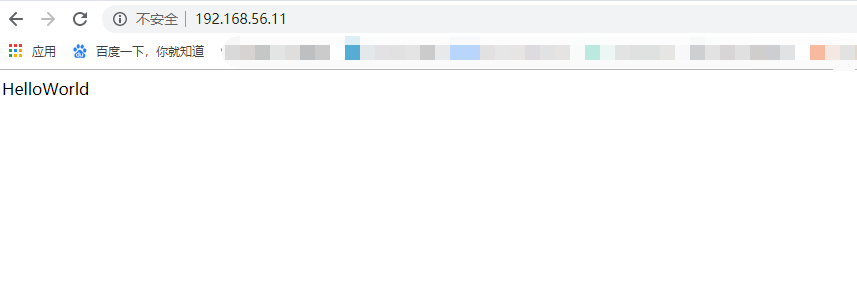
最新文章
- AngularJS2
- linux 下 sudo 指令不需要输入密码的配置
- android开发 缩放到指定比例的尺寸
- 彻底理解浮动float CSS浮动详解 清除浮动的方法
- spring异常记录-----java.lang.NoClassDefFoundError: org/apache/commons/lang3/StringUtils
- C#事物
- 大白话Vue源码系列(04):生成render函数
- 模型加速[tensorflow&tensorrt]
- SQL Server 2014备份维护计划
- squid调整
- 如何在windows上调试安卓机谷歌浏览器上的页面
- Learning to rank的讲解,单文档方法(Pointwise),文档对方法(Pairwise),文档列表方法(Listwise)
- CURL操作
- webvtt字幕转srt字幕的python程序(附改名程序)
- layer使用
- Linux的时间设置与同步
- SVN版本服务器的搭建和远程控制
- Spring MVC处理响应的 header
- CF 577A 分解因数
- UVa 1210 连续素数之和