webssh
2024-10-21 11:54:07
使用 jupyter notebook
pip install jupyter ipyton
# 启动
jupyter notebook
# 更换主题
pip install jupyterthemes
jt -l # 查看主题
ht -t chesterish # 应用主题
jt -r # --recover
使用webssh
https://github.com/billchurch/WebSSH2
https://github.com/aluzzardi/wssh
pip install webssh
wssh --address='0.0.0.0' --port=8000
# nginx https 代理
location / {
proxy_pass http://127.0.0.1:8888;
proxy_http_version 1.1;
proxy_read_timeout 300;
proxy_set_header Upgrade $http_upgrade;
proxy_set_header Connection "upgrade";
proxy_set_header Host $http_host;
proxy_set_header X-Real-IP $remote_addr;
proxy_set_header X-Real-PORT $remote_port;
}
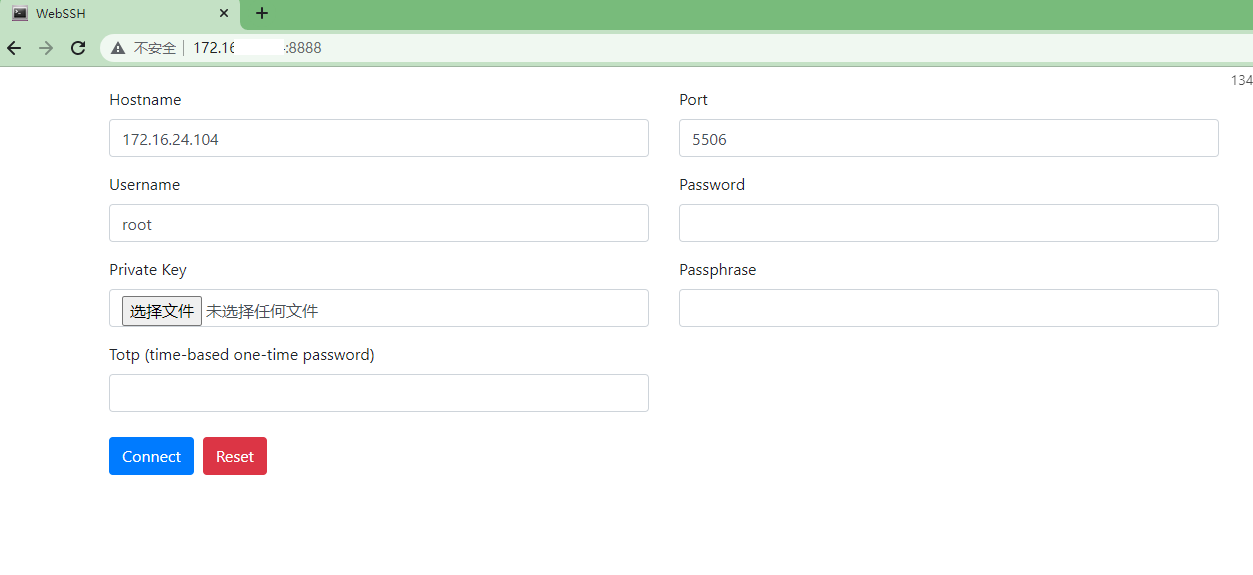
GateOne
https://www.isvee.com/archives/1595
docker pull liftoff/gateone
echo "FROM liftoff/gateone
ADD ssl.crt /etc/gateone/ssl/certificate.pem
ADD ssl.key /etc/gateone/ssl/keyfile.pem
CMD [ "gateone" ]" > Dockerfile
touch ssl.crt ssl.key
docker build -t="gateone-ssl" .
docker run -d -p 443:8000--name gateone liftoff/gateone gateone
docker rm -f gateone # 删除
# -d/-t:决定镜像是使用Deamon(后台)模式启动,或者显示启动过程
# -p 443:8000:绑定端口,注意:GateOne强制使用SSL,8000端口为Docker容器内的固定映射端口
# -h hostname:设置Docker容器的主机名(这个将会显示在你的浏览器标题中)
# --name gateone:设置Docker容器的名称(不是主机名),用来docker ps时识别用
# liftoff/gateone:镜像名称
# gateone:启动命令行,勿动(默认命令行会发生Python io_loop报错,故使用此命令行来避免错误)
https://www.cnblogs.com/hale-chen/p/5755391.html
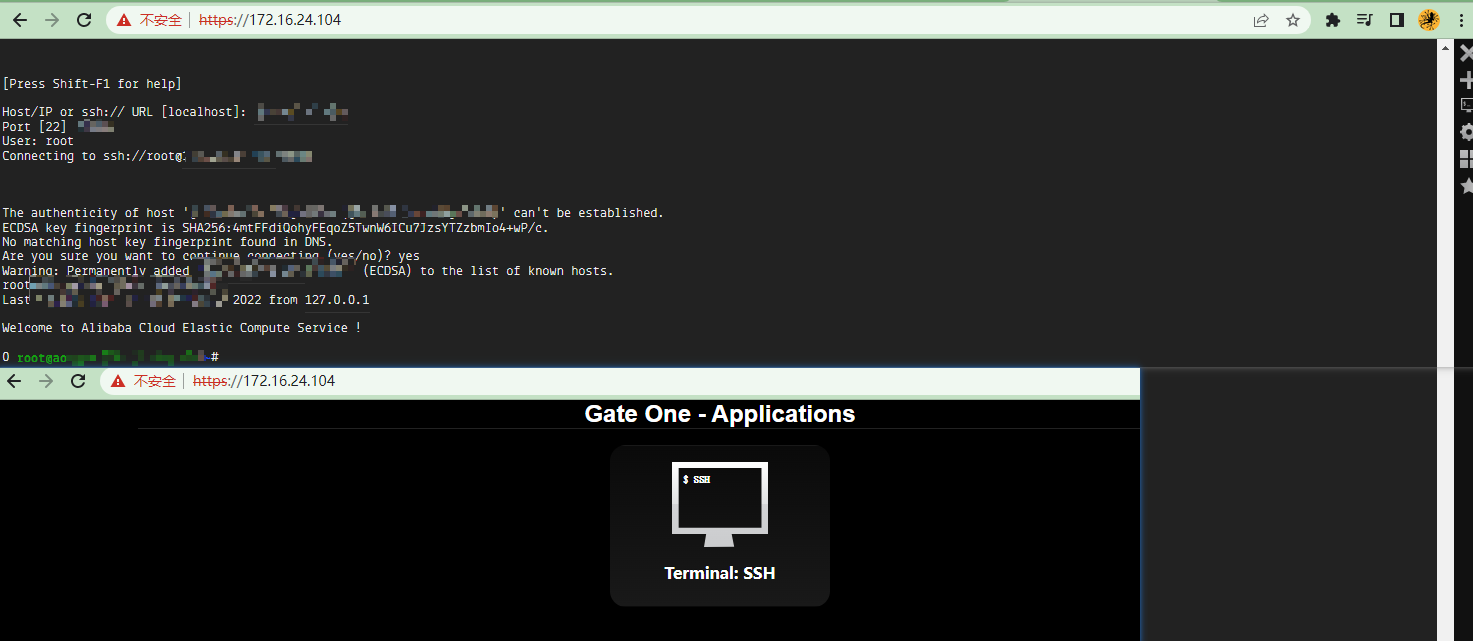
最新文章
- innodb 自增列重复值问题
- Ajax 加载数据 练习 自我有些迷糊了,写的大概请谅解 ^ _ ^
- JS子父窗口互相操作取值赋值的方法介绍
- switch(){}default后是有冒号的
- JS 模拟手机页面文件的下拉刷新
- 区间求mex的两种方法
- 最短路径算法之三——Bellman-Ford算法
- QQ强制视频聊天
- Linux shell入门基础(六)
- ubuntu安装使用kdevelop
- 团队作业八-Beta版本冲刺计划及安排
- 记一些安卓app反编译修改的记录
- Codeforces B. Divisiblity of Differences
- Android Studio Gradle Configuration Errors总结
- Toad DBA Suite for Oracle 12.6 64-bit Commercial 简单连接
- idea设置代码颜色主题(同Sublime Text 3的代码颜色一样)
- Windows Server 2012设置VMWare以服务方式启动(注销后也可以运行,开机也可以自动运行)
- 使用QTP12.2录制windows applications,没有脚本产生
- 贝叶斯公式与最大后验估计(MAP)
- 下拉列表模仿placeholder效果