django项目常见报错集
1.mysqlclient 目前不支持高版本python3
django.core.exceptions.ImproperlyConfigured: mysqlclient 1.3.13 or newer is required; you have 0.9.3.
原因是由于 mysqlclient 目前不支持高版本python,出现这个错误之后可以根据错误提示找到文件位置,打开 base.py 文件,找到以下代码:将 if 语句注释掉之后在执行命令就不会再报错。
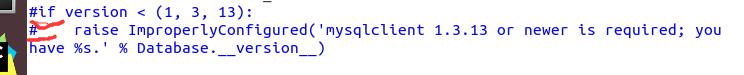
启动django时报错:
1.Watching for file changes with StatReloader(使用状态加载程序监视文件更改
原因:可能是Django版本和Python版本或者PyMysql版本不一致
解决办法:https://www.jianshu.com/p/c44b0c88fafe
2.报如下错:
原因:跟路由没修改,我这里出的错是crm/urls.py中url(r'^$', views.dashboard ),--把$去掉就好了。
解决https://www.cnblogs.com/guokaifeng/p/11084997.html
3.Django 中创建Model时报以下错误:
TypeError: init() missing 1 required positional argument: ‘on_delete’
解决方案: 定义外键的时候需要加上 on_delete=; 即:contract = models.ForeignKey(Contract, on_delete=models.CASCADE)
原因如下: django 升级到2.0之后,表与表之间关联的时候,必须要写on_delete参数,否则会报异常:
4.添加menus菜单时报错:
Exception Value: no such table: crm_menus
解决:python manage.py makemigrations crm
python manage.py migrate
5.Django报错Exception Value: no such table xx
执行以下两步骤: python manage.py makemigrations app_name python manage.py migrate
6.django数据迁移时报错;TypeError: object supporting the buffer API required
解决:settings.py中密码必须为字符串类型
7.pycharm 换成2019之后连接数据库用户名密码数据库名字都没错,就是连接不上去:
Connection to nb_crm@localhost failed. [08001] Could not create connection to database server. Attem
解决办法:
在终端里先使用管理员登录mysql,也就是root
解决:执行如下命令更改时区:
show variables like '%time_zone%'; set global time_zone = '+8:00' ; 设置完以后,退出mysql,重新登录,检查时间是否被修改,结束后就退出cmd,去pycharm里面重新连接看看
8.FieldError at /crm/consult_record_list/
Cannot resolve keyword 'delete_status' into field. Choices are: course_memo, course_title, date, day_num, has_homework, homework_memo, homework_title, id, re_class, re_class_id, scoring_point, studyrecord, teacher, teacher_id
9.报错:django.core.exceptions.ImproperlyConfigured: mysqlclient 1.3.13 or newer is required; you have 0.9.3.
解决:原因是由于 mysqlclient 目前不支持高版本python,出现这个错误之后可以根据错误提示找到文件位置,打开 base.py 文件,找到以下代码:将 if version 语句注释掉之后在执行命令就不会再报错。
version = Database.version_info # if version < (1, 3, 13): # raise ImproperlyConfigured('mysqlclient 1.3.13 or newer is required; you have %s.' % Database.__version__)
10.启动django时报错Watching for file changes with StatReloader(使用状态加载程序监视文件更改 )
INFO autoreload 598 Watching for file changes with StatReloader
Exception in thread django-main-thread:
Traceback (most recent call last):
File "/root/.virtualenvs/meiduo_mall/lib/python3.6/site-packages/django/template/utils.py", line 66, in __getitem__
return self._engines[alias]
KeyError: 'django'
............
return [self[alias] for alias in self]
File "/root/.virtualenvs/meiduo_mall/lib/python3.6/site-packages/django/template/utils.py", line 90, in <listcomp>
return [self[alias] for alias in self]
File "/root/.virtualenvs/meiduo_mall/lib/python3.6/site-packages/django/template/utils.py", line 81, in __getitem__
engine = engine_cls(params)
File "/root/.virtualenvs/meiduo_mall/lib/python3.6/site-packages/django/template/backends/django.py", line 27, in __init__
self.engine = Engine(self.dirs, self.app_dirs, **options)
TypeError: __init__() got an unexpected keyword argument 'environment'
原因:可能是Django版本和Python版本或者PyMysql版本不一致
解决:升级或者降级Django版本
如:命令如下:
pip install django==2.1.7 #django==版本号
10.启动项目报错:-----更换jinja2模板引擎的问题
ERRORS: ?: (admin.E403) A 'django.template.backends.django.DjangoTemplates'
解决:
解决办法:
不修改原有引擎配置,新增引擎jinja2, 即在settings.py中 TEMPLATES = [
{
'BACKEND': 'django.template.backends.jinja2.Jinja2',
'DIRS': [os.path.join(BASE_DIR,'templates'),],
'APP_DIRS': True,
'OPTIONS': {
'context_processors': [
'django.template.context_processors.debug',
'django.template.context_processors.request',
'django.contrib.auth.context_processors.auth',
'django.contrib.messages.context_processors.messages',
],
'environment':'app.base_jinja2.environment'
},
},
{
'BACKEND': 'django.template.backends.django.DjangoTemplates',
'DIRS': [os.path.join(BASE_DIR, 'templates')]
,
'APP_DIRS': True,
'OPTIONS': {
'context_processors': [
'django.template.context_processors.debug',
'django.template.context_processors.request',
'django.contrib.auth.context_processors.auth',
'django.contrib.messages.context_processors.messages',
],
},
}
]
并且一定要把jinja2 引擎放在前面, 否则默认生效的还是django模板引擎
11.图形验证码出不来,看下图效果:
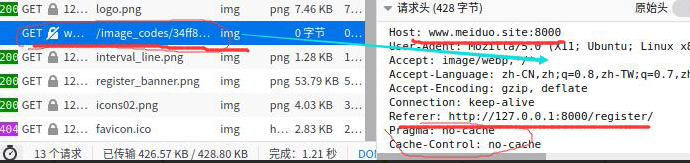
从上图中可看出请求头中有meiduo.site又是127.0.0.0这样肯定出不来---因为我是在本地127请求,所以先去找我js中的host代码,把host代码改成127如下即可:

最新文章
- PPTP(Point to Point Tunneling Protocol),即点对点隧道协议。
- DB2 for Z/os Statement prepare
- 从0开始学java——JSP&Servlet——web容器搜索class的路径顺序
- 《Linux内核设计的艺术》学习笔记(四)默认段和偏移寄存器
- 基于OGG的Oracle与Hadoop集群准实时同步介绍
- 6. Android框架和工具之 JSON解析
- React初探
- jni开发中的常见错误
- [leetcode-496-Next Greater Element I]
- Mysql drop function xxxx ERROR 1305 (42000): FUNCTION (UDF) xxxx does not exist
- CI持续集成系统环境--Gitlab+Gerrit+Jenkins完整对接
- sql server 根据身份证号计算出生日期和年龄的存储过程
- poi excel 设置边框字体行高行宽
- Atitit 通用接口的设计与实现attilax 总结
- Python数据分析入门之pandas基础总结
- 王垠:完全用Linux工作 - imsoft.cnblogs
- 【GDKOI2017】 两个胖子萌萌哒 小学奥数题
- 搭建markdown图床-腾讯云COS
- linux提权辅助工具(一):linux-exploit-suggester.sh
- Input and Output-The input is all the sources of action for your app