python18协程
2024-09-06 00:13:33
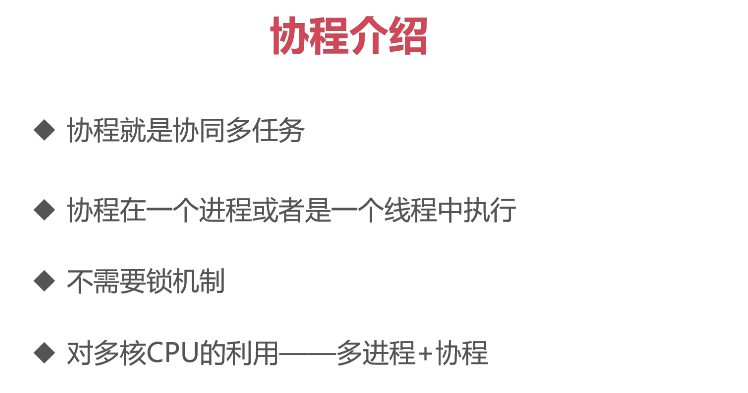
协程是我们自己调度的
进程是系统调度的
协程切换很少开销
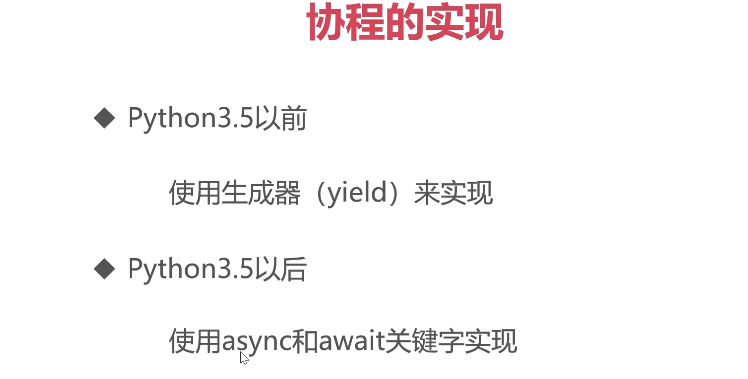
python3.5之前的实现方法
def yield_test():
"""实现协程函数"""
while True:
n = (yield)
print(n) if __name__ == "__main__":
rest = yield_test()
next(rest)
rest.send("666")
rest.send("666") 结果:
666
666
python3.6之后
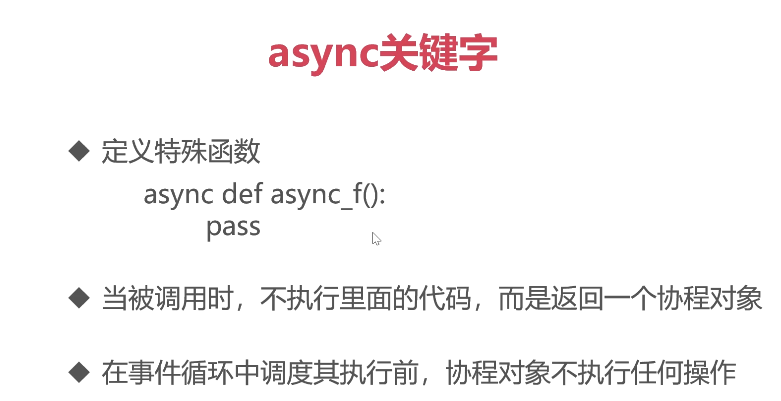
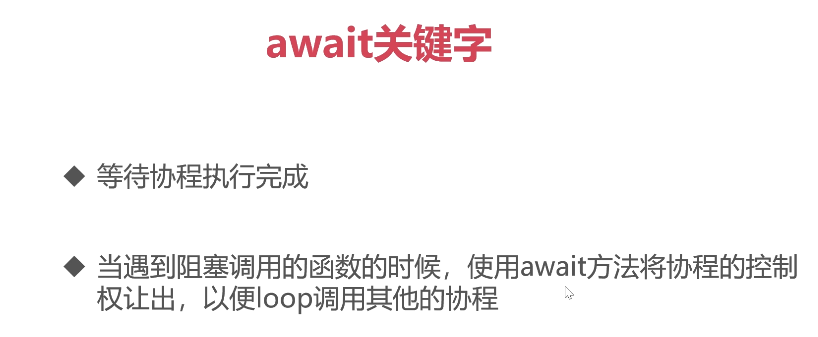
例如当我们读文件的时候,文件比较大,读的时候可能会有阻塞,这时候我们使用await方法,让loop调用其他的协程,
等到读完之后再回来执行
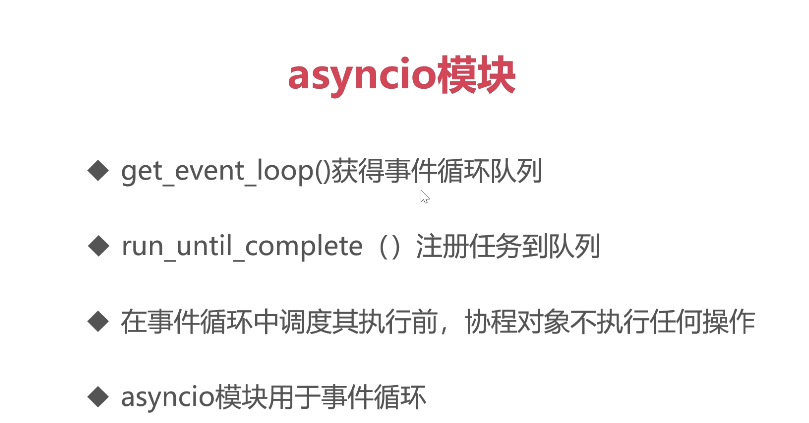
import asyncio async def do_sth(x):
"""定义协程函数"""
print("等待中{}".format(x))
await asyncio.sleep(x) #判断是否为协程函数
print(asyncio.iscoroutinefunction(do_sth)) coroutine = do_sth(5)
#事件循环队列
loop = asyncio.get_event_loop()
#注册任务
task = loop.create_task(coroutine)
print(task)
#等待协程任务执行结束
loop.run_until_complete(task)
print(task) 结果;
True
<Task pending coro=<do_sth() running at D:/PycharmProjects/untitled0406/test.py:4>>
等待中5
<Task finished coro=<do_sth() done, defined at D:/PycharmProjects/untitled0406/test.py:4> result=None>
执行过程
创建协程函数
获取事件循环队列
将协程函数加入到事件队列形成任务
等待协程任务执行结束
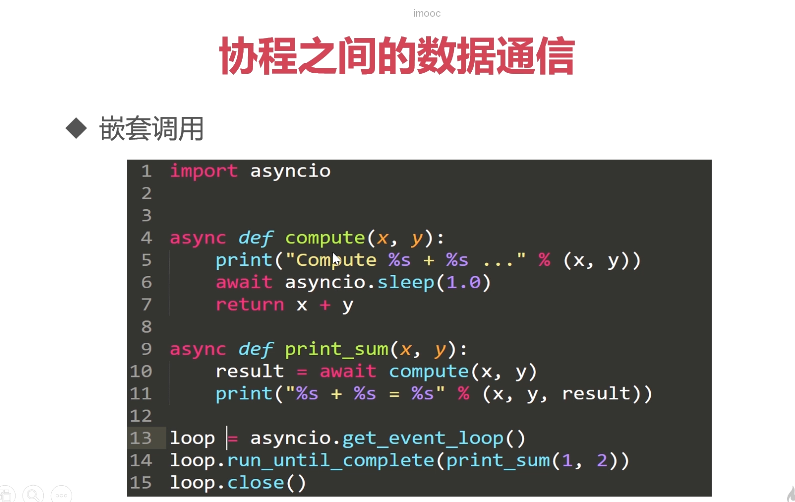
import asyncio async def compute(x,y):
print("计算x + y => {0}+{1}".format(x,y))
await asyncio.sleep(3)
return x + y async def get_sum(x,y):
rest = await compute(x,y)
print("{0} + {1} = {2}".format(x,y,rest)) #拿到事件循环
loop = asyncio.get_event_loop()
loop.run_until_complete(get_sum(1,2))
loop.close() 结果:
计算x + y => 1+2
1 + 2 = 3
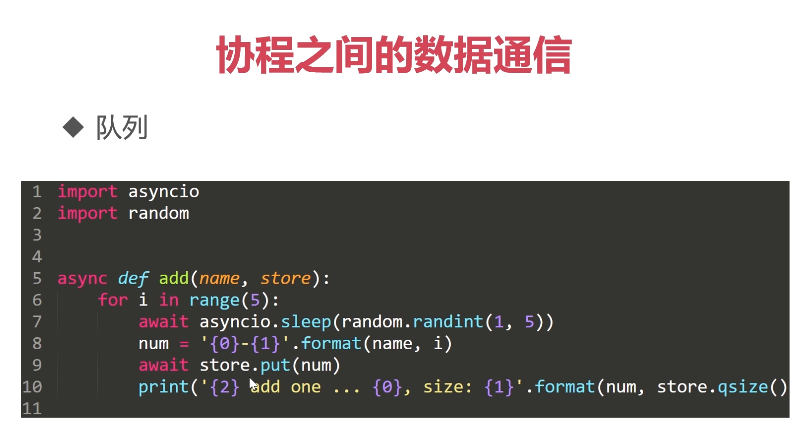
#定义一个队列
#让两个协程来进行通信
#让其中一个协程往队列中写数据
#让另一个协程从队列中删除数据
import asyncio
import random async def add(store,name):
"""
写入数据到队列
:param store: 队列的对象
:return:
"""
for i in range(5):
#往队列添加数字
num = "{0} - {1}".format(name,i)
await asyncio.sleep(random.randint(1, 5))
await store.put(i)
print("{2}add one ... {0},size:{1}".format(num,store.qsize(),name)) async def reduce(store):
"""
从队列中删除数据
:param store:
:return:
"""
for i in range(10):
rest = await store.get()
print("reduce one ....{0},size{1}".format(rest,store.qsize())) if __name__ == "__main__":
#准备队列
store = asyncio.Queue(maxsize=5)
a1 = add(store,"a1111")
a2 = add(store,"a2222")
r1 = reduce(store)
#添加事件队列
loop = asyncio.get_event_loop()
loop.run_until_complete(asyncio.gather(a1,a2,r1))
loop.close()
结果;
a2222add one ... a2222 - 0,size:1
reduce one ....0,size0
a1111add one ... a1111 - 0,size:1
reduce one ....0,size0
a2222add one ... a2222 - 1,size:1
reduce one ....1,size0
a1111add one ... a1111 - 1,size:1
reduce one ....1,size0
a1111add one ... a1111 - 2,size:1
reduce one ....2,size0
a2222add one ... a2222 - 2,size:1
a1111add one ... a1111 - 3,size:2
reduce one ....2,size1
reduce one ....3,size0
a1111add one ... a1111 - 4,size:1
reduce one ....4,size0
a2222add one ... a2222 - 3,size:1
reduce one ....3,size0
a2222add one ... a2222 - 4,size:1
reduce one ....4,size0
最新文章
- 前端开发---ppt展示页面评论区支持动态交互效果
- 小的div在大的div中垂直居中
- 数学 SRM 690 Div1 WolfCardGame 300
- js'中的apply和call和bind的用法
- sublime中侧边栏字体大小的设置
- 关于Js添加版本号
- ActionScript 3.0 for the Lunder Algorithm
- 冒泡排序:一百以内十个随机数放入数组排序并打印<
- 前端之JavaScript第二天学习(4)-JavaScript-注释
- Hibernate HQL和原生SQL查询的一点区别
- mysql 5.6 binlog组提交1
- POJ 3687 Labeling Balls 逆向建图,拓扑排序
- (转)javascript中的this
- Huffman编码实现电文的转码与译码
- uglifyjs note
- MySQL5.6新特性Index conditontion pushdow
- ADB shell出现error:device offline提示
- SSD中的GC机制以及Trim
- CODE大全浅谈谷歌adsense与PIN码
- Day3---------Linux操作系统目录结构