在IDEA中使用Spring写一个HelloWorld
2024-10-09 03:52:15
准备工作
1、使用IDEA2018专业版,
我试了IDEA2019教育版和IDEA2020社区版,都无法顺利创建一个Spring项目,实在是恼火,一气之下,统统卸载掉。
重装了一个IDEA2018专业版,突然就变得很顺利了。
2、在IDEA中安装Spring插件
点击File--settings--Plugins,搜索“Spring”,安装Spring Assistant。

新建Spring项目
1、新建项目:New--Project,选择Spring

项目名为“hellospring”
IDEA有一个好处,当你创建spring项目时,它会自动下载所需要的spring包。
2、右键src,创建一个包(Package),名字叫作"hello"吧。
3、在hello包下创建两个class源文件:HelloWorld.java 和MainApp.java
其中,HelloWorld.java 中写入:
package hello;
public class HelloWorld {
private String message;
public void setMessage(String message){
this.message = message;
}
public void getMessage(){
System.out.println("Your Message : " + message);
}
}
MainApp.java中写入:
package hello;
import org.springframework.context.ApplicationContext;
import org.springframework.context.support.ClassPathXmlApplicationContext;
public class MainApp {
public static void main(String[] args) {
ApplicationContext context =
new ClassPathXmlApplicationContext("Beans.xml");
HelloWorld obj = (HelloWorld) context.getBean("helloWorld");
obj.getMessage();
}
}
上面MainApp.java文件里,有一个Beans.xml
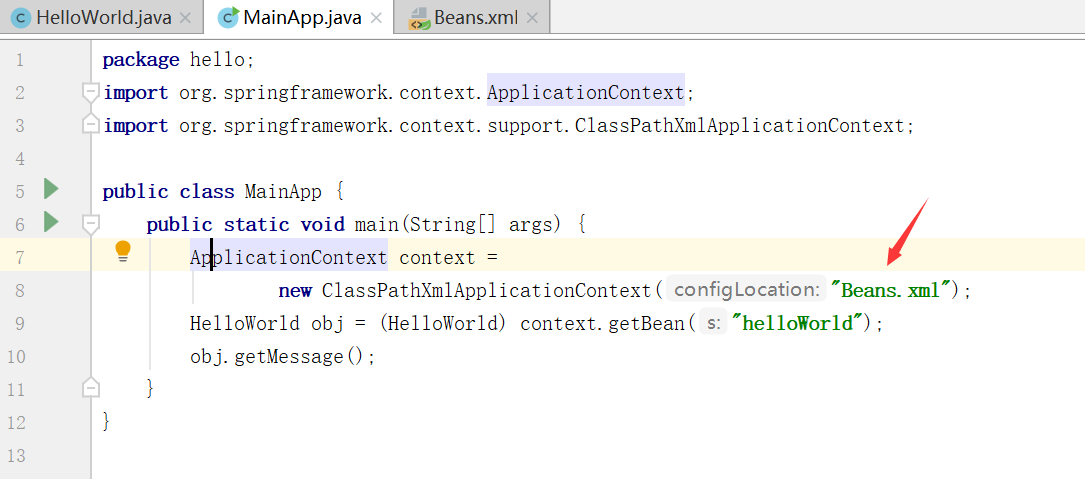
这是一个配置文件,需要手动创建它。
4、创建配置文件Beans.xml
右键src--New--XML Configuation File--Spring Config

命名为Beans,点击确定。
Beans.xml的内容如下:
<?xml version="1.0" encoding="UTF-8"?>
<beans xmlns="http://www.springframework.org/schema/beans"
xmlns:xsi="http://www.w3.org/2001/XMLSchema-instance"
xsi:schemaLocation="http://www.springframework.org/schema/beans http://www.springframework.org/schema/beans/spring-beans.xsd">
<bean id="helloWorld" class="hello.HelloWorld">
<property name="message" value="Hello World!"/>
</bean>
</beans>
其实我们需要添加的只有这三行:
<bean id="helloWorld" class="hello.HelloWorld">
<property name="message" value="Hello World!"/>
</bean>
class 属性表示需要注册的 bean 的全路径,这里就是HelloWorld.java的文件路径
id 则表示 bean 的唯一标记。
这里的value中的值,就是输出到屏幕上的内容。
此时的目录结构如下:
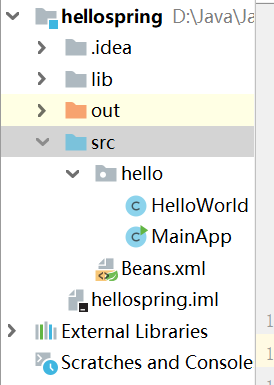
忽略掉out目录,那是程序运行之后自动生成的。
运行MainApp.java文件
输出结果如下:
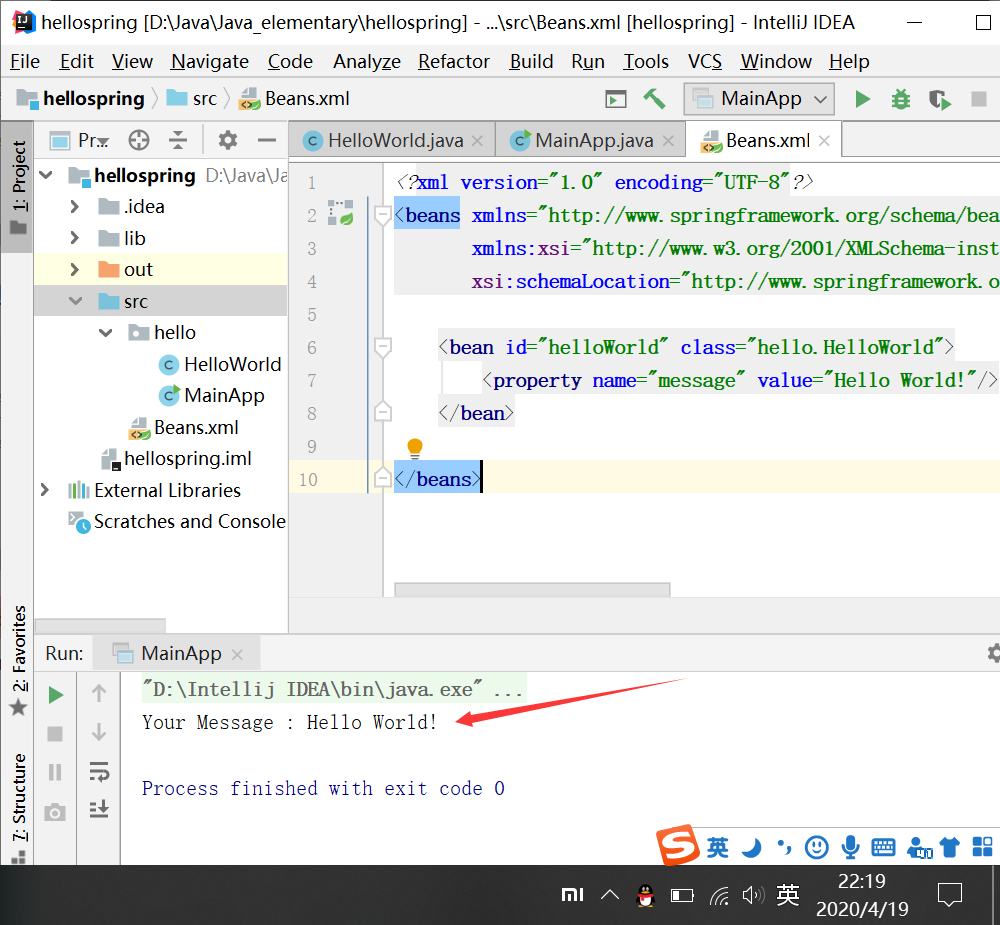
试一下,修改value中的值,比如,改成下面这样:
<bean id="helloWorld" class="hello.HelloWorld">
<property name="message" value="你好,Spring!"/>
</bean>
再运行MainApp.java,结果如下:
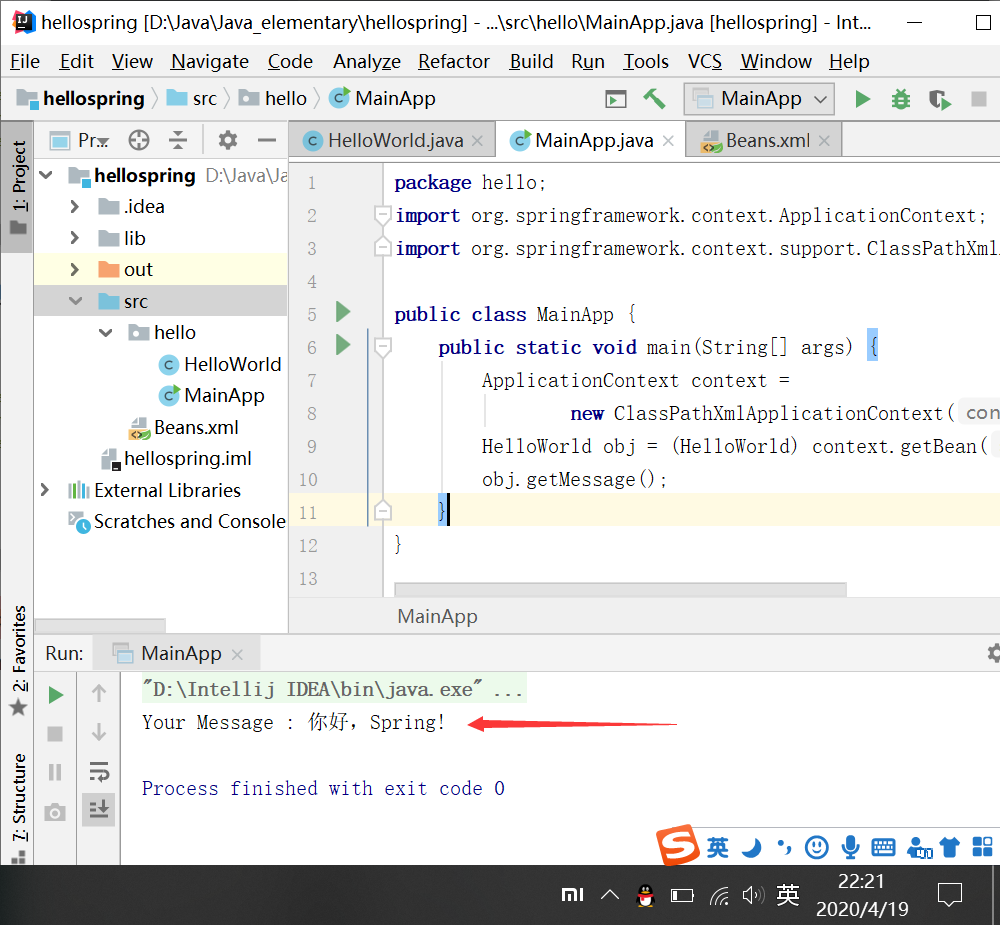
就这样,成功创建了第一个Spring程序。
每天学习一点点,每天进步一点点。
最新文章
- Entity Framework 6 Recipes 2nd Edition(11-11)译 -> 在LINQ中调用数据库函数
- 我是如何进行Spring MVC文档翻译项目的环境搭建、项目管理及自动化构建工作的
- webpack CommonsChunkPlugin详细教程
- 关于UIView的autoresizingMask属性的研究【转】
- Android代码优化----Application节点的模板写法及UI工具类
- No bootable device-insert boot disk and press any key
- redhat vim编辑器永久添加行号
- 小蔡计算器 V4.0新版全新发布上线啦~欢迎大家下载使用哈~
- java对象占用内存大小计算方式
- 关于时间对象Date()
- poj Hotel 线段树
- 【一天一道LeetCode】#76. Minimum Window Substring
- UE4学习心得:Scene Component蓝图的一个简单应用
- C++ 文件流的详解
- server被强制关闭,
- bootstrap中的行和列布局
- cocos2dx lua 绑定之一:自动绑定自定义类中的函数
- jdk1.8新特性----接口可以有方法体,子类可以不用重写接口中已实现的方法
- 国际音标en
- Unity3d ugui 实现image代码换图