使用FluentScheduler实现定时任务管理
2024-10-18 23:30:40
之前定时任务一直用的Windows服务,前段时间发现FluentScheduler这个框架,他跟Quarz.Net,Hangfire一样都是任务调度框架,但是相对使用而言我觉得FluentScheduler更加方便简单一些.
1.新建一个mvc项目
2.nuget直接安装FluentScheduler
3.新建一个类
using System;
using System.Collections.Generic;
using System.Linq;
using System.Web; namespace FluentSchedulerWeb
{
using FluentScheduler;
using System.Diagnostics;
using System.IO;
using System.Threading;
public class MyJob : Registry
{
public MyJob()
{
// 每2秒一次循环
Schedule<MyJob1>().ToRunNow().AndEvery().Seconds(); // 5秒后,只一次
Schedule<MyOtherJob>().ToRunOnceIn().Seconds(); //每天晚上21:15分执行
Schedule(() => Console.WriteLine("Timed Task - Will run every day at 9:15pm: " + DateTime.Now)).ToRunEvery().Days().At(, ); // 每个月的执行
Schedule(() =>
{
Console.WriteLine("Complex Action Task Starts: " + DateTime.Now);
Thread.Sleep();
Console.WriteLine("Complex Action Task Ends: " + DateTime.Now);
}).ToRunNow().AndEvery().Months().OnTheFirst(DayOfWeek.Monday).At(, ); //先执行第一个Job、再执行第二个Job;完成后等5秒继续循环
Schedule<MyFirstJob>().AndThen<MySecoundJob>().ToRunNow().AndEvery().Seconds();
}
} public class MyJob1 : IJob
{ void IJob.Execute()
{
Trace.WriteLine("循环每2秒执行一次;现在时间是:" + DateTime.Now);
var str = "循环每2秒执行一次;现在时间是:" + DateTime.Now.ToString();
System.IO.StreamWriter writer = null;
try
{ //写入日志
string path = string.Empty;
path = @"F:\ErrorLogs\";
//不存在则创建错误日志文件夹
if (!Directory.Exists(path))
{
Directory.CreateDirectory(path);
}
path += string.Format(@"\{0}.txt", DateTime.Now.ToString("yyyy-MM-dd")); writer = !System.IO.File.Exists(path) ? System.IO.File.CreateText(path) : System.IO.File.AppendText(path); //判断文件是否存在,如果不存在则创建,存在则添加
writer.WriteLine(str);
writer.WriteLine("********************************************************************************************");
}
finally
{
if (writer != null)
{
writer.Close();
}
}
}
} public class MyOtherJob : IJob
{ void IJob.Execute()
{
Trace.WriteLine("5秒后只执行一次 ,现在时间是:" + DateTime.Now);
}
} public class MyFirstJob : IJob
{ void IJob.Execute()
{
Trace.WriteLine("执行第一个 Job ,现在时间是:" + DateTime.Now);
}
}
public class MySecoundJob : IJob
{ void IJob.Execute()
{
Trace.WriteLine("执行第二个 Job ,现在时间是:" + DateTime.Now);
}
} }
4.Global.asax中启用FluentScheduler
protected void Application_Start()
{
AreaRegistration.RegisterAllAreas();
RouteConfig.RegisterRoutes(RouteTable.Routes);
//启用
JobManager.Initialize(new MyJob());
}
这样FluentScheduler就可以使用了
当然在使用过程中发布到iis必然面临着iis回收的问题
下面两种方法亲测可用
方法一.IIS预加载
(1)修改应用程序池启动模式
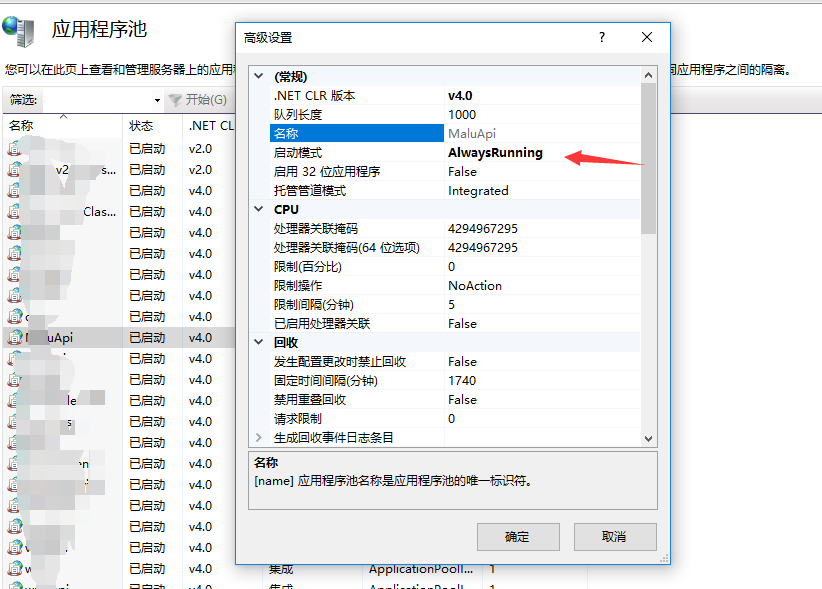
(2)开启对应网站预加载(IIS7.5没有这个)
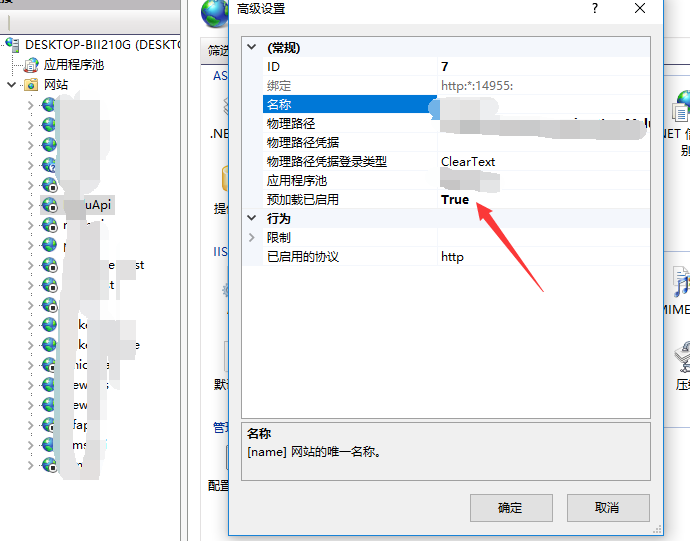
(3).增加配置编辑器,编写默认预加载的请求页面

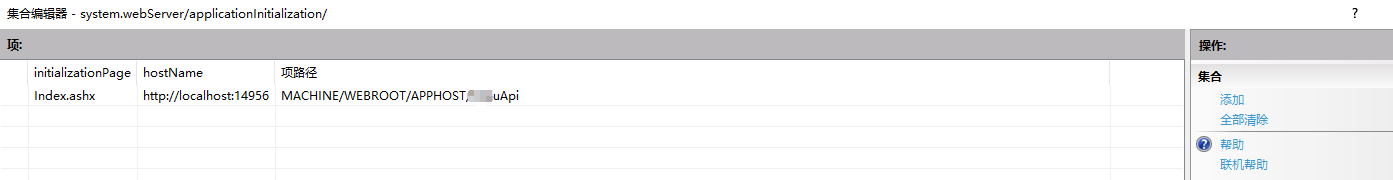
hostName是地址,initializationPage是要加载的页面
这样预加载就搞定了
方法二:通过代码实现iis回收之后自动访问页面来唤醒服务
using FluentScheduler;
using System;
using System.Collections.Generic;
using System.IO;
using System.Linq;
using System.Web;
using System.Web.Mvc;
using System.Web.Routing; namespace FluentSchedulerWeb2
{
public class MvcApplication : System.Web.HttpApplication
{
protected void Application_Start()
{
AreaRegistration.RegisterAllAreas();
RouteConfig.RegisterRoutes(RouteTable.Routes);
//启用
JobManager.Initialize(new MyJob());
} protected void Application_End()
{
WriteLog("进程即将被IIS回收"+DateTime.Now);
WriteLog("重新访问一个页面,以唤醒服务" + DateTime.Now);
string strURL = System.Configuration.ConfigurationManager.AppSettings["homeURL"].ToString();
try
{
System.Net.WebClient wc = new System.Net.WebClient();
System.IO.Stream stream = wc.OpenRead(strURL);
System.IO.StreamReader reader = new StreamReader(stream);
string html = reader.ReadToEnd();
if (!string.IsNullOrWhiteSpace(html))
{
WriteLog("唤醒程序成功" + DateTime.Now);
}
reader.Close();
reader.Dispose();
stream.Close();
stream.Dispose();
wc.Dispose();
}
catch (Exception ex)
{
WriteLog("唤醒异常"+ex.Message+DateTime.Now);
}
} public void WriteLog(string str)
{
System.IO.StreamWriter writer = null;
try
{
//写入日志
string path = string.Empty;
path = @"F:\ErrorLogs\";
//不存在则创建错误日志文件夹
if (!Directory.Exists(path))
{
Directory.CreateDirectory(path);
}
path += string.Format(@"\{0}.txt", DateTime.Now.ToString("yyyy-MM-dd")); writer = !System.IO.File.Exists(path) ? System.IO.File.CreateText(path) : System.IO.File.AppendText(path); //判断文件是否存在,如果不存在则创建,存在则添加
writer.WriteLine(str);
writer.WriteLine("********************************************************************************************");
}
finally
{
if (writer != null)
{
writer.Close();
}
}
}
}
}
这样就搞定了
那么,我们如何测试呢,可以更改IIS的回收时间
在应用程序池中右键当前应用程序池,正在回收
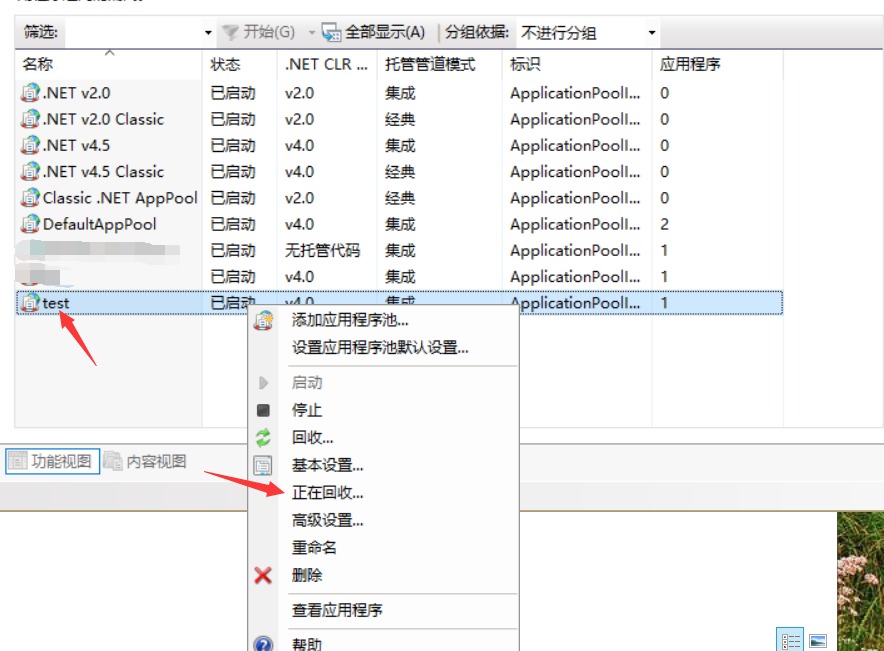
设置回收间隔 我设置1分钟
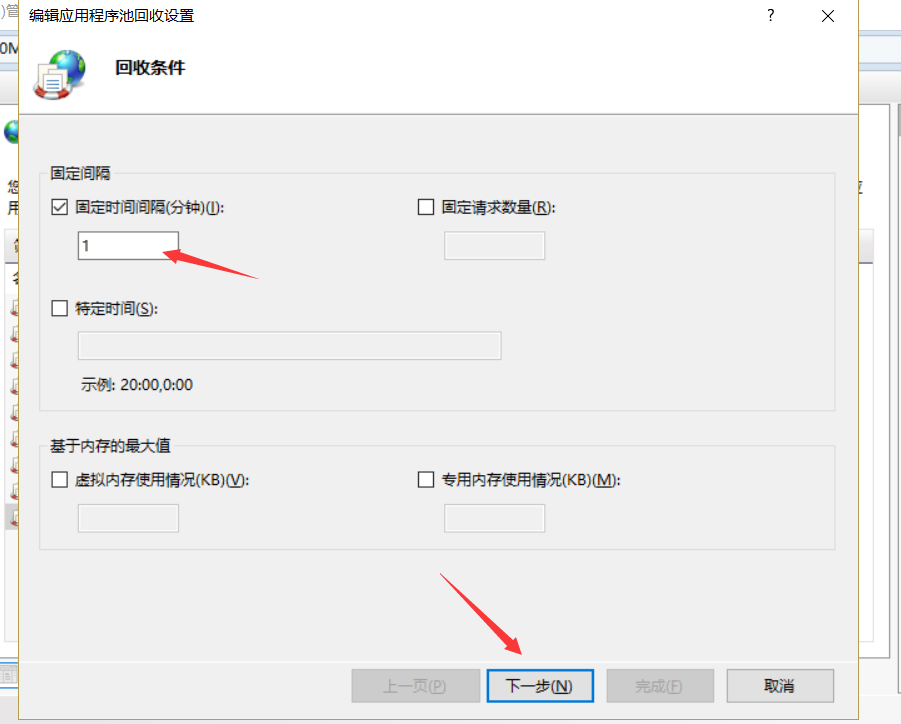
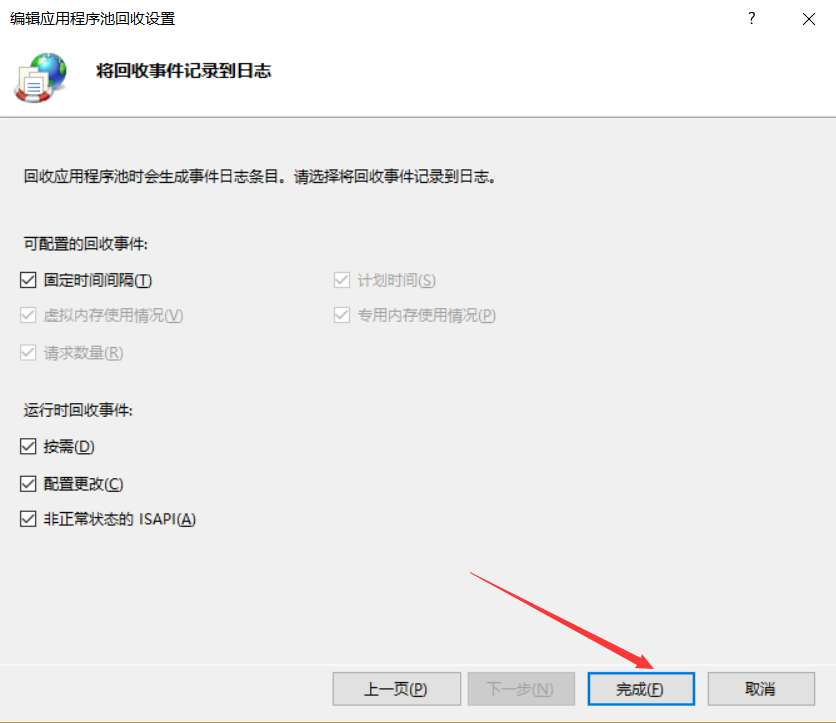
这样可以再去看日志

最新文章
- windows系统和ubuntu虚拟机之间文件共享——samba
- UML学习(三)-----序列图
- JS实现页面加载完毕之前loading提示效果
- 从零开始系列--R语言基础学习笔记之一 环境搭建
- VS xsd Class
- 【软件分析与挖掘】A Comparative Study of Supervised Learning Algorithms for Re-opened Bug Prediction
- Memcached在windows下的安装于使用
- Win7上IIS发布网站系统\部署项目
- duilib底层机制剖析:窗口类与窗口句柄的关联
- EasyX
- 深度理解 React Suspense(附源码解析)
- 动态调试|Maccms SQL 注入分析(附注入盲注脚本)
- PyCharm使用Anaconda新建的环境
- Linux 学习笔记之超详细基础linux命令 Part 6
- mongodb.mongoose维护内嵌数组元素
- 8.30前端jQuery和数据结构知识
- C++并发编程 thread
- nmap原理及使用方法
- web常用软件
- 云解析DNS使用教程