Spring.profile实现开发、测试和生产环境的配置和切换
2024-10-18 01:08:46
软件开发过程一般涉及“开发 -> 测试 -> 部署上线”多个阶段,每个阶段的环境的配置参数会有不同,如数据源,文件路径等。为避免每次切换环境时都要进行参数配置等繁琐的操作,可以通过spring的profile功能来进行配置参数的切换。
以我用到的项目的实际情况为例,首先可以在resources文件夹下分别为每个环境建立单独的文件夹(也可以额外建立一个common文件夹,用于存放公共的参数配置文件),每个文件夹下面存放对应的环境所需的配置文件,就像这样子:
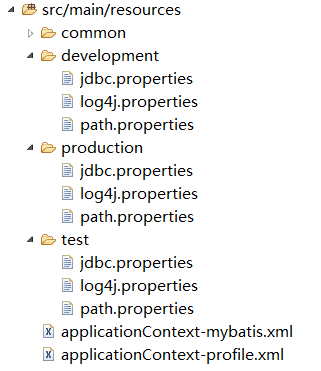
在resources文件夹下建立applicationContext-profile.xml文件,用来定义不同的profile:
<?xml version="1.0" encoding="UTF-8"?>
<beans xmlns="http://www.springframework.org/schema/beans"
xmlns:c="http://www.springframework.org/schema/c" xmlns:xsi="http://www.w3.org/2001/XMLSchema-instance"
xmlns:p="http://www.springframework.org/schema/p" xmlns:jdbc="http://www.springframework.org/schema/jdbc"
xmlns:jee="http://www.springframework.org/schema/jee" xmlns:context="http://www.springframework.org/schema/context"
xsi:schemaLocation="http://www.springframework.org/schema/beans
http://www.springframework.org/schema/beans/spring-beans.xsd
http://www.springframework.org/schema/context
http://www.springframework.org/schema/context/spring-context.xsd
http://www.springframework.org/schema/jdbc
http://www.springframework.org/schema/jdbc/spring-jdbc.xsd
http://www.springframework.org/schema/jee
http://www.springframework.org/schema/jee/spring-jee.xsd"> <description>spring profile配置</description> <!-- 开发环境配置文件 -->
<beans profile="development">
<context:property-placeholder
location="classpath*:common/*.properties, classpath*:development/*.properties" />
</beans> <!-- 测试环境配置文件 -->
<beans profile="test">
<context:property-placeholder
location="classpath*:common/*.properties, classpath*:test/*.properties" />
</beans> <!-- 生产环境配置文件 -->
<beans profile="production">
<context:property-placeholder
location="classpath*:common/*.properties, classpath*:production/*.properties" />
</beans> </beans>
这样就实现了通过profile标记不同的环境,接下来就可以通过设置spring.profiles.default和spring.profiles.active这两个属性来激活和使用对应的配置文件。default为默认,如果没有通过active来指定,那么就默认使用default定义的环境。
这两个属性可以通过多种方法来设置:
- 在web.xml中作为web应用的上下文参数context-param;
- 在web.xml中作为DispatcherServlet的初始化参数;
- 作为JNDI条目;
- 作为环境变量;
- 作为JVM的系统属性;
- 在集成测试类上,使用@ActiveProfiles注解配置。
前两者都可以在web.xml文件中设置:
<?xml version="1.0" encoding="UTF-8"?>
<web-app version="3.0" xmlns="http://java.sun.com/xml/ns/javaee"
xmlns:xsi="http://www.w3.org/2001/XMLSchema-instance"
xsi:schemaLocation="http://java.sun.com/xml/ns/javaee
http://java.sun.com/xml/ns/javaee/web-app_3_0.xsd"> <display-name>Archetype Created Web Application</display-name> <context-param>
<param-name>contextConfigLocation</param-name>
<param-value>
classpath*:/applicationContext*.xml
</param-value>
</context-param> <!-- 在上下文context-param中设置profile.default的默认值 -->
<context-param>
<param-name>spring.profiles.default</param-name>
<param-value>development</param-value>
</context-param> <!-- 在上下文context-param中设置profile.active的默认值 -->
<!-- 设置active后default失效,web启动时会加载对应的环境信息 -->
<context-param>
<param-name>spring.profiles.active</param-name>
<param-value>development</param-value>
</context-param> <servlet>
<servlet-name>appServlet</servlet-name>
<servlet-class>org.springframework.web.servlet.DispatcherServlet</servlet-class>
<!-- 在DispatcherServlet参数中设置profile的默认值,active同理 -->
<init-param>
<param-name>spring.profiles.default</param-name>
<param-value>development</param-value>
</init-param>
<load-on-startup>1</load-on-startup>
</servlet>
<servlet-mapping>
<servlet-name>appServlet</servlet-name>
<url-pattern>/</url-pattern>
</servlet-mapping> </web-app>
激活指定的环境,也可以通过JVM参数来设置,可以在tomcat的启动脚本中加入以下JVM参数来激活:
-Dspring.profiles.active="production"
在程序中,也可以通过 @Profile("...") 对某些资源进行注解,这样只有当选择对应的环境时,才会产生对应的bean,如:
@Bean
@Profile("production")
public DataSource jndiDataSource(){
JndiObjectFactoryBean jofb=new JndiObjectFactoryBean();
jofb.setJndiName("jndi/iDS");
jofb.setResourceRef(true);
jofb.setProxyInterface(xxx.class);
return (DataSource) jofb.getObject();
}
}
参考:
2. 通过 spring 容器内建的 profile 功能实现开发环境、测试环境、生产环境配置自动切换
最新文章
- JQuery DOM clone(true),对于克隆对象事件触发后,处理函数中this指代克隆对象
- The superclass "javax.servlet.http.HttpServlet" was not found on the Java Build Path
- 【转】ES6 手册
- 关于div标签的title属性一闪一闪不正常显示的原因
- Mac中brew的安装
- 【Python学习笔记】集合
- WPF中禁止WebBrowser控件打开新窗口
- 携程Java工程师——一道面向对象面试选择题(转)
- POJ 3416 Crossing
- 关于js中单双引号以及转义符的理解
- 【CSS 第五天】背景,边框
- 调用 CURL 使用正则抓取信息
- [android] 采用服务执行长期后台的操作
- Python操作Memcached
- 【hbase】Unable to read additional data from client sessionid 0x15c92bd1fca0003, likely client has closed socket
- [LeetCode] 系统刷题2_排列组合
- MySQL 基础八 用户管理
- Mybatis Update statement Date null
- MVC 下 JsonResult 的使用方法(JsonRequestBehavior.AllowGet)
- Item is not readable svn: 条目不可读