使用MFC做D3D的框架
2024-09-01 06:38:59
转载请注明出处http://www.cnblogs.com/CAION/p/3192111.html
(程序运行时是和其他程序挺像 = =,但我保证这是原创的)
1.将D3D的初始化,渲染等等一些行为封装为图形(Graph)类
代码如下(这里使用绘制旋转的茶壶作为例子),头文件
#pragma once
#include <d3d9.h>
#include <d3dx9.h> class Graphi
{
public:
Graphi(void);
~Graphi(void); bool Initialize(int,int,HWND);
void Shutdown(); bool Setup();
bool Update();
bool Render();
private:
float GetDeltaTime();
private:
LPDIRECT3D9 m_pD3d; //Direct3D对象
LPDIRECT3DDEVICE9 m_pd3dDevice; //Direct3D设备对象
ID3DXMesh* m_Teapot; // private:
int m_Width,m_Height;
D3DXMATRIX m_world;
};
CPP文件
#include "StdAfx.h"
#include "Graphi.h"
#include "MMSystem.h" Graphi::Graphi(void)
{
m_pD3d = NULL; //Direct3D对象
m_pd3dDevice = NULL;
m_Teapot = NULL; //
m_Width = ;
m_Height = ;
} Graphi::~Graphi(void)
{
Shutdown();
} bool Graphi::Initialize(int Width,int Height,HWND hWnd)
{
//创建Direct3D对象, 该对象用来创建Direct3D设备对象
if( NULL == ( m_pD3d = Direct3DCreate9( D3D_SDK_VERSION ) ) )
return false; //设置D3DPRESENT_PARAMETERS结构, 准备创建Direct3D设备对象
D3DPRESENT_PARAMETERS d3dpp;
ZeroMemory( &d3dpp, sizeof(d3dpp) ); d3dpp.Windowed = TRUE;
d3dpp.SwapEffect = D3DSWAPEFFECT_DISCARD;
d3dpp.BackBufferFormat = D3DFMT_UNKNOWN; //创建Direct3D设备对象
m_pD3d->CreateDevice( D3DADAPTER_DEFAULT, D3DDEVTYPE_HAL, hWnd,
D3DCREATE_SOFTWARE_VERTEXPROCESSING,
&d3dpp, &m_pd3dDevice ) ; //
m_Width = Width;
m_Height = Height; return true;
} bool Graphi::Setup()
{
D3DXCreateTeapot(m_pd3dDevice,&m_Teapot,); D3DXVECTOR3 position(0.0f, 0.0f, -3.0f);
D3DXVECTOR3 target(0.0f, 0.0f, 0.0f);
D3DXVECTOR3 up(0.0f, 1.0f, 0.0f);
D3DXMATRIX V;
D3DXMatrixLookAtLH(&V, &position, &target, &up);
m_pd3dDevice->SetTransform(D3DTS_VIEW, &V); D3DXMATRIX proj;
D3DXMatrixPerspectiveFovLH(
&proj,
D3DX_PI * 0.5f, // 90 - degree
(float)m_Width / (float)m_Height,
1.0f,
1000.0f);
m_pd3dDevice->SetTransform(D3DTS_PROJECTION, &proj); m_pd3dDevice->SetRenderState(D3DRS_FILLMODE, D3DFILL_WIREFRAME);
return true;
} void Graphi::Shutdown()
{
//释放Direct3D设备对象
if( m_pd3dDevice != NULL)
m_pd3dDevice->Release(); //释放Direct3D对象
if( m_pD3d != NULL)
m_pD3d->Release(); //释放mesh对象
if( m_Teapot != NULL)
m_Teapot->Release();
} float Graphi::GetDeltaTime()
{
static float lastTime = (float)timeGetTime();
// Compute time now.
float currentTime = (float)timeGetTime();
// Compute the difference: time elapsed in seconds.
float deltaTime = (currentTime - lastTime) * 0.001f;
// Last time is now current time.
lastTime = currentTime; return deltaTime;
} bool Graphi::Render()
{ //清空后台缓冲区
m_pd3dDevice->Clear( , NULL, D3DCLEAR_TARGET, D3DCOLOR_XRGB(, , ), 1.0f, ); m_pd3dDevice->BeginScene(); //在此在后台缓冲区绘制图形
m_Teapot->DrawSubset(); m_pd3dDevice->EndScene(); //将在后台缓冲区绘制的图形提交到前台缓冲区显示
m_pd3dDevice->Present( NULL, NULL, NULL, NULL ); return true;
} bool Graphi::Update()
{
D3DXMATRIX Ry;
static float y = 0.0f;
D3DXMatrixRotationY(&Ry, y);
m_world = Ry; float deltaTime = GetDeltaTime(); y += deltaTime;
if(y >= 6.28f)
y = 0.0f; m_pd3dDevice->SetTransform(D3DTS_WORLD, &m_world); return true;
}
2.在VS2010中新建MFC工程,选择基于对话框创建
3.为对话框添加一个Static控件,并把控件ID改成IDC_3DVIEW。添加控件变量m_3dview
4.重载WM_KICKIDLE消息。(关于WM_KICKIDLE消息了解更多,http://hi.baidu.com/cherven23/item/ac0d59f539a137793c198b00)
5.完成回调函数WM_KICKIDLE的回调函数OnKickIdle()。
LRESULT CD3D_MFCDlg::OnKickIdle(WPARAM wParam,LPARAM lParam)
{
m_d3dGraphi->Update();
m_d3dGraphi->Render();
return ;
}
6.在初始化对话框的函数中,添加初始化D3D代码
BOOL CD3D_MFCDlg::OnInitDialog()
{
CDialogEx::OnInitDialog(); // 设置此对话框的图标。当应用程序主窗口不是对话框时,框架将自动
// 执行此操作
SetIcon(m_hIcon, TRUE); // 设置大图标
SetIcon(m_hIcon, FALSE); // 设置小图标 // TODO: 在此添加额外的初始化代码
CRect rect;
GetWindowRect(&rect);
m_3dview.GetWindowRect( &rect ); //初始化图形代码
HWND hWnd;
hWnd = m_3dview.m_hWnd;
m_d3dGraphi = new Graphi();
m_d3dGraphi->Initialize(rect.Width(),rect.Height(),hWnd);
m_d3dGraphi->Setup(); return TRUE; // 除非将焦点设置到控件,否则返回 TRUE
}
7.编译运行
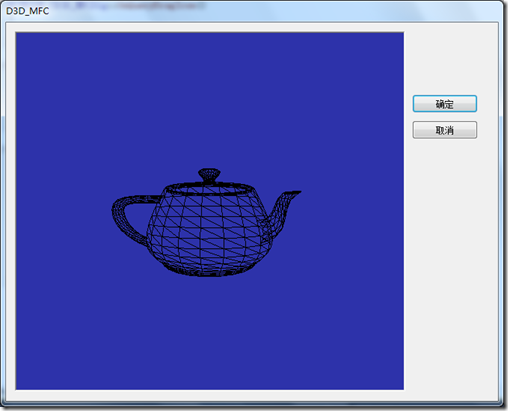
附:源代码下载http://download.csdn.net/detail/ok123zxx/5759675
最新文章
- WindowManager.LayoutParams 札记
- [前端神器]handlebars+require基本使用方法
- CentOS关机
- SQLPLUS连接oracle
- BZOJ3417 : Poi2013 Tales of seafaring
- iOS开发——总结篇&常用开发总结
- [DEncrypt] C# DEncrypt加密/解密帮助类(转载)
- Oracle查看表空间及修改数据文件大小
- UGUI Silder
- RGB HSV HLS三种色彩模式转换(C语言实现)
- COCOS2D中对精灵的操作、对图片的各种操作
- nuget pack 时不包含依赖包(而不是引用项目的dll,区别于IncludeReferencedProjects)
- IIS Default Web Site : The service did not response to the start or control request in a timely fashion
- 【iOS】swift 排序Sort函数用法(包含NSDictionary排序)
- 图像检索(2):均值聚类-构建BoF
- Linux命令 df du
- 面试题(校招java)
- Python运维开发基础03-语法基础 【转】
- 判断使用设备是PC还是phone
- Pro ASP.NET MVC –第二章 第一个MVC程序
热门文章
- Windows Phone 推送通知的第四类推送
- QQ连连看-外挂
- SAP ECC6安装系列四:安装过程详解
- android布局自适应小示例(用户反馈界面)
- 偏于SQL语句的 sqlAlchemy 增删改查操作
- 一款基于jQuery的图片下滑切换焦点图插件
- lua工具库penlight--01简介
- oracle 数据库中,应用程序里的连接探測语句的正确使用
- org.apache.hadoop.hbase.DoNotRetryIOException: Class org.apache.phoenix.coprocessor.MetaDataEndpointImpl cannot be loaded Set hbase.table.sanity.checks to false at conf or table descriptor if you want
- kernel 4.4.12 移植 HUAWEI MU609 Mini PCIe Module