Java access to the Domino Objects, Part 1
From: https://www.ibm.com/developerworks/lotus/library/ls-Java_access_pt1/index.html
Overview
Java access to the Domino Objects is through the high-level package lotus.domino. The interfaces in this package are implemented in one of two other packages depending on the run-time environment:
- lotus.domino.local to service the call from Notes/Domino software on the same computer
- lotus.domino.cso to service the call from a Domino server accessed through a remote connection
For local access, the Java program runs on a computer with a Notes client or Domino server installed. The local classes are built with JNI (Java Native Interface) to access Notes/Domino binaries in the same process as the JVM (Java Virtual Machine).
For remote access the Java program requests the service from a Domino server using CORBA (Common Object Request Broker Architecture). The remote classes use CORBA to access the server over a TCP/IP network. Remote access is in two parts:
- The client obtains the server's initial object as an IOR (Interoperable Object Reference) using the HTTP protocol.
- The client obtains further objects over an IIOP connection.
Figure 1. Java remote access via HTTP and IIOP
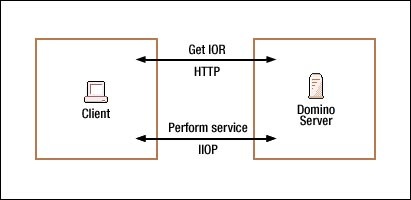
The NotesFactory class in lotus.domino provides createSession and other methods for initiating access to the Domino Objects in Java applications and servlets. The particular signature determines whether the access is local or remote.
To compile a Java program that uses the lotus.domino package, the classpath must include Notes.jar (local) or NCSO.jar (remote). For example:
set classpath=%classpath%;c:\lotus\domino\Notes.jar
or
set classpath=%classpath%;c:\lotus\domino\data\domino\java\NCSO.jar
Notes.jar can be found in the program directory of any Notes/Domino installation. NCSO.jar can be found in the domino\java directory under the data directory in Domino Designer or the Domino server.
(更多内容请看原文)
最新文章
- JAVA基础中的注意点(二)
- web页面放到手机页面,缩放问题
- jdbc与 Beanshell PostProcessor 对多条结果的处理
- Android IOS WebRTC 音视频开发总结(七五)-- WebRTC视频通信中的错误恢复机制
- MVC @Html.DropDownListFor 默认值
- Gamit的安装
- 浅谈JavaScript中typeof与instanceof的区别
- Spark Structured streaming框架(1)之基本使用
- java程序调用xfire发布的webService服务(二)
- 安卓开发学习之Menu
- element-ui中 table表格hover 修改背景色
- 查看局域网中连接的主机名和对应的IP地址
- Jenkins 配置 Node.js 项目
- uitableview分组的数据2中方式
- Python3.5 学习十一
- C# MATLAB混合编程
- Mac设置Root密码
- [转]查找问题的利器 - Git Bisect
- 寻找完全数(C++)
- powershell for rename server name