ansible常用模块用法
 ansible
ansible版权声明:本文为博主原创文章,未经博主允许不得转载。
ansible 默认提供了很多模块来供我们使用。在 Linux 中,我们可以通过 ansible-doc -l 命令查看到当前 ansible 都支持哪些模块,通过 ansible-doc -s 模块名 又可以查看该模块有哪些参数可以使用。
下面介绍比较常用的几个模块:
|
1
2
3
4
5
6
7
8
9
10
11
12
13
|
copy模块file模块cron模块group模块user模块yum模块service模块script模块ping模块command模块raw模块get_url模块synchronize模块 |
copy模块:
目的:把主控端/root目录下的a.sh文件拷贝到到指定节点上
命令:ansible 10.1.1.113 -m copy -a 'src=/root/a.sh dest=/tmp/'
执行效果:
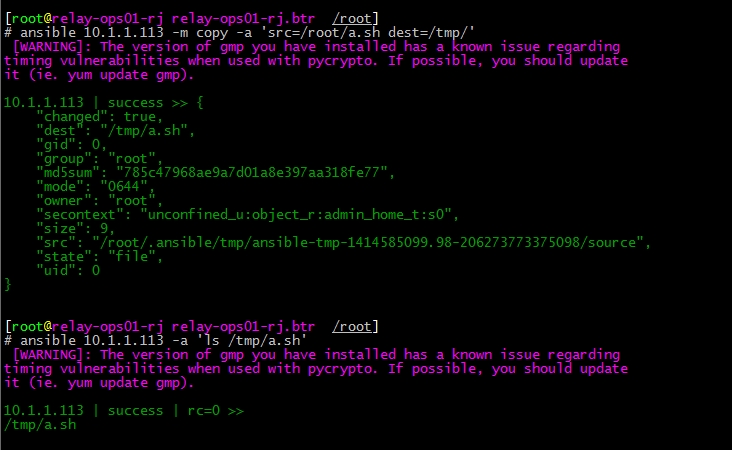
file模块:
目的:更改指定节点上/tmp/t.sh的权限为755,属主和属组为root
命令:ansible all -m file -a "dest=/tmp/t.sh mode=755 owner=root group=root"
执行效果:

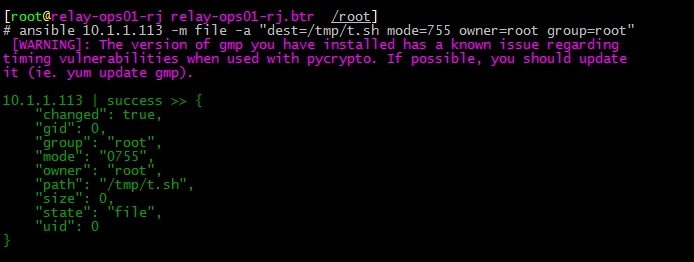
cron模块:
目的:在指定节点上定义一个计划任务,每隔3分钟到主控端更新一次时间
命令:ansible all -m cron -a 'name="custom job" minute=*/3 hour=* day=* month=* weekday=* job="/usr/sbin/ntpdate 172.16.254.139"'
执行效果:
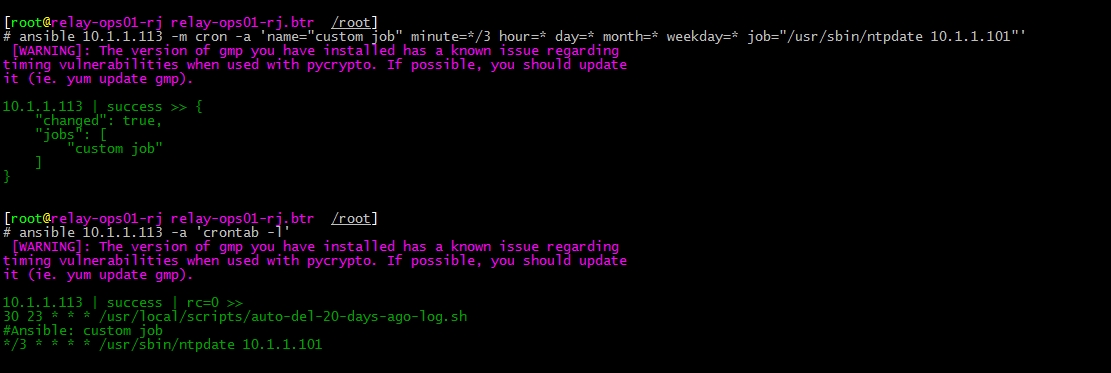
group模块:
目的:在所有节点上创建一个组名为nolinux,gid为2014的组
命令:ansible all -m group -a 'gid=2014 name=nolinux'
执行效果:

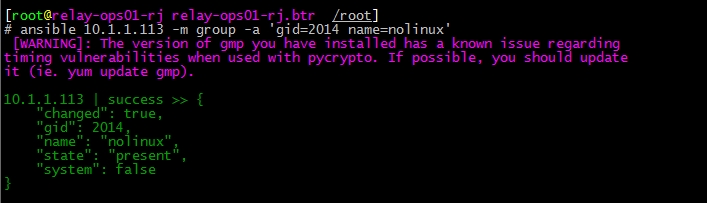
user模块:
目的:在指定节点上创建一个用户名为nolinux,组为nolinux的用户
命令:ansible 10.1.1.113 -m user -a 'name=nolinux groups=nolinux state=present'
执行命令:
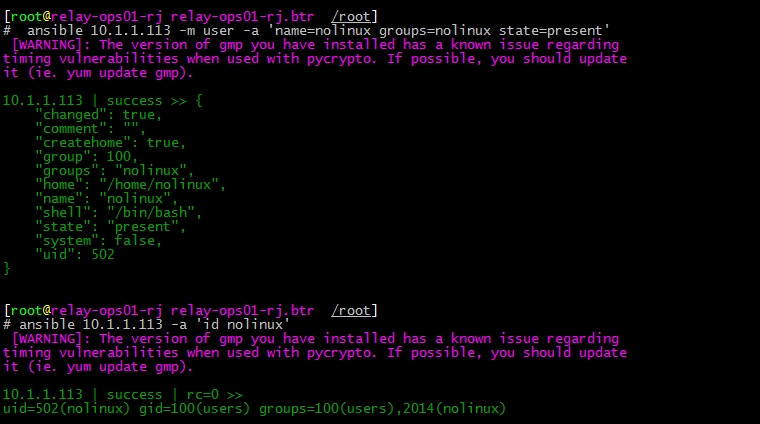
补充:删除用户示例

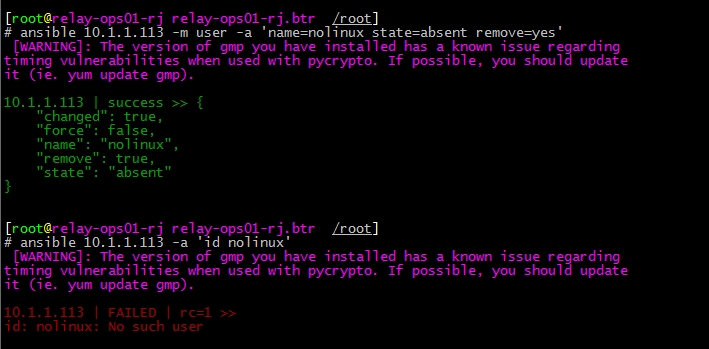
yum模块:
目的:在指定节点上安装 lrzsz 服务
命令:ansible all -m yum -a "state=present name=httpd"
执行效果:
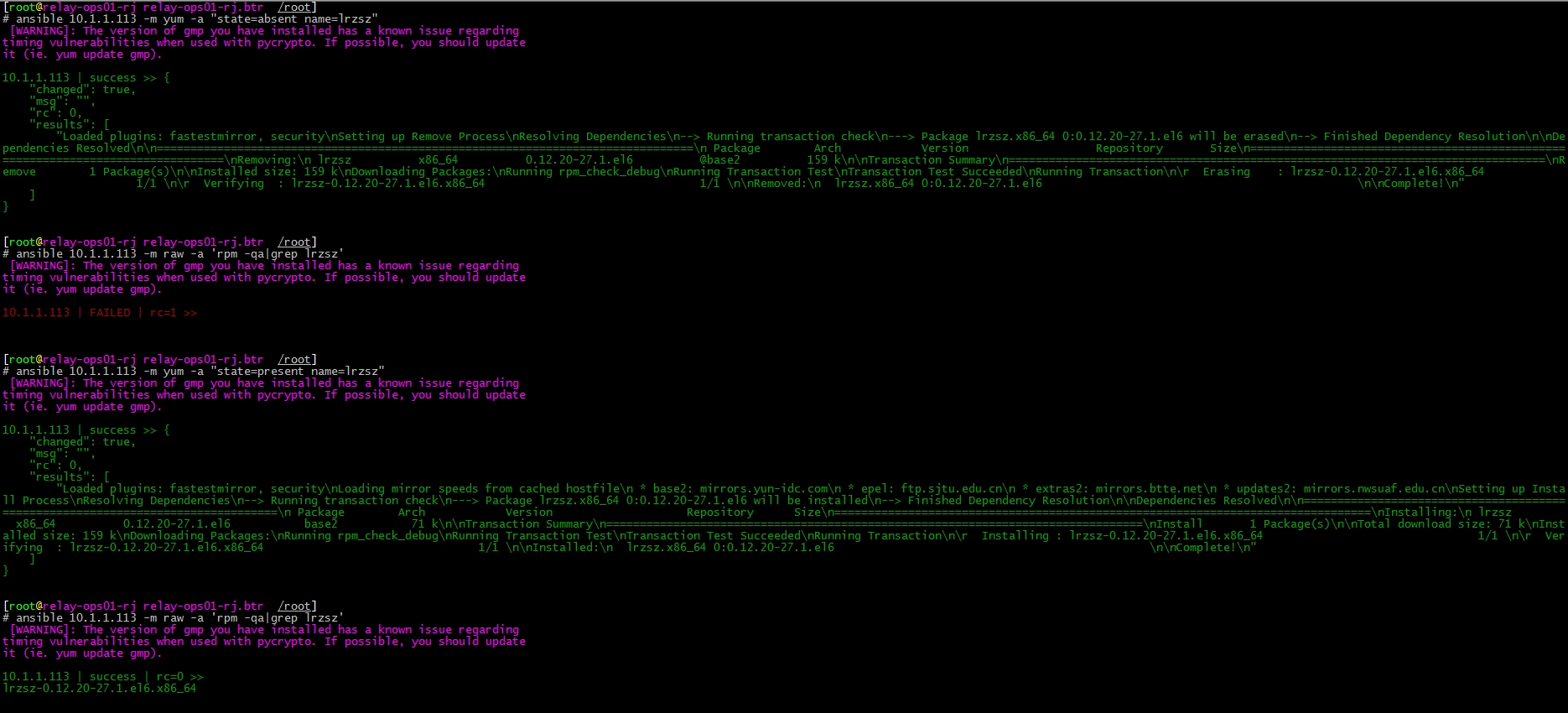
service模块:
目的:启动指定节点上的 puppet 服务,并让其开机自启动
命令:ansible 10.1.1.113 -m service -a 'name=puppet state=restarted enabled=yes'
执行效果:
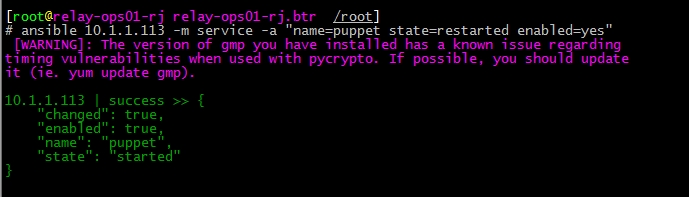

script模块:
目的:在指定节点上执行/root/a.sh脚本(该脚本是在ansible控制节点上的)
命令:ansible 10.1.1.113 -m script -a '/root/a.sh'
执行效果:
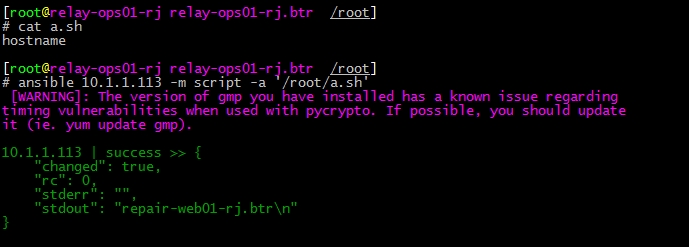

ping模块:
目的:检查指定节点机器是否还能连通
命令:ansible 10.1.1.113 -m ping
执行效果:
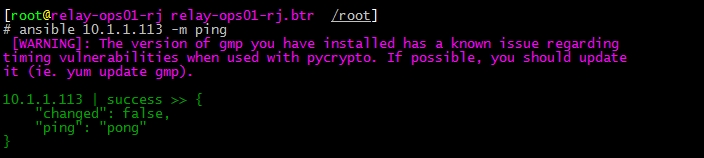
command模块:
目的:在指定节点上运行hostname命令
命令:ansible 10.1.1.113 -m command -a 'hostname'
执行效果:
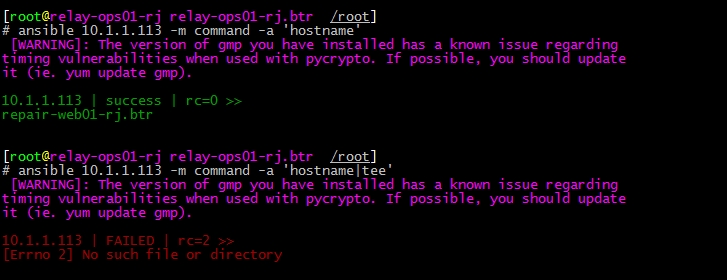

raw模块:
目的:在10.1.1.113节点上运行hostname命令
命令:ansible 10.1.1.113 -m raw-a 'hostname|tee'
执行效果:
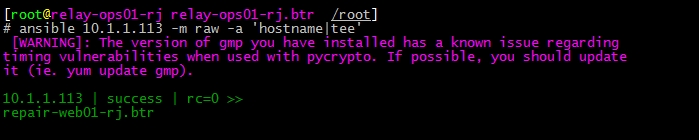
get_url模块:
目的:将http://10.1.1.116/favicon.ico文件下载到指定节点的/tmp目录下
命令:ansible 10.1.1.113 -m get_url -a 'url=http://10.1.1.116/favicon.ico dest=/tmp'
执行效果:
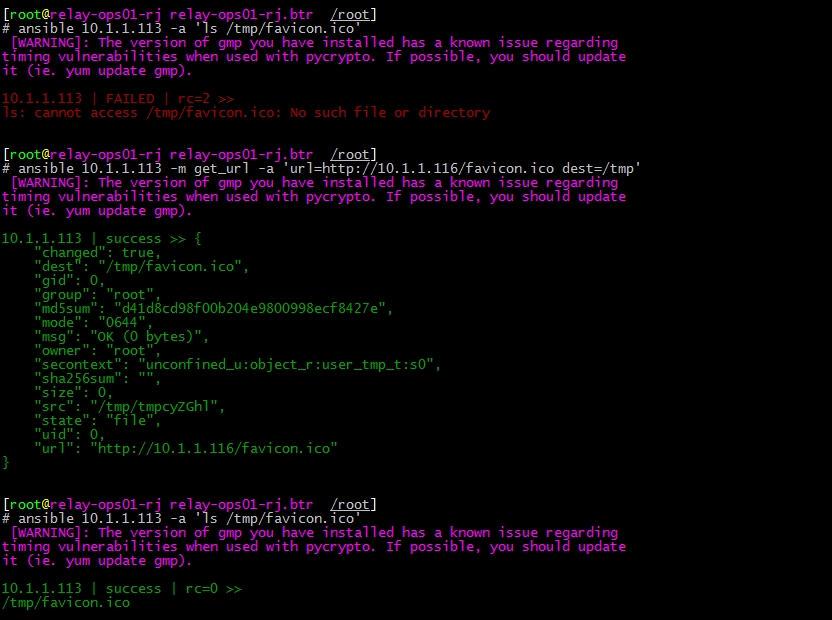
synchronize模块:
目的:将主控方/root/a目录推送到指定节点的/tmp目录下
命令:ansible 10.1.1.113 -m synchronize -a 'src=/root/a dest=/tmp/ compress=yes'
执行效果:
delete=yes 使两边的内容一样(即以推送方为主)
compress=yes 开启压缩,默认为开启
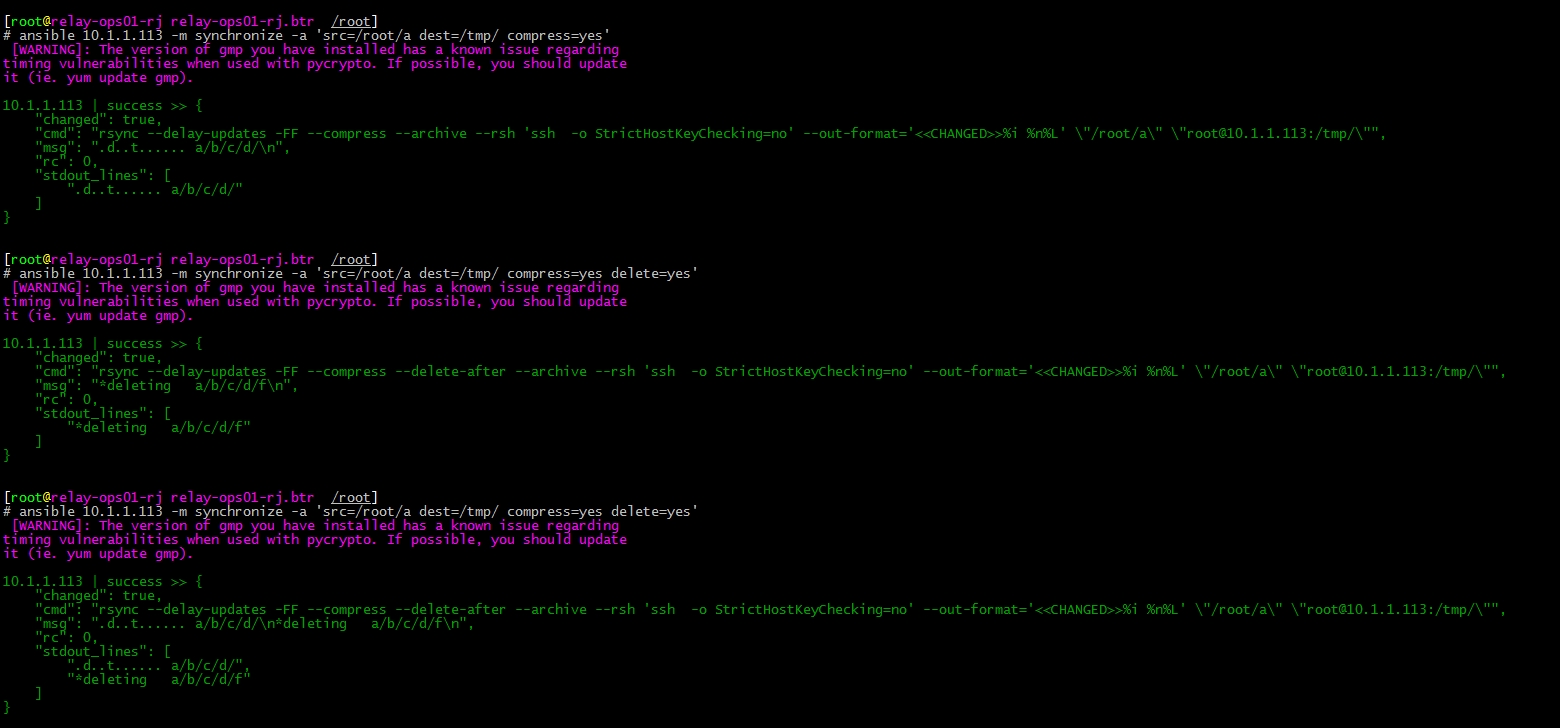
由于模块,默认都是推送push。因此,如果你在使用拉取pull功能的时候,可以参考如下来实现
mode=pull 更改推送模式为拉取模式
目的:将10.1.1.113节点的/tmp/a目录拉取到主控节点的/root目录下
命令:ansible 10.1.1.113 -m synchronize -a 'mode=pull src=/tmp/a dest=/root/'
执行效果:
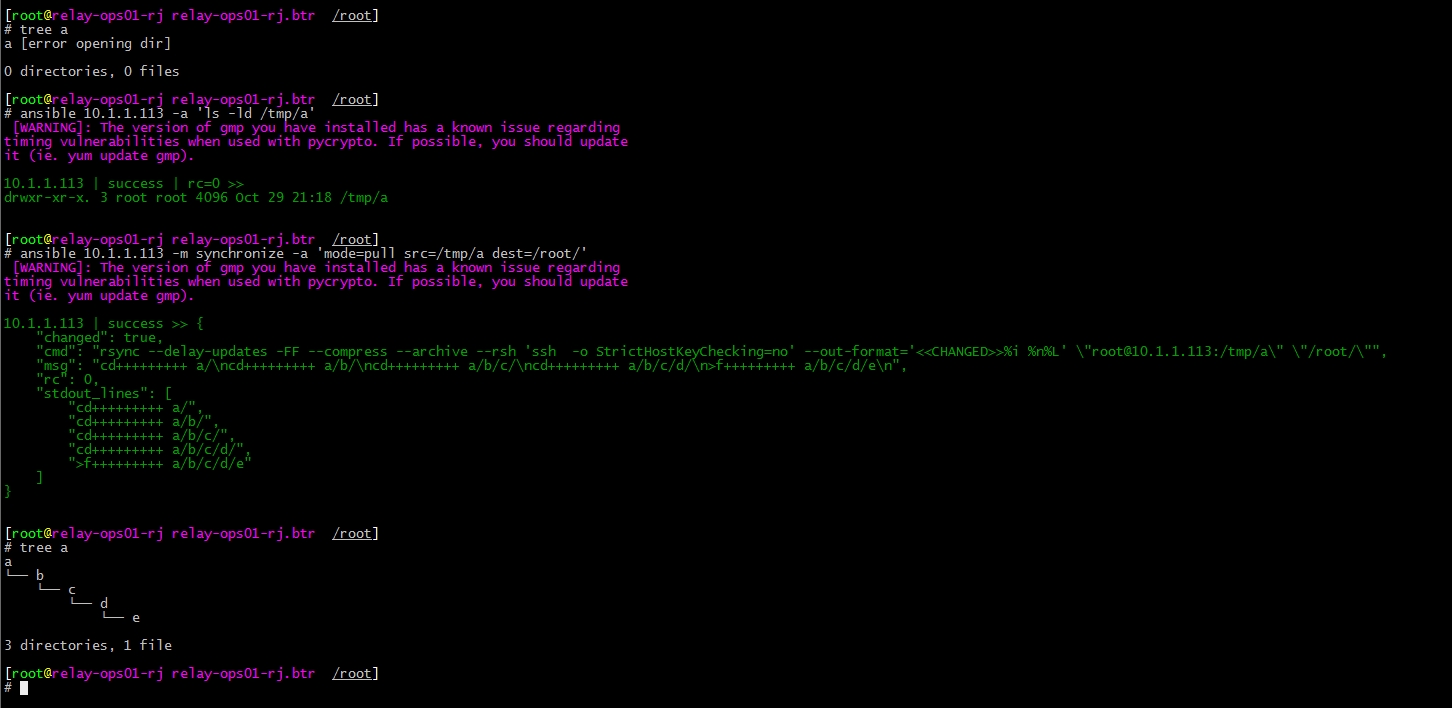
由于模块默认启用了archive参数,该参数默认开启了recursive, links, perms, times, owner,group和-D参数。如果你将该参数设置为no,那么你将停止很多参数,比如会导致如下目的递归失败,导致无法拉取
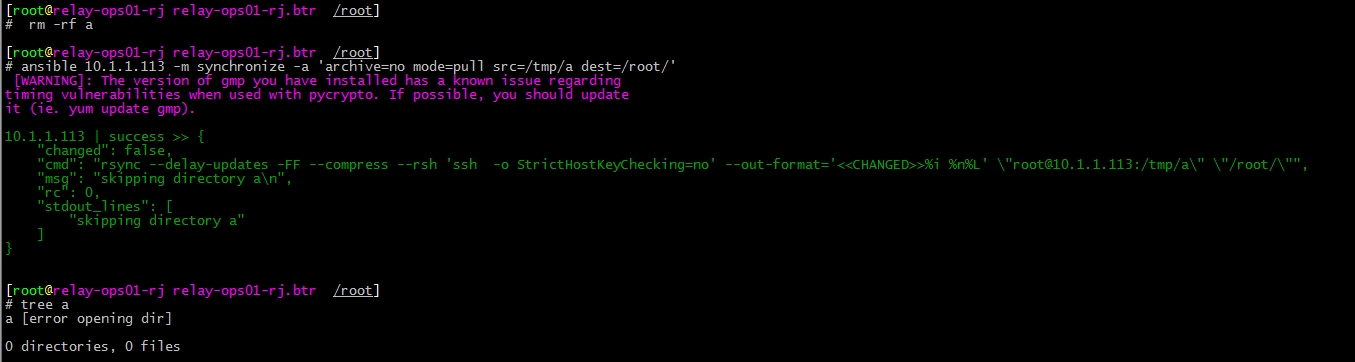
其它相关的参数解释:
|
1
2
3
|
dest_port=22 # 指定目的主机的ssh端口,ansible配置文件中的 ansible_ssh_port 变量优先级高于该 dest_port 变量rsync_path # 指定 rsync 命令来在远程服务器上运行。这个参考rsync命令的--rsync-path参数,--rsync-path=PATH # 指定远程服务器上的rsync命令所在路径信息rsync_timeout # 指定 rsync 操作的 IP 超时时间,和rsync命令的 --timeout 参数效果一样 |
OK!
以上暂且列举这些日常运维中经常会用到的一些模块,更多的模块信息后期会继续完善,大家也可以去官网查看更多的信息。
- 顶
- 2
- 踩
最新文章
- ubuntu15 coreclr
- VMware Tools的简易安装---解决Ubuntu 14.10不能满屏显示问题
- JQuery[一] 中如何选中$(this)下面的子元素
- asp.net MVC ViewData详解
- php 防止sql注入
- c#面向对象机制的进一步理解
- CodeForces - 445A - DZY Loves Chessboard解题报告
- bzoj 3781: 小B的询问 分块
- underscorejs-map学习
- [Effective Modern C++] Item 4. Know how to view deduced types - 知道如何看待推断出的类型
- 看IT牛人博客的哲理
- Android采取async框架文件上传
- 篇5 python自动化测试应用-Selenium环境篇
- C++课程设计报告总结
- 【阿里聚安全·安全周刊】双十一背后的“霸下-七层流量清洗”系统| 大疆 VS “白帽子”,到底谁威胁了谁?
- Spring基础篇——DI和AOP初识
- C语言中处理结构体的原理
- Linux内存管理 (22)内存检测技术(slub_debug/kmemleak/kasan)
- Python列表以及列表的处理方法
- 为什么vue支持IE9以上的IE浏览器?