.21-浅析webpack源码之事件流this-compilation
2024-09-03 06:01:54
上一节生成Compilation实例后,添加了一些属性,随后触发this-compilation事件流,如下:
Compiler.prototype.newCompilation = (params) => {
// new Compilation()
const compilation = this.createCompilation();
compilation.fileTimestamps = this.fileTimestamps;
compilation.contextTimestamps = this.contextTimestamps;
compilation.name = this.name;
compilation.records = this.records;
compilation.compilationDependencies = params.compilationDependencies;
// Go!
this.applyPlugins("this-compilation", compilation, params);
this.applyPlugins("compilation", compilation, params);
return compilation;
}
事件流的名字this-compilation我想了半天也不懂啥意思,从其内容来看其实也只算是一个预编译,叫pre-compilation似乎更好。
总之先不管那么多,继续跑流程,流程图如下:
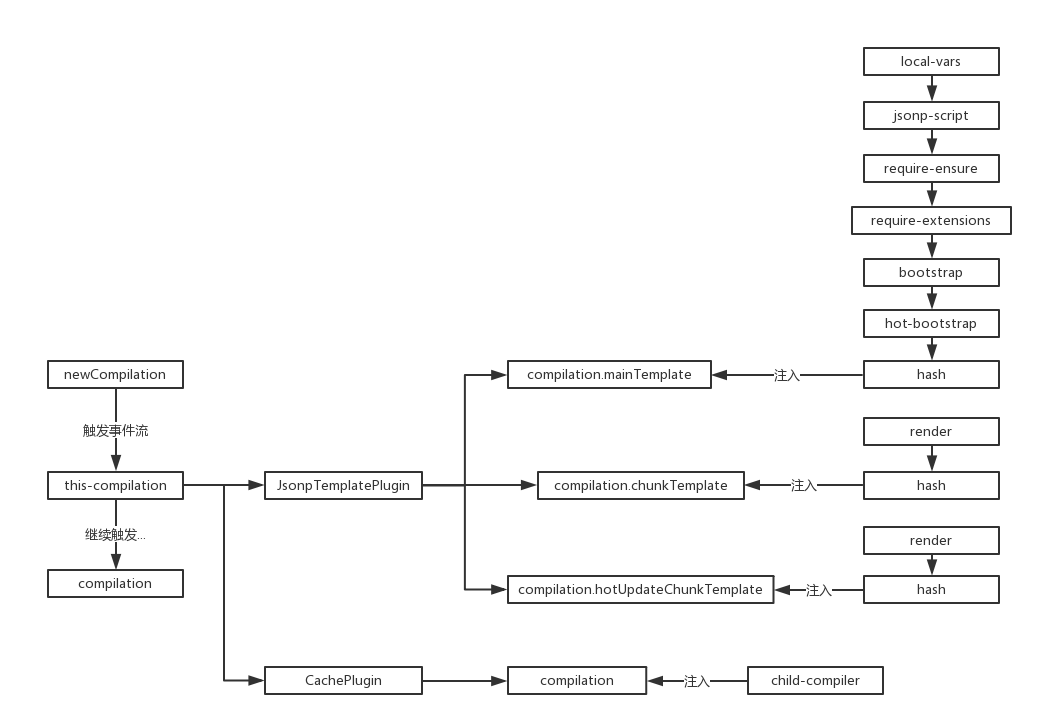
this-compilation事件流的plugin来源有两个地方,分别是:
// JsonpTemplatePlugin
class JsonpTemplatePlugin {
apply(compiler) {
compiler.plugin("this-compilation", (compilation) => {
compilation.mainTemplate.apply(new JsonpMainTemplatePlugin());
compilation.chunkTemplate.apply(new JsonpChunkTemplatePlugin());
compilation.hotUpdateChunkTemplate.apply(new JsonpHotUpdateChunkTemplatePlugin());
});
}
}
// CachePlugin
compiler.plugin("this-compilation", compilation => {
// TODO remove notCacheable for webpack 4
if (!compilation.notCacheable) {
compilation.cache = cache;
compilation.plugin("child-compiler", (childCompiler, compilerName, compilerIndex) => { /**/ });
} else if (this.watching) {
compilation.warnings.push(
new Error(`CachePlugin - Cache cannot be used because of: ${compilation.notCacheable}`)
);
}
});
两者都出现在WebpackOptionsApply模块中,依次看具体内容。
JsonpTemplatePlugin
这里依次在上节中提到的Compilation几个属性上加载插件(Tapable),首先是:
compilation.mainTemplate.apply(new JsonpMainTemplatePlugin());
该插件源码整理如下:
"use strict";
const Template = require("./Template");
class JsonpMainTemplatePlugin {
apply(mainTemplate) {
// this.plugin("startup", (source, chunk, hash) => { /**/ });
// this.plugin("render", (bootstrapSource, chunk, hash, moduleTemplate, dependencyTemplates) => { /**/ });
// this.plugin("local-vars", (source, chunk, hash) => { /**/ });
// this.plugin("require", (source, chunk, hash) => { /**/ });
// this.plugin("module-obj", (source, chunk, hash, varModuleId) => { /**/ });
// this.plugin("require-extensions", (source, chunk, hash) => { /**/ });
mainTemplate.plugin("local-vars", function(source, chunk) { /**/ });
mainTemplate.plugin("jsonp-script", function(_, chunk, hash) { /**/ });
mainTemplate.plugin("require-ensure", function(_, chunk, hash) { /**/ });
mainTemplate.plugin("require-extensions", function(source, chunk) { /**/ });
mainTemplate.plugin("bootstrap", function(source, chunk, hash) { /**/ });
mainTemplate.plugin("hot-bootstrap", function(source, chunk, hash) { /**/ });
mainTemplate.plugin("hash", function(hash) { /**/ });
}
}
module.exports = JsonpMainTemplatePlugin;
可见,这里只是注入对应的事件流,这里我在注释同时给出了该属性初始化时的plugin,可以对比一下,只有local-vars是重复的。
既然没有任何的apply操作,就暂时先跳过。
然后是第二个:
compilation.chunkTemplate.apply(new JsonpChunkTemplatePlugin());
源码如下:
"use strict";
const ConcatSource = require("webpack-sources").ConcatSource;
class JsonpChunkTemplatePlugin {
apply(chunkTemplate) {
chunkTemplate.plugin("render", function(modules, chunk) { /**/ });
chunkTemplate.plugin("hash", function(hash) { /**/ });
}
}
module.exports = JsonpChunkTemplatePlugin;
同样只是注入事件流,该属性在初始化没有做操作,所有事件流只有这两。
第三个:
compilation.hotUpdateChunkTemplate.apply(new JsonpHotUpdateChunkTemplatePlugin());
"use strict";
const ConcatSource = require("webpack-sources").ConcatSource;
class JsonpHotUpdateChunkTemplatePlugin {
apply(hotUpdateChunkTemplate) {
hotUpdateChunkTemplate.plugin("render", function(modulesSource, modules, removedModules, hash, id) { /**/ });
hotUpdateChunkTemplate.plugin("hash", function(hash) { /**/ });
}
}
module.exports = JsonpHotUpdateChunkTemplatePlugin;
与上面那个类似。
该模块注入完结。
CachePlugin
该插件注入了多个事件流,直接上与this-compilation事件流相关的代码:
compiler.plugin("this-compilation", compilation => {
// TODO remove notCacheable for webpack 4
// 这个属性我从头到尾找不到哪出现的
// 反正注释说webpack4会将其移除
if (!compilation.notCacheable) {
// cache => {}
compilation.cache = cache;
// 注入事件流
compilation.plugin("child-compiler", (childCompiler, compilerName, compilerIndex) => { /**/ });
}
// 不可能到达的else
else if (this.watching) {
compilation.warnings.push(
new Error(`CachePlugin - Cache cannot be used because of: ${compilation.notCacheable}`)
);
}
});
果然是只是注入事件流,这里的notCacheable不知道在哪定义的,也不知道如何修改。
总之this-compilation也并不是编译,只是为一些辅助模块注入事件流。
最新文章
- C#使用Graphics画圆写字
- 【Bugly安卓开发干货分享】Android APP 快速 Pad 化实现
- 每天一个linux命令(60):scp命令
- IEE数据库kill指定条件的进程
- codeigniter 对数据库的常用操作
- Oracle数据库管理之创建和删除数据库
- bzoj3131
- Dedecms当前位置{dede:field name='position'/}修改
- .NET 条件查询实现--类似网上商城宝贝搜索
- --@angularJS--指令与控制器之间的交互demo
- AngularJS1.X学习笔记2-数据绑定
- CSS3弹性伸缩布局(上)——box布局
- WLAN高密无线网络部署的信道问题
- JS分号 惹的坑
- 开源项目——小Q聊天机器人V1.5
- mysql 开发基础系列22 SQL Model
- css定位“十字架“之水平垂直居中
- Selenium UI自动化测试 Selenium Automatic Testing
- 554C - Kyoya and Colored Balls
- 【AUTO Uninstaller 中文版-详细使用教程】AUTODESK系列软件MAYA/CAD/3DSMAX/INVENTOR终极完美修复卸载工具 Windows x64位 【原创搬家】