【爬虫系列】1. 无事,Python验证码识别入门
2024-09-23 09:16:21
最近在导入某站数据(正经需求),看到他们的登录需要验证码,
本来并不想折腾的,然而Cookie有效期只有一天。

已经收到了几次夜间报警推送之后,实在忍不住。
得嘞,还是得研究下模拟登录。
于是,秃头了两个小时gang出来了。
预警
- 二值化、普通降噪、8邻域降噪
- tesseract、tesserocr、PIL
如果都了解这些东西,这文章就不用看了,直接跳到参考文献咯。
代码地址:https://github.com/liguobao/python-verify-code-ocr
开始搞事
批量下载验证码图片
import shutil
import requests
from loguru import logger
for i in range(100):
url = 'http://xxxx/create/validate/image'
response = requests.get(url, stream=True)
with open(f'./imgs/{i}.png', 'wb') as out_file:
response.raw.decode_content = True
shutil.copyfileobj(response.raw, out_file)
logger.info(f"download {i}.png successfully.")
del response
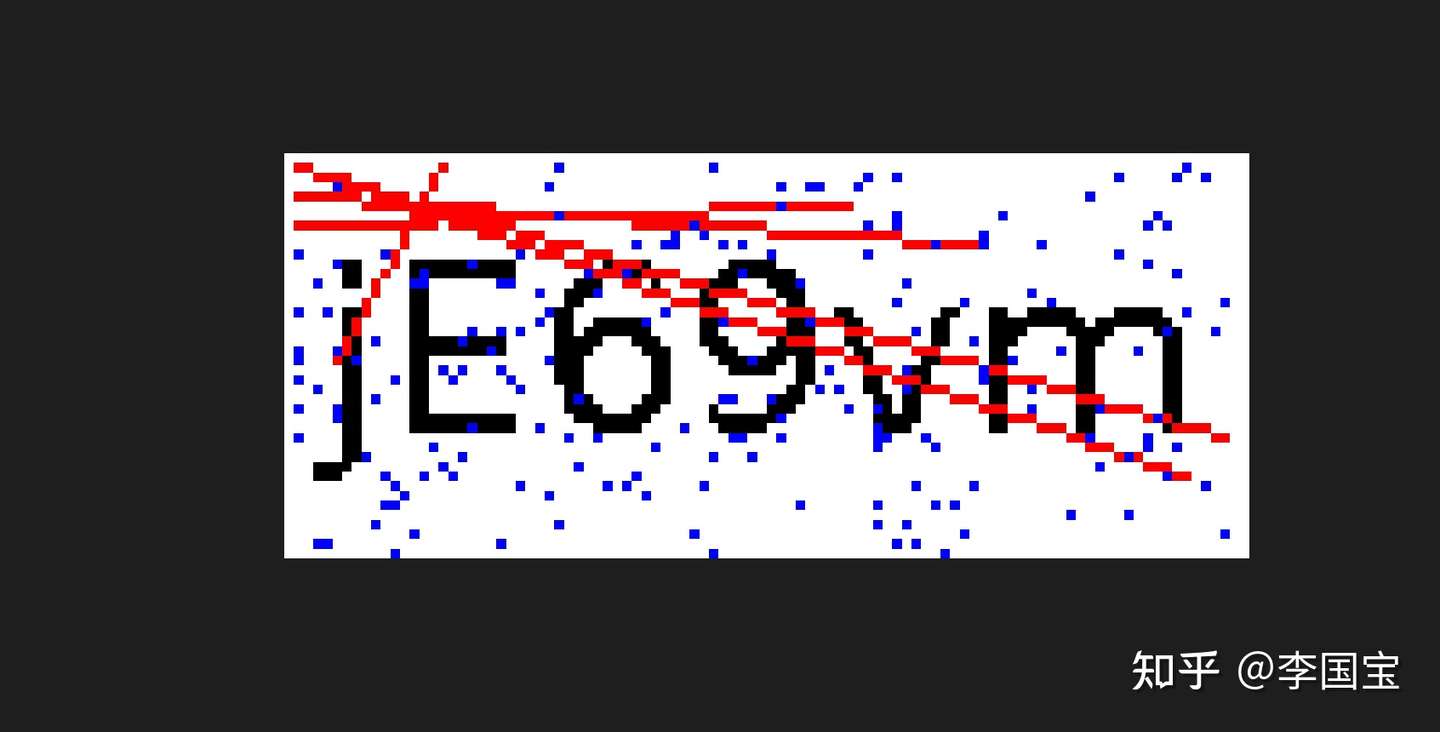
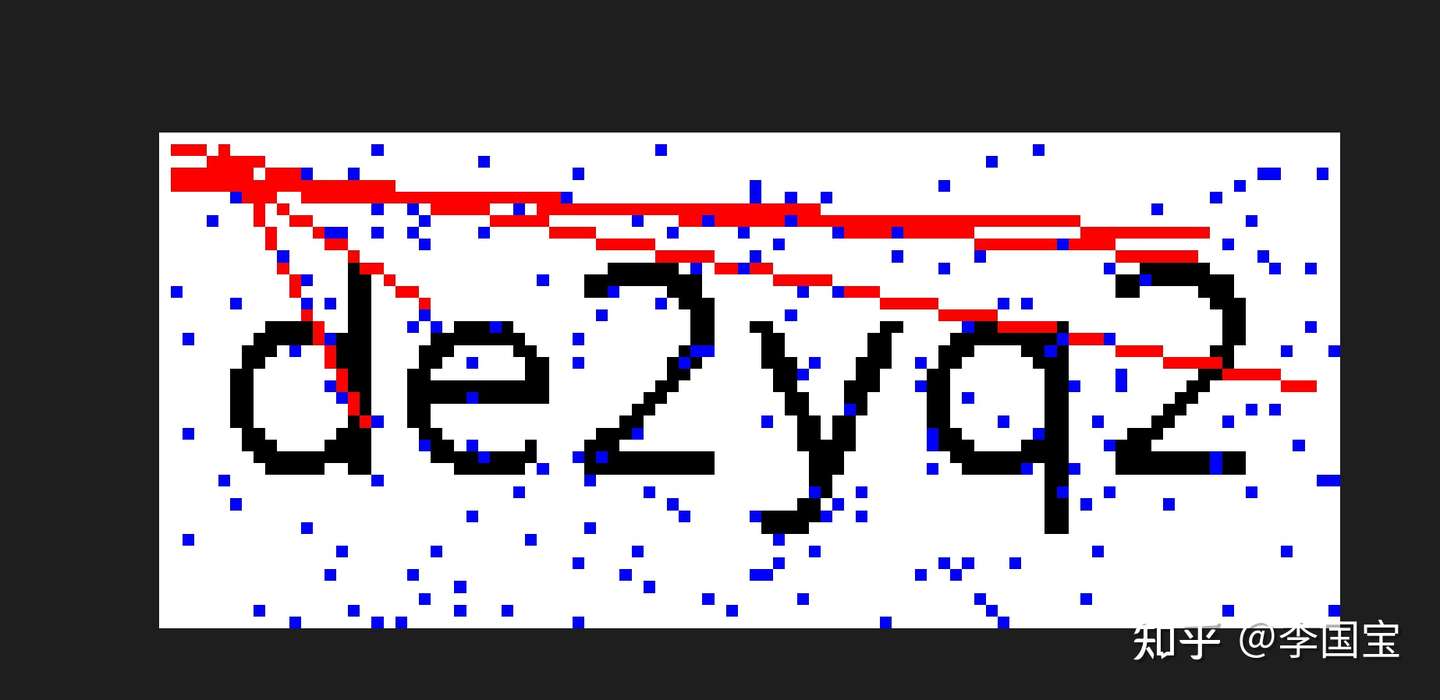
第一步,直接上识别代码看看效果。
from PIL import Image
import tesserocr
img = Image.open("./imgs/98.png")
img.show()
img_l = img.convert("L")# 灰阶图
img_l.show()
verify_code1 = tesserocr.image_to_text(img)
verify_code2 = tesserocr.image_to_text(img_l)
print(f"verify_code1:{verify_code1}")
print(f"verify_code2:{verify_code2}")

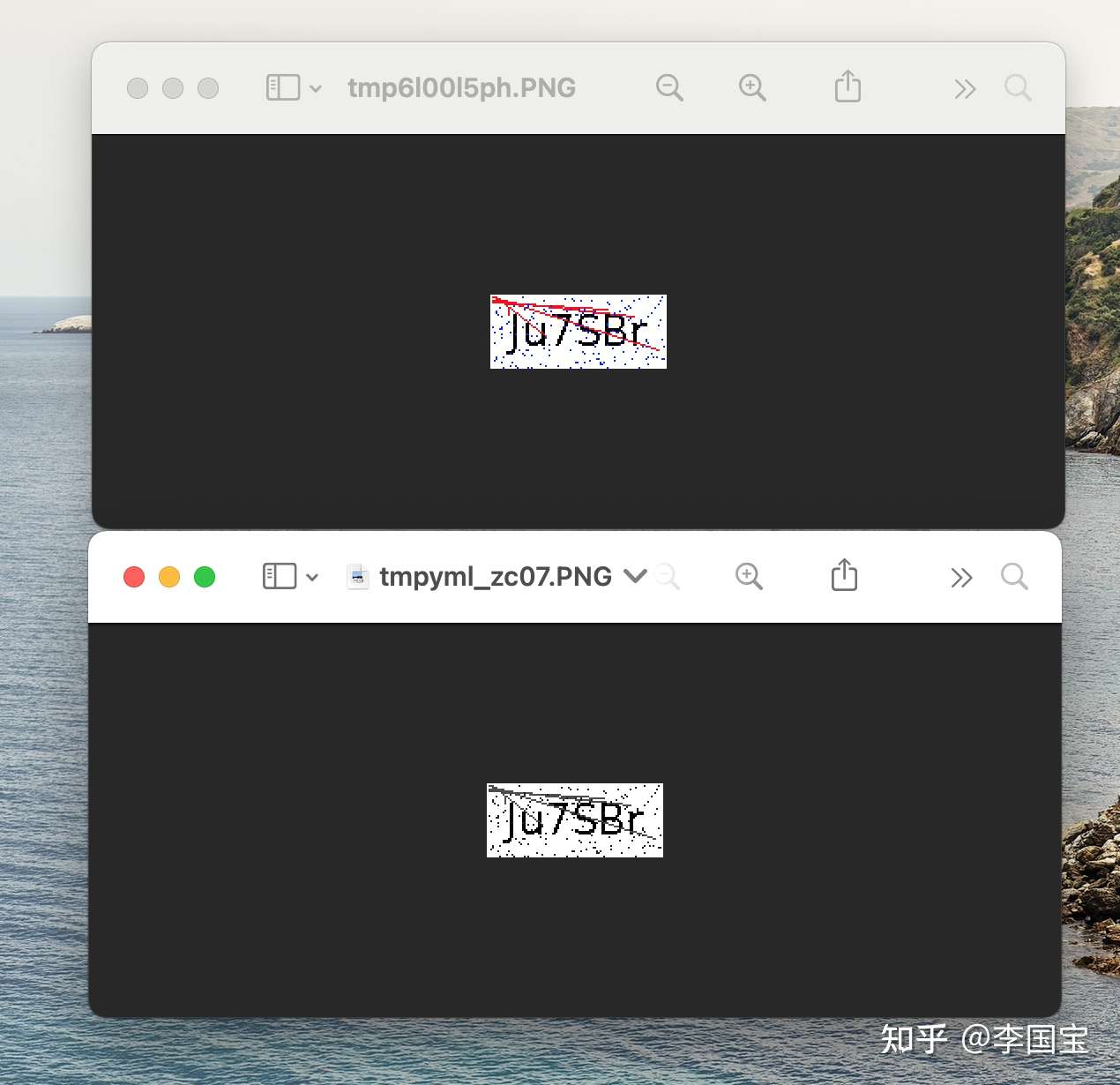
毫无疑问,无论是原图还是灰阶图,一无所有。
折腾降噪、去干扰
第一个找到有用的文章是这个,没记错的话几年前也看到过。
from PIL import Image
# https://www.cnblogs.com/jhao/p/10345853.html Python图片验证码降噪 — 8邻域降噪
def noise_remove_pil(image_name, k):
"""
8邻域降噪
Args:
image_name: 图片文件命名
k: 判断阈值
Returns:
"""
def calculate_noise_count(img_obj, w, h):
"""
计算邻域非白色的个数
Args:
img_obj: img obj
w: width
h: height
Returns:
count (int)
"""
count = 0
width, height = img_obj.size
for _w_ in [w - 1, w, w + 1]:
for _h_ in [h - 1, h, h + 1]:
if _w_ > width - 1:
continue
if _h_ > height - 1:
continue
if _w_ == w and _h_ == h:
continue
if img_obj.getpixel((_w_, _h_)) < 230: # 这里因为是灰度图像,设置小于230为非白色
count += 1
return count
img = Image.open(image_name)
# 灰度
gray_img = img.convert('L')
w, h = gray_img.size
for _w in range(w):
for _h in range(h):
if _w == 0 or _h == 0:
gray_img.putpixel((_w, _h), 255)
continue
# 计算邻域非白色的个数
pixel = gray_img.getpixel((_w, _h))
if pixel == 255:
continue
if calculate_noise_count(gray_img, _w, _h) < k:
gray_img.putpixel((_w, _h), 255)
return gray_img
if __name__ == '__main__':
image = noise_remove_pil("./imgs/1.png", 4)
image.show()
跑起来看下效果。
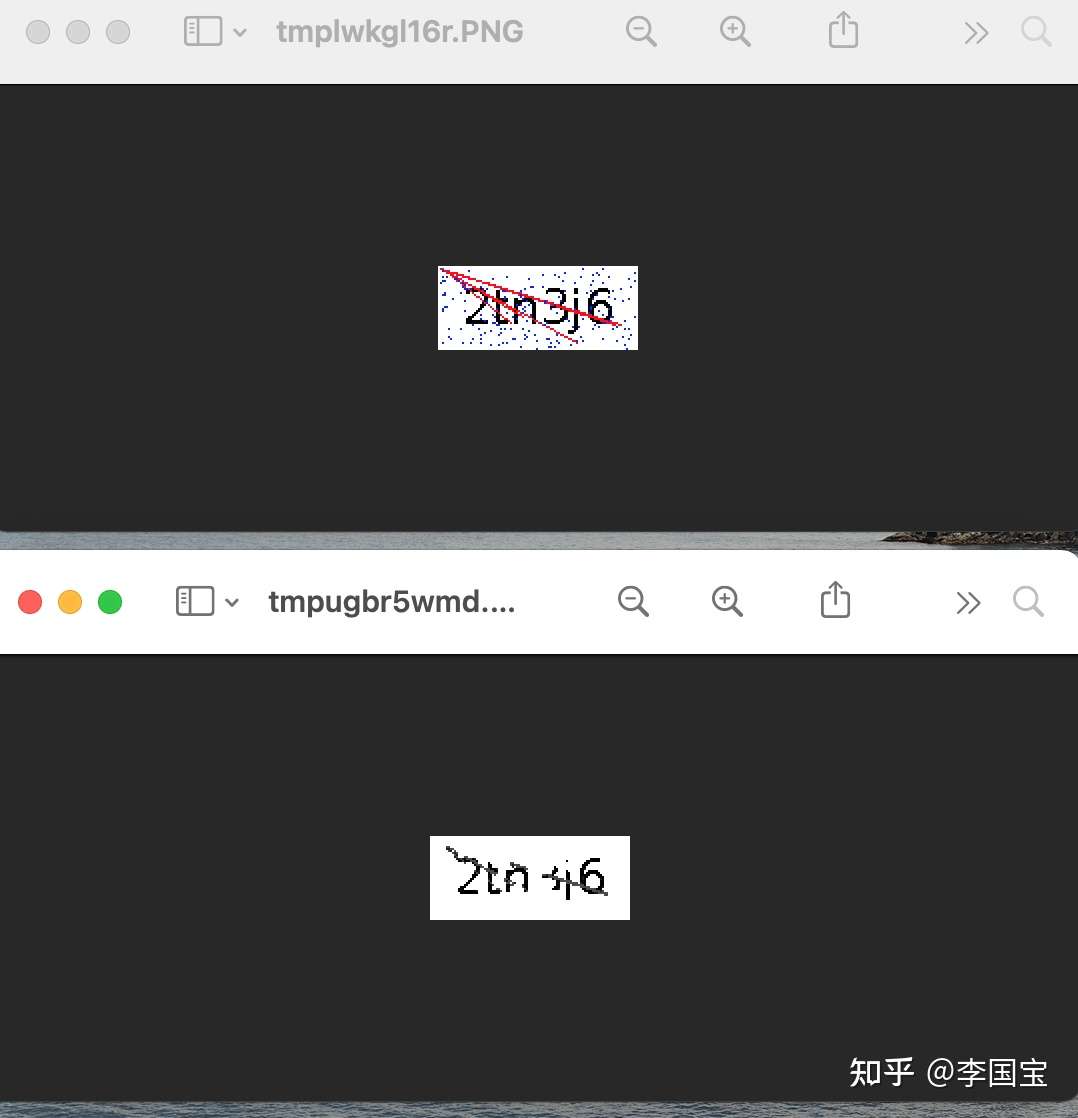
啧啧啧,很是可以。
不过扔过去识别...
依旧不太行。
研读了一下代码,有了思路。
新思路
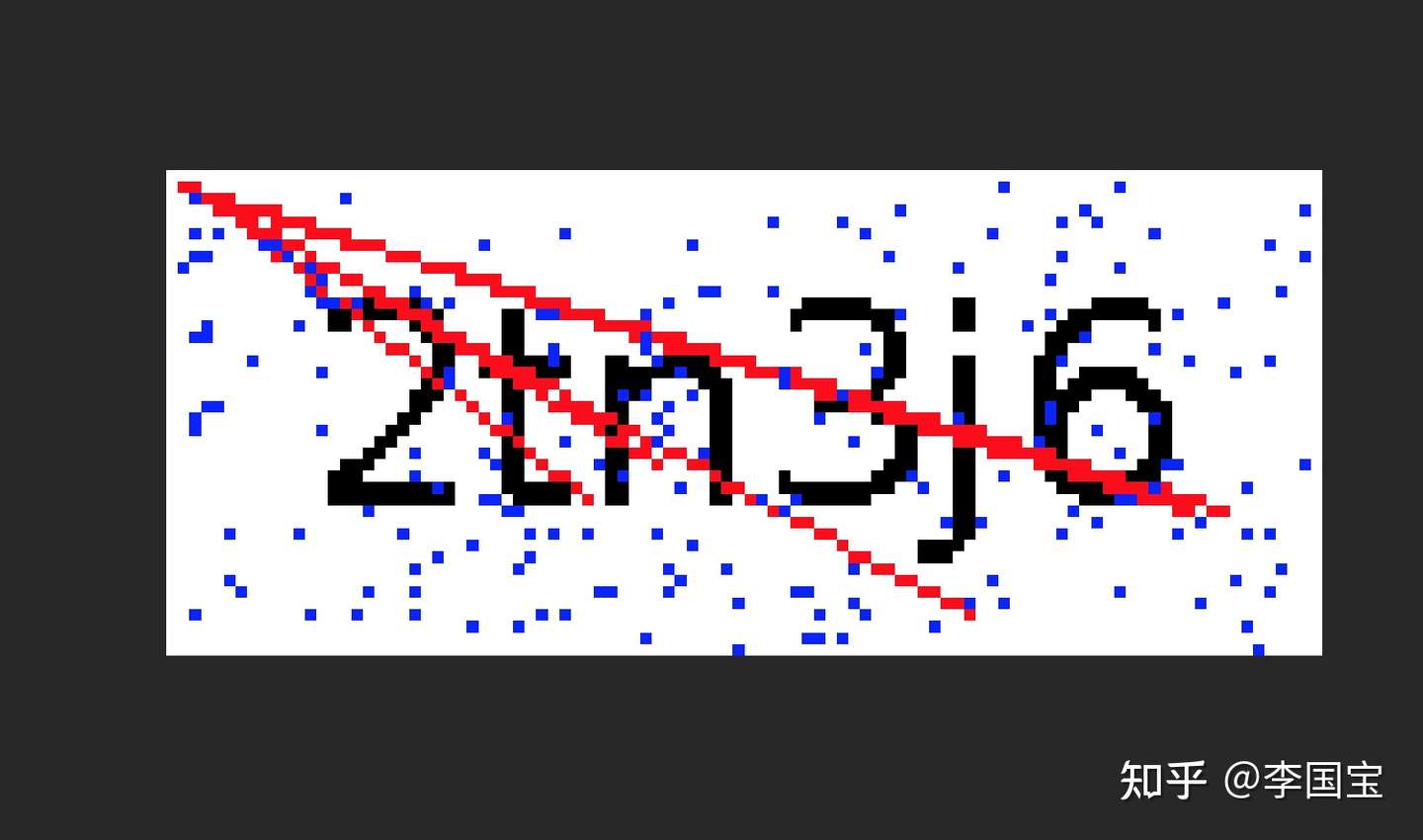
这边的干扰线是从某个点发出来的红色线条,
其实我只需要把红色的像素点都干掉,这个线条也会被去掉。
from PIL import Image
import tesserocr
img = Image.open("./imgs/98.png")
img.show()
# 尝试去掉红像素点
w, h = img.size
for _w in range(w):
for _h in range(h):
o_pixel = img.getpixel((_w, _h))
if o_pixel == (255, 0, 0):
img.putpixel((_w, _h), (255, 255, 255))
img.show()
img_l = img.convert("L")
# img_l.show()
verify_code1 = tesserocr.image_to_text(img)
verify_code2 = tesserocr.image_to_text(img_l)
print(f"verify_code1:{verify_code1}")
print(f"verify_code2:{verify_code2}")
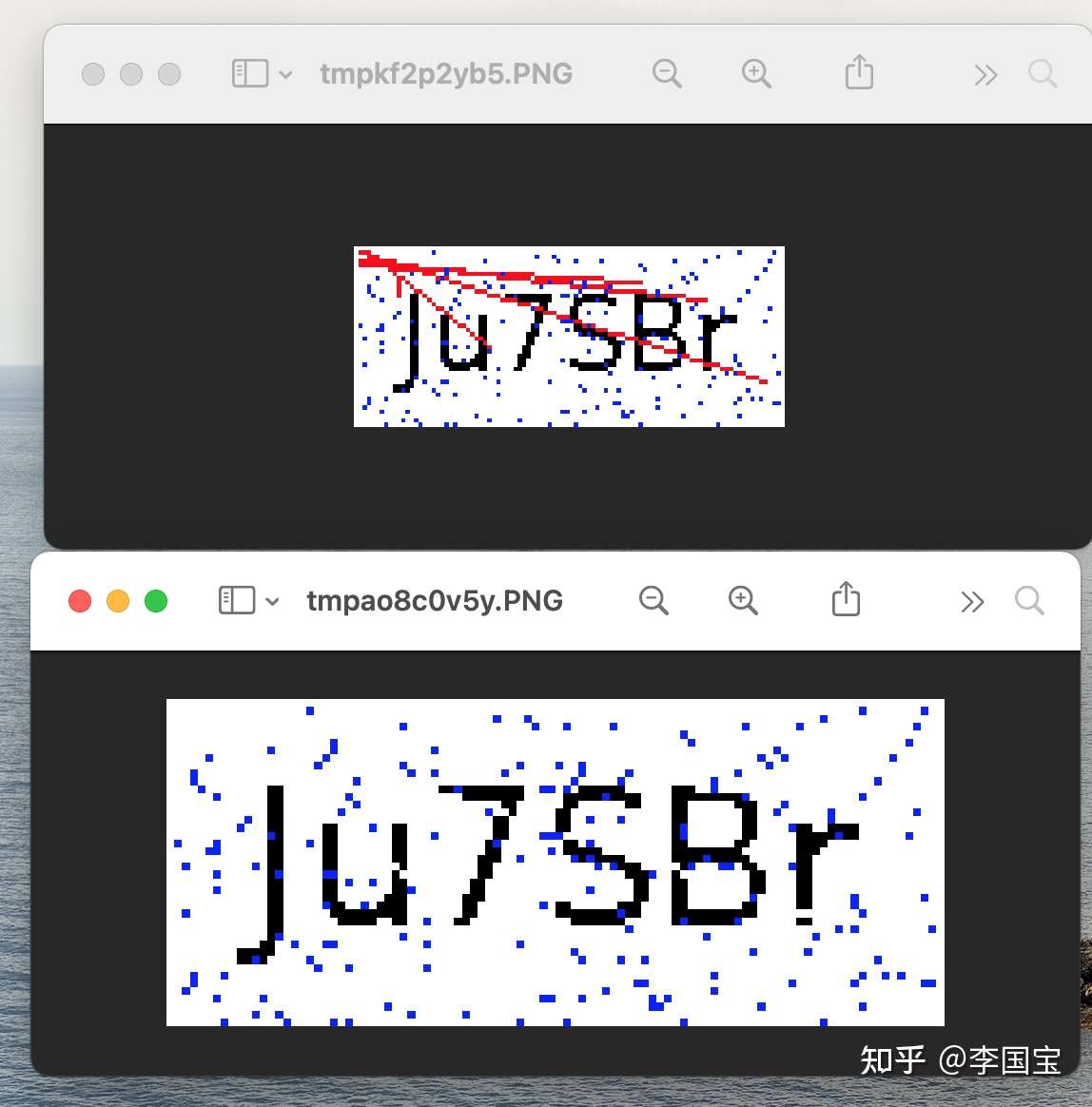
看起来OK,上面还有零星的蓝色像素掉,也可以用同样的方法一起去掉。


甚至OCR都直接出效果了。
好了,完结撒花。
不过,后面发现,有些红色线段和蓝色点,是和验证码重合的。
这个时候,如果直接填成白色,就容易把字母切开,导致识别效果变差。
想起这个文章的做法,所以改进了一下:
当前点是红色或者蓝色,判断周围点是不是超过两个像素点是黑色。
是,填充为黑色。
否,填充成白色。
最终完整代码:
from PIL import Image
import tesserocr
from loguru import logger
class VerfyCodeOCR():
def __init__(self) -> None:
pass
def ocr(self, img):
""" 验证码OCR
Args:
img (img): imgObject/imgPath
Returns:
[string]: 识别结果
"""
img_obj = Image.open(img) if type(img) == str else img
self._remove_pil(img_obj)
verify_code = tesserocr.image_to_text(img_obj)
return verify_code.replace("\n", "").strip()
def _get_p_black_count(self, img: Image, _w: int, _h: int):
""" 获取当前位置周围像素点中黑色元素的个数
Args:
img (img): 图像信息
_w (int): w坐标
_h (int): h坐标
Returns:
int: 个数
"""
w, h = img.size
p_round_items = []
# 超过了横纵坐标
if _w == 0 or _w == w-1 or 0 == _h or _h == h-1:
return 0
p_round_items = [img.getpixel(
(_w, _h-1)), img.getpixel((_w, _h+1)), img.getpixel((_w-1, _h)), img.getpixel((_w+1, _h))]
p_black_count = 0
for p_item in p_round_items:
if p_item == (0, 0, 0):
p_black_count = p_black_count+1
return p_black_count
def _remove_pil(self, img: Image):
"""清理干扰识别的线条和噪点
Args:
img (img): 图像对象
Returns:
[img]: 被清理过的图像对象
"""
w, h = img.size
for _w in range(w):
for _h in range(h):
o_pixel = img.getpixel((_w, _h))
# 当前像素点是红色(线段) 或者 绿色(噪点)
if o_pixel == (255, 0, 0) or o_pixel == (0, 0, 255):
# 周围黑色数量大于2,则把当前像素点填成黑色;否则用白色覆盖
p_black_count = self._get_p_black_count(img, _w, _h)
if p_black_count >= 2:
img.putpixel((_w, _h), (0, 0, 0))
else:
img.putpixel((_w, _h), (255, 255, 255))
logger.info(f"_remove_pil finish.")
# img.show()
return img
if __name__ == '__main__':
verfyCodeOCR = VerfyCodeOCR()
img_path = "./imgs/51.png"
img= Image.open(img_path)
img.show()
ocr_result = verfyCodeOCR.ocr(img)
img.show()
logger.info(ocr_result)
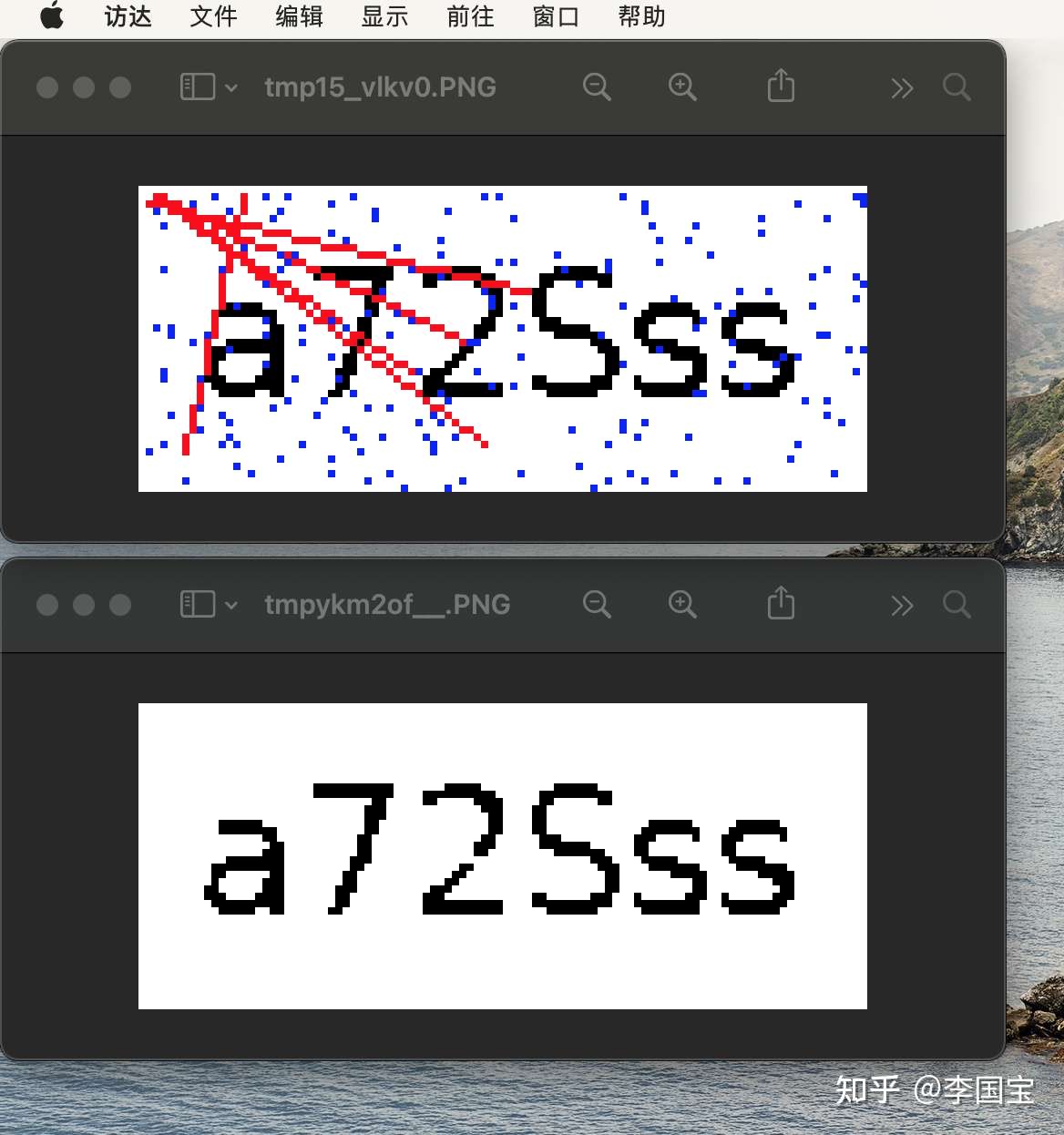
总结:
- 识别率大概是80%左右,部分连起来的字符会被识别错误,需要切割字符后单独识别
- 降噪算法只适用于当前图片,其他场景需要自行适配
代码地址:https://github.com/liguobao/python-verify-code-ocr
参考文章:
发布于刚刚
最新文章
- Codeforces Round #379 (Div. 2) E. Anton and Tree
- Java触发器CronTrigger
- elasticsearch 之IK分词器安装
- (转)Attention
- PL/SQL常用设置 可看引用位置更清晰直观 引自:http://blog.csdn.net/xiaoqforever/article/details/27695569
- 【Hibernate 4】一对多映射配置
- AngularJS: 自定义指令与控制器数据交互
- Win8 App使用Listview的简单方法
- 【原创】leetCodeOj --- Fraction to Recurring Decimal 解题报告
- 在CMD命令行和PowerShell中实现复制粘贴功能
- IOS内存泄漏
- zf-表单填写以及相关业务流程
- sequelize问题集锦
- Qt测算程序运行时间
- 广工十四届校赛 count 矩阵快速幂
- 917:Knight Moves
- 一站式学习Wireshark(十):应用Wireshark显示过滤器分析特定数据流(下)
- Linux /proc/pid目录下各文件含义
- tortoisegit 学习
- Oracle的锁