Argo workflow 案例练习和配置详细解析
参数化 - parameters
hello-world-parameters.yaml文件解析
apiVersion: argoproj.io/v1alpha1
kind: Workflow
metadata:
generateName: hello-world-parameters-
spec:
entrypoint: whalesay # 调用 whalesay 模板
arguments: # 传递给函数的参数
parameters: # 声明参数
- name: message # Key
value: hello world # value
templates:
- name: whalesay # whalesay 模板
inputs:
parameters:
- name: message
container:
image: docker/whalesay
command: [cowsay]
args: ["{{inputs.parameters.message}}"]
提交此工作流时,可以指定实际参数值:
[root@k8s-master01 argo]# argo submit -n argo arguments-parameters.yaml -p message="goodbye world"
[root@k8s-master01 argo]# argo logs -n argo hello-world-parameters-xxx
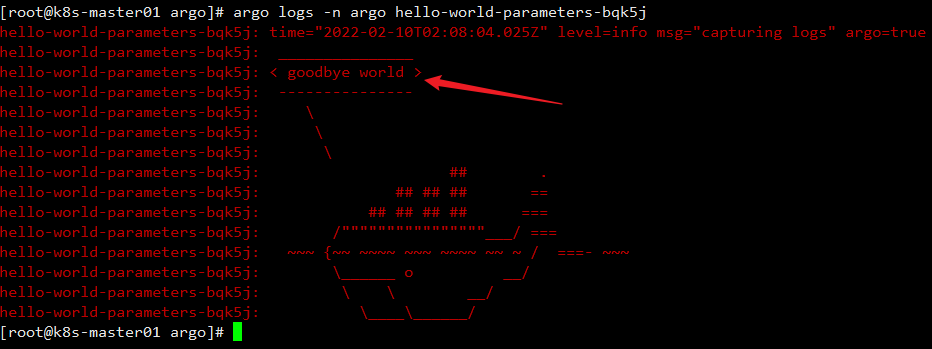
自定义 Parameter 数据生产端和消费端
output 作为生产端信息输出给 input 作为信息消费端,以parameter参数的方式。
apiVersion: argoproj.io/v1alpha1
kind: Workflow
metadata:
generateName: output-parameter-
spec:
entrypoint: output-parameter
templates:
- name: output-parameter
steps:
# 产生参数
- - name: generate-parameter
template: nginx
# 消费参数
- - name: consume-parameter
template: print-message
arguments:
parameters:
- name: message
value: "{{steps.generate-parameter.outputs.parameters.nginx-index}}"
# 生产模板 nginx
- name: nginx
container:
image: nginx:latest
# 输出 logs,不影响实际的消费信息
command: [sh, -c]
args: ["sleep 1; cat /usr/share/nginx/html/index.html"]
# 输出生产信息
outputs:
parameters:
- name: nginx-index
# 检查 path 文件是否存在,如果不存在,则输出 "Foobar"
valueFrom:
default: "Foobar"
# 输出文件内容,作为 print-message 的输入内容
path: /usr/share/nginx/html/index.html
# 消费模板 print-message
- name: print-message
inputs:
parameters:
- name: message
container:
image: alpine:latest
# 输出 outputs 过来的信息
command: [echo]
args: ["{{inputs.parameters.message}}"]
生产端日志
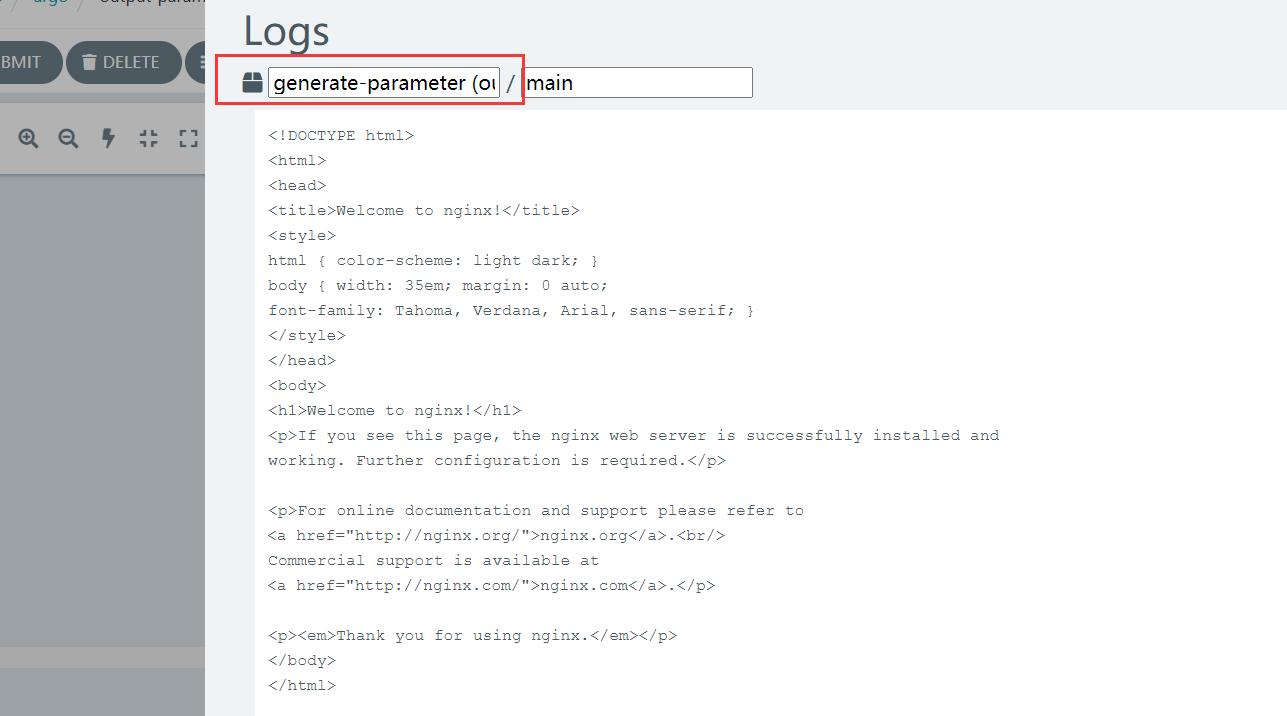
消费端日志
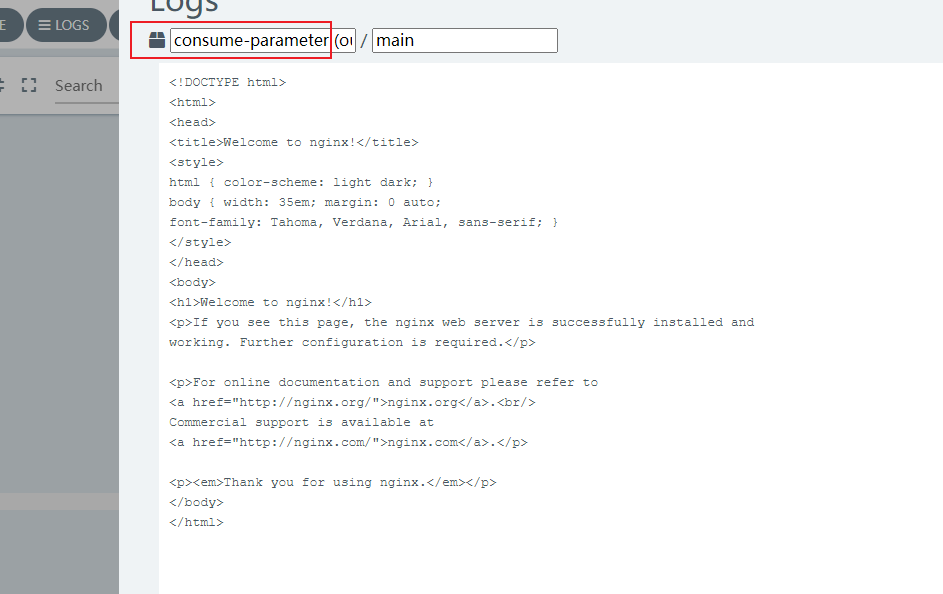
steps 类型工作流
hello-hello-hello.yaml文件解析
apiVersion: argoproj.io/v1alpha1
kind: Workflow
metadata:
generateName: steps- # Workflow 的名称前缀
spec:
entrypoint: hello-hello-hello # 表示第一个执行的模板名称,让工作流知道从哪个模板开始执行,类似于 main 函数
# 该templates中有两个模板,分别是:hello-hello-hello和whalesay
templates:
- name: hello-hello-hello # 第一个模板 hello-hello-hello
steps: # template 的类型是 steps
# 一个 template 有多种类型,分别为:container、script、dag、steps、resource、suspend
- - name: hello1 # 在 steps 类型中,[--] 表示顺序执行,[-] 表示并行执行
template: whalesay # 引用 whalesay 模板
arguments: # 传递给函数的参数
parameters: # 声明参数
- name: message # Key
value: "hello1" # value
- - name: hello2a # [--] 顺序执行
template: whalesay
arguments:
parameters:
- name: message
value: "hello2a"
- name: hello2b # [-] 表示跟上一步并行运行
template: whalesay
arguments:
parameters:
- name: message
value: "hello2b"
- name: whalesay # 第二个模板 whalesay
inputs: # input、output 实现数据交互
parameters:
- name: message
container:
image: docker/whalesay # 镜像名称
command: [cowsay] # 执行命令
args: ["{{inputs.parameters.message}}"] # 参数引用
上面的工作流规范打印了三种不同的“hello”。hello-hello-hello模板由三个步骤组成。名为hello1的第一步将按顺序运行,而名为hello2a和hello2b的后面两个步骤将并行运行。使用argo CLI命令,我们可以图形化地显示这个工作流规范的执行历史,它显示了名为hello2a和hello2b的步骤彼此并行运行。
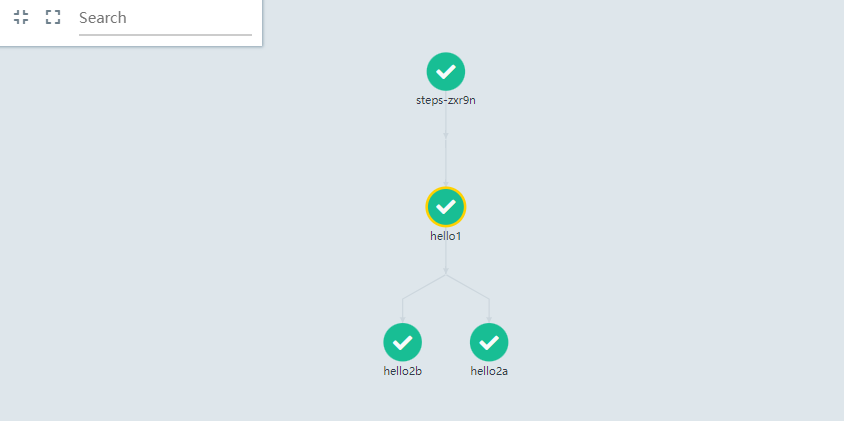
DAG工作流
作为指定步骤序列的另一种方法,您可以通过指定每个任务的依赖关系来将工作流定义为有向无环图(DAG)。对于复杂的工作流,这可以更容易维护,并且在运行任务时允许最大程度的并行性。
在下面的工作流中,步骤A首先运行,因为它没有依赖项。一旦A完成,步骤B和步骤C将并行运行。最后,一旦B和C完成,步骤D就可以运行了。
dag-diamond.yaml文件解析
apiVersion: argoproj.io/v1alpha1
kind: Workflow
metadata:
generateName: dag-diamond-
spec:
entrypoint: diamond
# 分别有 echo 和 diamond 两个模板
templates:
- name: echo
inputs:
parameters: # 声明参数
- name: message
container:
image: alpine:3.7
command: [echo, "{{inputs.parameters.message}}"]
# 入口点模板
- name: diamond
# DAG声明
dag:
tasks:
- name: A
template: echo
arguments:
parameters: [{name: message, value: A}]
- name: B
# 任务B依赖于任务A
dependencies: [A]
template: echo
arguments:
parameters: [{name: message, value: B}]
- name: C
dependencies: [A]
template: echo
arguments:
parameters: [{name: message, value: C}]
- name: D
# 任务D同时依赖于任务B、C
dependencies: [B, C]
template: echo
arguments:
parameters: [{name: message, value: D}]
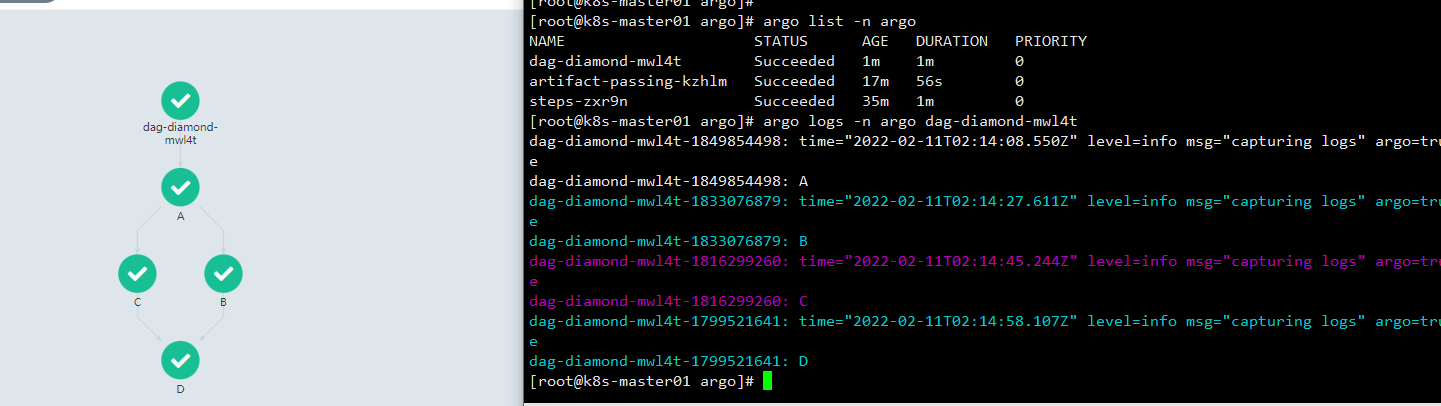
Artifacts 工作流
通过 input/output 以及 artifacts 实现 Job 之间数据传递。
在工作流中,某些步骤产生或者消费构件,是很常见的需求。通常,前一环节的输出构件,用作下一环节的输入构件。
下面的例子包含两个Step,前一个步骤产生构件供后一个消费。
artifact-passing.yaml文件解析
apiVersion: argoproj.io/v1alpha1
kind: Workflow
metadata:
generateName: artifact-passing-
spec:
entrypoint: artifact-example
templates:
- name: artifact-example
steps:
# 产生构件
- - name: generate-artifact
template: whalesay
# 消费构件
- - name: consume-artifact
template: print-message
arguments:
artifacts:
# 绑定构件名message到generate-artifact,输出制品库 hello-art 内容
- name: message
from: "{{steps.generate-artifact.outputs.artifacts.hello-art}}"
# 此模板产生构件
- name: whalesay
container:
image: docker/whalesay:latest
command: [sh, -c]
args: ["cowsay hello world | tee /tmp/hello_world.txt"]
# 输出构件声明
outputs:
artifacts:
- name: hello-art # 生成制品共享 hello-art
path: /tmp/hello_world.txt # 把这个文件打包后上传到制品库中
# 此模板消费构件
- name: print-message
# 输入构件声明
inputs:
artifacts:
- name: message
path: /tmp/message
container:
image: alpine:latest
command: [sh, -c]
args: ["cat /tmp/message"]
生产信息
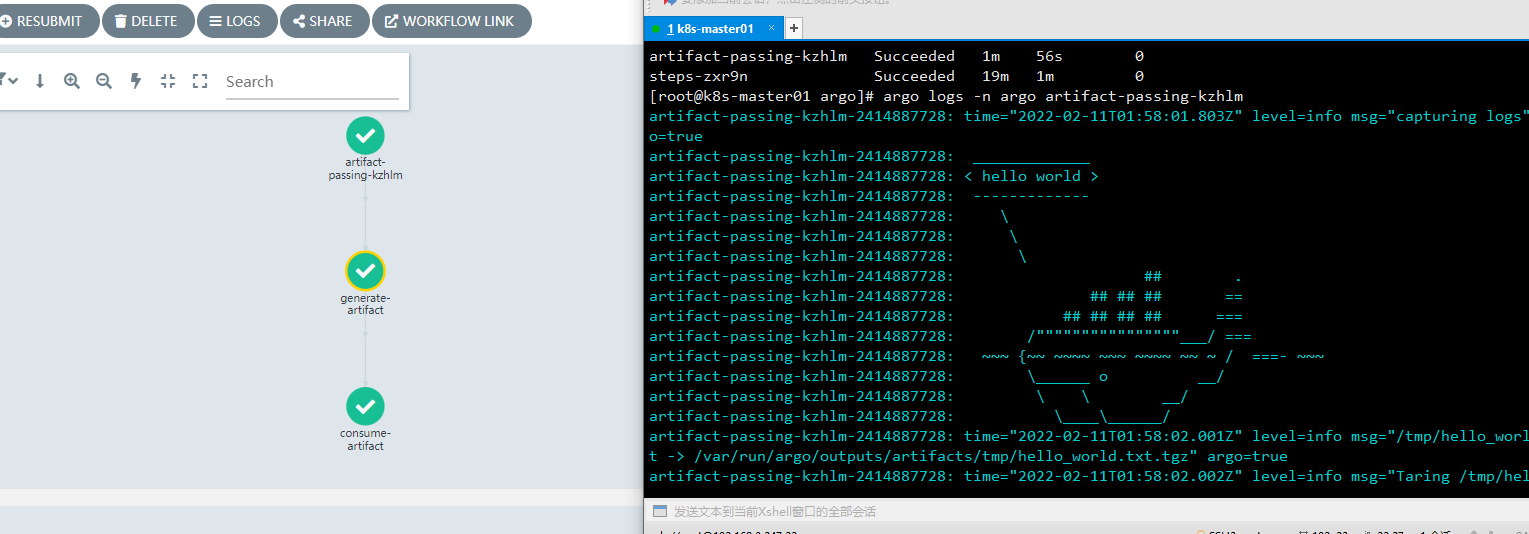
消费信息
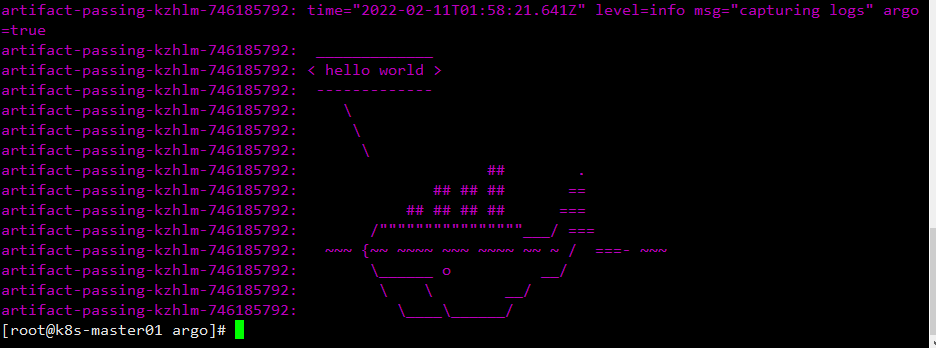
Scripts & Results
很多情况下,我们仅仅希望 Template 来执行一个脚本:
apiVersion: argoproj.io/v1alpha1
kind: Workflow
metadata:
generateName: scripts-bash-
spec:
entrypoint: bash-script-example
templates:
- name: bash-script-example
steps:
- - name: generate
# 调用其中一个模板,分别有 gen-random-int-bash、python、javascript
template: gen-random-int-python
- - name: print
template: print-message
arguments:
parameters:
- name: message
# 引用 result 此特殊的输出参数
value: "{{steps.generate.outputs.result}}"
- name: gen-random-int-bash
# 在 script 关键字的 source 标签中,可以编写脚本
# script 还导致执行脚本时的标准输出,保存为名为 result 的特殊输出参数
script:
image: debian:9.4
command: [bash]
# Shell 脚本随机生成一个数值
source: |
cat /dev/urandom | od -N2 -An -i | awk -v f=1 -v r=100 '{printf "%i\n", f + r * $1 / 65536}'
- name: gen-random-int-python
script:
image: python:alpine3.6
command: [python]
# Python 脚本随机生成数值
source: |
import random
i = random.randint(1, 100)
print(i)
- name: gen-random-int-javascript
script:
image: node:9.1-alpine
command: [node]
# JS 脚本随机生成数值
source: |
var rand = Math.floor(Math.random() * 100);
console.log(rand);
# 输出随机数模板 print-message
- name: print-message
inputs:
parameters:
- name: message
container:
image: alpine:latest
command: [sh, -c]
args: ["echo result was: {{inputs.parameters.message}}"]
generate 模板调用 gen-random-int-python 任务随机生成个50数值,print 模板利用result特殊参数调用输出,如图所示。
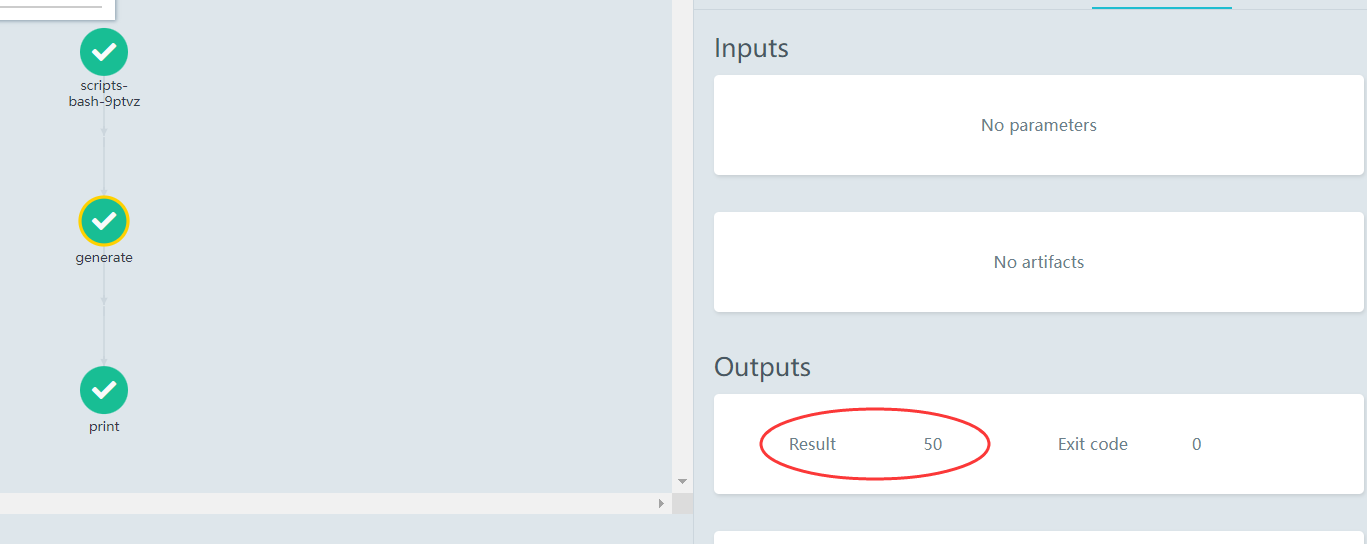
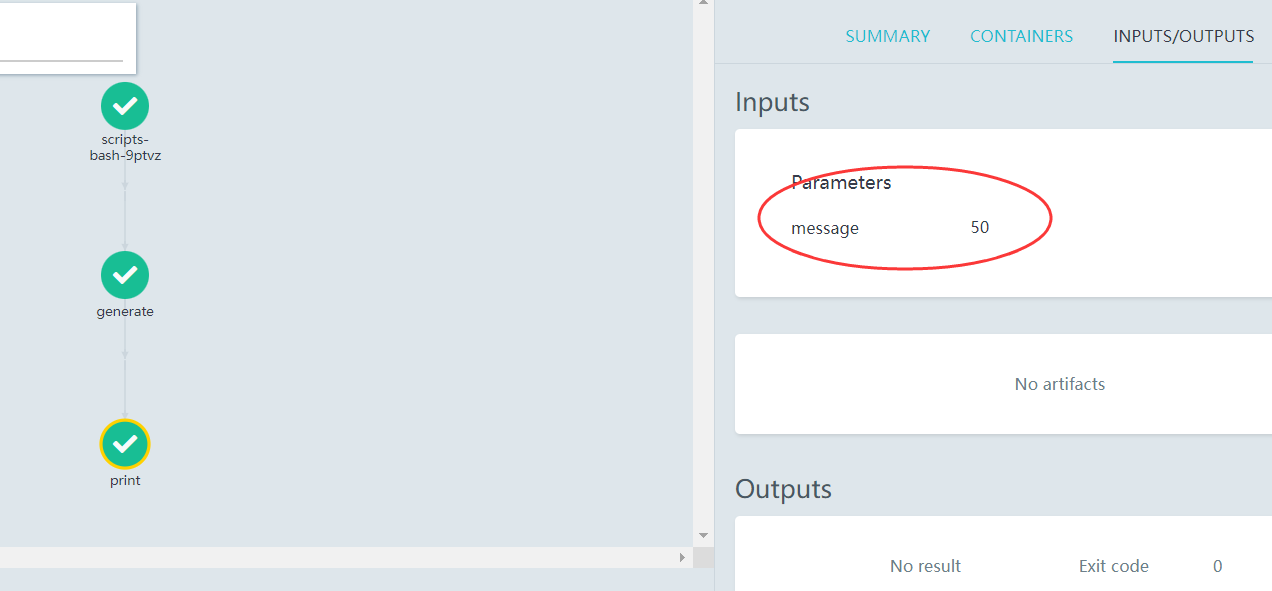
退出处理器工作流
Exit handler是一种必然会在工作流结尾执行的模板,不论工作流执行成功与否。它的运用场景包括:
- 工作流运行后清理
- 发送工作流状态的通知(例如,电子邮件/Slack)
- 将成功/失败状态传递为 Webhook 结果(例如GitHub Build Result)
- 重新提交工作流 或 提交另外一个工作流
apiVersion: argoproj.io/v1alpha1
kind: Workflow
metadata:
generateName: exit-handlers-
spec:
entrypoint: intentional-fail
# 在工作流的末尾调用退出处理程序模板
onExit: exit-handler
templates:
# 工作流主模板
- name: intentional-fail
container:
image: alpine:latest
command: [sh, -c]
# exit 1 表示工作流异常退出,exit 0 表示工作流成功退出
args: ["echo intentional failure; exit 1"]
# 退出处理器模板
# 主模板完成后,工作流状态可以通过全局变量{{workflow.status}}获取,其值是Succeeded, Failed, Error之一
- name: exit-handler
steps:
# 无论工作流是否成功,都会调用 send-email 模板
- - name: notify
template: send-email
# 如果工作流等于 Succeeded,才会调用 celebrate 模板
- name: celebrate
template: celebrate
when: "{{workflow.status}} == Succeeded"
# 如果工作流不等于 Succeeded,则会调用 cry 模板
- name: cry
template: cry
when: "{{workflow.status}} != Succeeded"
# send-email 模板信息
- name: send-email
container:
image: alpine:latest
command: [sh, -c]
# 输出工作流名称和工作流状态
args: ["echo send e-mail: {{workflow.name}} {{workflow.status}}"]
# celebrate 模板信息
- name: celebrate
container:
image: alpine:latest
command: [sh, -c]
args: ["echo hooray!"]
# cry 模板信息
- name: cry
container:
image: alpine:latest
command: [sh, -c]
args: ["echo boohoo!"]
接下来分别演示工作流成功和不成功所执行的任务,只需要更改exit 0/1状态码即可。
演示工作流不成功:
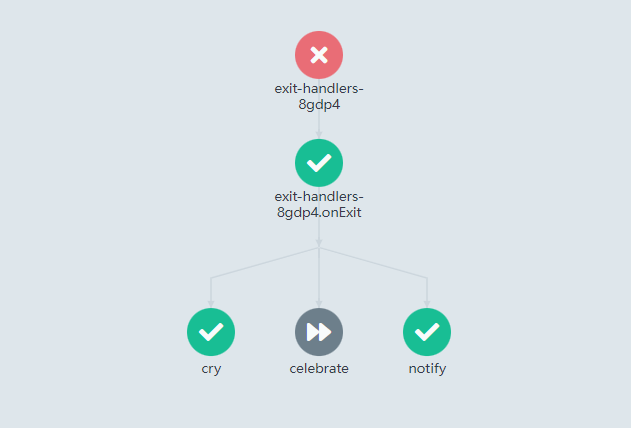
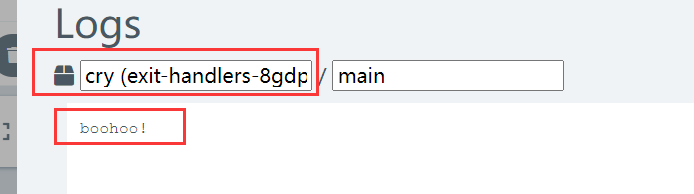
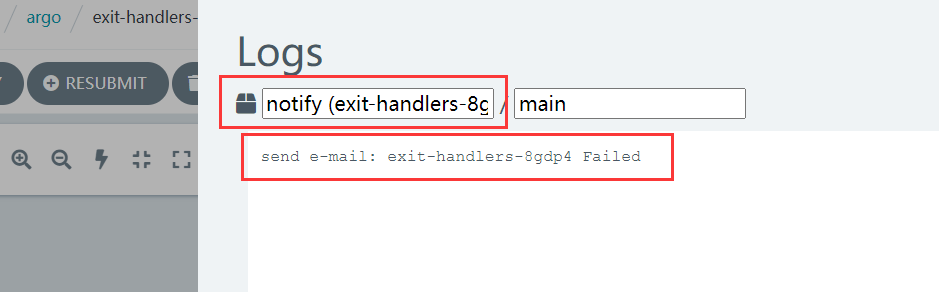
演示工作流成功:
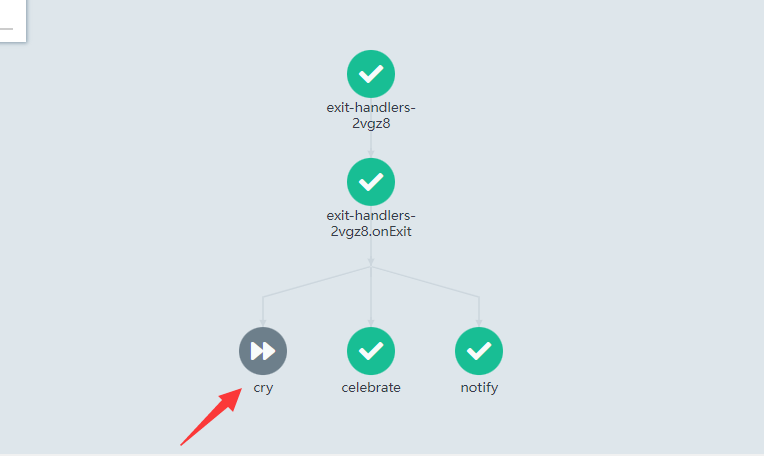
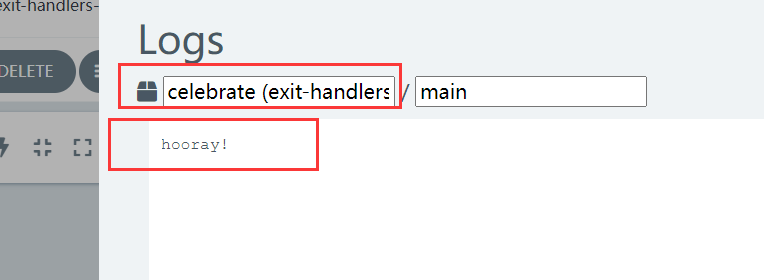
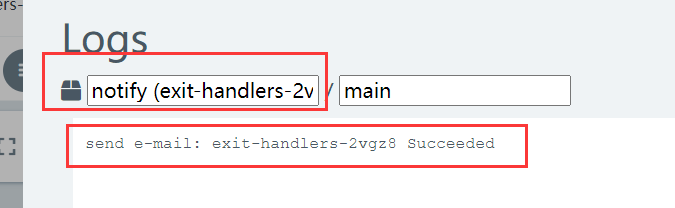
简单的将官方案例进行实践和配置详细解析,欢迎有研究Argo的大佬们一起交流交流,多多指教!
最新文章
- 【NLP】大数据之行,始于足下:谈谈语料库知多少
- C Primer Plus_第8章_字符输入输出和输入确认_编程练习
- 教你如何快速下载旧版本的Firefox浏览器
- android studio 使用gradle 导出jar包,并打包assets目录
- Uva 725 Division
- HTML列表-框架
- ACM题目————Team Queue
- 分段统计与Oracle的分析函数、逻辑判断等知识点的综合运用
- C语言学习笔记(二):指针的用法
- OpenGL ES 2.0 摄像机与投影
- SQL Tuning Advisor一个错误ORA-00600: internal error code, arguments: [kesqsMakeBindValue:obj]
- 【pyHook】 监测键盘鼠标事件等
- c++中各个数据类型的大小
- Python_字符串之删除空白字符或某字符或字符串
- angr初使用(1)
- 洛谷P1439 【模板】最长公共子序列
- Hbase 与mapreduce结合
- 【Java】HashMap源码分析——常用方法详解
- 在Java Web程序中使用监听器可以通过以下两种方法
- C++ virtual函数重写,在继承的时候没有在函数前写virtual关键字也依然是虚函数吗?