【转】Setting up SDL Extension Libraries on MinGW
FROM:http://lazyfoo.net/tutorials/SDL/06_extension_libraries_and_loading_other_image_formats/windows/mingw/index.php
Setting up SDL Extension Libraries on MinGW
Last Updated 6/21/14
1)First thing you need to do is download SDL_image headers and binaries. You will find them on the SDL_image website, specifically on this page.
You'll want to download the MinGW development libraries.
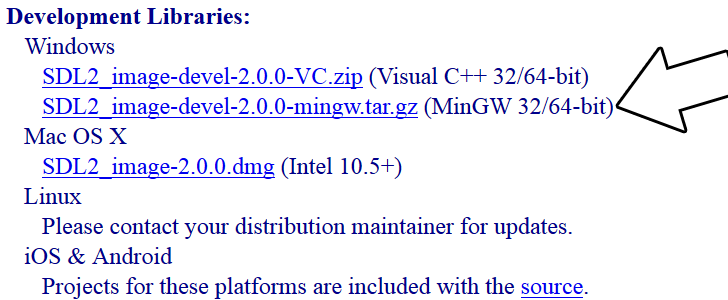
Open the gzip archive and there should be a tar archive. Open up the tar archive and the should be a folder called SDL2_image-2.something.something. In side of that folder there should be a bunch of folders and files, most importantly i686-w64-mingw32 which contains the 32bit library and x86_64-w64-mingw32 which contains the 64bit library.
2)This is important: most compilers still compile 32bit binaries by default to maximize compatibility. We will be using the 32bit binaries for this tutorial set. It doesn't matter if you have a 64bit operating system, since we are compiling 32bit binaries we will be using the 32bit library.
Inside of i686-w64-mingw32 are the include, lib, and bin folders which contain everything we need compile and run SDL applications. Copy the contents of i686-w64-mingw32 to any directory you want. I recommend putting it in a folder that you dedicate to holding all your development libraries for MinGW. For these tutorials I'm putting it in a directory I created C:\mingw_dev_lib
3)Now go download the source for lesson 06. Extract the source somewhere and compile by entering this big old command (This command assumed you have SDL_image extracted at C:\mingw_dev_lib):
g++ 06_extension_libraries_and_loading_other_image_formats.cpp -IC:\mingw_dev_lib\include\SDL2 -LC:\mingw_dev_lib\lib -w -Wl,-subsystem,windows -lmingw32 -lSDL2main -lSDL2 -lSDL2_image -o 06_extension_libraries_and_loading_other_image_formats
If you're using a makefile, you can just change the values of some of the macros:
From Makefile
#OBJS specifies which files to compile as part of the project
OBJS = 06_extension_libraries_and_loading_other_image_formats.cpp #CC specifies which compiler we're using
CC = g++ #INCLUDE_PATHS specifies the additional include paths we'll need
INCLUDE_PATHS = -IC:\mingw_dev_lib\include\SDL2 #LIBRARY_PATHS specifies the additional library paths we'll need
LIBRARY_PATHS = -LC:\mingw_dev_lib\lib #COMPILER_FLAGS specifies the additional compilation options we're using
# -w suppresses all warnings
# -Wl,-subsystem,windows gets rid of the console window
COMPILER_FLAGS = -w -Wl,-subsystem,windows #LINKER_FLAGS specifies the libraries we're linking against
LINKER_FLAGS = -lmingw32 -lSDL2main -lSDL2 -lSDL2_image #OBJ_NAME specifies the name of our exectuable
OBJ_NAME = 06_extension_libraries_and_loading_other_image_formats #This is the target that compiles our executable
all : $(OBJS)
$(CC) $(OBJS) $(INCLUDE_PATHS) $(LIBRARY_PATHS) $(COMPILER_FLAGS) $(LINKER_FLAGS) -o $(OBJ_NAME)
As you can see it was as easy as changing the file name of the source and executable and adding
-lSDL2_image
to the linker. If we were linking SDL_ttf, we'd add
-lSDL2_ttf
and for SDL_mixer we'd put:
-lSDL2_mixer
Now that you have the extension library compiling, it's time to go onto part 2 of the tutorial.
最新文章
- 十大关系数据库SQL注入工具一览
- 谷歌、百度、1万ip能赚多少钱?1000IP能够值多少钱呢?
- Power-BI 主要城市商品房销售分析
- 多线程编程3 - NSOperationQueue
- 《Code Complete》ch.26 代码调整技术
- *ecshop 首页促销价显示倒计时
- 树莓派 安装 php
- xdebug初步
- mysql服务器的常规操作
- 218. The Skyline Problem
- 1个小时学会ReactiveCocoa基本使用
- 成都Python工程师招聘
- racle undo 解析
- 【floyd】 poj 2240
- GIT常用命令(图片版)
- Entity Framework入门教程(2)---EF工作流程
- docker:学习笔记
- Nginx http相关常用配置总结
- 【Gym - 100947G】Square Spiral Search
- idea 报错 :error:java:Compilation failed:internal java compiler error