C#仿QQ设置界面导航
2024-08-25 06:50:14
效果预览,选择左边标签,右边内容会自动滚动到适当位置
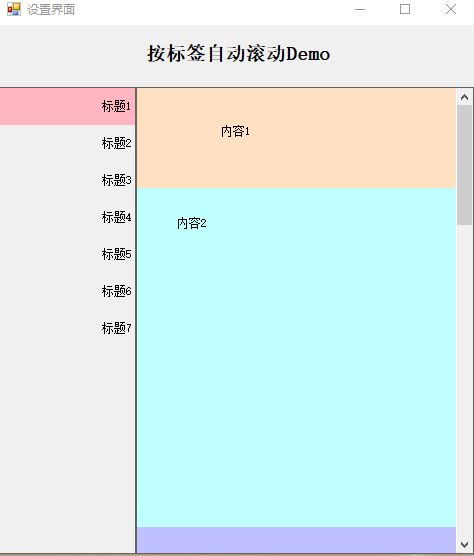
public class AnchorPanel
{
List<PanelMenu> lst = new List<PanelMenu>(); Control MenuPan { get; set; } XtraScrollableControl XSControl; public AnchorPanel(Panel PanMenu, XtraScrollableControl xtraScrollableControl)
{
MenuPan = PanMenu;
XSControl = xtraScrollableControl;
XSControl.Scroll += XSControl_Scroll;
XSControl.MouseWheel += XSControl_MouseWheel;
XSControl.SizeChanged += XSControl_SizeChanged;
XSControl.VerticalScroll.LargeChange = ;
} void XSControl_SizeChanged(object sender, EventArgs e)
{
if (LastAnchor != null && LastAnchorIniHeight < (sender as Control).Height)
{
LastAnchor.AnchorContainer.Height = (sender as Control).Height;
}
} #region 容器滚动条移动事件
void XSControl_MouseWheel(object sender, MouseEventArgs e)
{ XSControl_Scroll(sender, null); } void XSControl_Scroll(object sender, XtraScrollEventArgs e)
{
CurrentLable = GetMenu((sender as XtraScrollableControl).VerticalScroll.Value);
}
#endregion #region 添加锚点 PanelMenu LastAnchor;
int LastAnchorIniHeight; /// <summary>
/// 添加锚点
/// </summary>
/// <param name="col">默认为控件的Top,Height,Text属性</param>
/// <param name="LastControl">是否是最后一一个锚点,为了保证最后一个锚点定位在顶部,需要动态设置最后一个锚点的高度,如果最后一个锚点区域高度小于容器高度,则设置其高度为容器高度</param>
public void AddAnchor(Control col, bool LastControl)
{
AddAnchor(col, col.Text, LastControl);
}
/// <summary>
/// 添加锚点
/// </summary>
/// <param name="col">默认为控件的Top,Height属性</param>
/// <param name="Caption">如果Caption为空则取Col的Text属性</param>
/// <param name="LastControl">是否是最后一一个锚点,为了保证最后一个锚点定位在顶部,需要动态设置最后一个锚点的高度,如果最后一个锚点区域高度小于容器高度,则设置其高度为容器高度</param>
public void AddAnchor(Control col, string Caption, bool LastControl)
{ Label lbl = new Label()
{
AutoSize = false,
Dock = System.Windows.Forms.DockStyle.Top,
Location = new System.Drawing.Point(, ),
/*lbl.Size = new System.Drawing.Size(219, 37);*/
Height = ,
TabIndex = ,
Text = Caption,
TextAlign = System.Drawing.ContentAlignment.MiddleRight,
Tag = col.Top.ToString()
}; IniEventLable(lbl);
if (LastControl)
{
LastAnchor = new PanelMenu(lbl, col);
LastAnchorIniHeight = col.Height;
lst.Add(LastAnchor);
}
else
lst.Add(new PanelMenu(lbl, col)); MenuPan.Controls.Add(lbl);
MenuPan.Controls.SetChildIndex(lbl, ); } #endregion /// <summary>
/// 根据滚动条位置获得对应的锚点空间
/// </summary>
/// <param name="ScrollValue">滚动条的值</param>
/// <returns></returns>
public Label GetMenu(int ScrollValue)
{
Label lbl = null;
foreach (PanelMenu menu in lst)
{
if (menu.Top <= ScrollValue && menu.Buttom > ScrollValue)
lbl = menu.Label;
}
if (lbl == null)
{
return null;
}
return lbl;
} /// <summary>
/// 初始化锚点的事件
/// </summary>
/// <param name="lbl"></param>
void IniEventLable(Label lbl)
{
lbl.MouseEnter += lbl_MouseEnter;
lbl.MouseLeave += lbl_MouseLeave; lbl.MouseClick += lbl_MouseClick;
} #region 锚点单击
Label _CurrentLable;
public Label CurrentLable
{
set
{
if (value == null) return;
if (_CurrentLable == value) return;
value.BackColor = Color.LightPink;
if (_CurrentLable != null)
_CurrentLable.BackColor = Color.Transparent;
_CurrentLable = value;
}
get { return _CurrentLable; } //{ return CurrentLable; }
} /// <summary>
/// 鼠标点击
/// </summary>
/// <param name="sender"></param>
/// <param name="e"></param>
void lbl_MouseClick(object sender, MouseEventArgs e)
{
if (e.Button == MouseButtons.Left)
{ CurrentLable = sender as Label; XSControl.VerticalScroll.Value = int.Parse((sender as Label).Tag.ToString()) - CurrentLable.Top;
}
} /// <summary>
/// 设置鼠标进入时背景色
/// </summary>
/// <param name="sender"></param>
/// <param name="e"></param>
private void lbl_MouseEnter(object sender, EventArgs e)
{
if ((sender as Label) != CurrentLable)
(sender as Label).BackColor = Color.FromArgb(0xFF, 0xFF, 0x99);
} /// <summary>
/// 鼠标移出,还原背景色
/// </summary>
/// <param name="sender"></param>
/// <param name="e"></param>
private void lbl_MouseLeave(object sender, EventArgs e)
{
if ((sender as Label) != CurrentLable)
(sender as Label).BackColor = Color.Transparent;
}
#endregion
} public class PanelMenu
{
public PanelMenu(Label label, Control anchorContainer)
{
Label = label;
AnchorContainer = anchorContainer;
Top = anchorContainer.Top;
} public PanelMenu(Label label, int top, int height)
{
Label = label;
Top = top;
Height = height;
} /// <summary>
/// 锚点定位的容器对象,通常是Panel
/// </summary>
public Control AnchorContainer { get; set; }
/// <summary>
/// 锚点,Lable
/// </summary>
public Label Label { get; set; } public int Top
{
get;
set;
}
private int _height;
public int Height
{
get
{
if (AnchorContainer != null)
return AnchorContainer.Height;
else
return _height;
}
set { _height = value; }
} public int Buttom { get { return Top + Height; } }
}
PS:界面新建一个panel1,用于存放左边的导航列表,右边拖一个dev控件:xtraScrollableControl1
在Load里面新增如下代码
使用:
AnchorPanel APanel;
private void Form3_Load(object sender, EventArgs e)
{
APanel = new AnchorPanel(panel1, xtraScrollableControl1); labelControl1.Text = groupControl6.Height.ToString();
if (groupControl6.Height < xtraScrollableControl1.Height)
groupControl6.Height = xtraScrollableControl1.Height;
panel1.Controls.Clear(); APanel.AddAnchor(groupControl1, false);
APanel.AddAnchor(groupControl2, false);
APanel.AddAnchor(groupControl3, false);
APanel.AddAnchor(groupControl4, false);
APanel.AddAnchor(groupControl5, false);
APanel.AddAnchor(groupControl6, true); APanel.CurrentLable = APanel.GetMenu(); }
Demo下载地址:https://github.com/GarsonZhang/JumpPanel
最新文章
- 三国魂破解1——resmask.swf
- 使用JAVA编写电话薄程序,具备添加,查找,删除等功能
- offset图
- 0929mysql 用户管理和权限设置
- 深入揭秘HTTPS安全问题&连接建立全过程
- FTPS链接服务器
- [转]如何:定义和处理 SOAP 标头
- 基础套接字的C#网络编程
- php对某个页面设置基础认证登录设置
- SQL语句完整的执行顺序(02)
- JDK源码分析(四)—— ConcurrentHashMap
- docker容器与宿主主机之间拷贝文件
- 《Java大学教程》—第24章 Java的背景
- python设计模式第十天【观察者模式】
- centOS7 修改DNS
- Elasticsearch5.5 多机集群配置和x-pack安装配置
- Centos7下yum安装配置nginx与php
- Mongodb对数据库(DB)的常用操作
- mysql找到所有索引
- 【虫师】【selenium】参数化
热门文章
- iOS项目开发之实现无限轮播
- ASP.NET CORE RAZOR :向 Razor 页面应用添加模型
- sgu101-欧拉回路
- python 中的"switch"用法
- WPF的TextBox抛出InvalidOperationException异常:Cannot close undo unit because no opened unit exists.
- linux pptp 服务端安装并正常上网
- 交换两个变量的值不使用第三个变量(Java)
- linux head-common.s分析(转)
- 各种类型的电影排行榜-movie路线
- Android DIY之路 (一) 指定区域多图片合成 放大 缩小 镜像 旋转 等(转)