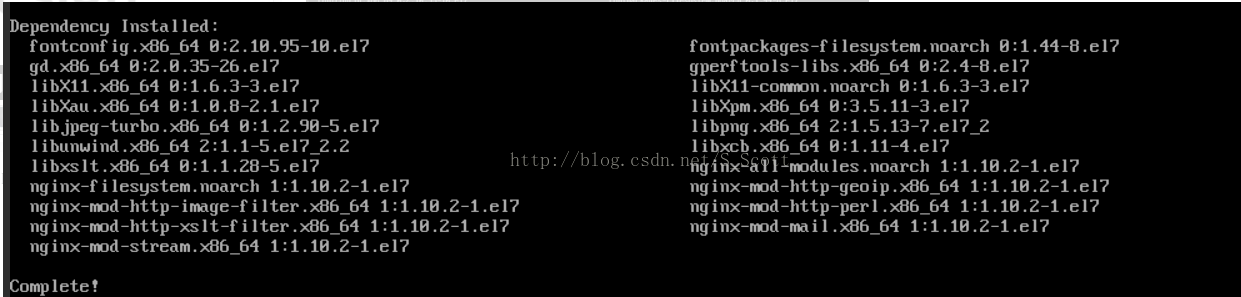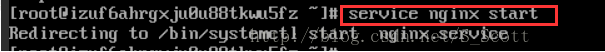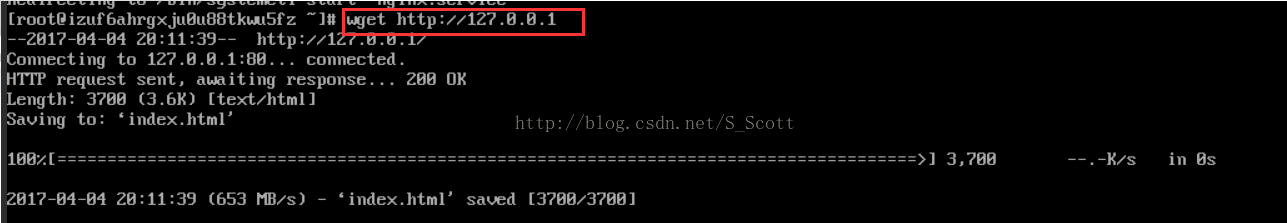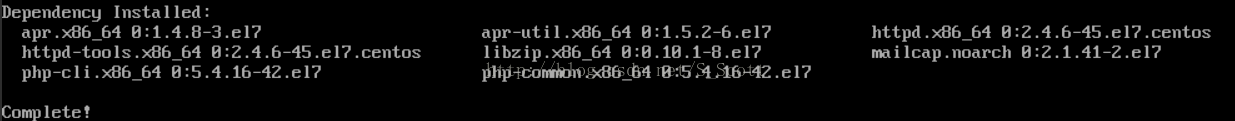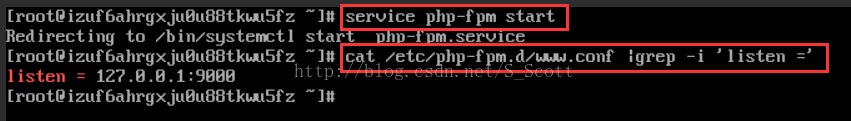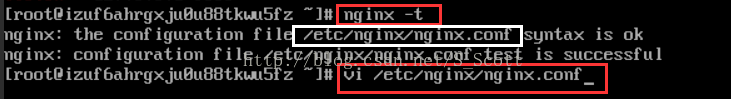阿里云服务器配置nginx和PHP
2024-10-19 02:21:40
1. 安装及启动nginx
输入yum install nginx命令进行nginx的安装,当需要确认时输入”y“确认。
yum install nginx
安装完成后,输入service nginx start启动nginx服务。
service nginx start
输入wget http://127.0.0.1测试nginx服务。
wget http://127.0.0.1
2. 安装PHP及相应组件
输入yum install php php-fpm命令进行PHP的安装,当需要确认时输入”y“确认。
yum install php php-fpm
输入service php-fpm start启动php-fpm服务,并使用命令cat /etc/php-fpm.d/www.conf |grep -i 'listen ='查看php-fpm配置。 service php-fpm start cat /etc/php-fpm.d/www.conf |grep -i 'listen ='
上图可见php-fpm的默认配置的监听端口为9000,现在需要修改配置将php解析的请求转发到127.0.0.0:9000处理即可。
使用命令nginx -t查找nginx配置文件,并使用vi命令修改该配置文件:
nginx -t
vi /etc/nginx/nginx.conf
在配置文件中找到以下片段,修改红色部分。(按任意键(或者i键)行文本编辑,以“#”开头的为注释行。编辑完成后,按Esc键,在输入:wq,保存并退出)
server {
listen 80;
root /usr/share/nginx/html;
server_name localhost;
#charset koi8-r;
#access_log /var/log/nginx/log/host.access.log main;
location / {
index index.html index.htm;
}
#error_page 404 /404.html;
# redirect server error pages to the static page /50x.html
#
error_page 500 502 503 504 /50x.html;
location = /50x.html {
root /usr/share/nginx/html;
}
# pass the PHP scripts to FastCGI server listening on 127.0.0.1:9000
#
location ~ .php$ {
fastcgi_pass 127.0.0.1:9000;
fastcgi_index index.php;
fastcgi_param SCRIPT_FILENAME $document_root$fastcgi_script_name;
include fastcgi_params;
}
}
修改后保存,输入service nginx restart重启nginx服务。
service nginx restart
在web目录下创建index.php:
vi /usr/share/nginx/html/index.php
用vi命令进行编辑,写入以下信息:
Hello World
在浏览器中,访问服务器公网IP+php网页名称查看环境配置是否成功,如果页面可以显示“hello world”,说明配置成功

注意:刚买的阿里云服务器要配置安全组,不然公网在浏览器中打不开

最新文章
- eclipse for java developer和eclipse for java ee developer的区别
- SharePoint 2013 中的 PowerPoint Automation Services
- 2016年Java服务器端开发面试总结
- RouterOS 软路由开启SSH服务器
- 异常System.Web.HttpException (0x80004005): Server cannot set status after HTTP headers have been sent.
- java写入文件的几种方法小结
- Windows Live Writer的Markdown插件MarkdownInLiveWriter支持语法高亮了
- c#:类 相关练习;
- Android Paint之 setXfermode PorterDuffXfermode 讲解
- c++ 连接数据库
- C#按LastID进行分页——与lambda形成链式
- oracle语句总结(一)
- springboot注解使用说明
- 用shell处理以下内容 1、按单词出现频率降序排序! 2、按字母出现频率降序排序! the squid project provides a number of resources toassist users design,implement and support squid installations. Please browsethe documentation and support
- C#导出 Excel 时, 生成 CheckBox 控件
- xtrabackup备份MySQL并主从同步
- C++ CBitmap,HBitmap,Bitmap区别及联系
- selenium常用命令
- Jrebel不生效的原因和解决办法
- POJ 1337 A Lazy Worker(区间DP, 背包变形)